Outlook is getting crucial features on the Mac
2 min. read
Published on
Read our disclosure page to find out how can you help MSPoweruser sustain the editorial team Read more

Microsoft is adding some crucial improvements to Outlook on the Mac. The company is adding some new features that will essentially give you more control over your emails.
With an upcoming Outlook update, you’ll be able to schedule your emails to be sent later. You don’t need to have your computer turned on for the email to be actually sent, which is certainly a major plus. But a slightly more convenient new feature that’s available today is the ability to get notified when one of your emails have been read by the recipient or when it has been delivered thanks to the new read and delivery receipts.
Microsoft is also letting power users get the best out of Outlook by adding support for templates, which will enable them to write emails quickly using templates where they can quickly replace the required fields right from Outlook. The upcoming Outlook update will also enable users to drag and drop emails to their Outlook Calendar to be able to create a reminder for that email. But more importantly: Outlook will now be able to identify your account type and let you add accounts from other Office apps when you set up the app for the first time.
Microsoft said in a blog post these features are some of the most requested features from users and things like read/delivery receipts will certainly be very useful to Outlook users on the Mac.





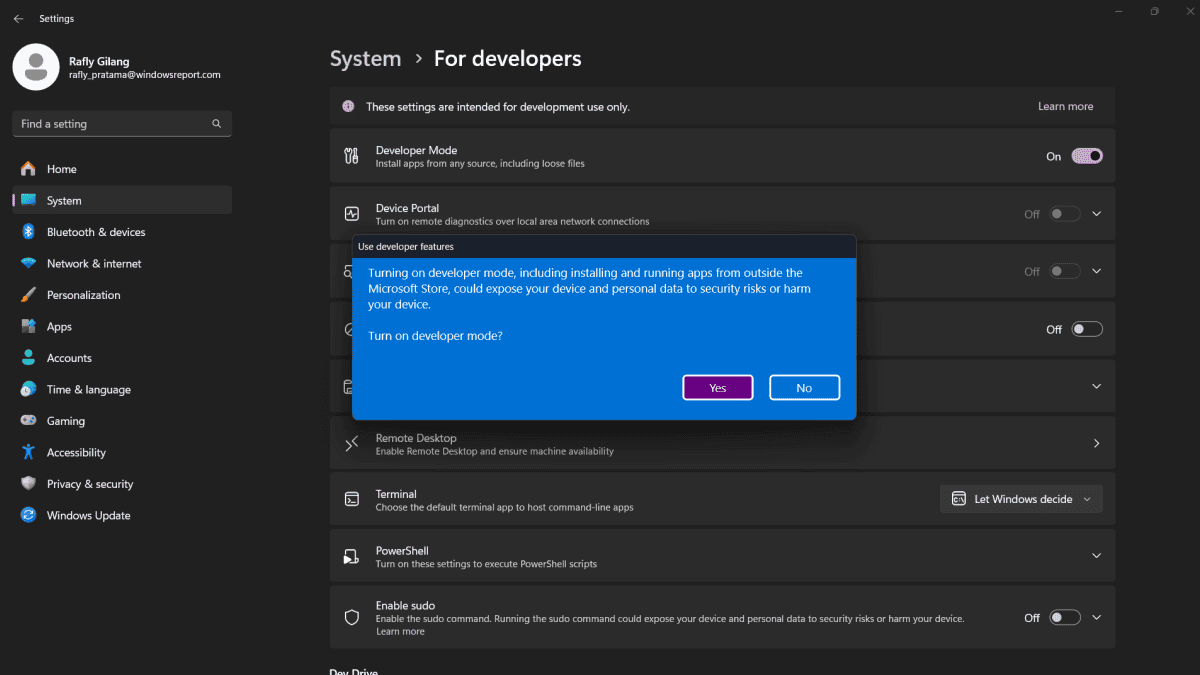
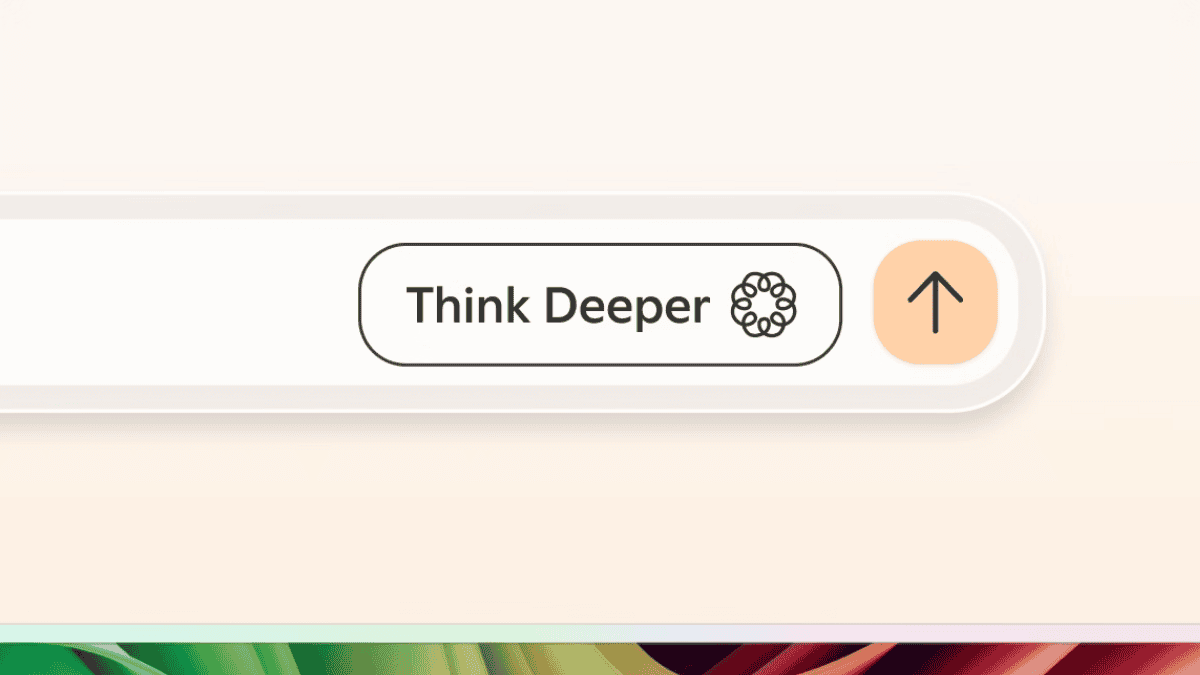
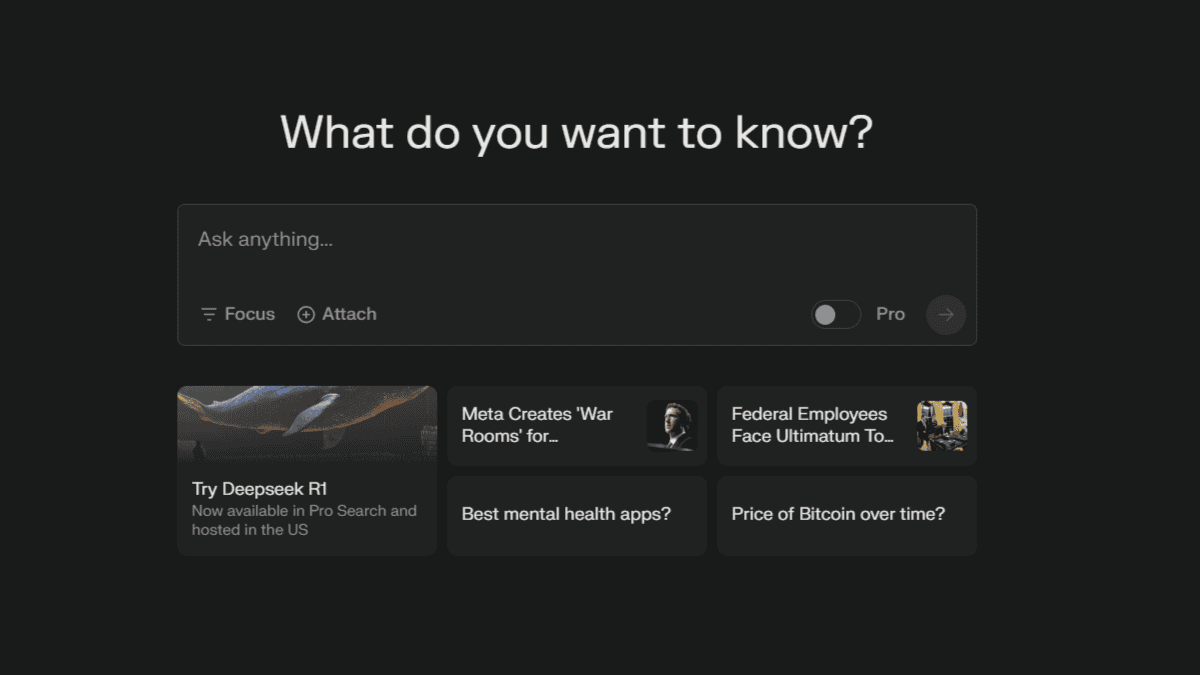

User forum
0 messages