Organizers will soon be able to create and allocate Microsoft Teams Breakout Rooms before a meeting
2 min. read
Published on
Read our disclosure page to find out how can you help MSPoweruser sustain the editorial team Read more
Preparation makes every public event simpler, but until now those who were arranging a Microsoft Teams conference were not able to create breakout rooms and populate them with attendees ahead of time, meaning there is always a point where organizers have to scramble to allocate attendees.
Today Microsoft announced that it is adding the ability for meeting organizers to pre-create rooms ahead of a meeting start and perform participant assignment tasks (both auto and manual) in advance.
Via this capability, organizers of Channel and Private meetings will be able to perform the following Breakout Rooms configuration tasks before a meeting begins:
- Bulk creating / deleting rooms
- Adding / deleting / renaming individual rooms
- Configuring meeting options for each room
- Adjusting settings for breakout rooms session (timer, selecting breakout rooms managers and more)
- Pre-assigning participants via both manual and automatic assignment options
Before a meeting starts, meeting organizers will be able to access a new tab in scheduling form called Breakout rooms that will enable them to pre-create breakout rooms and pre-assign participants.
Breakout Rooms pre-meeting panel
- During live session, rooms will only be managed via the Breakout Room panel in the meeting itself (organizer or BR manager are required to join the meeting)
- Only invited attendees will be available for assignment, up to 300 participants (At this time, invited channel members will not be available for pre-assignment)
This feature is only coming to the Windows 10 desktop app. Rollout will begin mid-September and should be complete by late September.
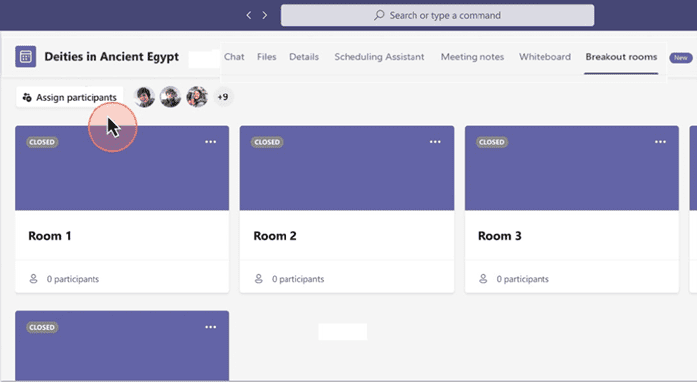
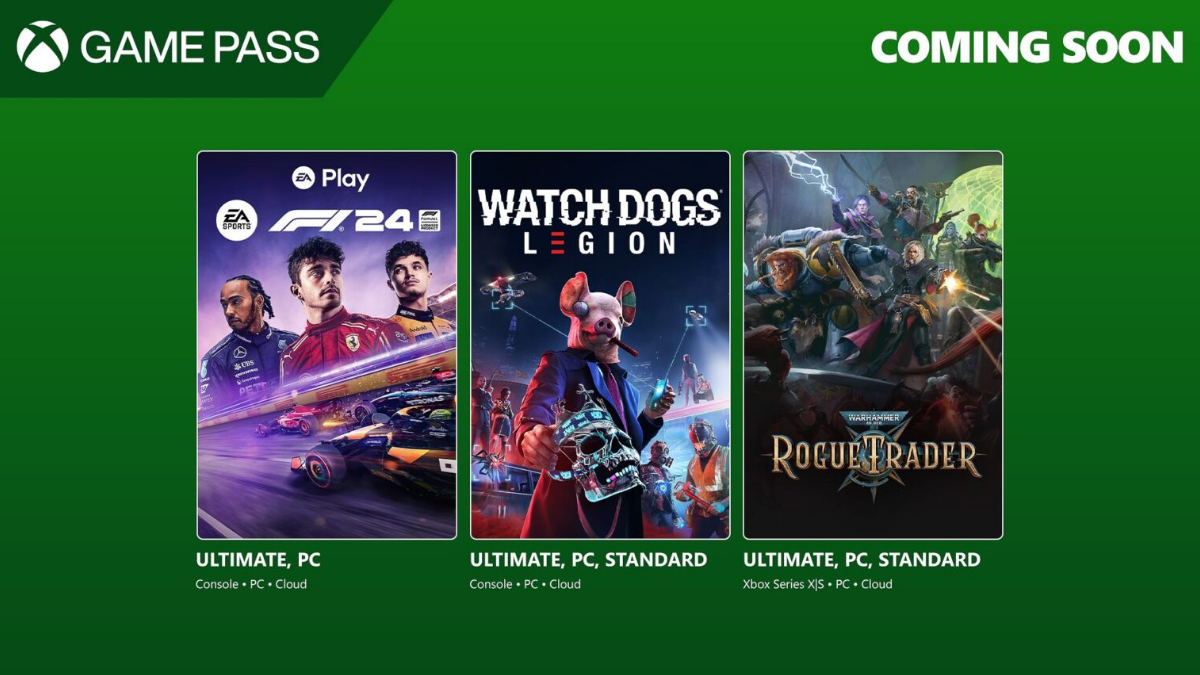
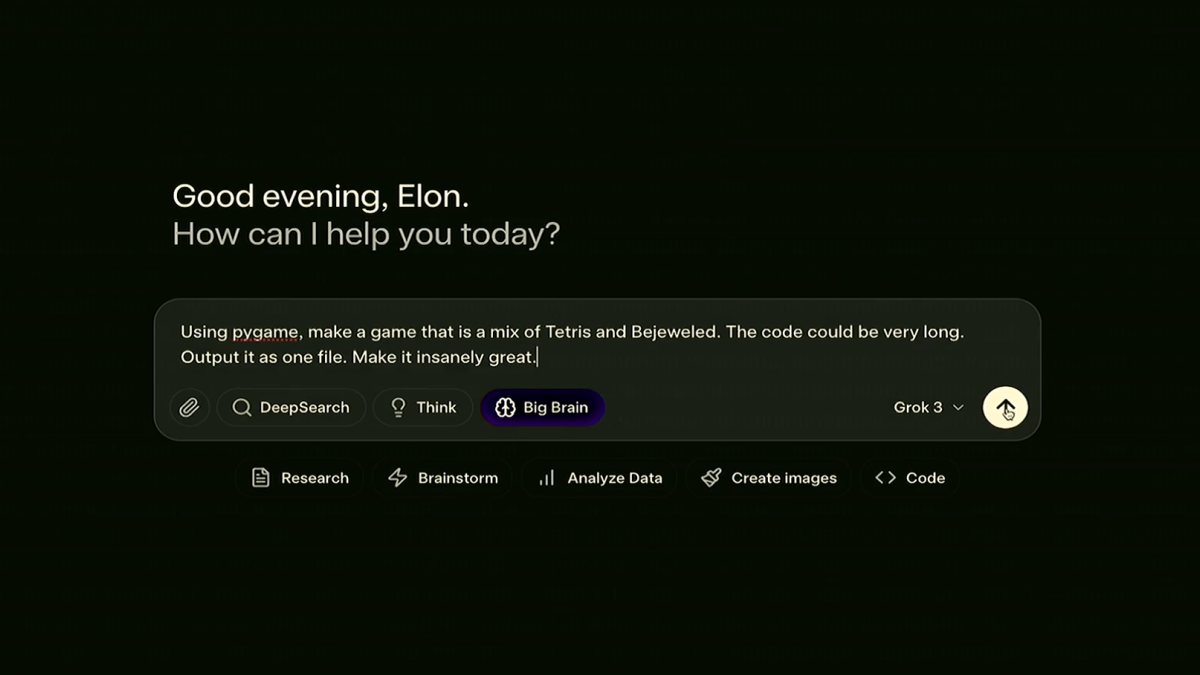
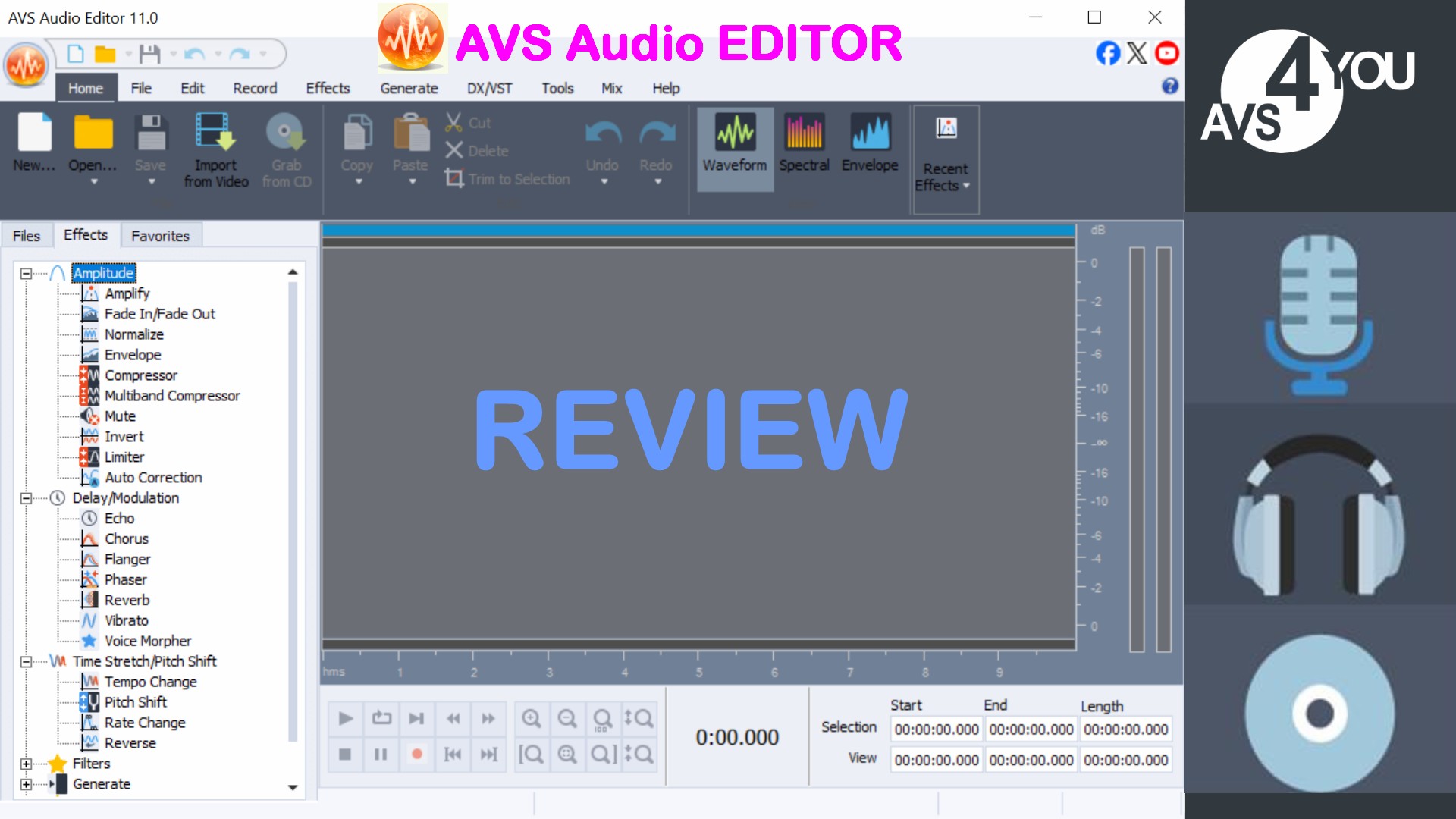
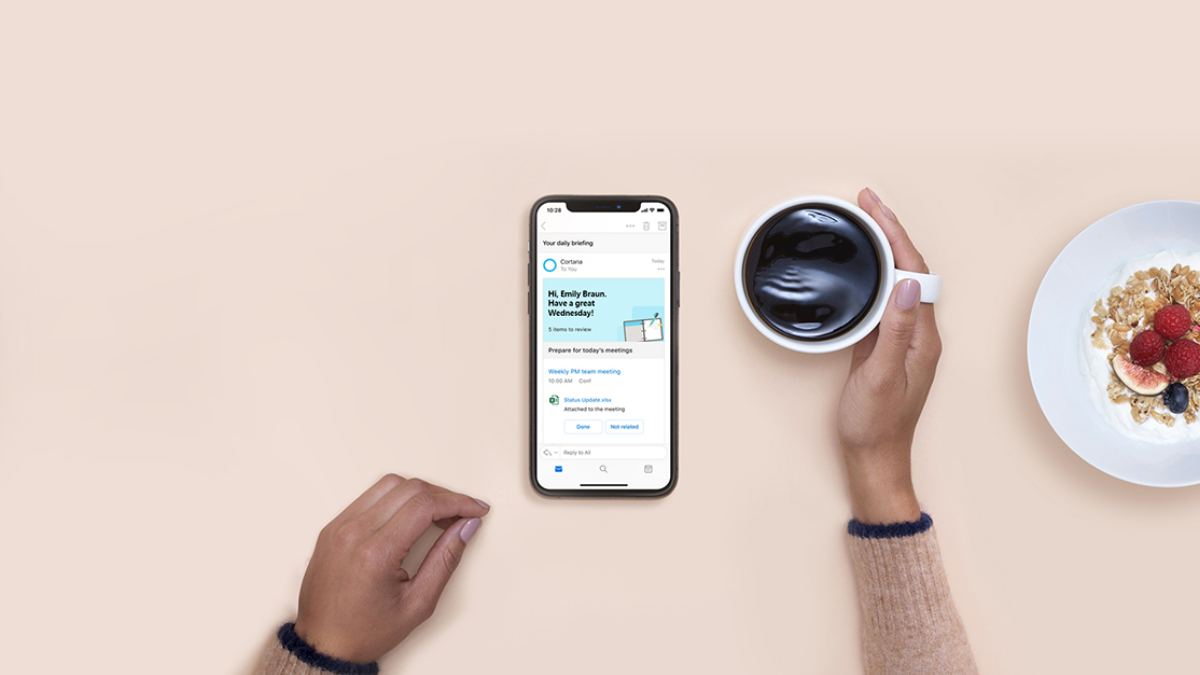

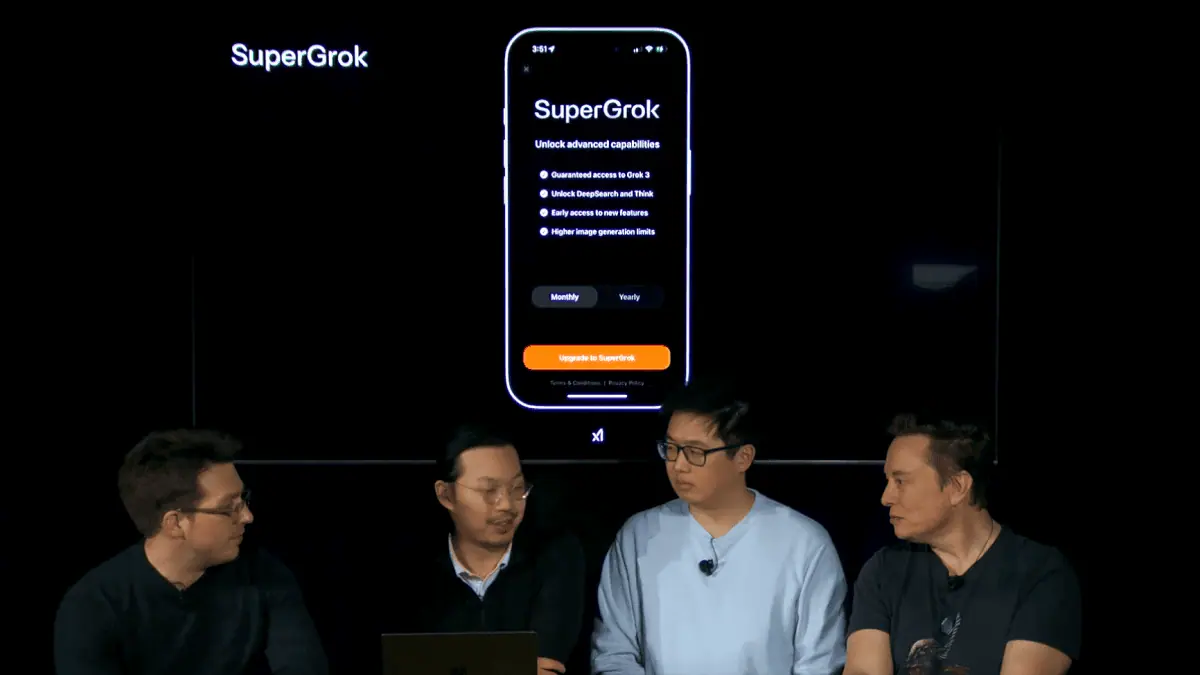
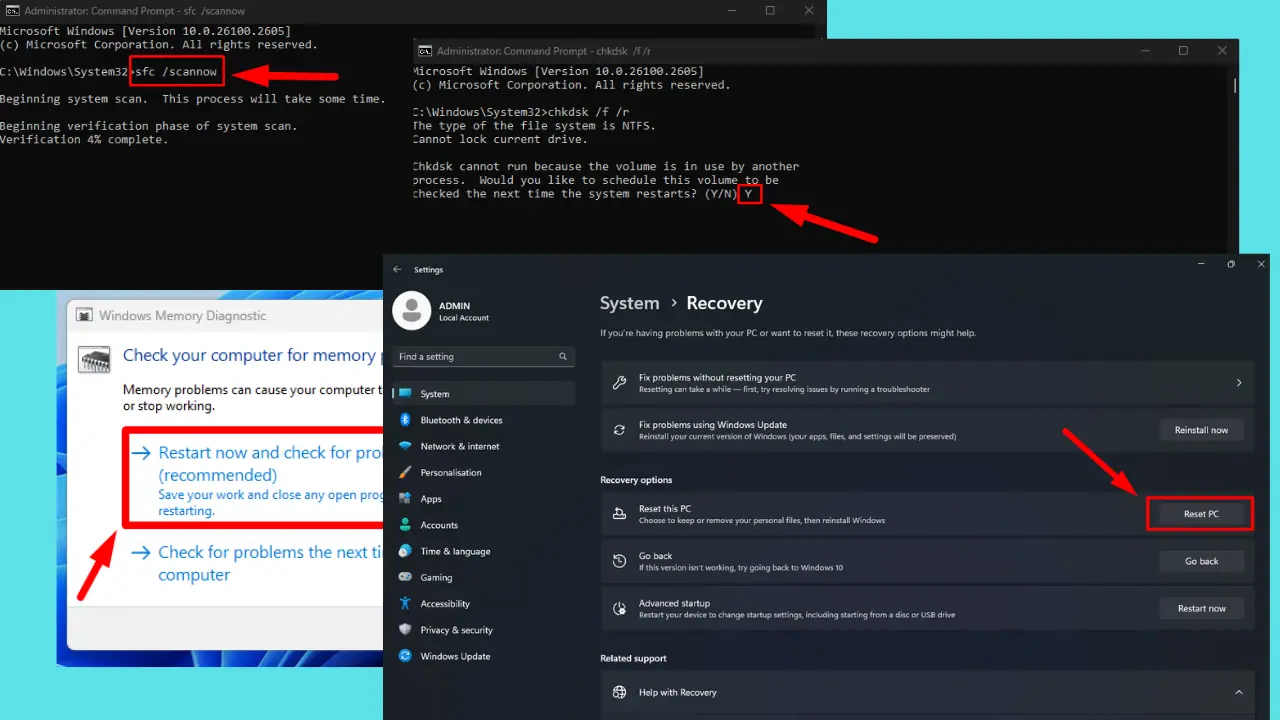
User forum
0 messages