OneDrive Sync gets slapped with new features. What changed?
2 min. read
Published on
Read our disclosure page to find out how can you help MSPoweruser sustain the editorial team Read more
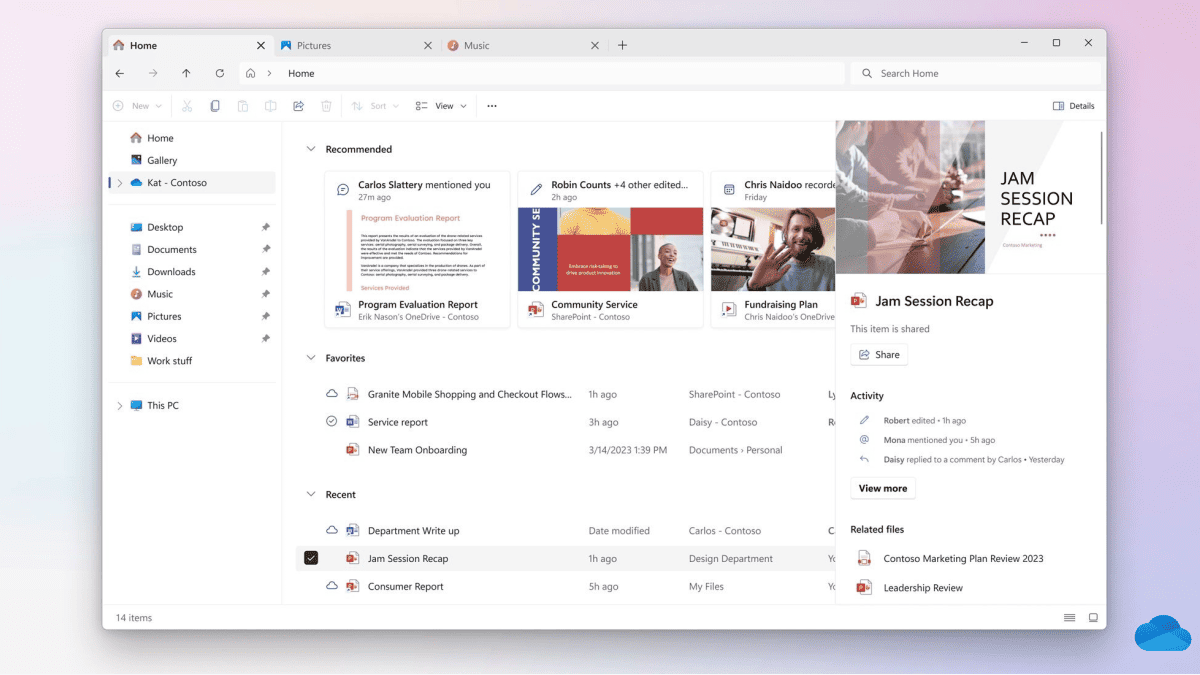
Microsoft is adding new features to OneDrive Sync, which helps OneDrive synchronize files across devices. These new features will make OneDrive more productive and secure, especially for work and school customers.
One of the new features in OneDrive — which will soon be AI-supported — is protection against accidental deletions of shared files. When you or someone else tries to delete a shared file, you will now see a message warning you that the file will be deleted for everyone.
Now, you can also delete shortcuts to shared files without worrying about deleting the actual files. This is useful if you want to keep your OneDrive organized without deleting files that other people need.
Microsoft has also improved File Explorer, the app you use to browse and manage your files. The Home node in File Explorer now gives you easy access to your Recommended, Recent, and Favorites files, similar to the OneDrive Home experience – as well as the new Details pane.
The OneDrive Sync settings have also been made simpler and easier to navigate. The most important settings are now on the main page, and less used settings are hidden in Advanced Settings or on other pages.
OneDrive is now supported in Citrix Virtual Apps and will soon be supported in Azure Virtual Desktop (AVD) Remote Apps. This means that you can access and collaborate on your OneDrive files from within your virtual app or desktop environment.
These new features are expected to be available worldwide in the coming months.


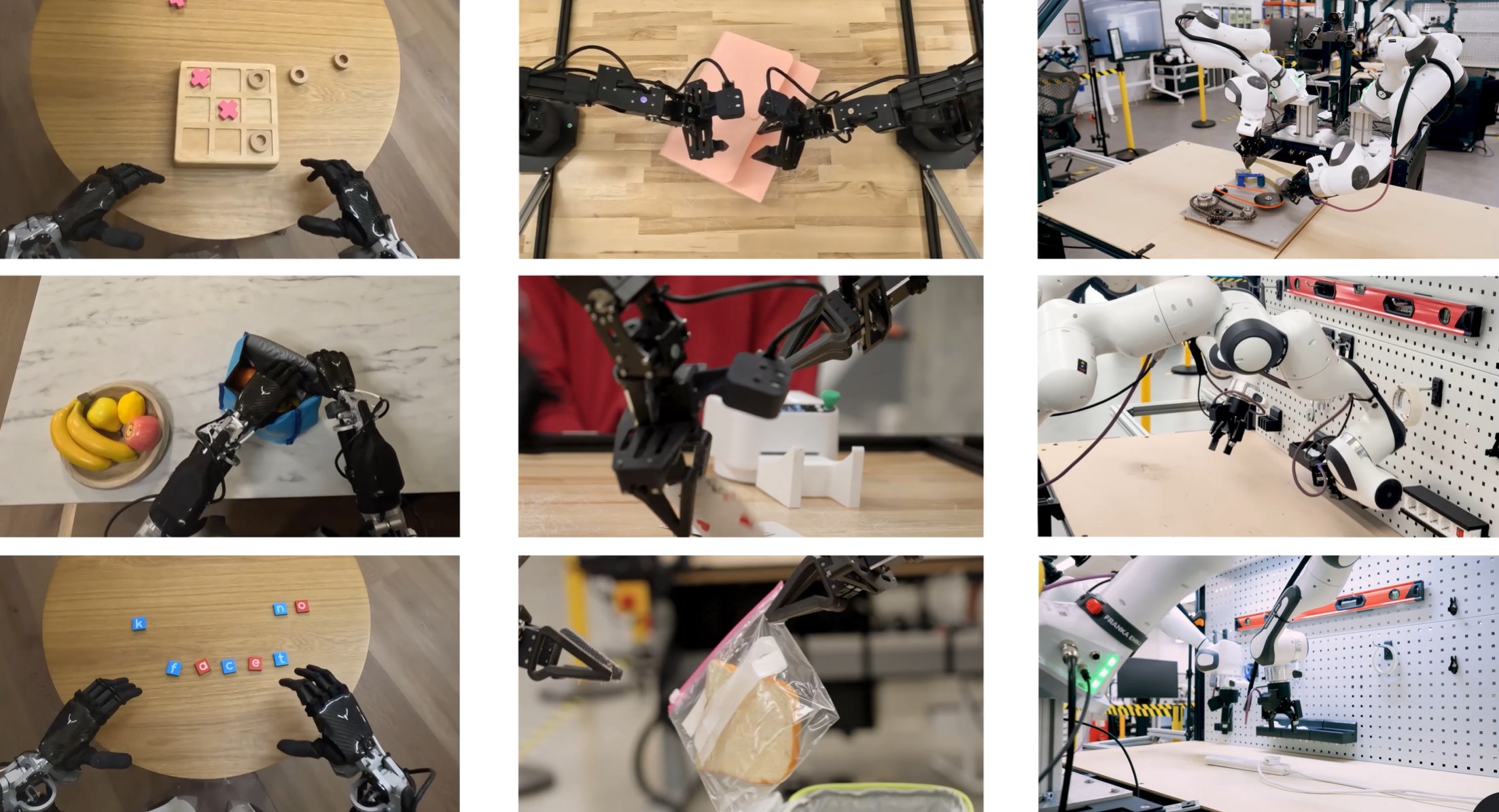
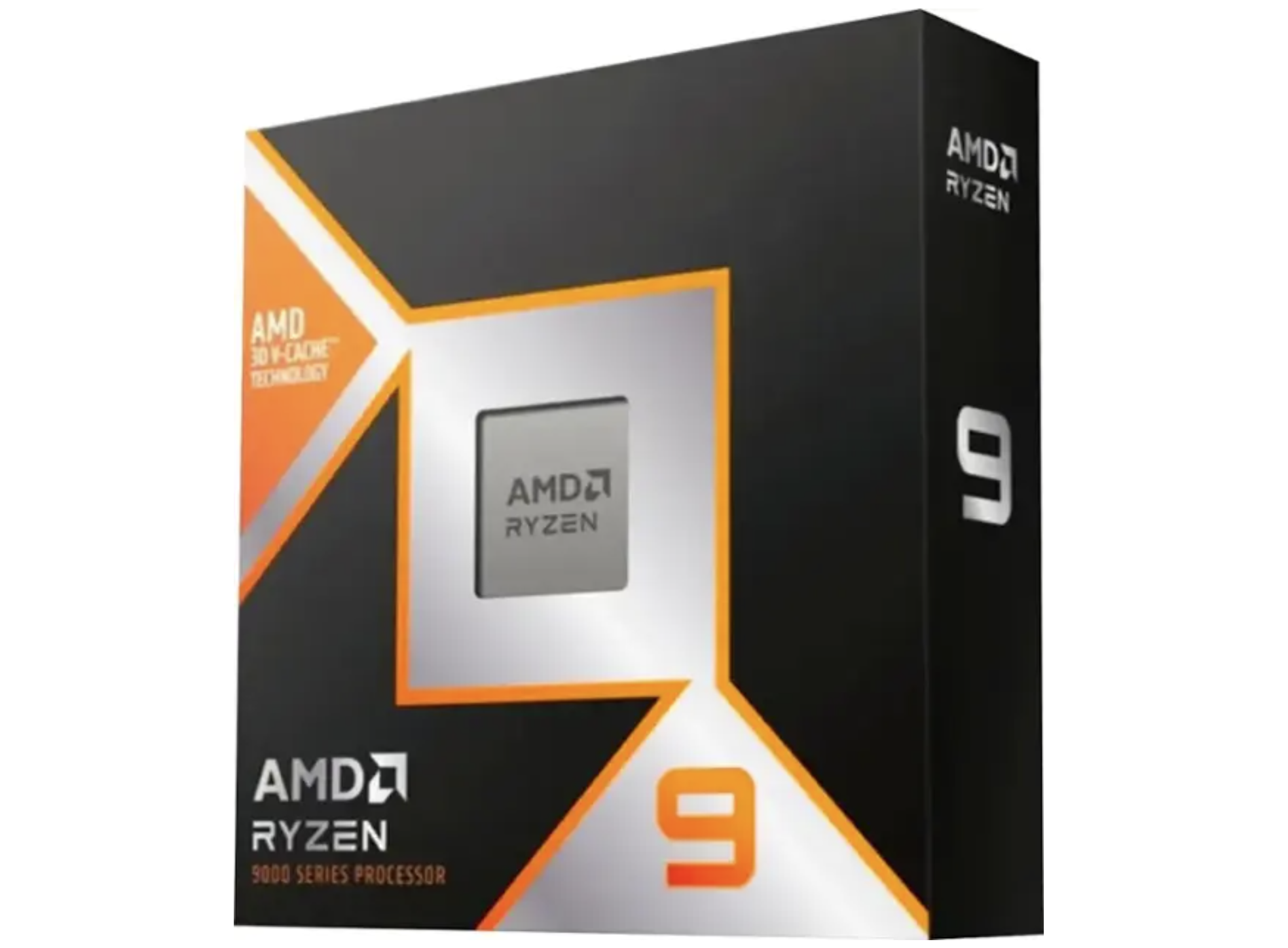


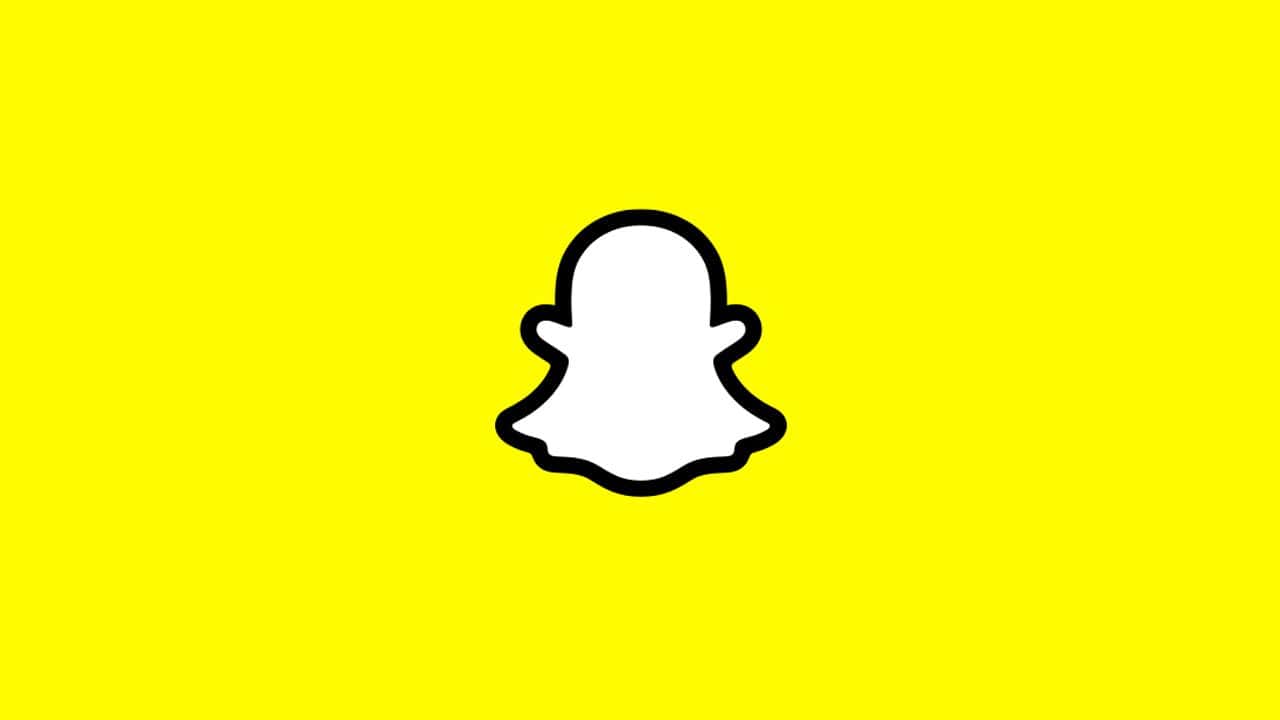
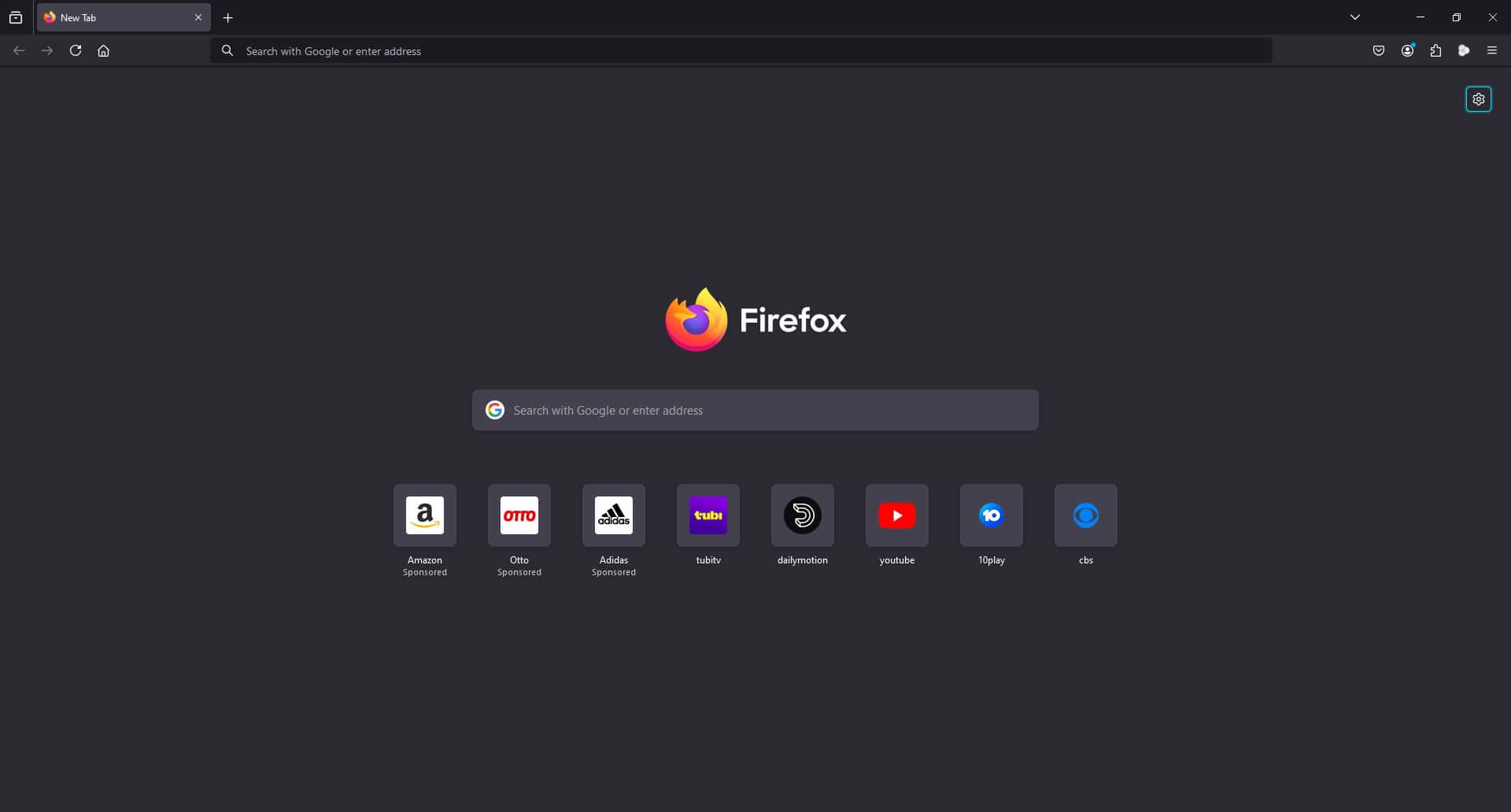
User forum
0 messages