OneDrive users on iOS can now use their phone numbers to login to the app
1 min. read
Published on
Read our disclosure page to find out how can you help MSPoweruser sustain the editorial team Read more

Microsoft’s OneDrive app on iOS is getting an update, adding a new feature to help users sign up to the app without remembering the password. The latest update takes the app to version 13.13.2, apart from adding the new feature.
If you’re wondering, here is how the feature works: when you sign up or log in to the OneDrive app, you’ll have an option to use your phone number to receive a one-time passcode via a text message. You can use the passcode to log in or signup to your OneDrive account.
Aside from the new login feature, the update introduces no other changes, improvements, and bug fixes. You can read the complete official changelog below.
Changelog
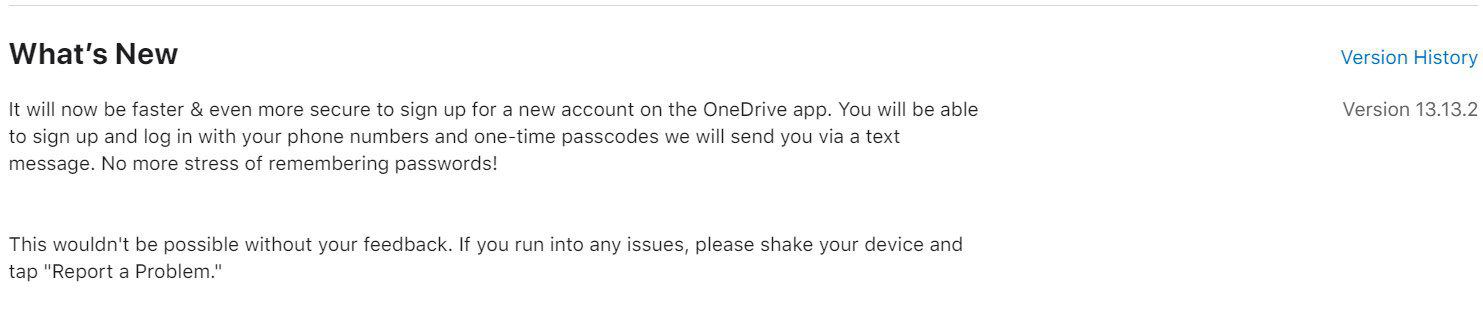
Microsoft will continue to add new features to OneDrive and all its other productivity applications. And we will keep you updated about all the latest features it introduces in the future.
Meanwhile, you can download the OneDrive app on your iPad or iPhone by visiting the App Store. You can also click on the below link to install the app on your iOS device.
[appbox appstore 477537958]
via onmsft









User forum
0 messages