OneDrive For iOS App Updated With AirDrop Support For File Sharing
2 min. read
Published on
Read our disclosure page to find out how can you help MSPoweruser sustain the editorial team Read more
Microsoft has updated their OneDrive app for iOS devices with new improvements. The new features included are the option to exclude video uploads from Camera Backup, improved sharing experience including AirDrop support, enhancements to video streaming for smoother playback, bug fixes and performance improvements.
In our June update, we made it even easier to get your photos and videos backed up to OneDrive. As a result, both photos and videos were automatically backed up. But we heard from some of you that you really liked being able to back up just your photos and not your videos. Your feedback came in loud and clear, and we’ve brought that option back.
We also made video playback better – when you put your videos into OneDrive, you want the best possible experience for viewing them or showing them to your friends and family without waiting for them to download and without buffering. We added HLS support so the video playback adapts to your available bandwidth. This is particularly cool because it lets you get the videos off your phone, thus freeing up space with a near instantaneous playback experience.
And finally for iOS, we’ve improved our sharing experience by integrating AirDrop, so you can easily share your photos, videos, documents and other files in your OneDrive directly to other iOS devices nearby.
Download it here from App Store.

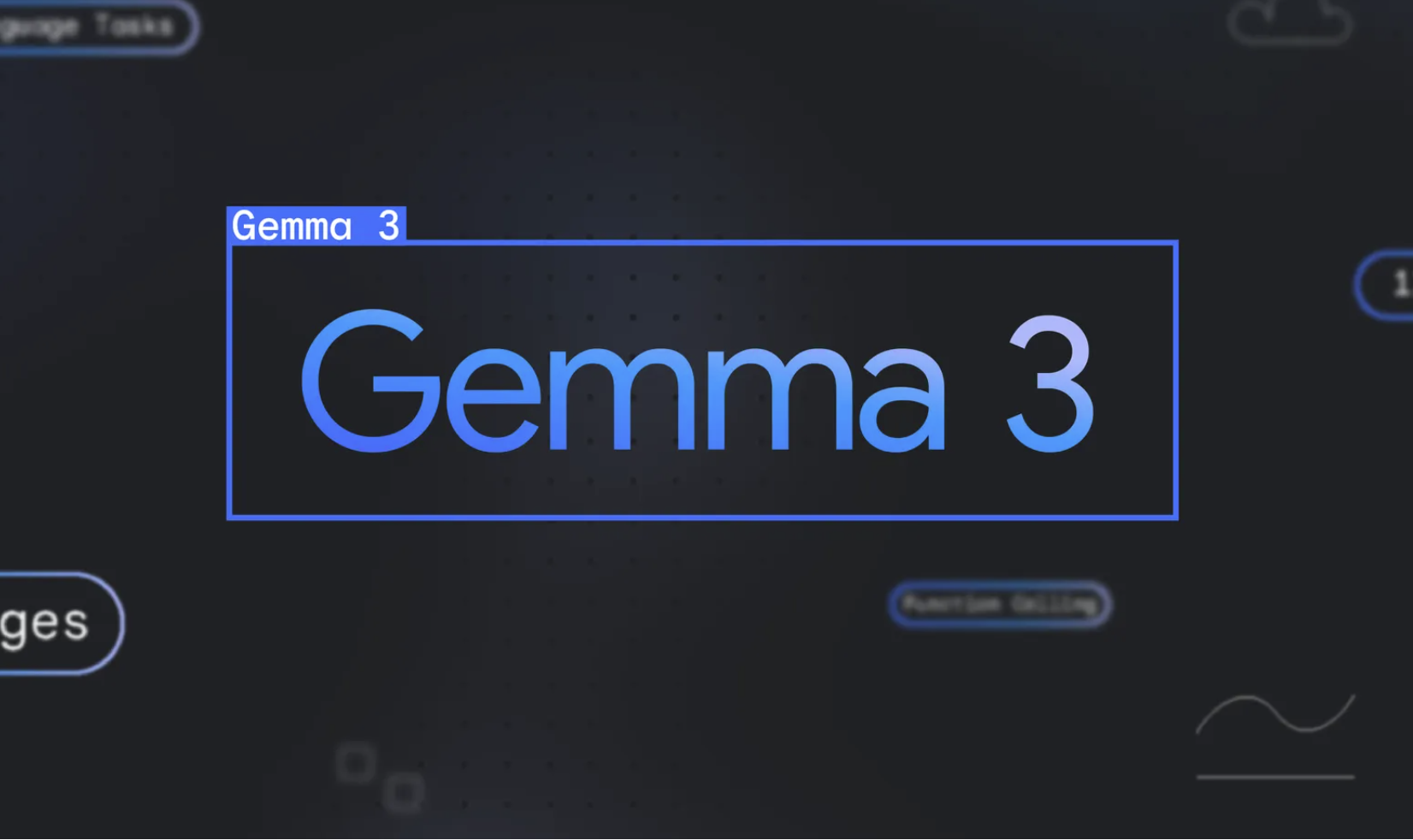



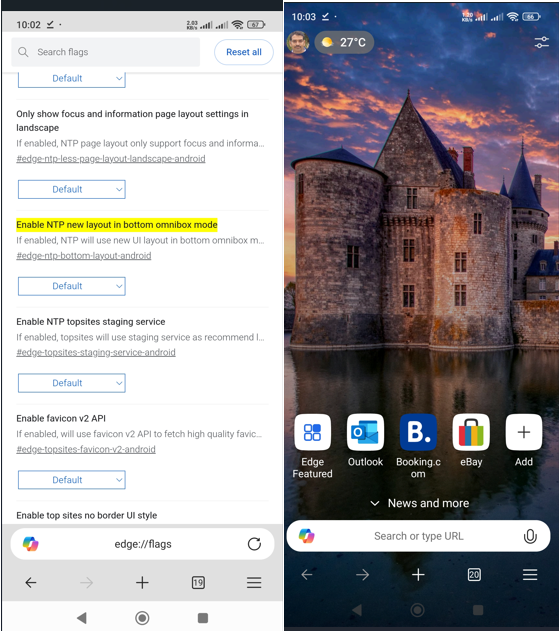

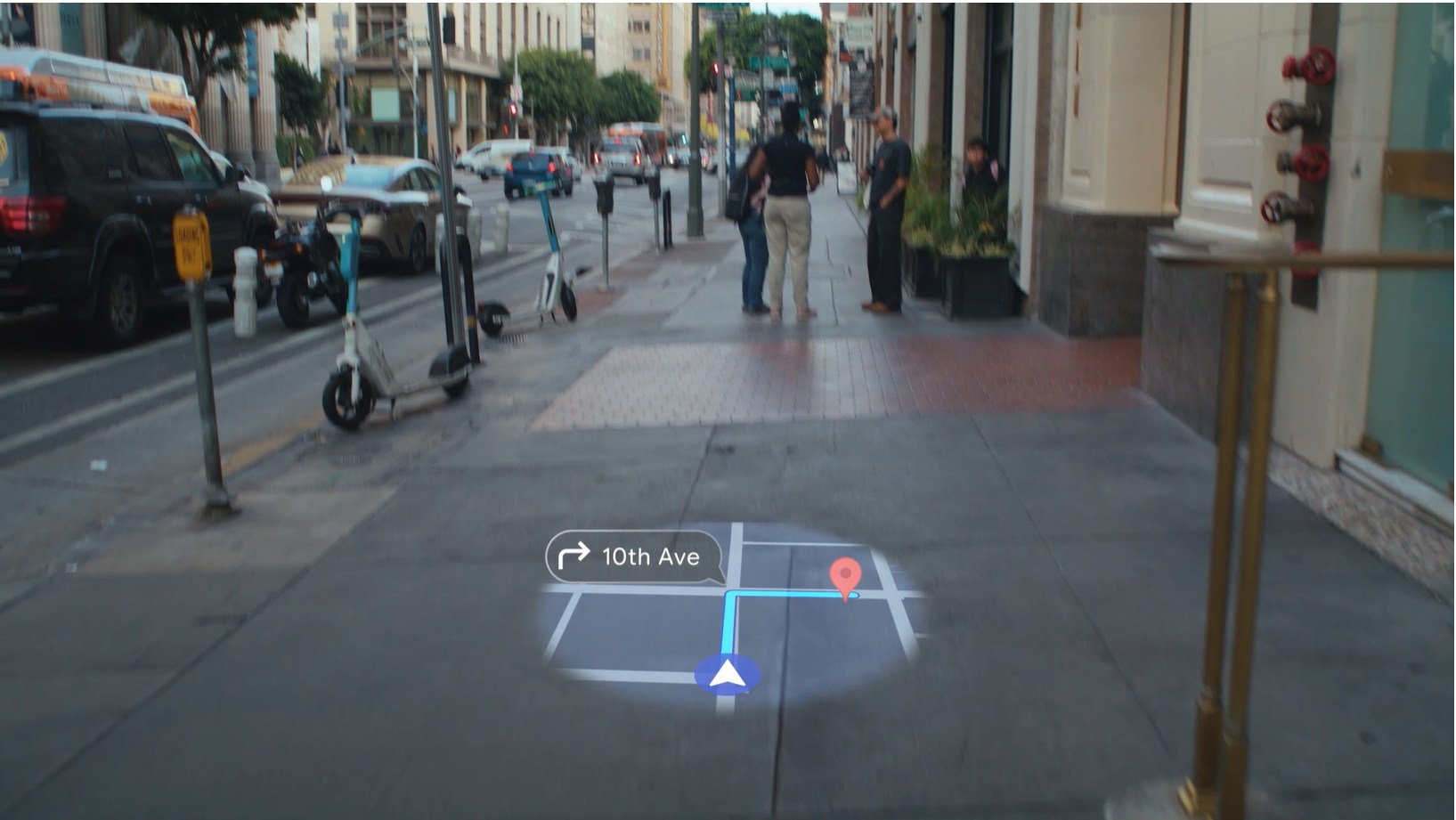

User forum
0 messages