Office Version 2211 (Build 15831.20012) for Insiders on Windows introduces new PowerPoint feature
1 min. read
Published on
Read our disclosure page to find out how can you help MSPoweruser sustain the editorial team Read more

Microsoft has added a new feature to PowerPoint through the rollout of Office Version 2211 (Build 15831.20012) for Beta Channel Office Insiders on Windows. The new PowerPoint feature is Save Media with Closed Captions, enabling users to save all the closed caption files along with the media files when users right-click and choose the ‘Save Media as’ option.
Office Version 2211 (Build 15831.20012) also comes with bug fixes and improvements. It has fixes for notable bugs in Word and Office Suite. You can read the complete official changelog to learn more about what’s new in the latest Office Insider preview update for Windows users below.
Changelog
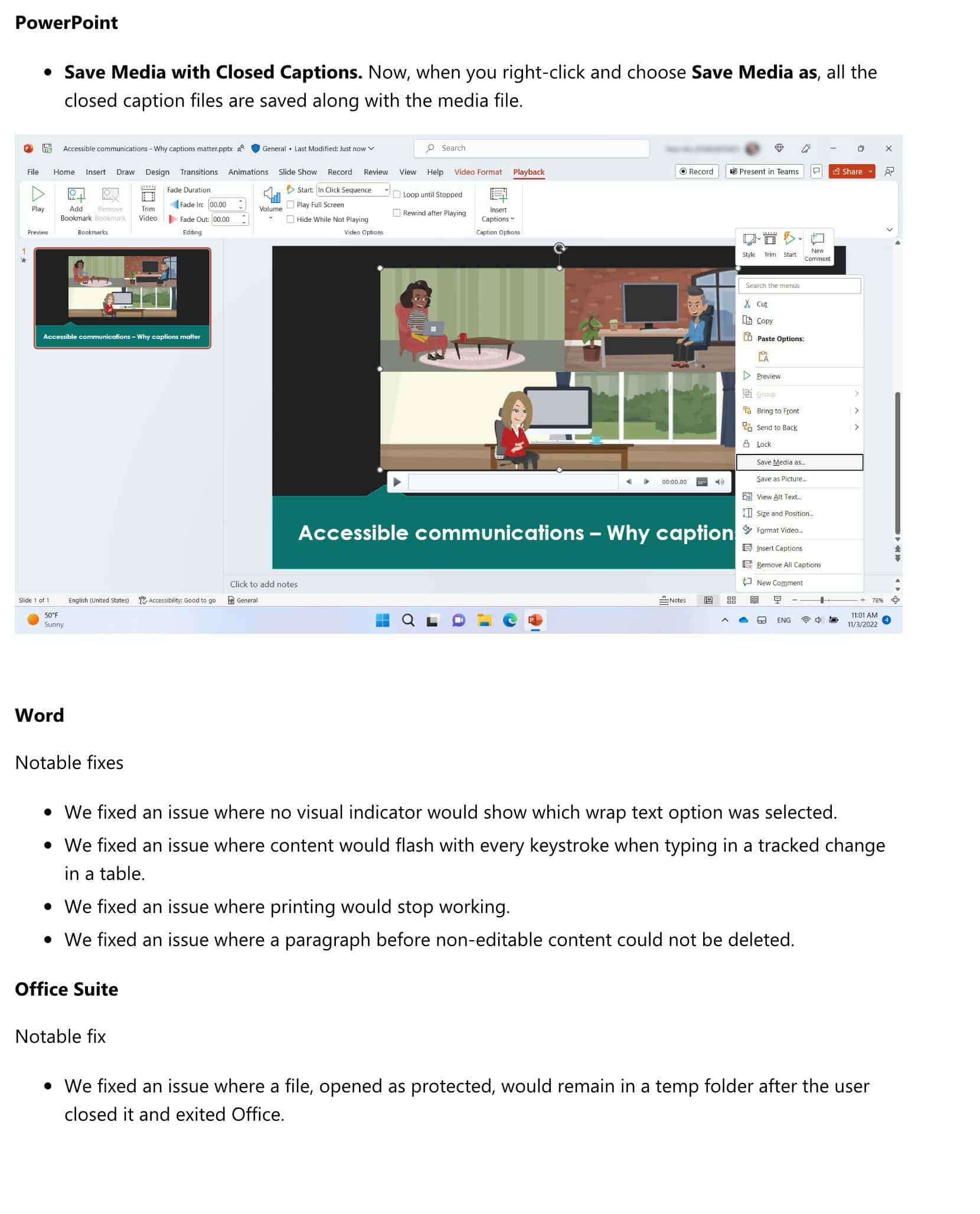
Microsoft is currently testing these changes with Office Insiders, so the general public cannot see them right now. The good news is that they will eventually be available for all Office users. Meanwhile, Beta Channel Insiders on Windows will get another new Office Build next Friday, and we are hoping that the upcoming Office update for Windows will be much more exciting with lots of new features and changes.
To update the Microsoft Office Insider Preview Build to the latest version, open any Office program and go to File> Account> Update Options> Update Now.








