New Windows Office Insider Preview Build 14712.20000 brings this very useful PowerPoint feature
2 min. read
Published on
Read our disclosure page to find out how can you help MSPoweruser sustain the editorial team Read more
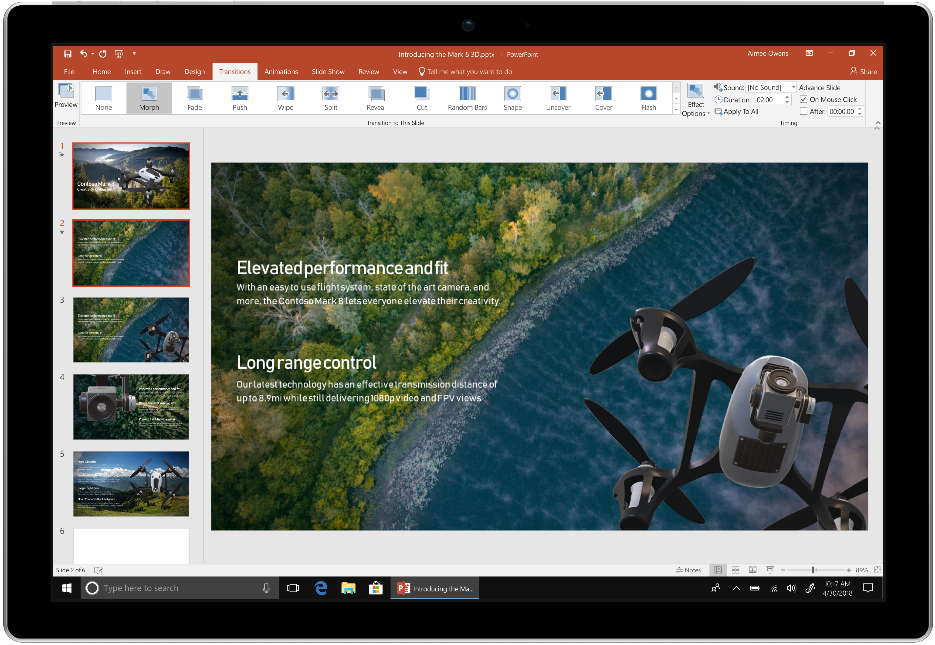
Microsoft has released a new Office Insider Preview Build 14712.20000 for Windows users that registered in the Beta Channel of the Office Insider program. The new build adds a new PowerPoint feature called New Record experience allowing users to make their presentations more impactful by recording videos with narration. The videos are exportable and include all recorded timings, narrations, ink, and laser pointer gestures. They also preserve any animations, transitions, and media.
The new Office Insider update also includes fixes for issues found in Word, Excel, and Office Suite. You can read the full official changelog below to know about what’s been fixed.
Changelog
PowerPoint
New Record experience in PowerPoint helps tell your story
With the new Record experience in PowerPoint, you can make your presentations more impactful by recording videos with narration, enabling you to tell the story in your words. This feature allows you to bring all the components of the presentation together for easy sharing and viewing. The exportable video includes all recorded timings, narrations, ink, and laser pointer gestures, and also preserves any animations, transitions, and media. To enter the new experience, click the Record button in the top app bar, or click the Record tab and then select From Beginning (or From Current Slide).
Excel
Notable Fixes
- We fixed an issue so that the default control is the text field, and users can start typing as soon as the dialog opens.
- We fixed an issue where interacting with form controls could cause Excel to close unexpectedly.
Word
Notable Fix
- We fixed an issue where pasting text in a comment would unnecessarily add a new line.
Office Suite
Notable Fix
- We fixed an issue where the app would close unexpectedly upon opening a file.
To update to the latest Microsoft Office Insider Preview Build, open any Office program and go to File> Account> Update Options> Update Now.








User forum
0 messages