New Windows Office Insider Preview Build 14503.20002 lets you use your voice to send emails
2 min. read
Published on
Read our disclosure page to find out how can you help MSPoweruser sustain the editorial team Read more
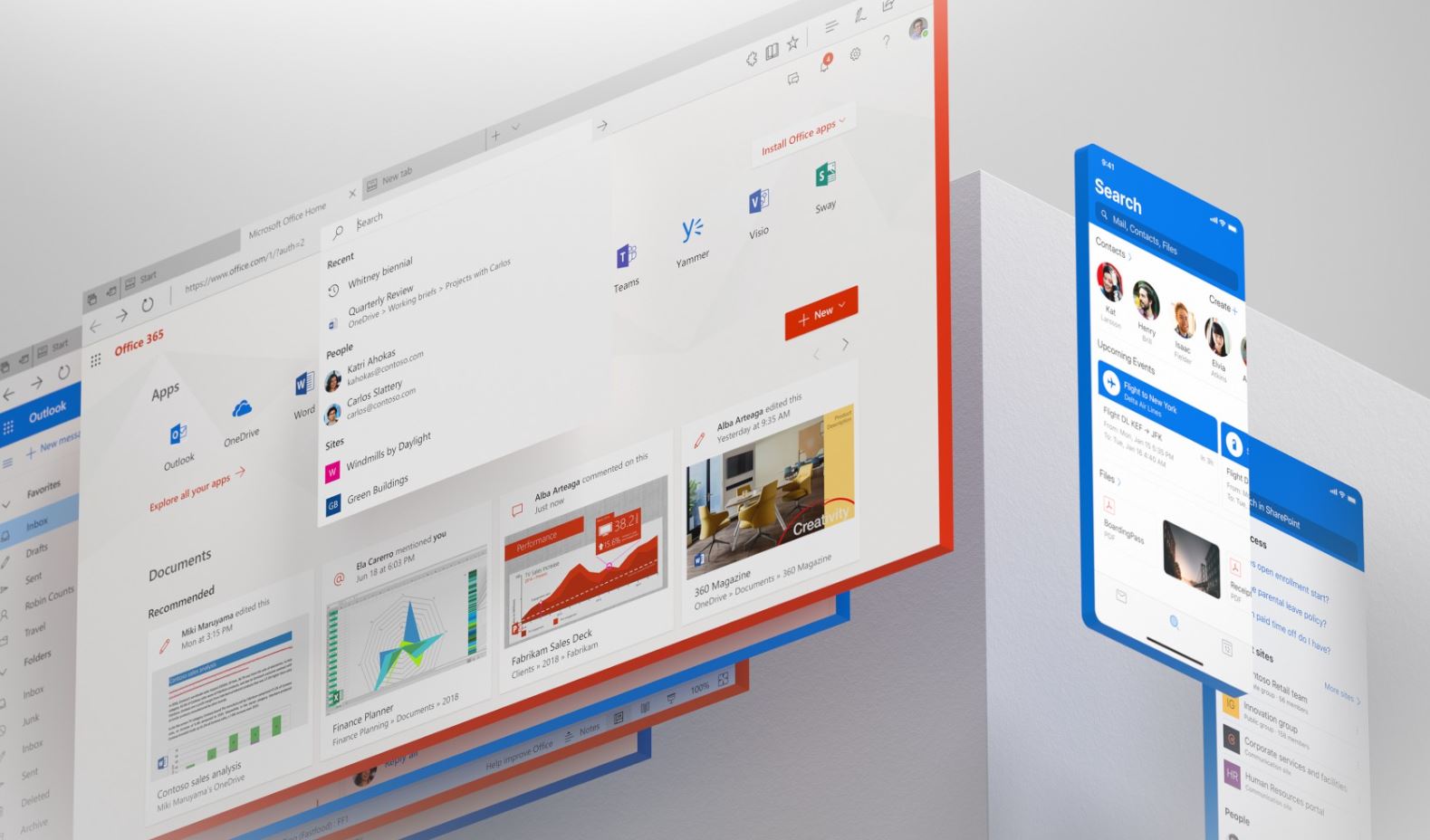
Microsoft has released a new Office Insider Preview Build 14503.20002 for Windows users that registered in the Beta Channel of the Office Insider program. The new build lets you use your voice to send emails and @mention people. The update also includes fixes for issues found in Word, Excel, PowerPoint, Project, Office Suite. You can read the full official changelog below.
Changelog
Outlook
Use your voice to send email and @mention people
In our increasingly busy world, dictating your emails in Outlook has become a very popular way to improve your efficiency. We’ve now made this feature even more powerful by adding specific voice commands, enabling you to add people to an email, mention (@name) someone in a message, and send the mail—all using only your voice. To use this feature, click the Dictate button on the Message tab for an email. Then dictate your message and try out a voice command, such as “add [name] to email” or “at mention [name],” and observe the results.
Notable Fixes
- We fixed an issue where double-clicking to save an untrusted attachment would fail to save to network locations.
- We fixed an issue where messages created via Send To do not get default sensitivity labels.
Word, Excel, PowerPoint
Data Loss Prevention policy tips
Additional sensitive information types configured as part of OneDrive and SharePoint data loss prevention (DLP) policies can now be detected by the app to show a policy tip. This update also brings accuracy improvements and globalization support.
Excel
Notable fix
- We fixed an issue where automatic sensitivity labeling was not working for a few GCC-H tenants.
PowerPoint
Notable fix
- We fixed an issue where using auto-save saved the file in an unexpected location; requests to save to a shared location were saved locally without notification.
Project
Notable fix
- We fixed an issue where, if the decimal separator isn’t a period, enterprise resources can’t be saved when an enterprise number custom field is updated.
Office Suite
Notable fix
- We fixed an issue where the ampersand character was incorrectly shown as an underline in the data types card.
To update to the latest Microsoft Office Insider Preview Build, open any Office program and go to File> Account> Update Options> Update Now.









User forum
0 messages