Microsoft releases Office Insider Preview Build 13519.20000 for Windows users in Beta Channel, here is what’s new
2 min. read
Published on
Read our disclosure page to find out how can you help MSPoweruser sustain the editorial team Read more
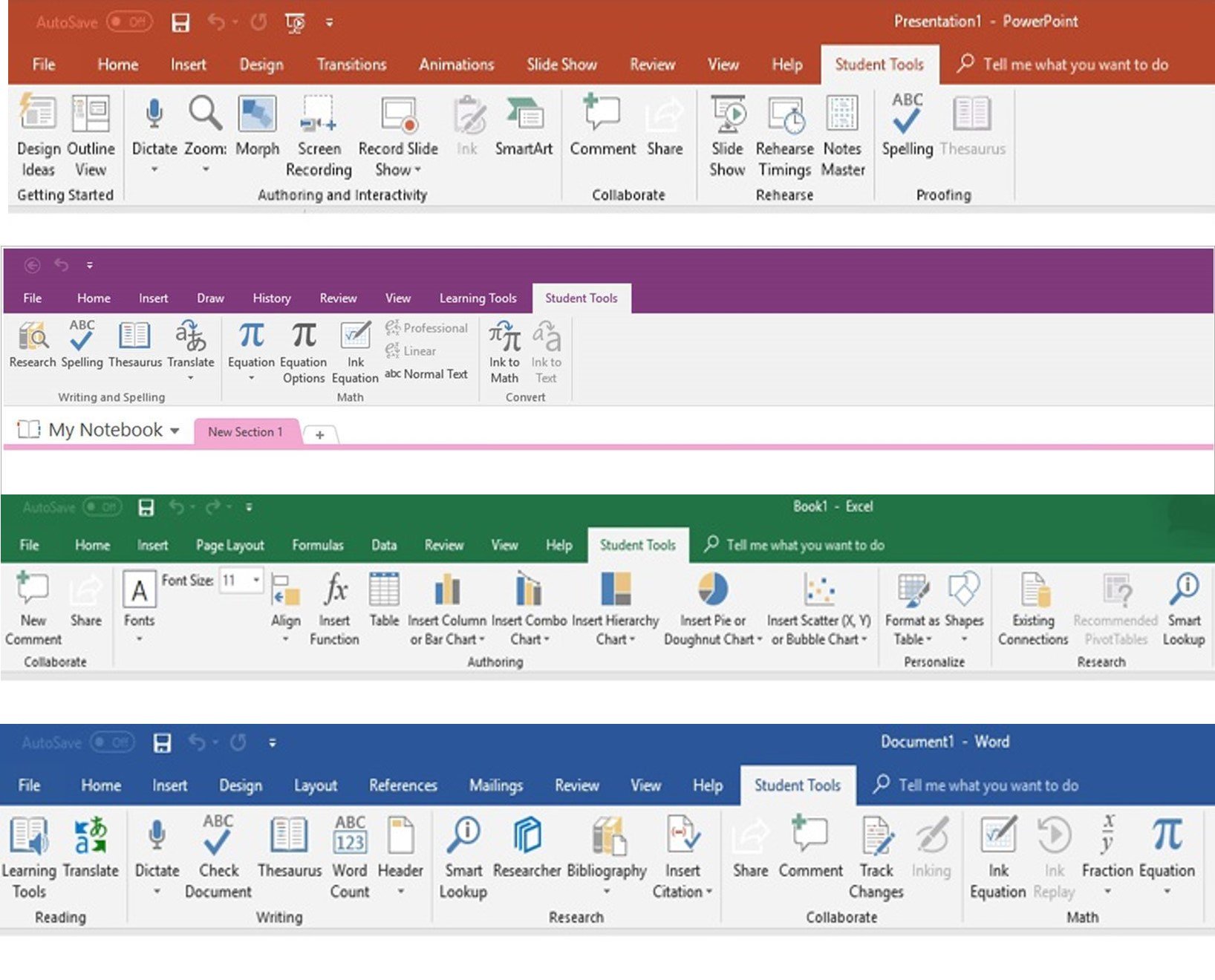
Microsoft today released a new Office Insider Preview Build 13519.20000 for Windows users registered in the Beta Channel. The new Office Insider Preview Build brings new features to Excel, Outlook, Visio. It also offers notable fixes for issues found in Word, Excel, Outlook, Visio, Project. You can read the full official changelog below.
Changelog
Excel
LAMBDA
Do you make use of repeated calculations you wish you could define once and reuse? Have you ever looked for a function, but couldn’t find one that fits your specific needs? Or, maybe, you’ve run into this type of issue before and investigated creating VBA User Defined Functions (UDF) or JavaScript custom functions, only to discover that you need to learn a new language.
All that changes today with the release of the LAMBDA function.
Outlook
Shorten appointments and events
In Jan. 2019, we released the End Early feature. Now you can choose between ending early or starting late. This adds breaks between back to back meetings and gives you time to get to your next meeting.
Notable fix
- We fixed an issue that caused SmartLinks to lose their formatting when saved to drafts.
Visio
New Azure stencils and shapes
We’ve added many more stencils to help you create up-to-date Azure diagrams.
Word
Notable fix
- We fixed an issue that prevented users from pasting as plain text.
Excel
Notable fix
- We fixed an issue where a broken hyperlink to a help article in an alert in case Autosave becomes disabled.
- We fixed an issue where editing in languages that require the use of IME would behave poorly when editing in overwrite mode.
- We fixed an issue where Excel would close unexpectedly when copying and pasting data in formula view.
Project
Notable fix
- We fixed an issue where opening a project with a lot of resources was taking a long time.
- We fixed an issue where specific projects could be opened if there was an issue with the project file in a specific part of load.
To update to the latest Microsoft Office Insider Preview Build, open any Office program and go to File> Account> Update Options> Update Now.

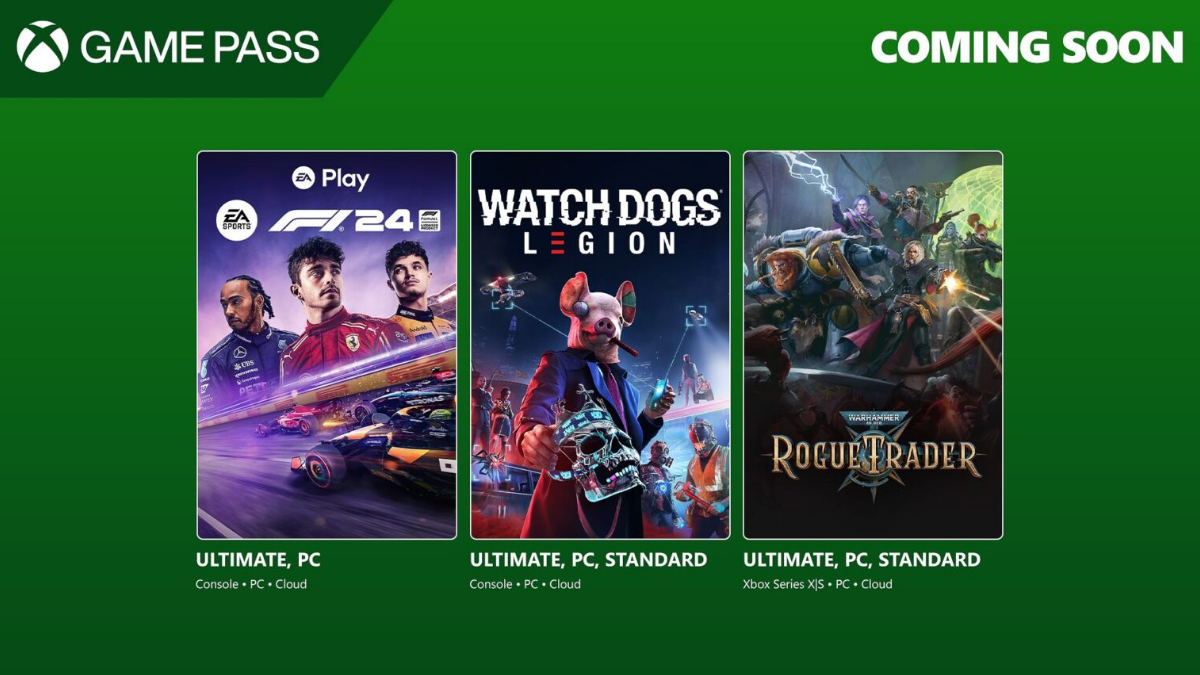
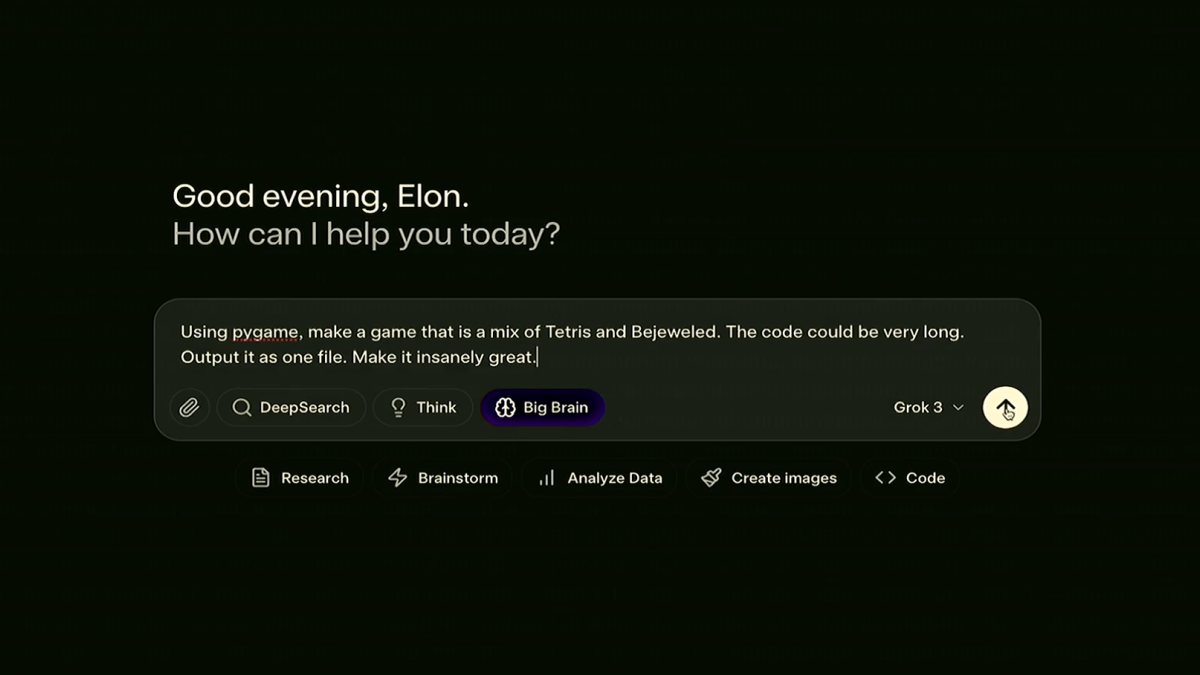
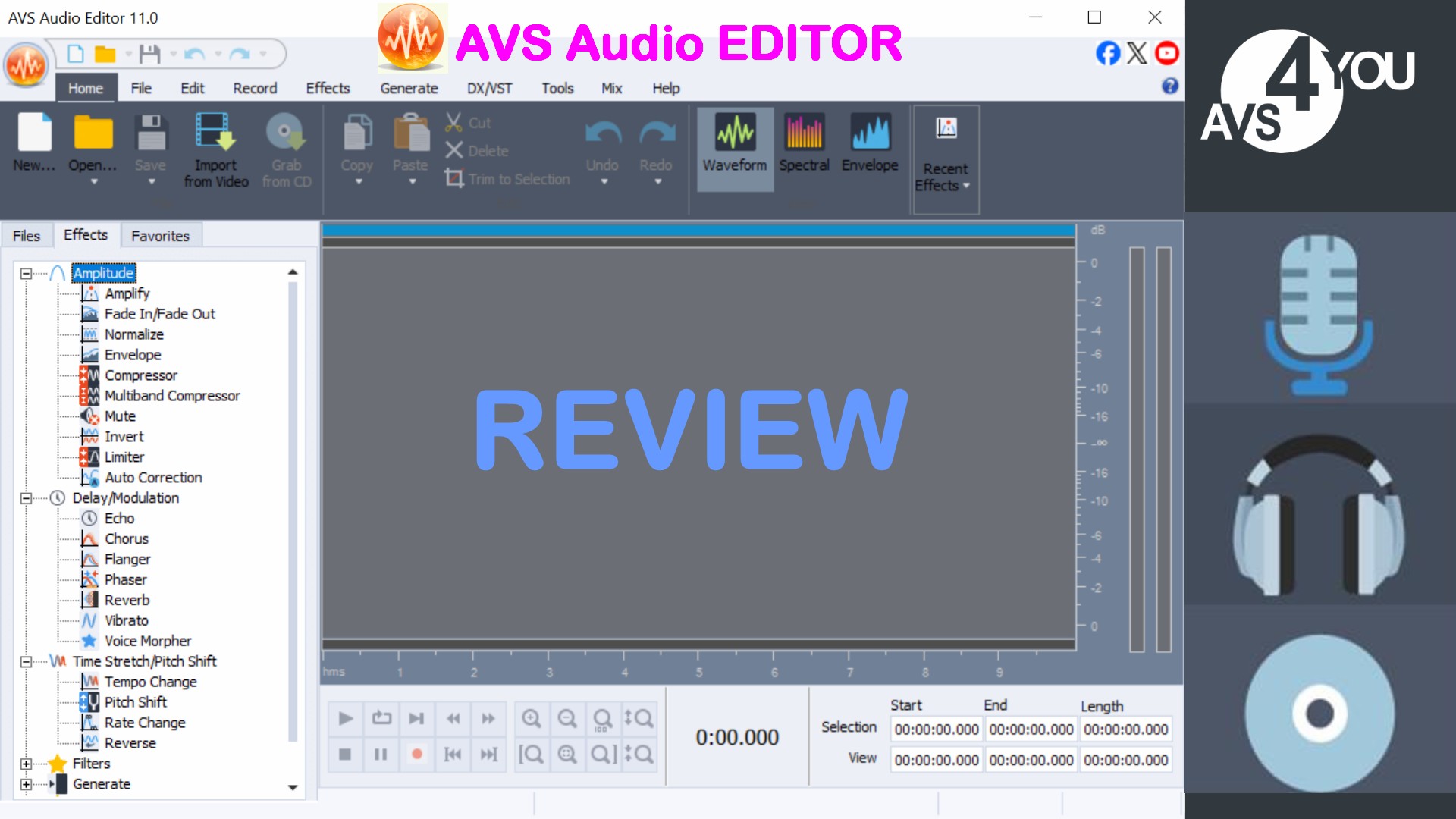
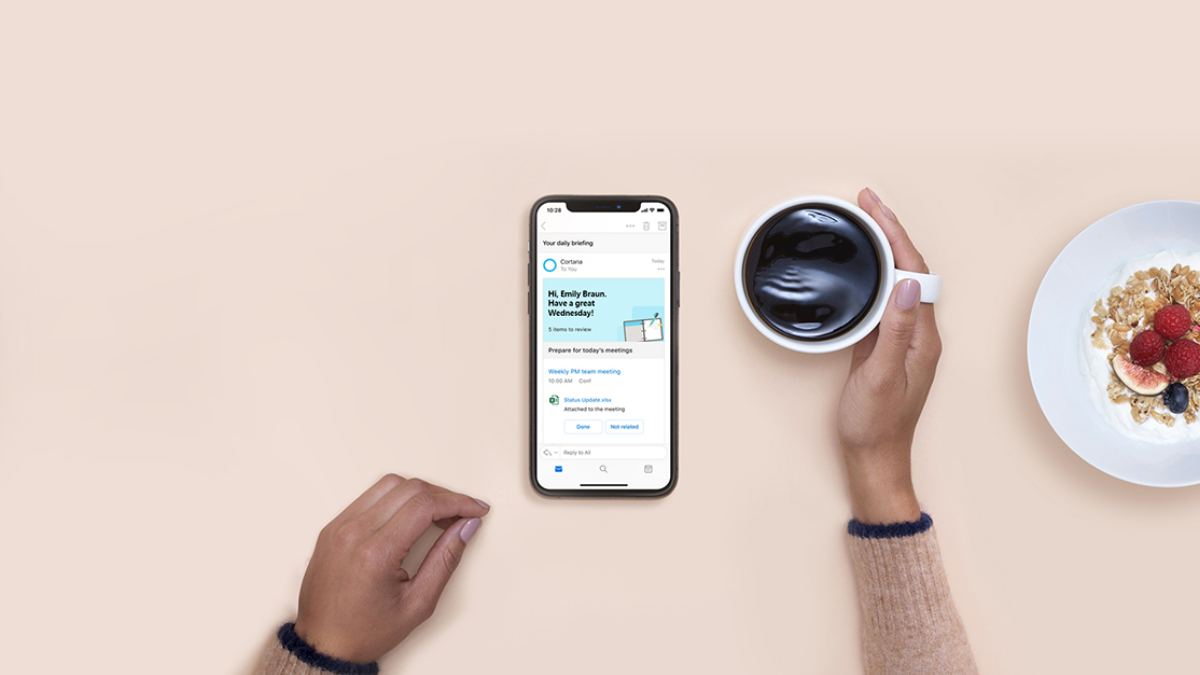

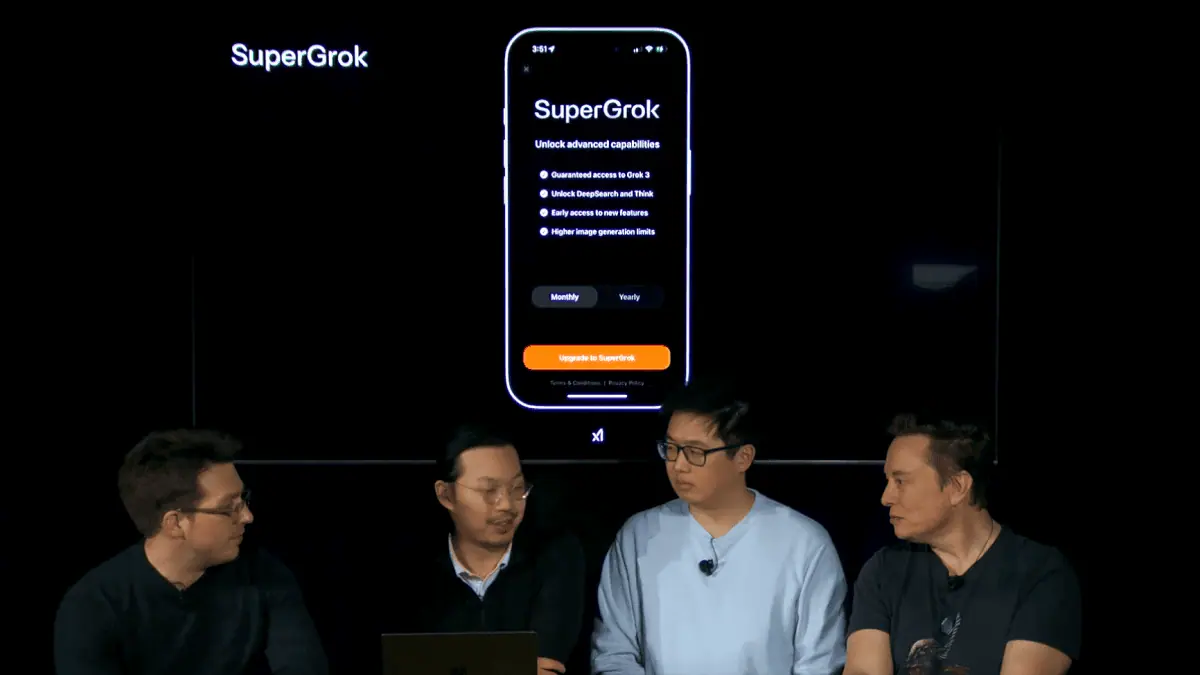
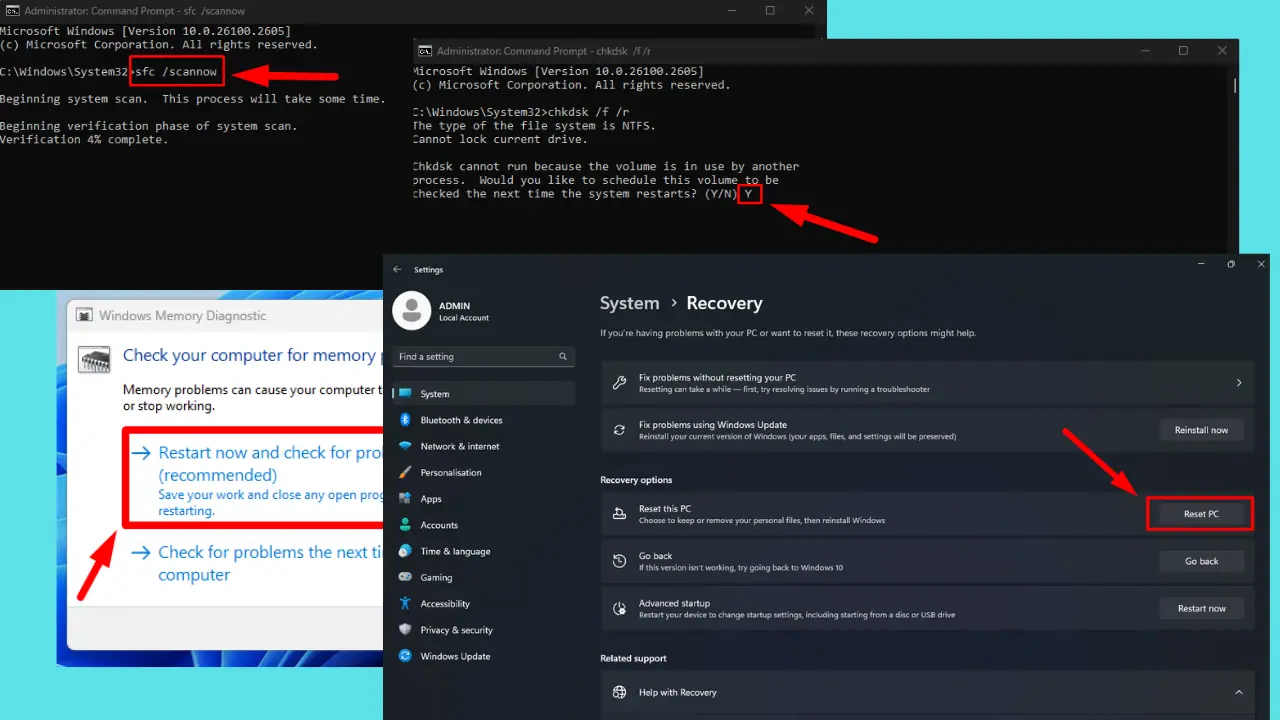
User forum
0 messages