Now Microsoft breaks printing on Windows 11 also
1 min. read
Published on
Read our disclosure page to find out how can you help MSPoweruser sustain the editorial team Read more
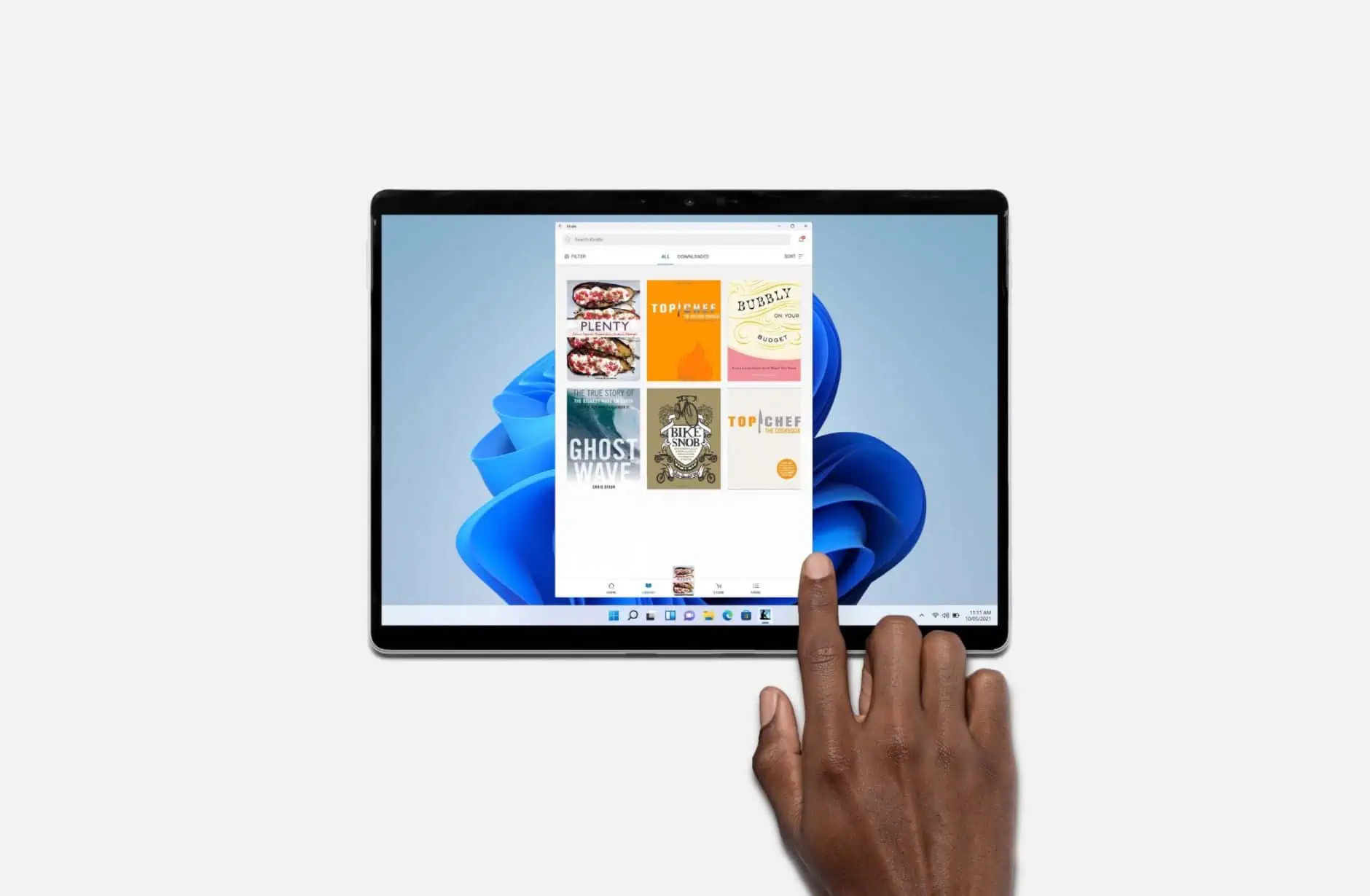
Due to a security issue, Microsoft has been having a nightmare with printing on Windows 10 recently, with every patch seeming to bring its own new printing issues.
Microsoft recently released KB5006674, the first post-release Cumulative Update for Windows 11, which fixed a networking issue. At the time it had no known issues, but it seems Microsoft’s print nightmare was not content to remain on Windows 10, and is now also haunting Windows 11.
Microsoft has identified a new printing issue released to KB5006674, with users experiencing the following issues when connecting to a print server, commonly found in enterprise settings:
- 0x000006e4 (RPC_S_CANNOT_SUPPORT)
- 0x0000007c (ERROR_INVALID_LEVEL)
- 0x00000709 (ERROR_INVALID_PRINTER_NAME)
The problem affects both Windows 10 and Windows 11.
Microsoft is working on finding a solution to allow print clients to establish RPC packet privacy connections to Windows print servers using RPC over SMB.
In the mean time admins can mitigate the issue by ensuring that network security and VPN solutions allow print clients to establish RPC over TCP connections to print server over the following port range:
- Default start port: 49152
- Default end port: 65535
- Port Range: 16384 ports
Read more about the workaround at Microsoft here.
via BleepingComputer








