Microsoft to let you block Mouse gestures in Edge for specific sites
2 min. read
Published on
Read our disclosure page to find out how can you help MSPoweruser sustain the editorial team Read more
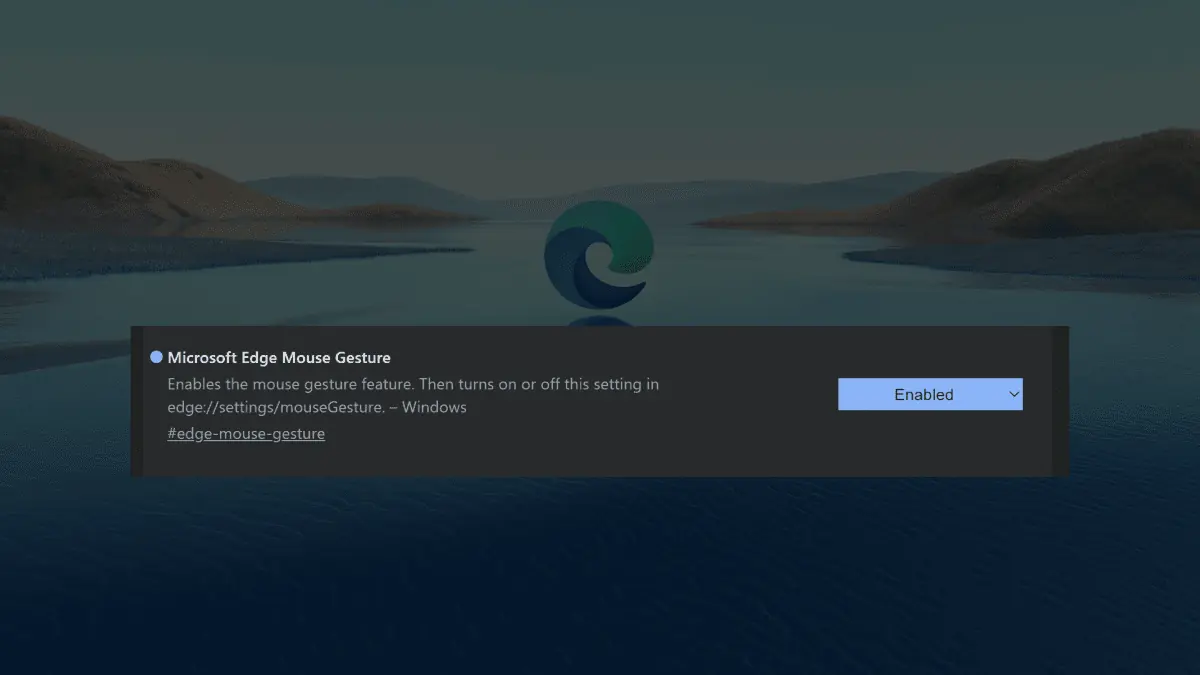
The feature of mouse gestures in Edge is about to get a nice little addition, according to recent discoveries.
As spotted by Edge enthusiast @Leopeva64 in Canary, the browser’s experimental channel, Redmond officials are closely testing a feature that lets you block mouse gestures in specific websites. As you can see, you can click Add near Configure block list to start adding websites that you want to block, and you’re good to go.
Microsoft Edge will let you block mouse gestures on specific sites, this new option is already available in the Canary version:https://t.co/wlrwKJGqqz
.https://t.co/Fy3EAlS7W9 pic.twitter.com/Bo6d4DUfiy— Leopeva64 (@Leopeva64) July 29, 2023
If you’re not familiar, mouse gestures are a set of predefined movements that can be used to perform certain actions in Edge. For example, you can swipe left or right to go back or forward in your browsing history, or you can pinch to zoom in or out on a webpage.
While mouse gestures can be a convenient way to interact with Edge, they can also be annoying if you accidentally trigger them. For example, if you are trying to type something and you accidentally swipe left, you might end up going back to a page.
If you may remember, earlier in June, Microsoft added a flag to enable mouse gestures (#edge-mouse-gesture) on the Settings page. Though it’s still in Edge Canary, it’s nice to see such additions being worked on and it’s safe to expect to see them coming out to the stable in the next weeks or so. Before that, you’d need specific third-party extensions to enable it.
What are your thoughts on Microsoft bringing the feature that lets you block specific websites from mouse gestures in Edge? Let us know in the comments!




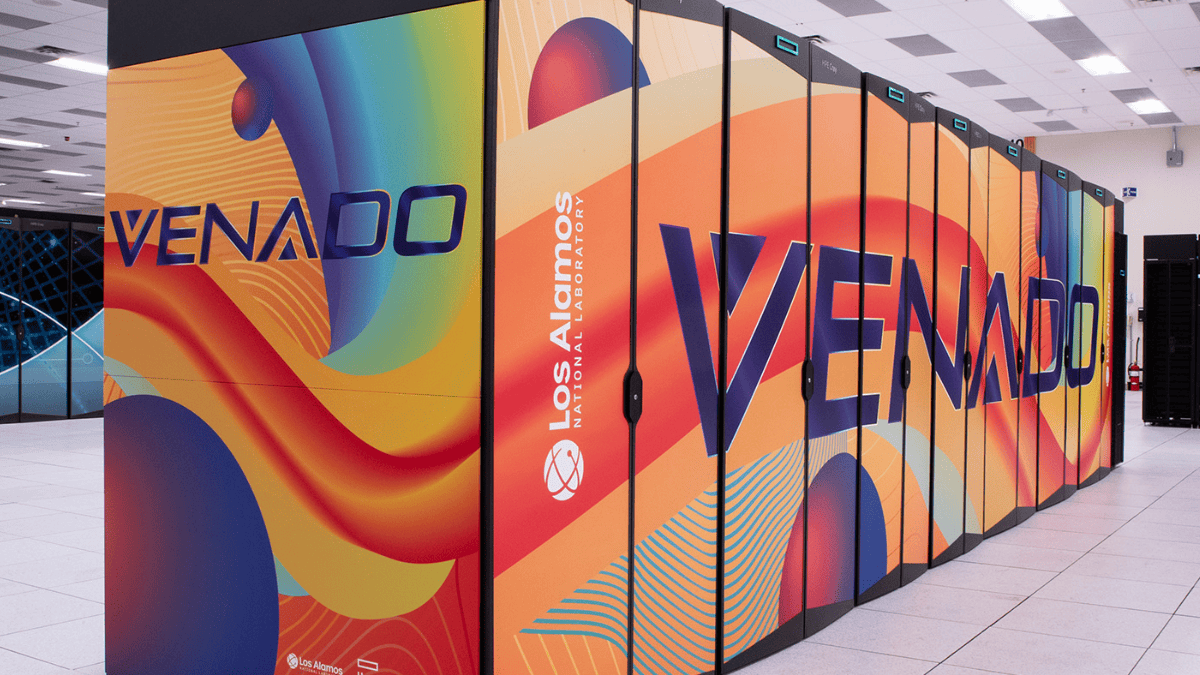

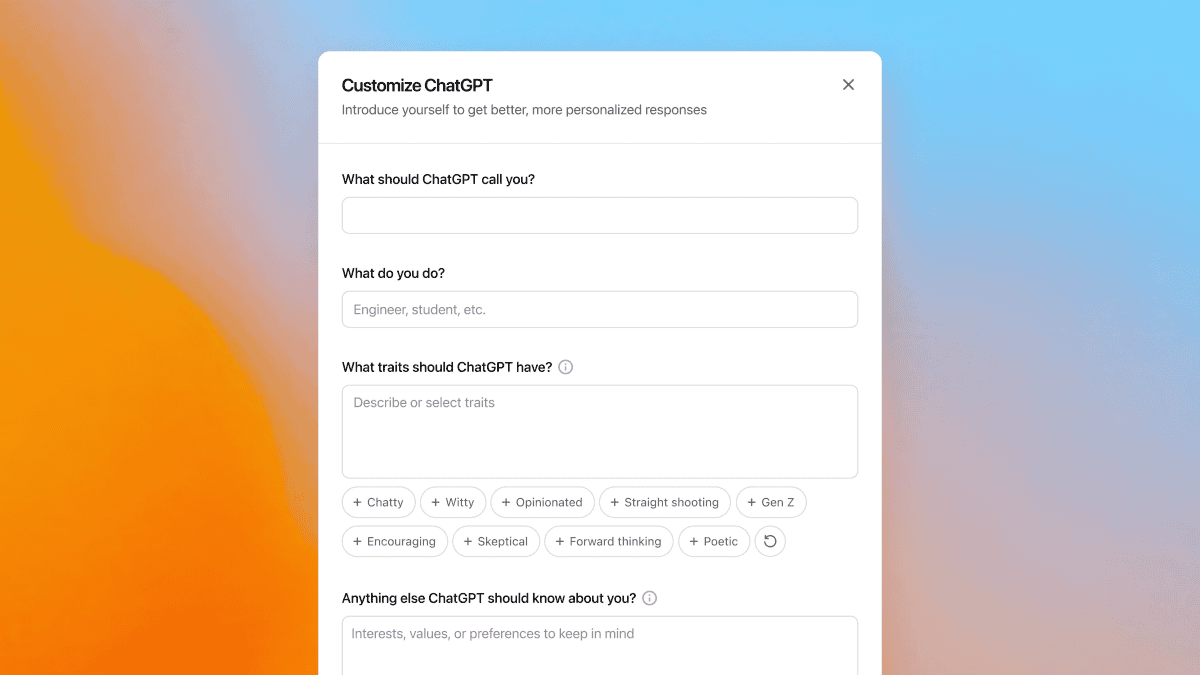
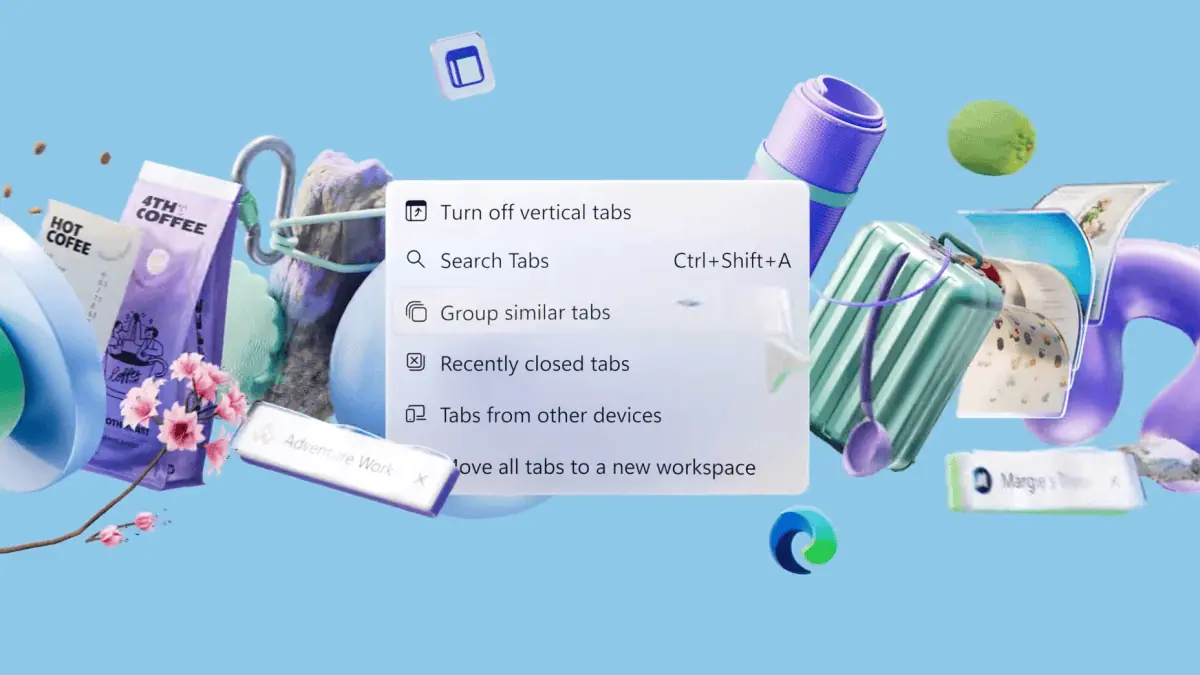
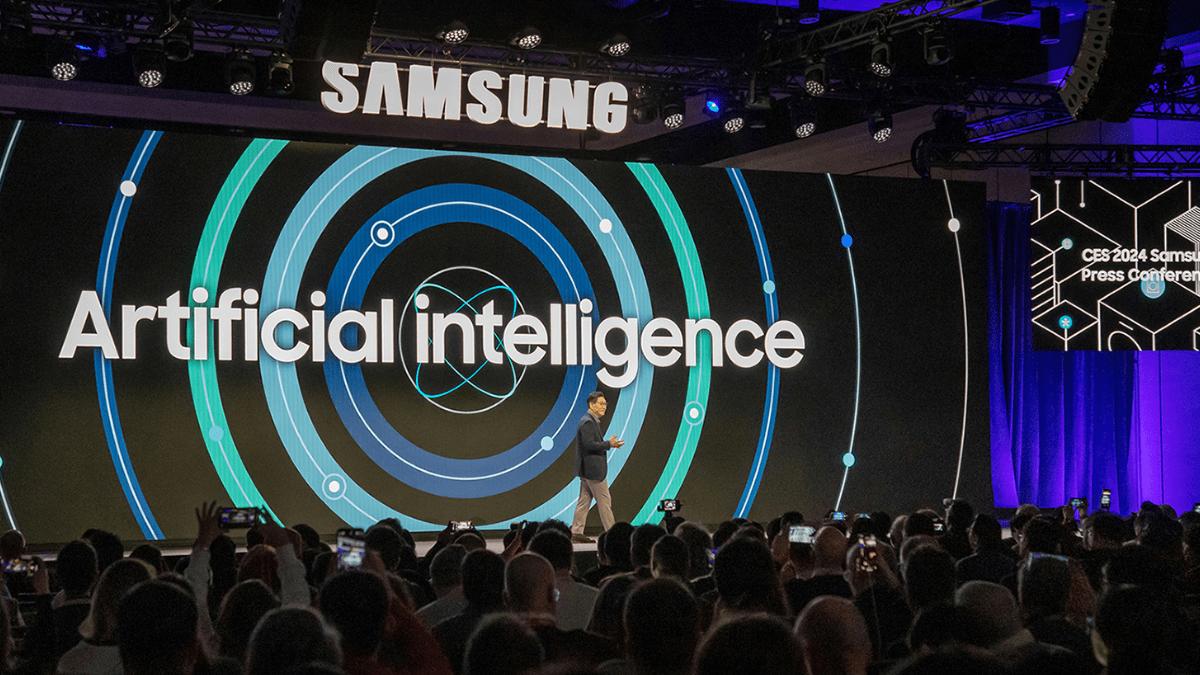
User forum
0 messages