More freedom: in WP 8.1 MP3 files will now download directly to your Music folder
1 min. read
Published on
Read our disclosure page to find out how can you help MSPoweruser sustain the editorial team Read more
Windows Phone 8.1 is bringing a sea change to Windows Phone, seemingly turning it into simply a version of Windows 8 optimised for the small screen, without much of the restrictions we have become used to on Windows Phone earlier.
The latest news is that IE11 in Windows Phone 8.1 will allow you to download media, and then automatically save and add them to your media libraries.
 In the case of an MP3, as can be seen in the screen shot above from forum Techrum.vn, it is possible to download an MP3 directly from the web and it will be saved to your music folder, from where it can be opened in the Music app. The same will apply to video also.
In the case of an MP3, as can be seen in the screen shot above from forum Techrum.vn, it is possible to download an MP3 directly from the web and it will be saved to your music folder, from where it can be opened in the Music app. The same will apply to video also.
If the extension is unknown to Windows Phone the files will be saved to the Downloads folder we wrote about earlier.
All indications are that Windows Phone will also get a File Manager, which may be integrated with the OneDrive app.
Are our readers happy with this direction of development? Let us know below.
Thanks Tung Ha for the tip.

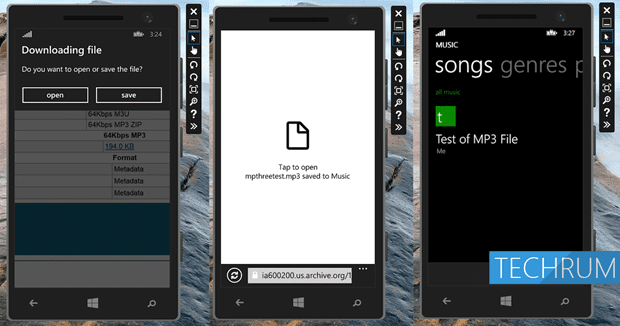


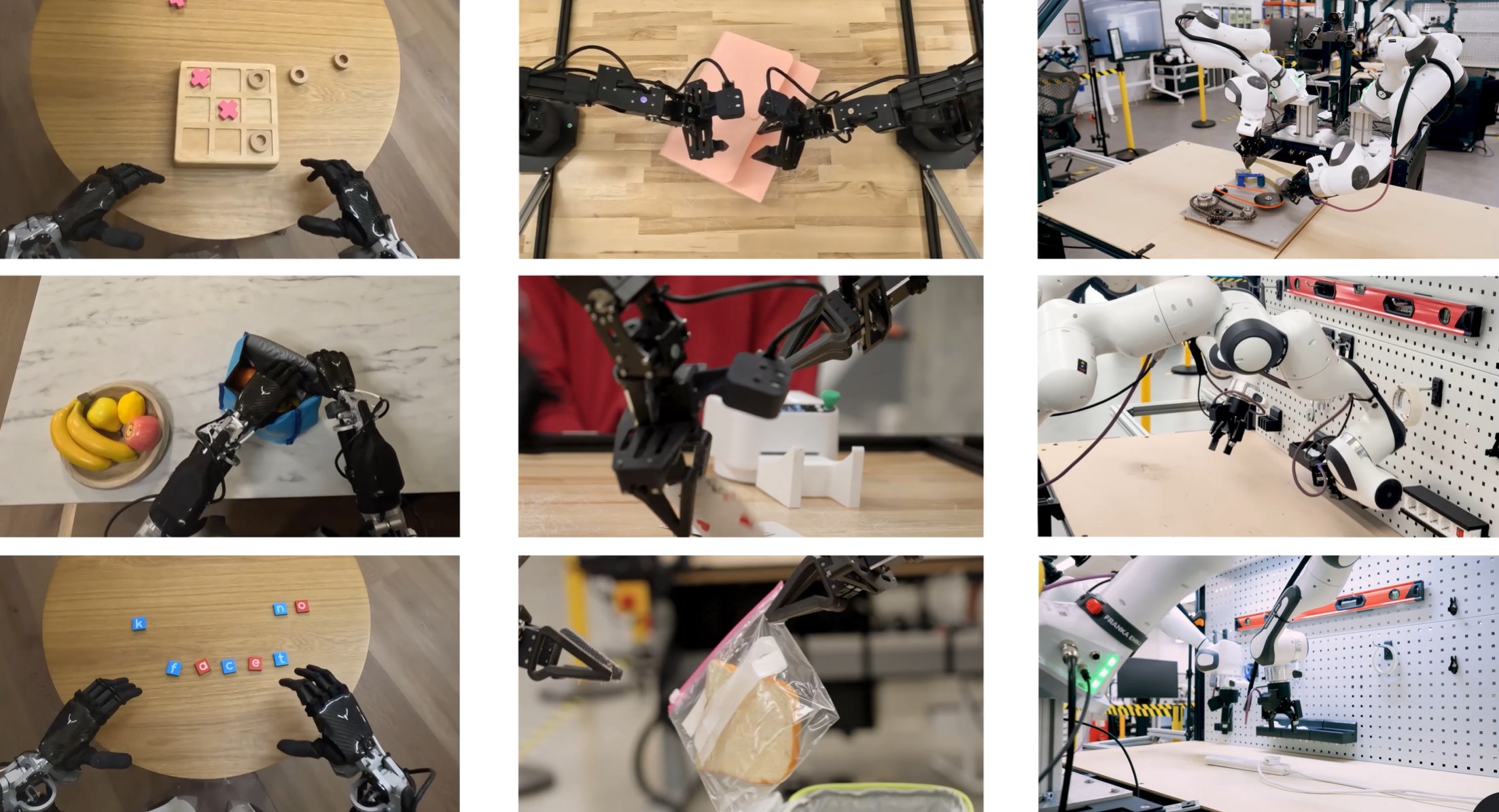
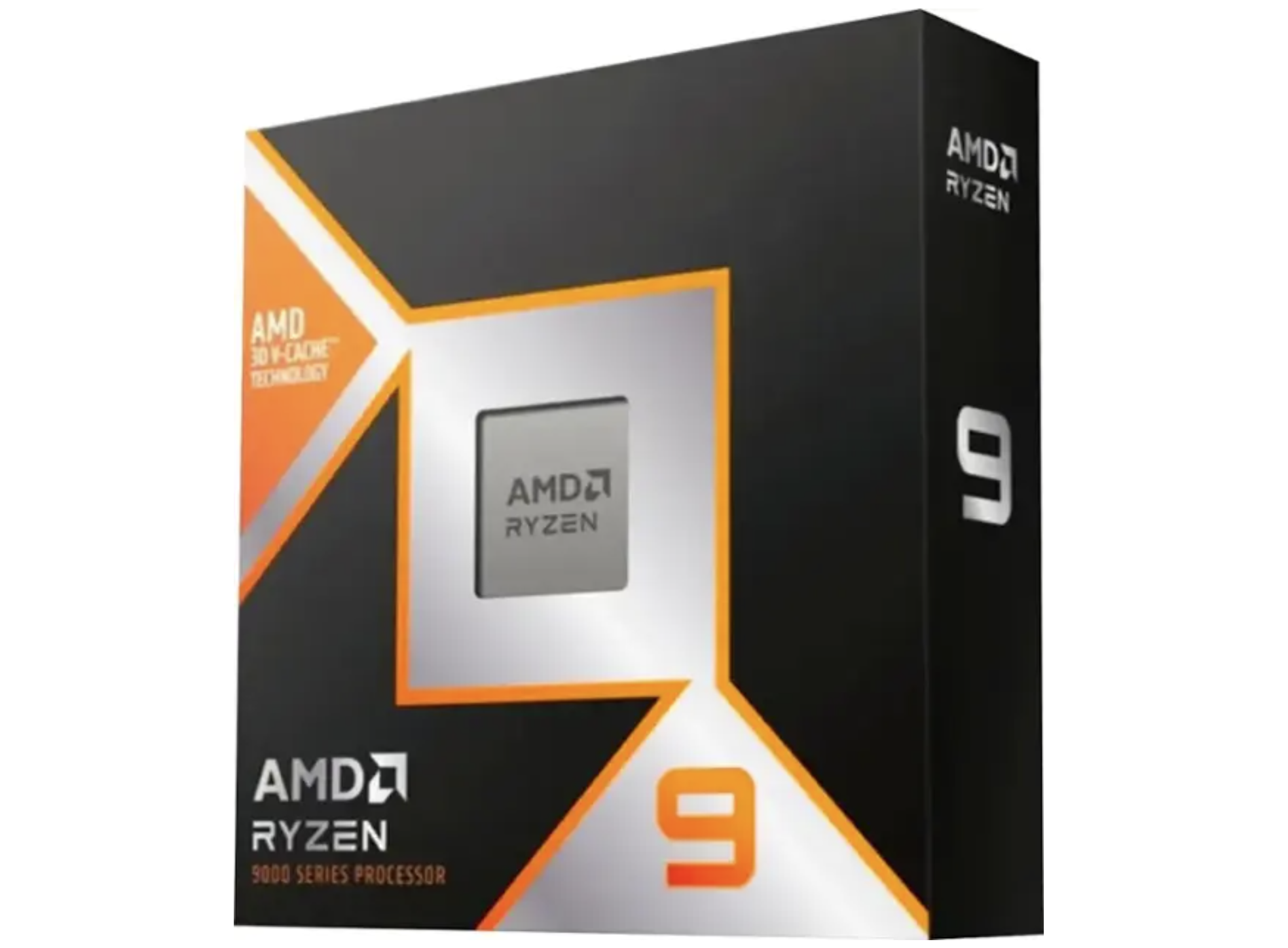


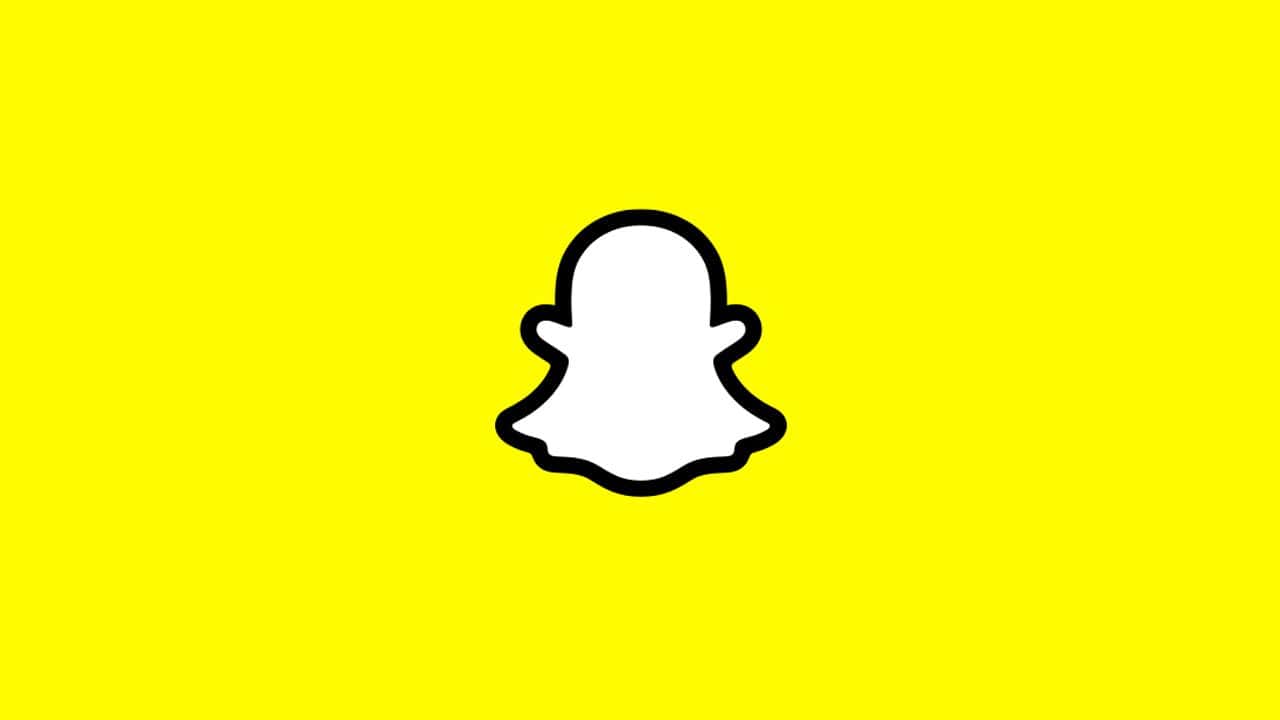
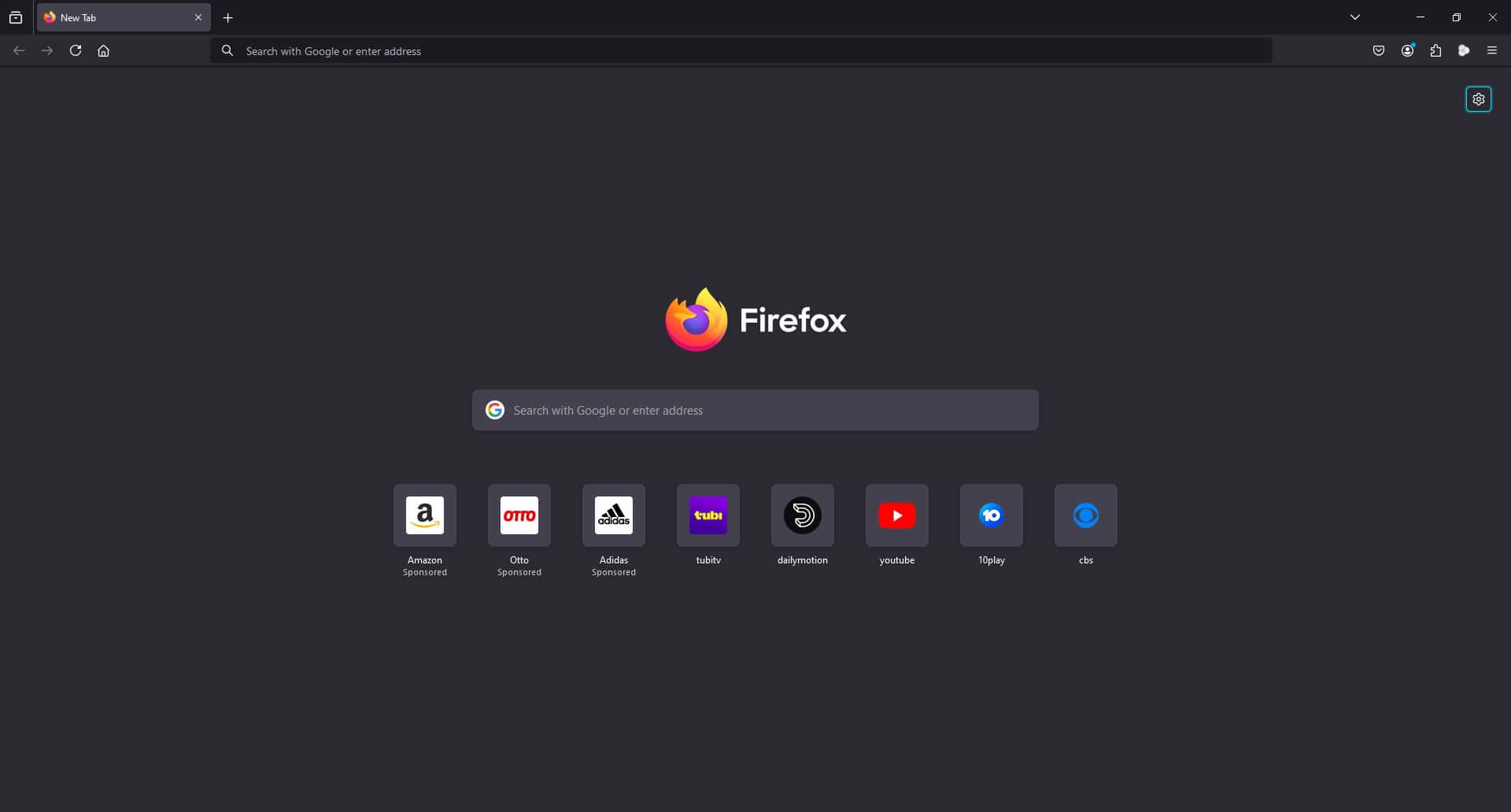
User forum
0 messages