Microsoft's Outlook's upcoming feature will tell you where your team is
2 min. read
Published on
Read our disclosure page to find out how can you help MSPoweruser sustain the editorial team Read more
Key notes
- Microsoft Outlook will let users set working hours and where they plan to work from.
- The new working hours and location capabilities are currently in the development phase.
- Microsoft will introduce the feature next month as Preview.
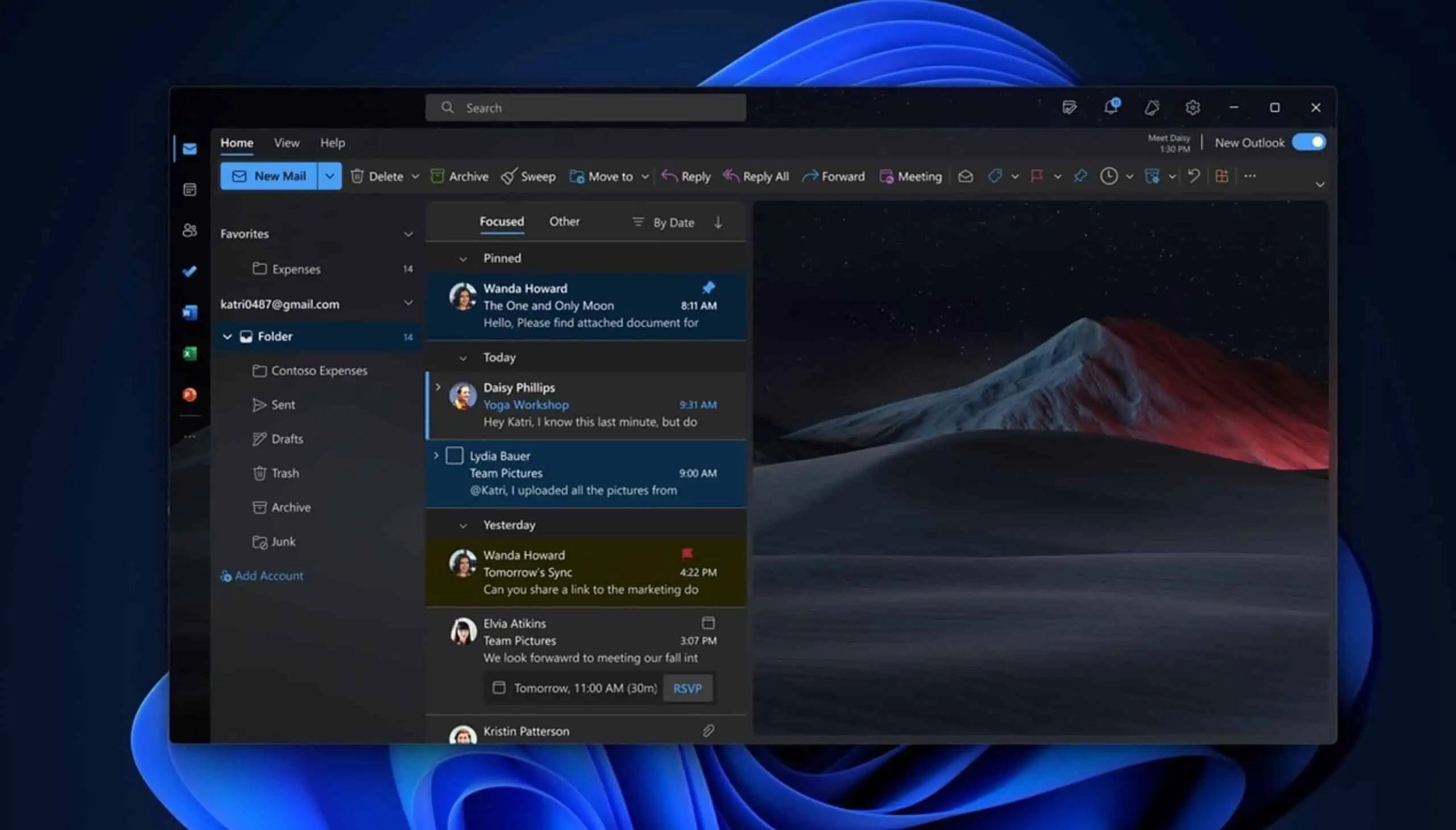
From allowing users to schedule meetings with Copilot AI to provide them with new ways to copy emails and organize folders, Microsoft Outlook is set to become a lot more useful in the coming months. The software giant is also planning to add another feature to Outlook to enhance the meeting planning experience in the app: working hours and location options.
According to the Microsoft 365 Roadmap page, support for working hours and location options will mean that users will be able to set their working hours and specify from where they plan to work. This will allow the organizers to have a better understanding of where their teams are while scheduling meetings, allowing for better meeting planning.
The Redmond tech giant is planning to introduce the Outlook feature to desktop users, at least at launch. What this means is that you’ll be able to set work locations and specify working hours only if you’re using Outlook desktop clients, including Windows and Mac. For now, there is no update on whether it’ll be available for mobile users.
But even if you use Outlook desktop clients, you won’t be able to use the new Outlook working hours and location capabilities before next month. It’ll be available in Preview in March, with general availability in April, as per the Roadmap page (Feature ID: 378774). However, the release timeline is tentative and is subject to change if things don’t go as planned.
If you use the Outlook app as your email management tool, which of the upcoming features you’re most excited about? Let us know in the comments section.








