Microsoft's OneDrive drops support for technology from the 1970s
2 min. read
Published on
Read our disclosure page to find out how can you help MSPoweruser sustain the editorial team Read more

Microsoft has started rolling out a new update to OneDrive to users all around the world earlier this month. According to reports from users, OneDrive no longer allows users to set up their OneDrive in a non-NTFS storage location during the initial setup with the latest update. When trying to set up OneDrive on a non-NTFS location, the app will simply warn users with the following message:
The location you were trying to create OneDrive folder belongs to a drive with an unsupported system. To have OneDrive use a different location, click “Set up OneDrive” and point OneDrive to a NTFS drive. To use the existing location with OneDrive, you need to format it with NTFS and click “Set up OneDrive” to configure your account.
Dropping support for non-NTFS storage location is understandably frustrating for users, as it is effectively preventing them from setting up OneDrive on their desired locations due to the file system type. Users can technically still set up OneDrive on their non-NTFS storage location by formatting it with NTFS which could be a bit of a hassle for some users, however.
Microsoft would have to drop support for non-NTFS storage locations one day or the other, mainly because of the fact that most of the other file systems are quite old and outdated. Microsoft is, in fact, working on bringing a next-generation file system, rubbed ReFS, to Windows 10. The company is going to include ReFS as one of the headline features for its new “Pro for Advanced PCs” SKU of Windows 10, and it will likely come to mainstream Windows 10 versions in the near future. According to a user report, OneDrive can’t be set up on a ReFS storage location either which is quite interesting.
As for the OneDrive issue, it isn’t clear whether this is just a temporary bug as Microsoft is yet to officially acknowledge the issue. We’ll let you know when and if that changes.
Source: Microsoft Answers (1), (2), Reddit.

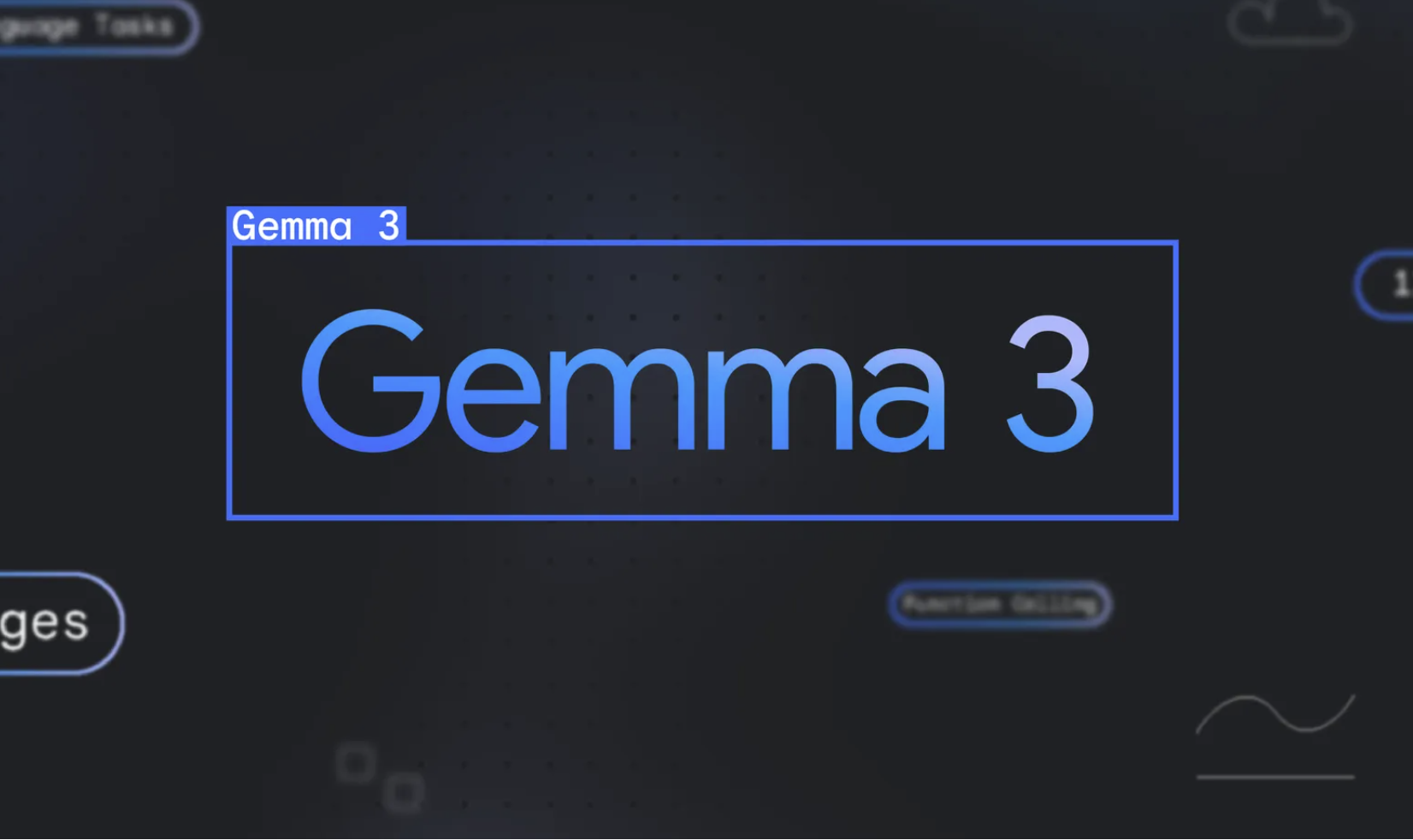



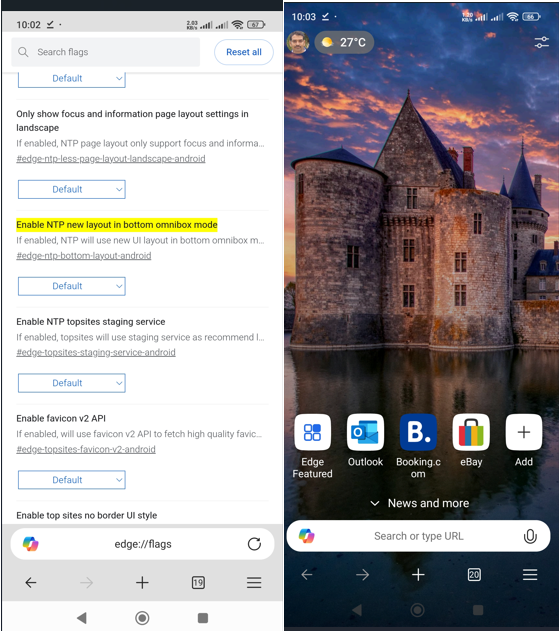

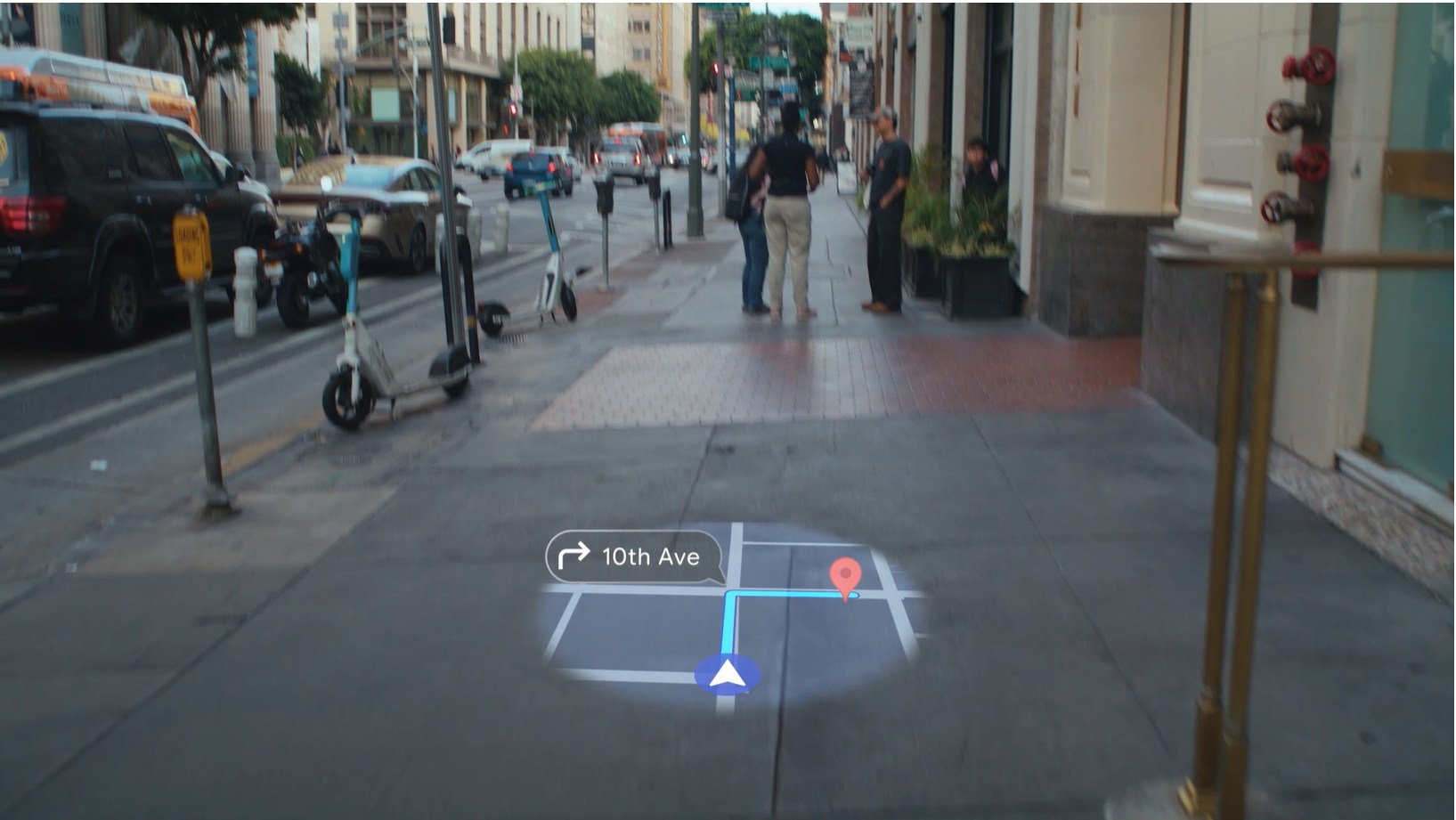

User forum
0 messages