Microsoft will soon let you run Surface Dock Firmware updates from Surface Pro X PC
2 min. read
Published on
Read our disclosure page to find out how can you help MSPoweruser sustain the editorial team Read more

While Surface Pro X is futuristic and many even hold the view that it’s exactly what Windows 10 computers for consumers should be in the future, at this moment, there are a number of downsides of having a Surface Pro X as your daily driver. No support for 64-bit Windows apps, performance are some of the issues that Microsoft needs to fix to make the “Pro X” type of Windows 10 PCs viable.
The good news is Microsoft is hard at work to make ARM-based Surface Pro X as compatible as Intel-based Windows PCs.
Speaking of compatibility, If you own a Surface Dock and try to run Surface Dock Firmware update from your Surface Pro X PC, you’ll see the following error message:
This installation package is not supported by this processor type. Contact your product vendor.
The reason is simple. Microsoft is yet to make the Surface Dock fully compatible with ARM-based Surface Pro X PC. But the compatibility issue is temporary and will be resolved soon as Microsoft promised to roll out a new version of Microsoft Surface Dock Firmware Update, which will add support for the Surface Pro X.
Note, you can use Surface Dock with your Surface Pro X PC if you need extra ports, it’s just that you won’t be able to run the Firmware update using the Pro X at this moment.
Since it can’t run Surface Dock Firmware update, to install the latest firmware update, you’ll have to connect the Surface Dock to Surface Pro 3/ Surface Pro 4/ Surface Pro (5th Gen)/ Surface Pro 6/ Surface Pro 7/ Surface Laptop/ Surface Laptop 2/ Surface Laptop 3/ Surface Book/ Surface Book 2/ Surface Go.
Microsoft said the Surface Dock Firmware update will be available within the coming weeks.
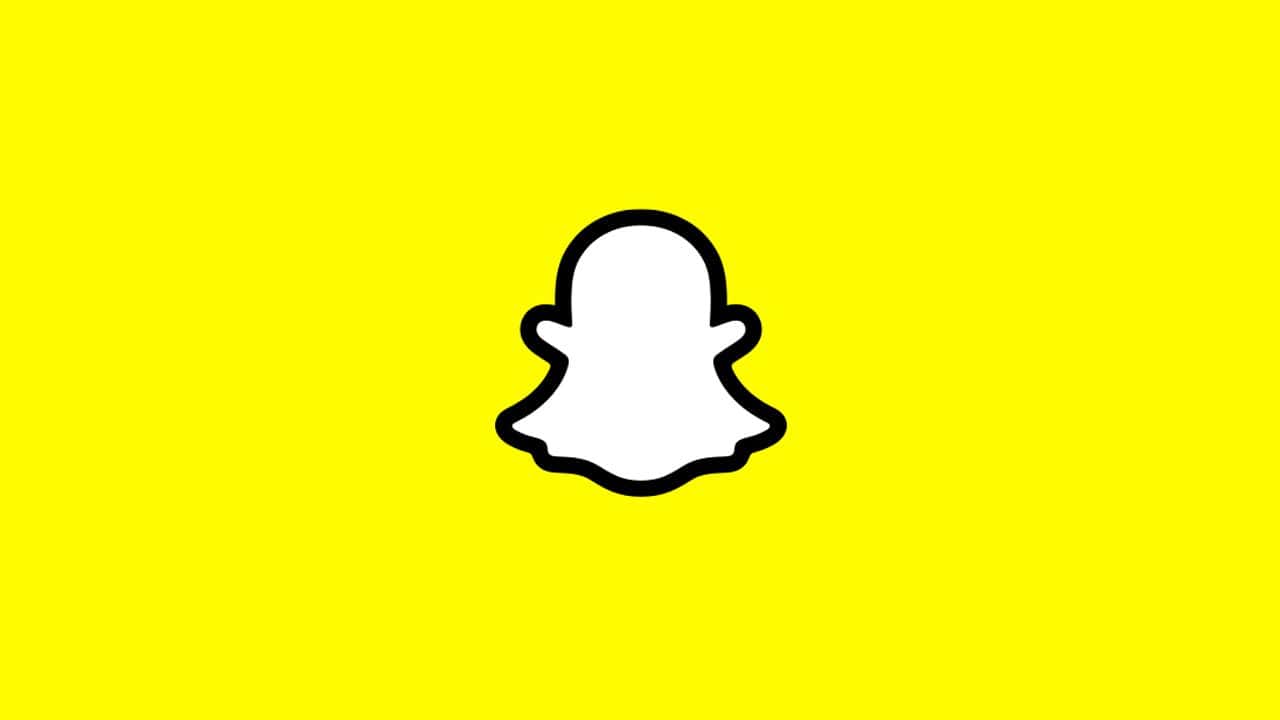
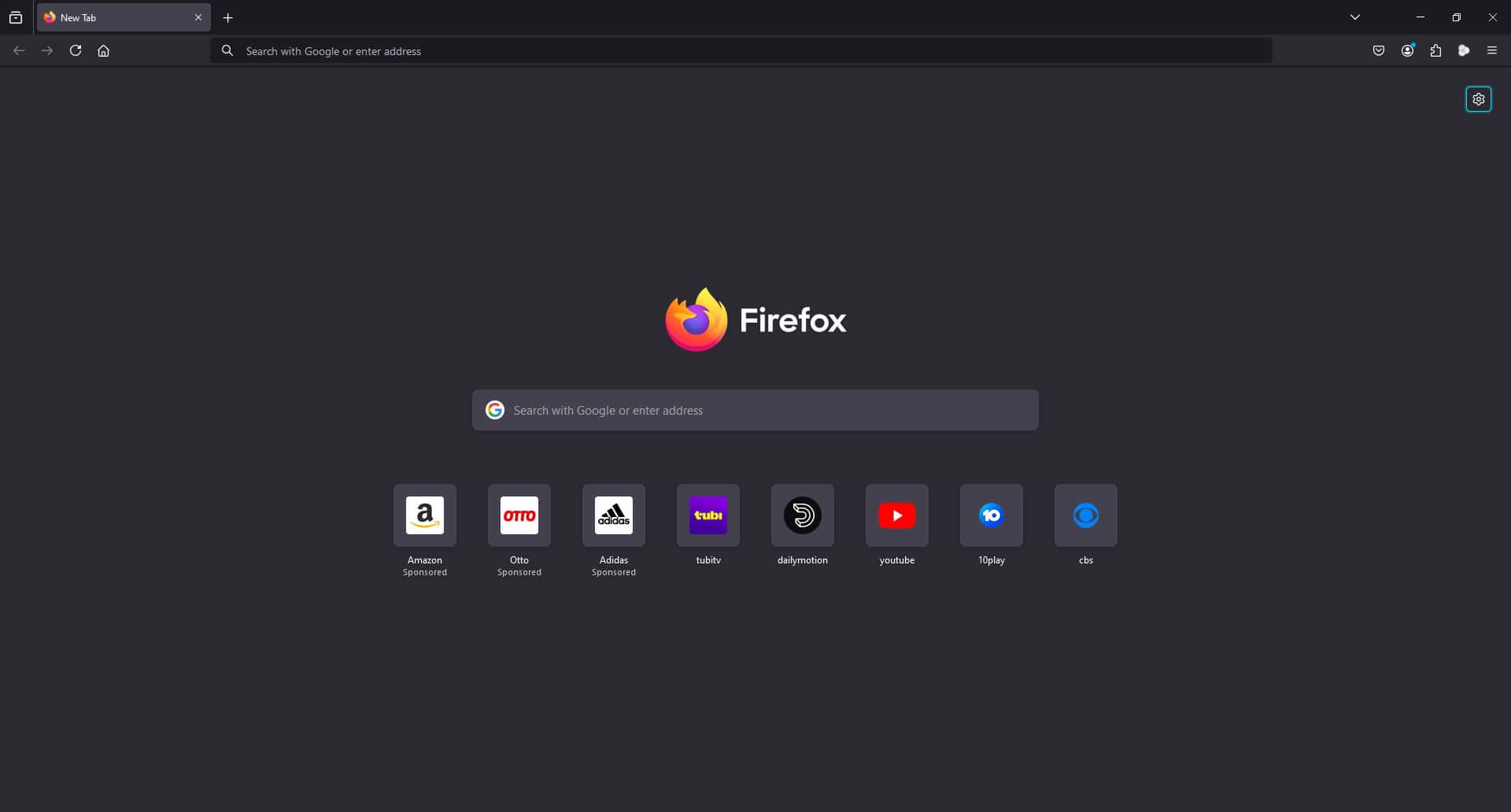

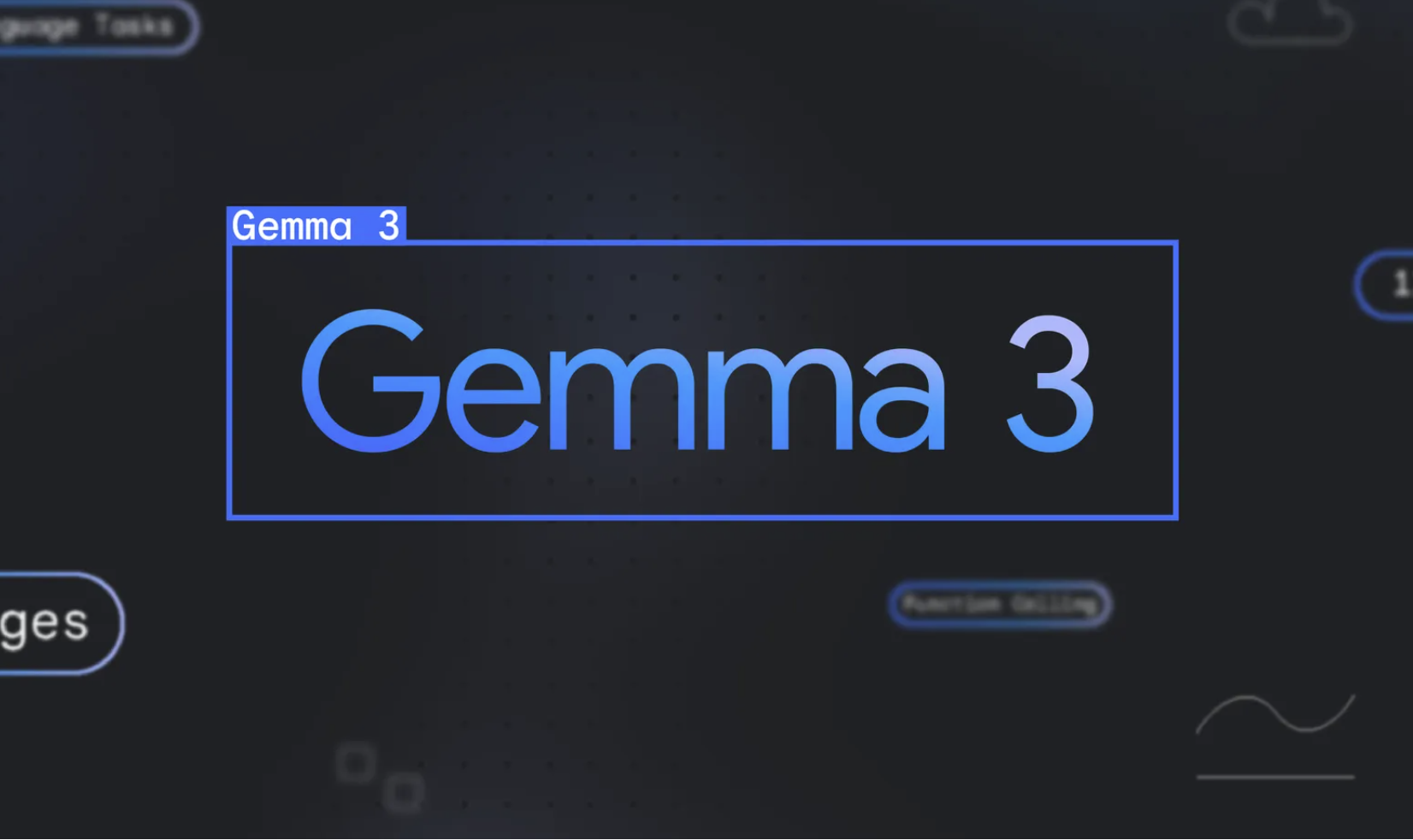



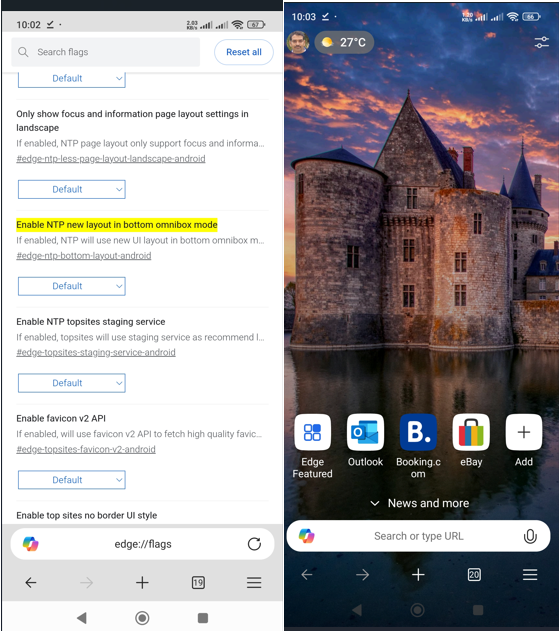
User forum
0 messages