Microsoft Whiteboard for Windows 10 gets updated with a new feature and bug fixes
1 min. read
Published on
Read our disclosure page to find out how can you help MSPoweruser sustain the editorial team Read more

Microsoft Whiteboard for Windows 10 has received a new update. With the latest update installed, you’ll see a change in the bottom right corner of the app. Right next to the hamburger menu, you’ll no longer see your full name. Instead, what you’ll see is either your Microsoft Avatar or initials.
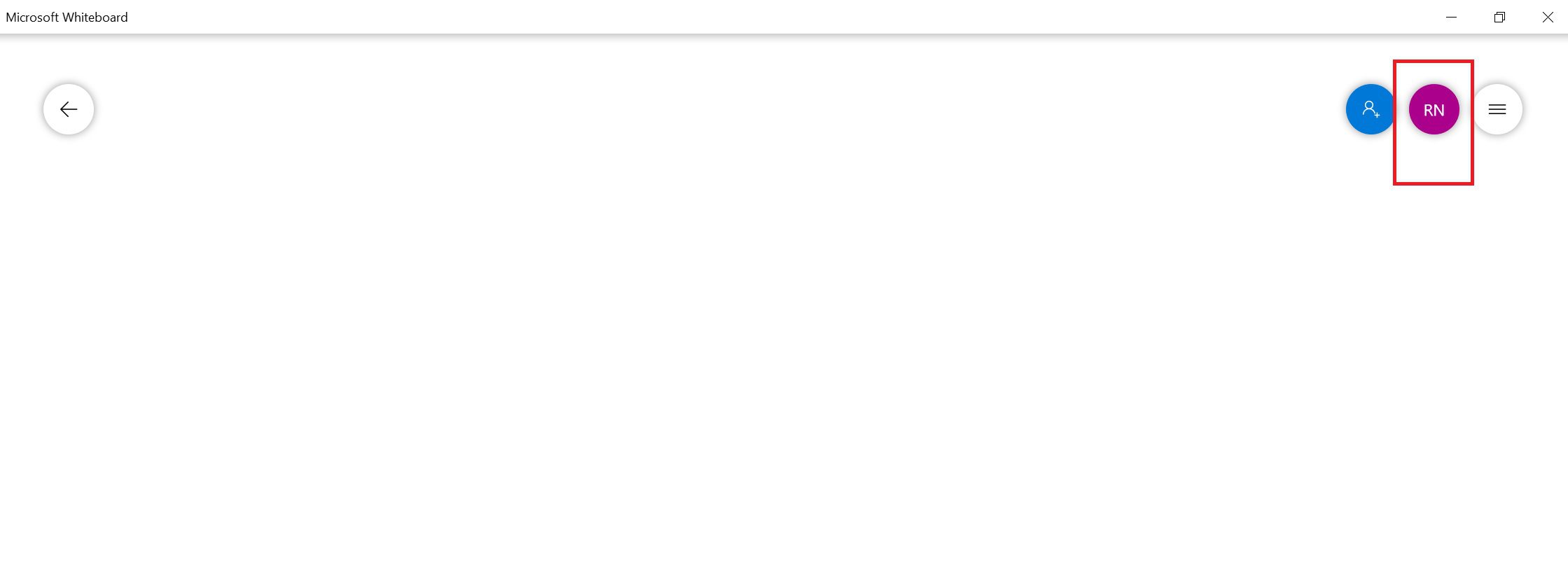
Taking the app to Version 19.11216.46650.0, the update offers regular bug fixes and quality improvements alongside the aforementioned UI change. You can read the official changelog below.
Changelog
Your Microsoft avatar or initials will now be displayed instead of your full name next to the hamburger menu. This update also includes regular bug fixes and quality improvements.
Microsoft recently added an important new feature, which lets you add lists, note grids alongside Word, PowerPoint documents, PDFs, images, and templates.
If you’re not a fan of Windows 10 store apps, you can also check out the Microsoft Whiteboard web app and it’s available across devices, no install required.
You can download and install the Microsoft Outlook app on your Windows 10 PC from this link, or you can go to Microsoft Store and check for updates.








User forum
0 messages