Microsoft Updates OneNote For iOS With Lists, Equations, And More
2 min. read
Published on
Read our disclosure page to find out how can you help MSPoweruser sustain the editorial team Read more
Microsoft today announced a major update to OneNote for iPhone and iPad. Find more details below.
Updated lists on iPhone:
- We received feedback that lists worked best with a keyboard, mouse and screens even the largest of cargo shorts couldn’t accommodate. Accordingly, checkboxes for ants have been replaced with checkboxes designed for humans.
- Quickly create a list from anywhere in the app by tapping the + button and selecting List.
- You can add new items by tapping Add Item or tapping return after you create or edit an item. In the event you no longer need a list item, simply swipe left to erase it from your view.
- We heard your feedback, now, checking an item moves it to the Completed section of the list. You can also show or hide completed items anytime. Tap Edit to rearrange, indent, or select multiple to-dos.
- List previews show how many uncompleted items are left to do.
- With improved functionality, you’re in control: you can switch any page from ‘note’ view (default) to ‘list’ view and back again. All lists will continue to work and sync as usual across all platforms.
Microsoft has also added the ability to view equations on iPhone and view/edit equations on the iPad. Also, they have added add ruled or grid lines to your OneNote page.
Source: OneNote






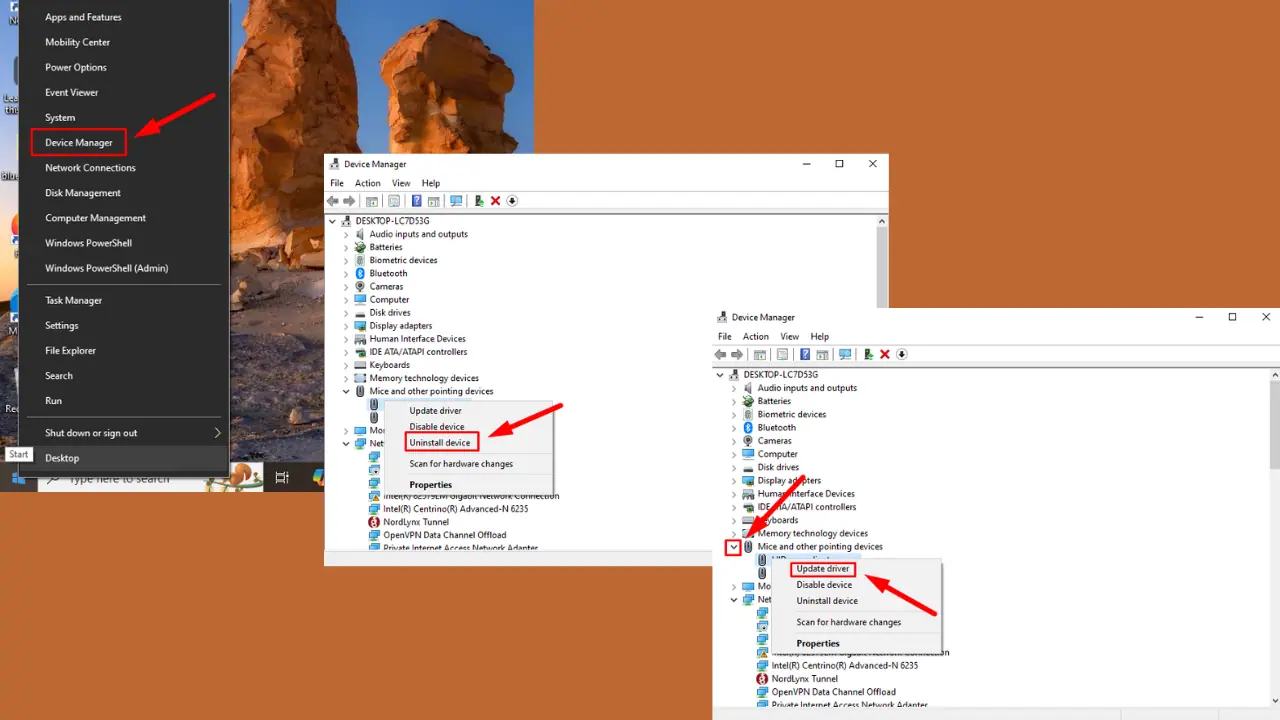
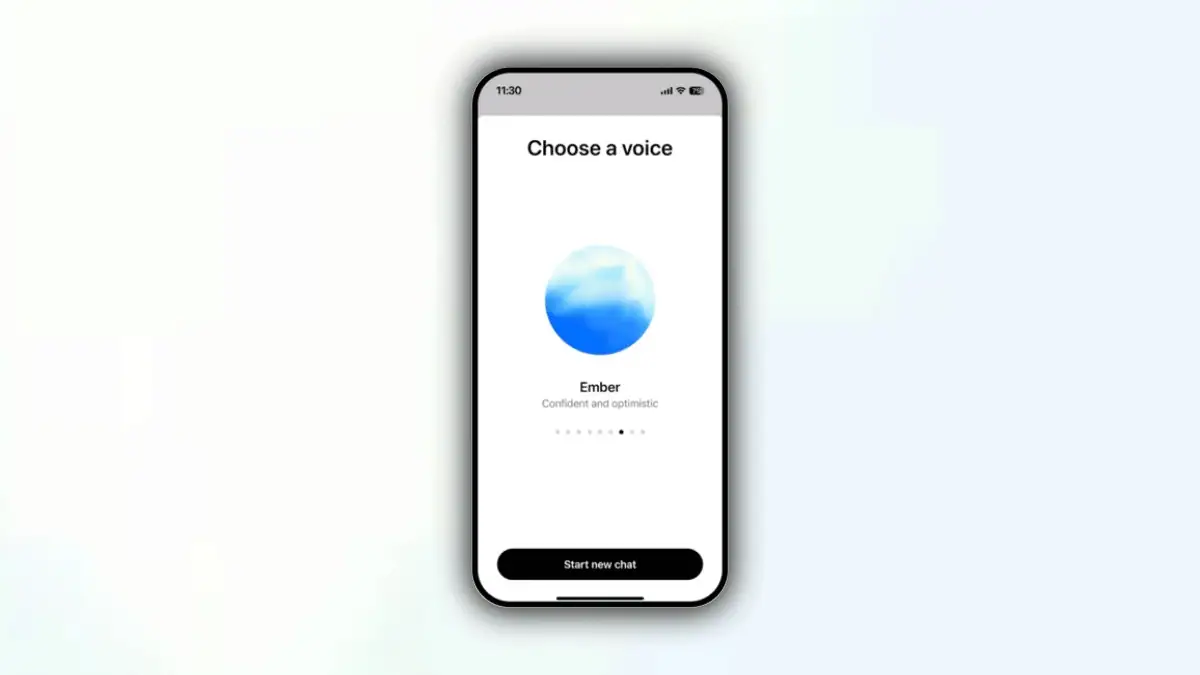


User forum
0 messages