Microsoft's Universal Print now supported in OneDrive on the web
1 min. read
Updated on
Read our disclosure page to find out how can you help MSPoweruser sustain the editorial team Read more
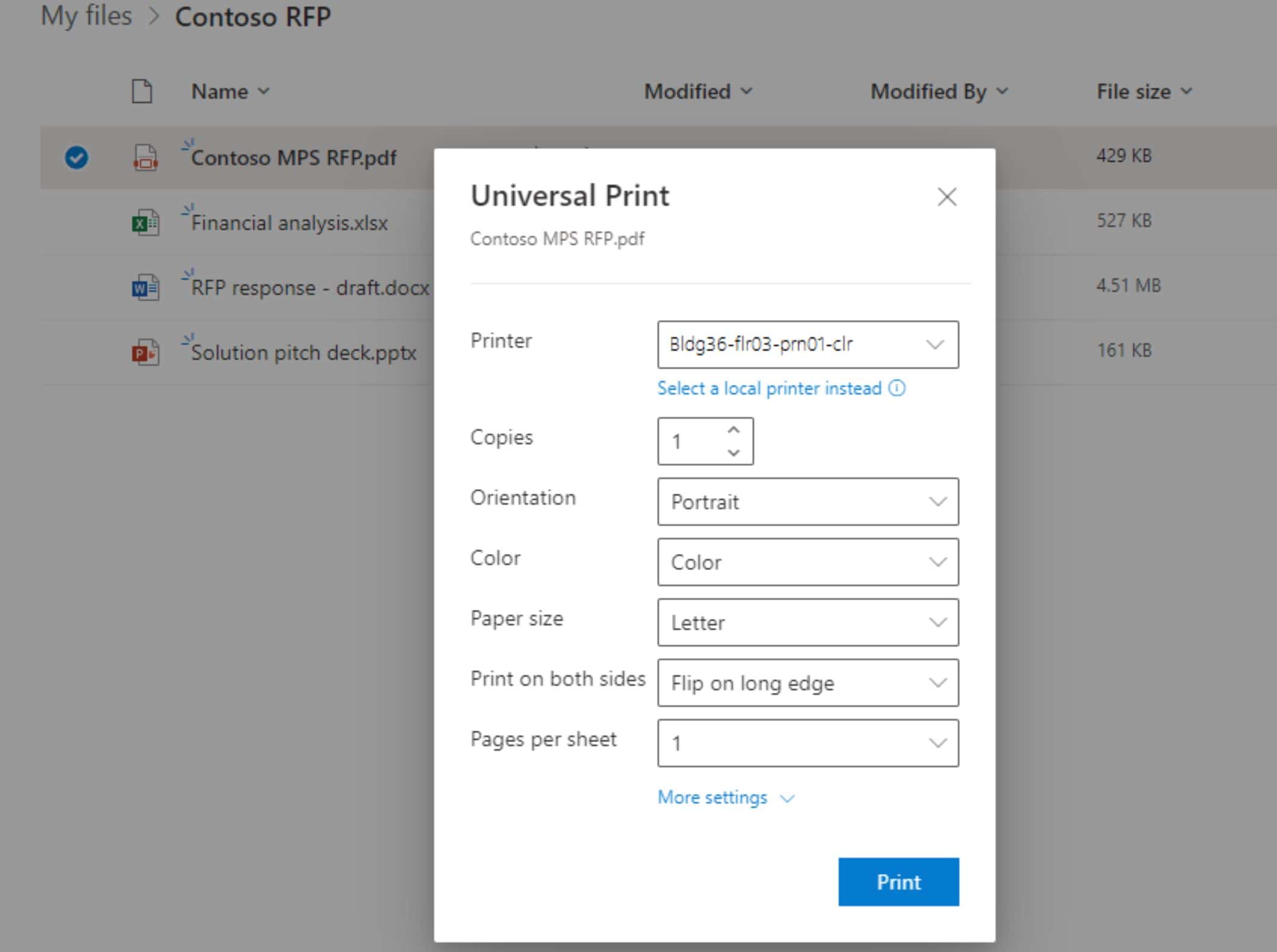
Back in 2020, Microsoft first announced Universal Print, a cloud-based print service that enables a simple, rich and secure print experience for users and help reduce time and effort for IT. Today, Microsoft announced support for Universal Print in OneDrive.
With this new Universal Print integration in OneDrive on the web, users can print documents stored in OneDrive directly to a printer in their organization without needing to install any printers on their devices. PDF, XPS, Word, Excel, and PowerPoint files are supported with this new feature. This new feature will be rolled out to users starting next week.
Here’s how this feature works:
- People can select a document and click Print .
- They see a print dialog where they can search for and select any printer in their organization they have access to, regardless of whether it’s installed on the device they are using.
- People will have the same print experience across all browsers and devices.
- If people want to print to a local printer installed on their device, they can click Select a local printer instead on the print dialog, which opens the browser’s print UI so they can select a local printer.
Source: Microsoft

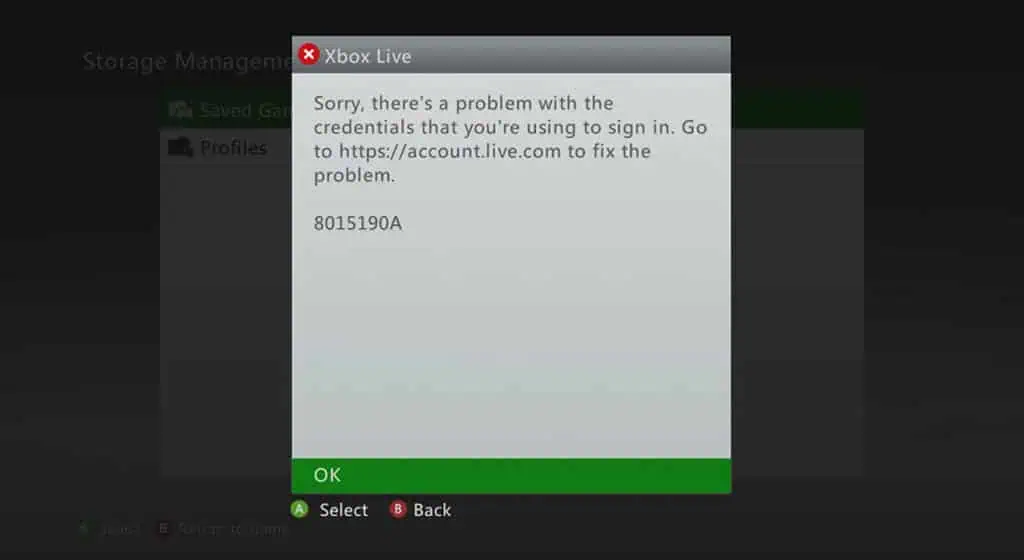
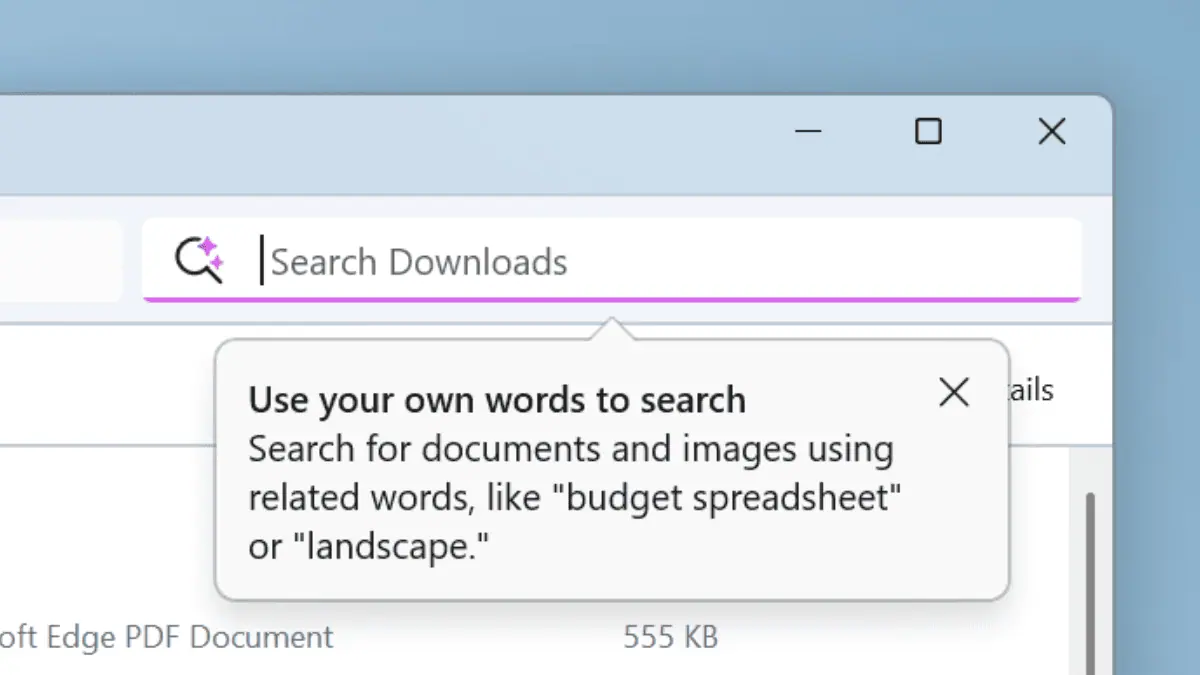
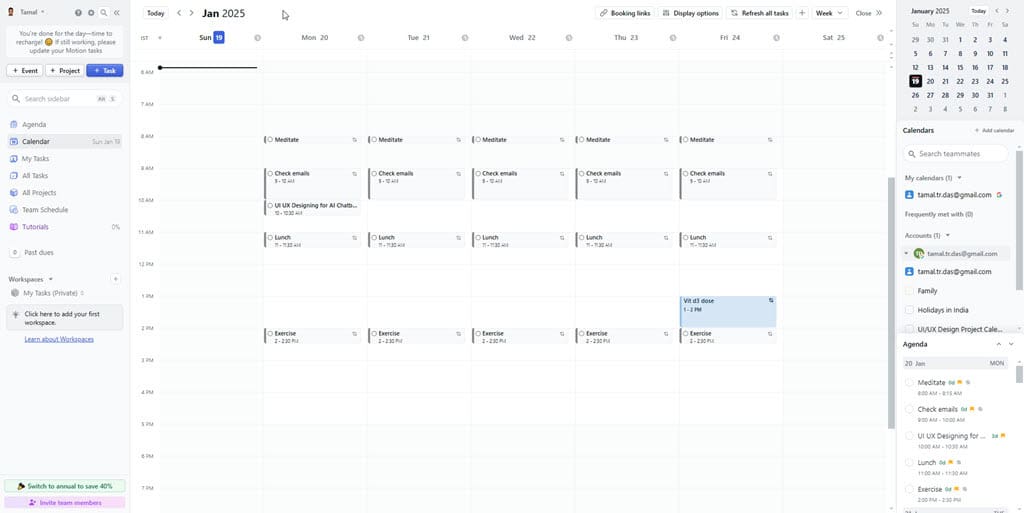




User forum
0 messages