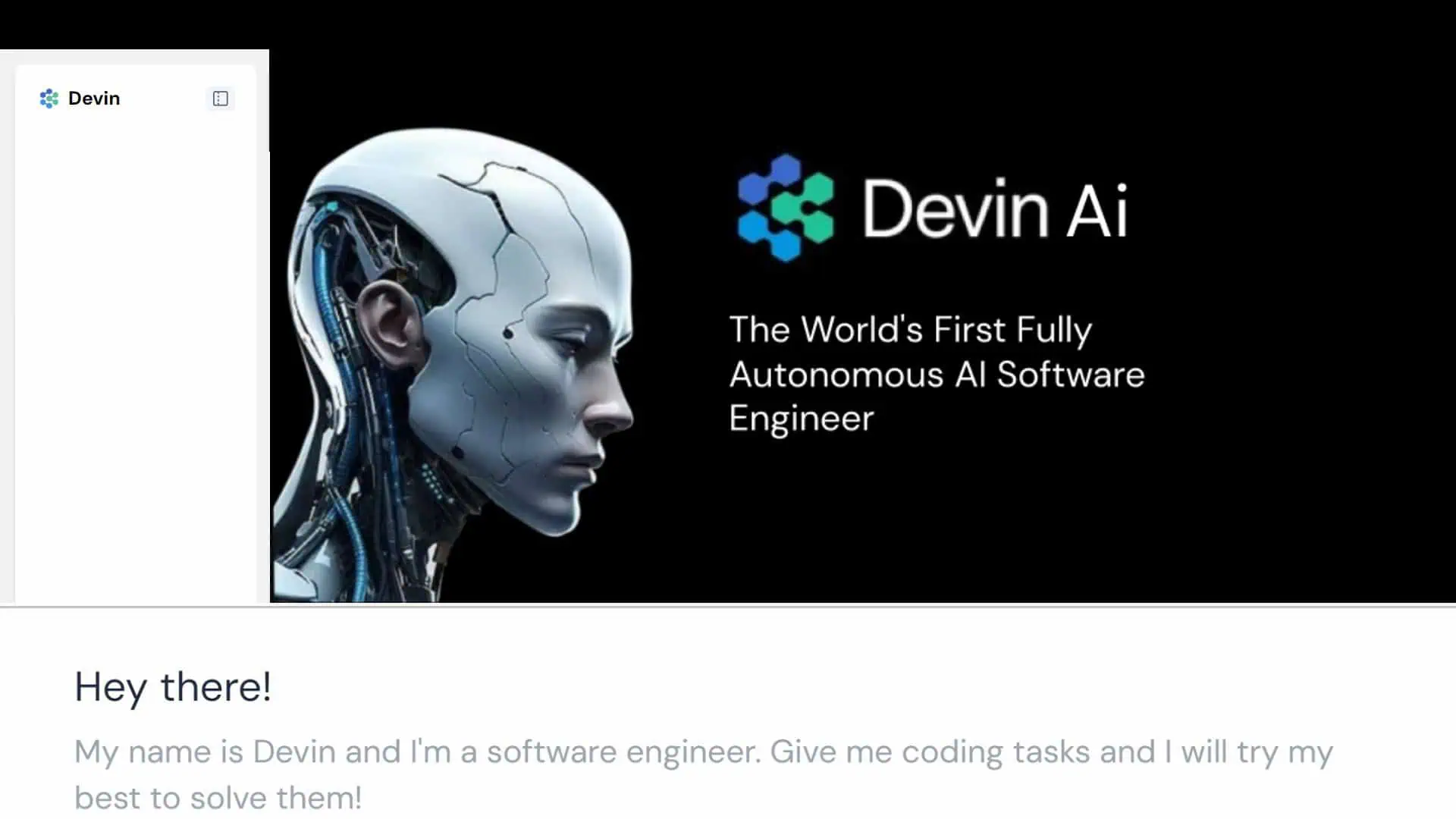Microsoft Translator Widget And Translator API's Updated With New Features
4 min. read
Published on
Read our disclosure page to find out how can you help MSPoweruser sustain the editorial team Read more
Microsoft Translator team yesterday blogged about the significant update to Microsoft Translator Widget And Translator API’s. Microsoft Translator is the technology behind Bing Translator service. Given that the recent incident of shutting down Google Translator API by Google leaving developers in cold, Microsoft is pretty much focused on it well as opposed to Google. The new features coming are as follows,
Microsoft Translator Widget:
- Manage Translators: The popular Microsoft Translator widget, which has been used by thousands of websites to instantly deliver translated pages to their visitors, is receiving a major update. The collaborative translations feature that we released as a technology preview last year is now complete, and addsa user and role management system that enables site owners to collaborate with their visitors, trusted translators and moderators to tailor the translations to their content. The sometimes less than perfect quality of the Machine Translation system is no longer preventing you from delivering your site in high quality to a worldwide audience!
- Manage Translations: Now that you can invite experts, your friends or your users to help tailor the translations for your site, how do you manage all these edits that are flowing in? How to make sure you can weed out edits that might not really be relevant for your content? What about languages that you don’t know? Delivered in this release is also a dashboard to moderate and approve translation edits in bulk. The site owner and the invited users can utilize the dashboard to approve, moderate or hide alternative translations in bulk.
- See sentences with pending suggestions: In addition to using the bulk editing feature, you can also simply browser the pages and see which translations have pending suggestions. The widget will highlight for you what you need to look at and approve or reject. A blue highlight is for the translation suggestions, a red highlight is for the pending rejections.
- Fresh new design: A fresh new design for the Collaborative Translation functionality. Based on feedback from beta users, and taking into account usability considerations we refreshed and streamlined the user experience of showing/editing alternative translations. This should make it easier for users to immediately get some information about how the community is using the alternatives, select their favorite alternative or provide a new alternative.
Microsoft Translator API:
I wanted also to reiterate that our API is not going away, and we continue to be focused on adding value to our partners through continued improvements. In this release we have made several improvements based on your feedback. We are very pleased to see the many applications and scenarios that are being built using the API, and we hope to showcase more of them on this blog. If you would like your application showcased, contact us at [email protected]. If you would like to use the API for production purposes, just send an email to [email protected] to receive the free use commercial license agreement. As you can imagine, we are seeing a significant increase in these requests so we greatly appreciate your patience in waiting for a response.
- Full access to the edits from your community: We promised to give you access to the alternative translations that have been generated as you worked with your community to tailor the translations to your site or scenario. We are pleased to add this functionality to the Microsoft Translator API. It is beta, so please be gentle.
- More flexibility around API traffic limits: We are removing the fixed limit on the number of requests per minute that you could push to the service. We are replacing it with a more flexible mechanism that we will outline in an upcoming blog post.
Find more details about the update here.