Microsoft Teams will soon support Dynamic e911 for Work from Home users
2 min. read
Published on
Read our disclosure page to find out how can you help MSPoweruser sustain the editorial team Read more
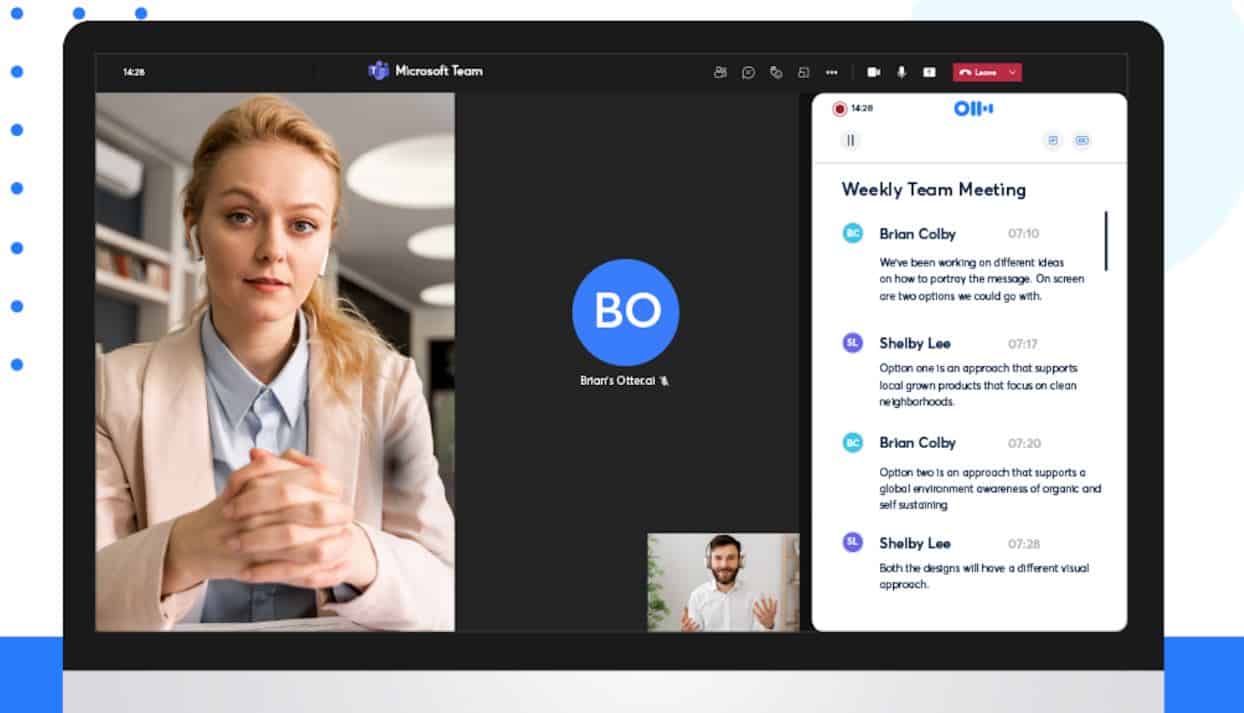
Dynamic e911 provides the ability to dynamically detect a Teams user’s location for emergency calling. Today, e911 is available for users in admin configured locations on enterprise networks only. Microsoft has however announced a new feature that will extend the capability to users working remotely from other dynamic locations.
With more and more Teams users working remotely, automatically obtaining the location in these scenarios is important to ensure timely emergency response.
If users consent and their admin enables it, Teams can now dynamically lookup the location users from non-admin configured locations such as their home.
Dynamic emergency calling for non-admin defined locations will be off by default.
Admins must enable the ExternallocationLookupMode attribute in the TeamsEmergencyCalling policy, users must consent to location detection and users must be enterprise voice and emergency calling enabled.
Additional information:
- Admin or auto-detected dynamic addresses on Calls App depending on users’ current location.
- The ability to edit and save non-admin defined dynamic addresses.
- Users will not be able to edit admin defined location.
- Users will be prompted to add emergency addresses if it is not autodetected.
- Users can continue to manually add dynamic emergency addresses even if location auto-detection consent has been turned-off.
If you desire to utilize this capability, it needs to be enabled for all targeted enterprise voice users by appropriately configuring the TeamsEmergencyCallingPolicy and ExternalLookupMode.
Users should also be instructed to consent to sharing their location to Teams as well as ensure their location is accurate by acknowledging and/or editing and then saving it.
The new feature is rolling out on Teams desktop, web and mobile. It will unfortunately only be available in USA.
Standard and GCC can expect the feature to begin rolling out late October and complete by mid-November while GCC-High and DoD will begin seeing this feature late November and complete by mid-December.

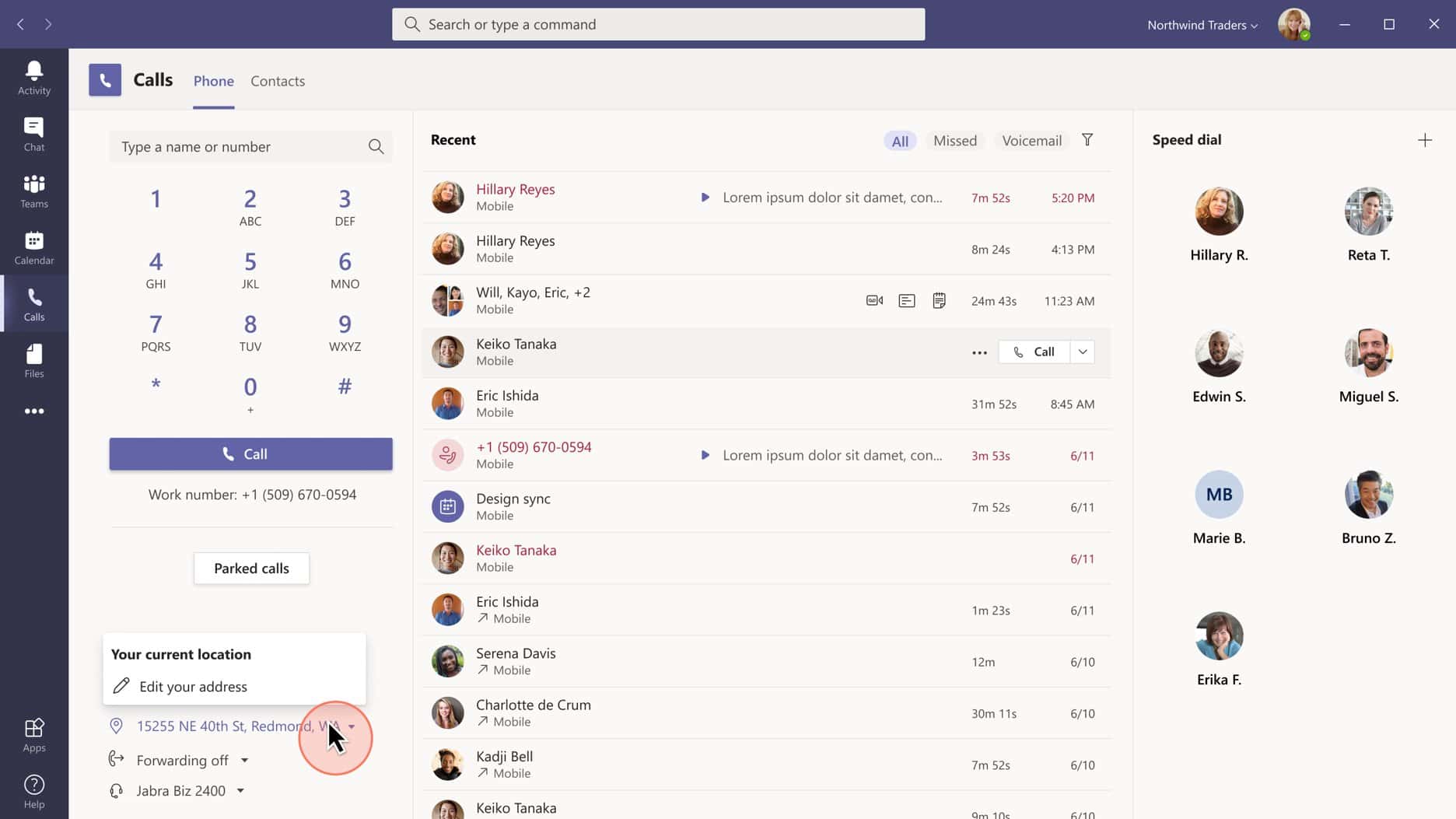

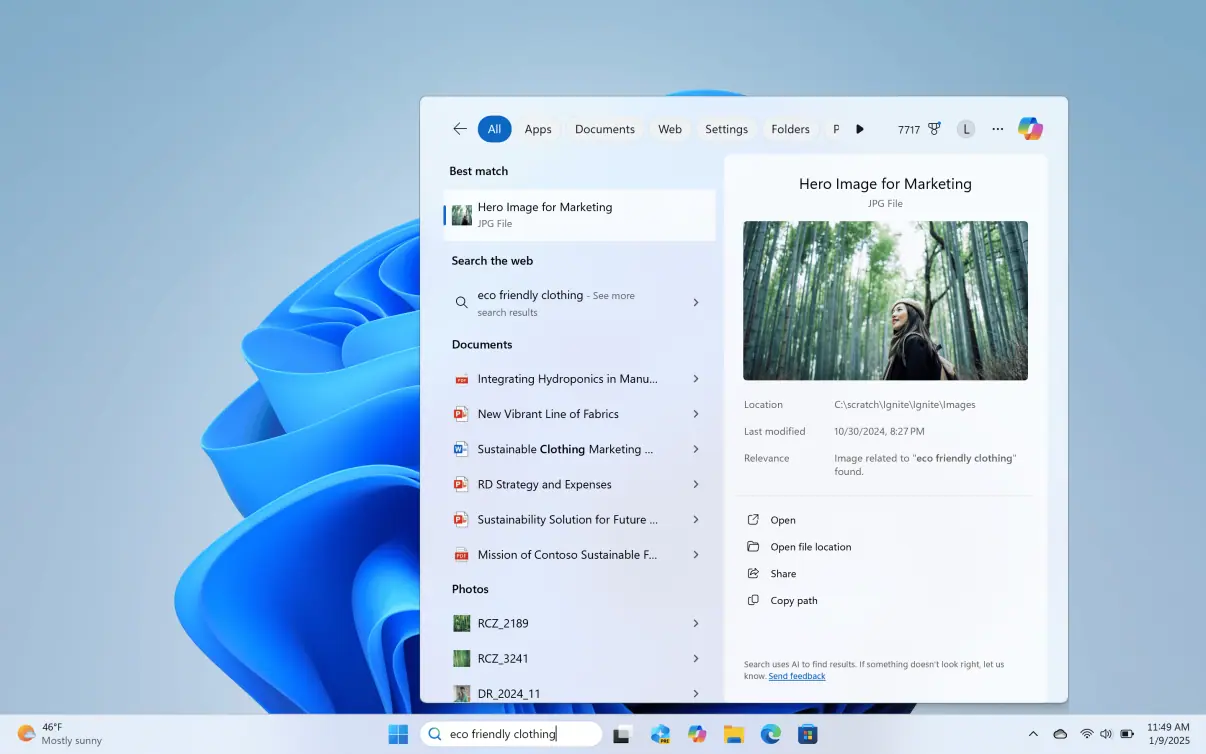

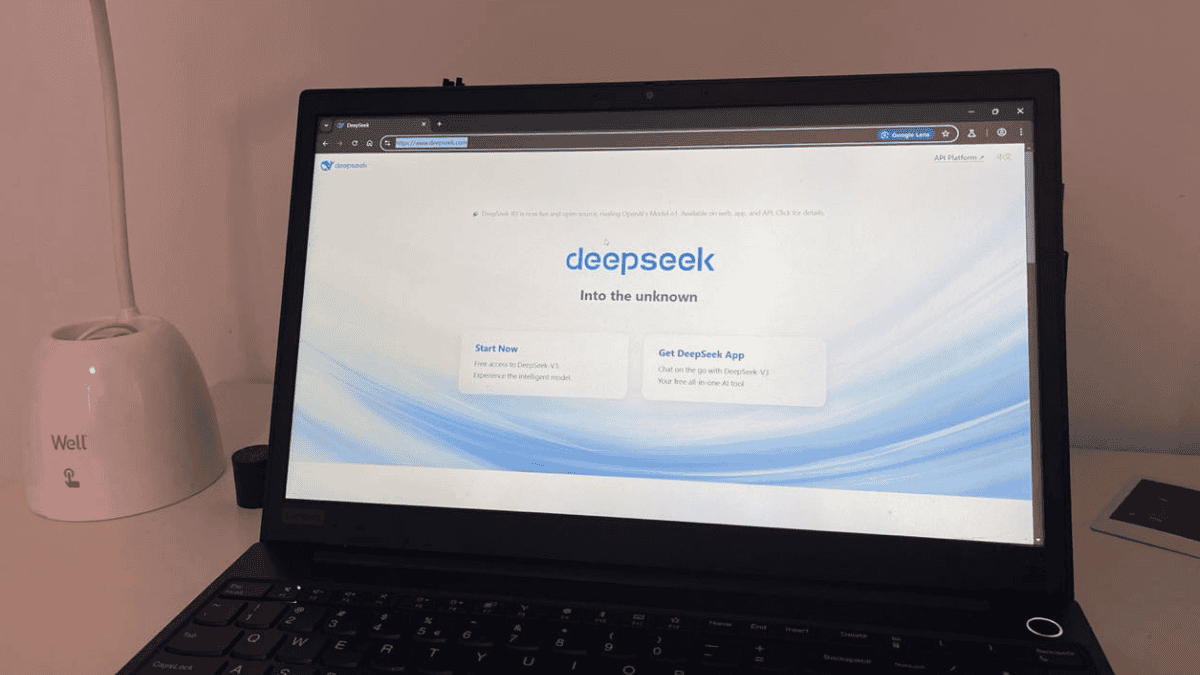




User forum
0 messages