Microsoft Teams Together mode makes meetings more engaging using AI segmentation technology
1 min. read
Published on
Read our disclosure page to find out how can you help MSPoweruser sustain the editorial team Read more
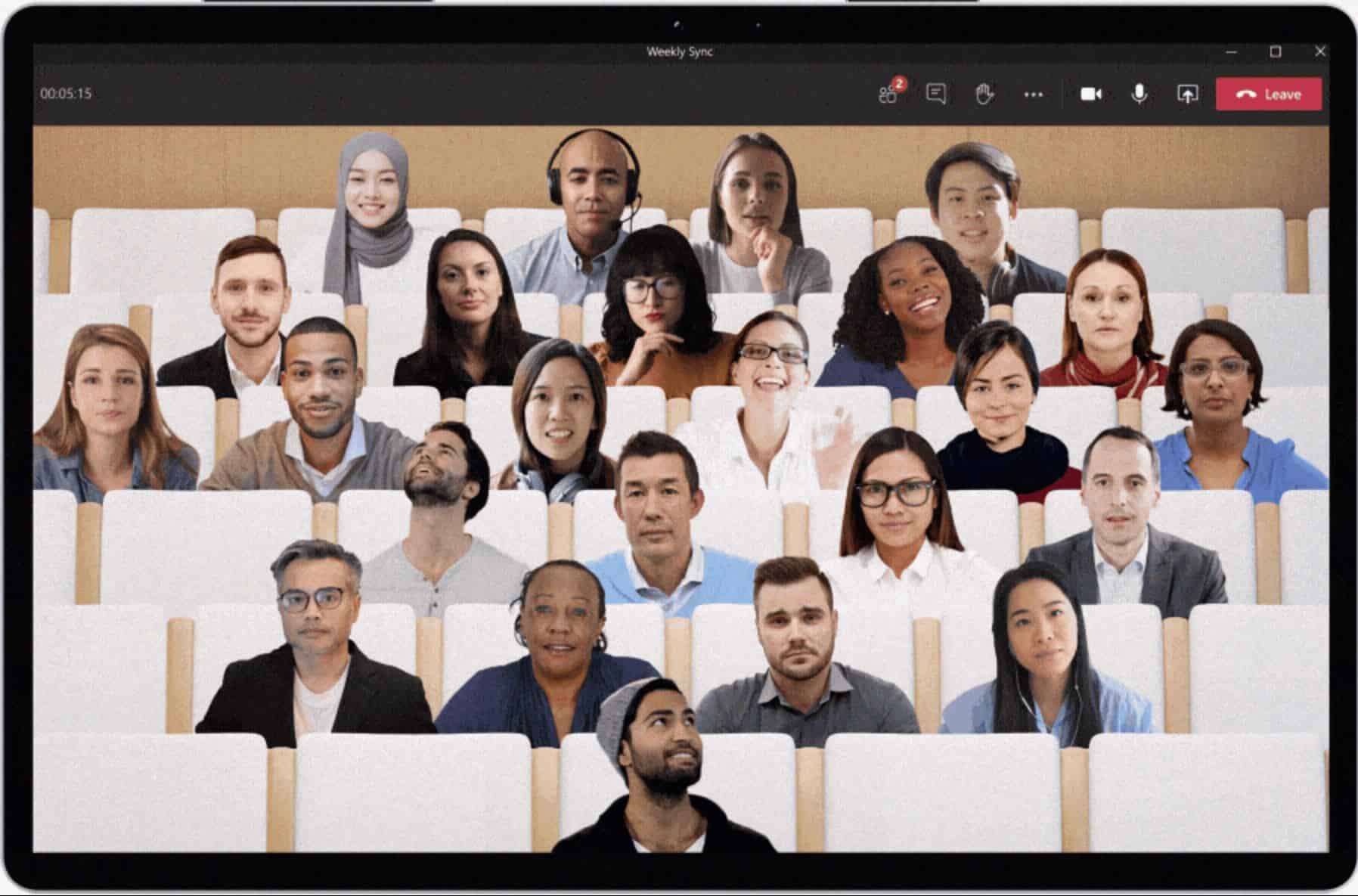
Microsoft today announced several new features to make virtual communication more engaging and natural. Among the many new features announced for Microsoft Teams, Together Mode is the most interesting one. Together Mode uses AI segmentation technology to digitally place meeting participants in a shared background, making it feel like you’re sitting in the same room with everyone else in the meeting or class.
Together mode makes meetings more engaging by helping you focus on other people’s faces and body language and making it easier to pick up on the nonverbal cues that are so important to human interaction.
Here’s how you can enable Together Mode in Microsoft Teams:
- Start the video meeting in Teams.
- In the Meetings screen, tap the […] menu on the top and select Together Mode option.
Microsoft is rolling out Together Mode with auditorium view now. This feature will be generally available in August. In the coming months, Microsoft will be introducing other backgrounds like classroom, board rooms, cafeteria, and others.
Source: Microsoft

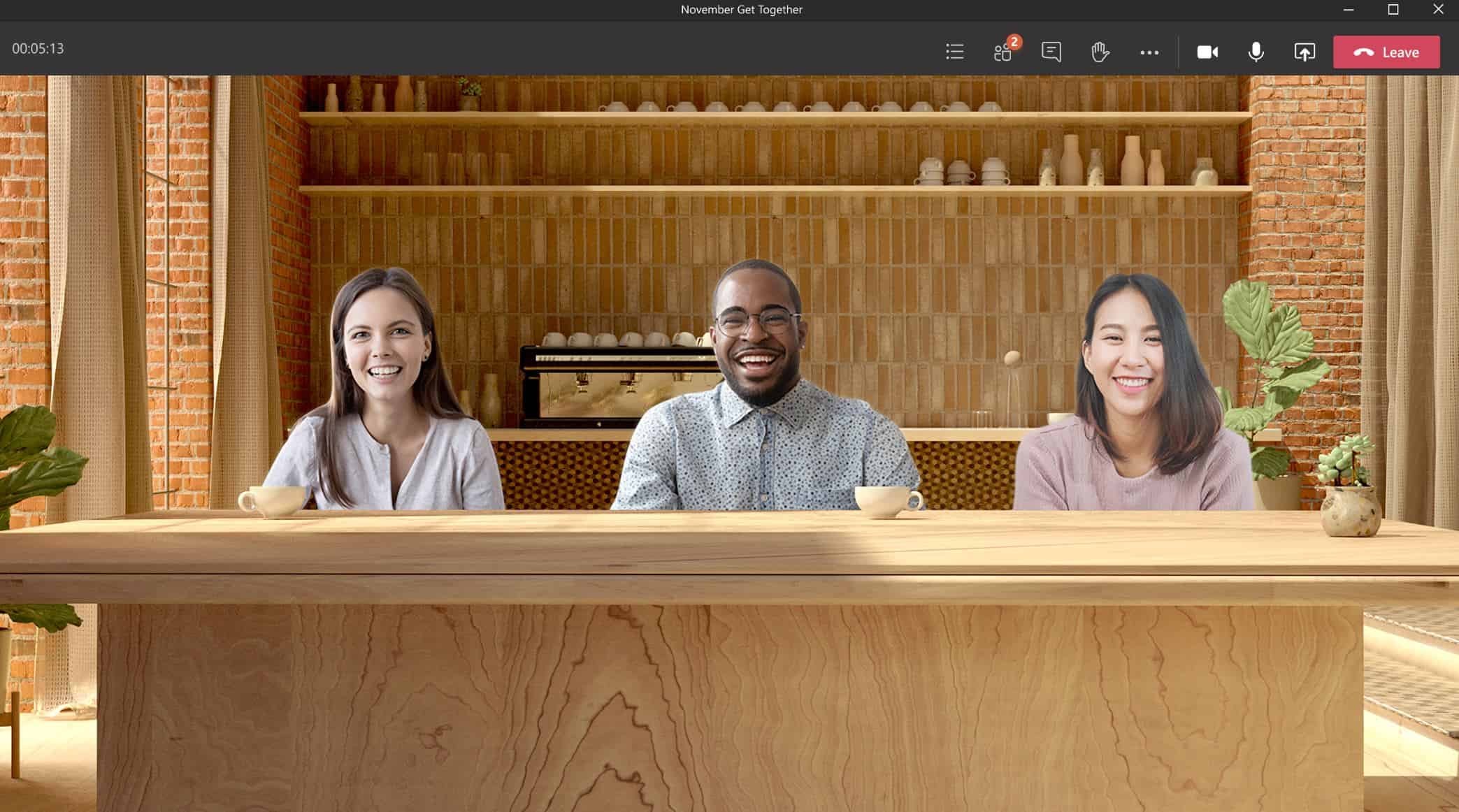
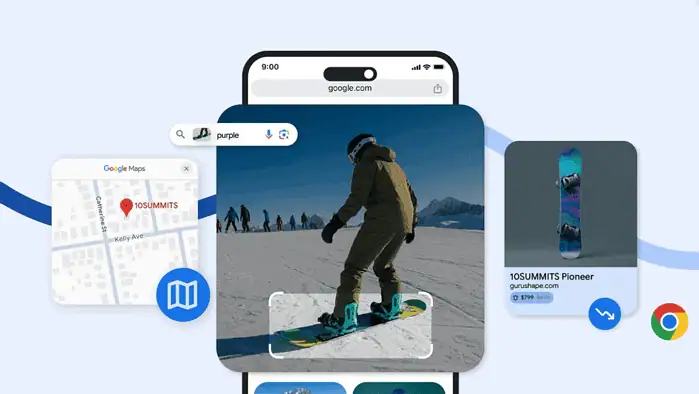





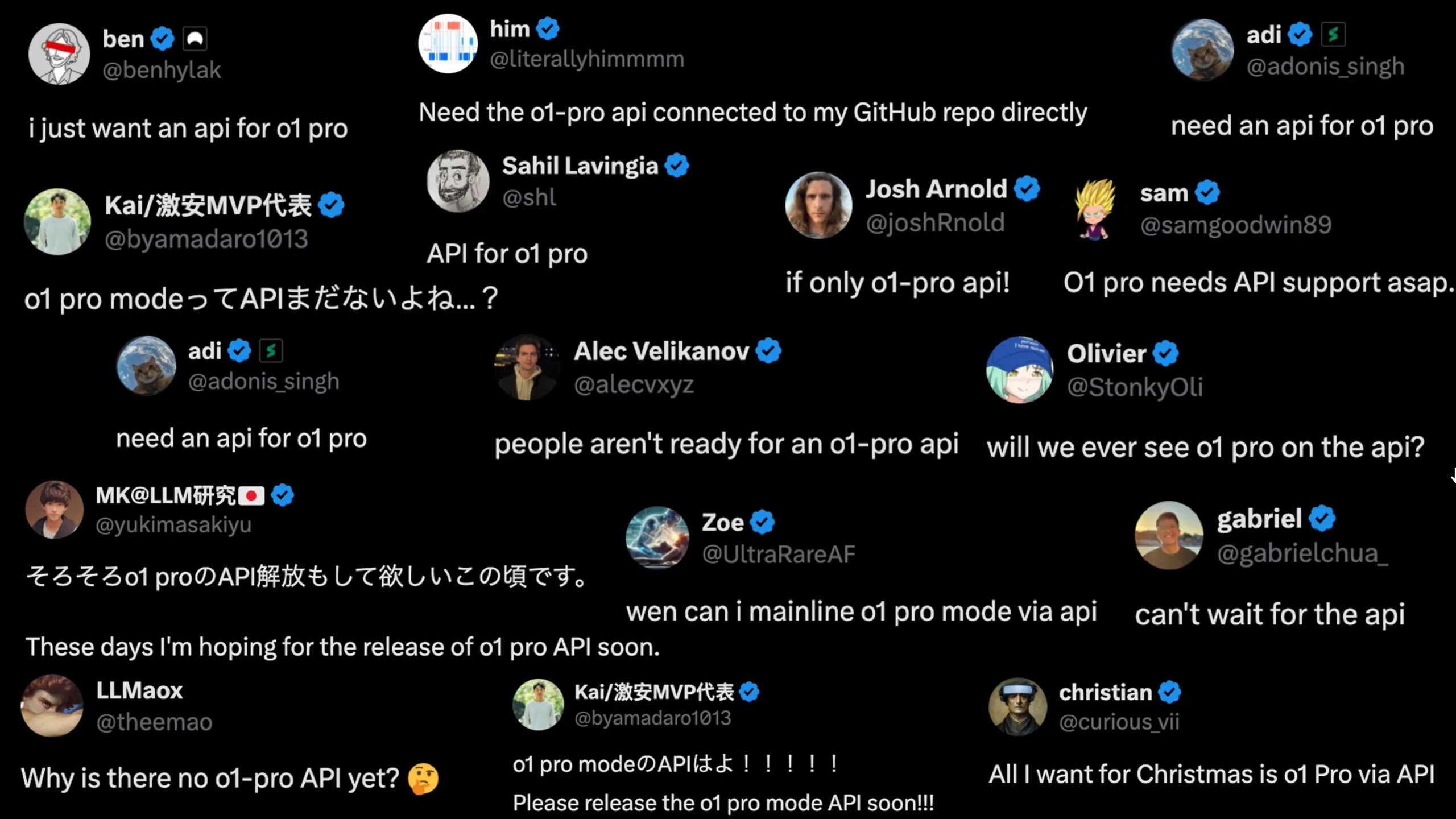
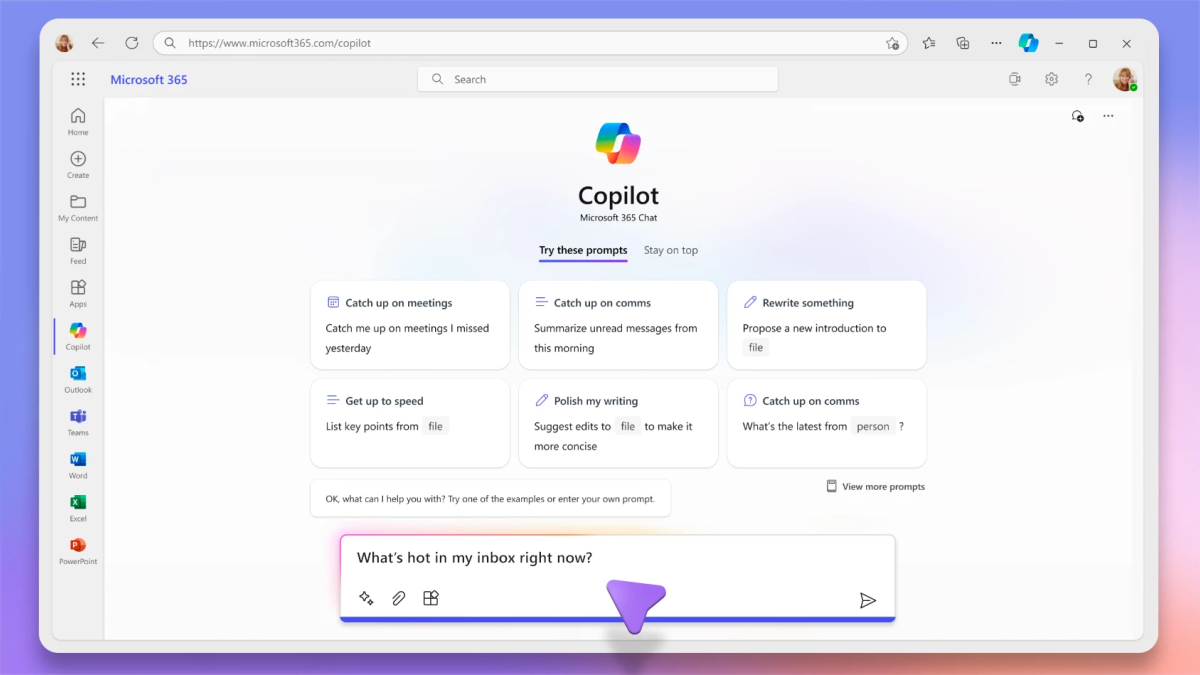
User forum
0 messages