Microsoft Teams Rooms on Windows is getting visual improvements
2 min. read
Published on
Read our disclosure page to find out how can you help MSPoweruser sustain the editorial team Read more

Microsoft is improving Teams Rooms on Windows consoles and front-of-room displays. The updates include updated buttons on the console, a new overflow menu screen, additional themes, and more. According to Microsoft, the improvements will roll out in general availability to Teams Rooms on Windows application version 4.16 by the end of the quarter.
The highlight of the changes is to help Microsoft better align Teams Rooms elements to Windows and Android ecosystems. According to the software company, the improvements should make the application more intuitive by making its options and features more visible and accessible to users.
One of the improvements that will be introduced will be on the calendar on consoles and front-of-room displays to allow users to scroll down to see their entire day’s schedule. The app will also get updated buttons on the console for “improved visual cues,” giving direct access to options like the Meet, Call, Share, Join via ID, and More buttons. Alongside this, Microsoft is introducing a new overflow menu screen, which contains the controls for Invite this room, Accessibility, Report a problem, Settings, and Restart device options.
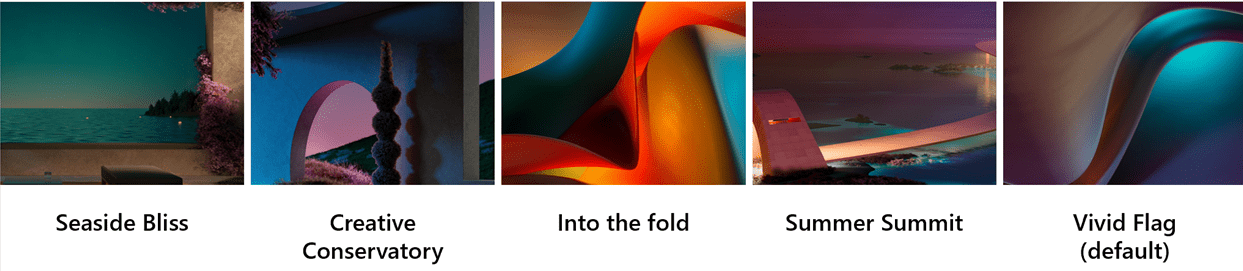
Additionally, Teams Rooms’ current eight theme options will be expanded through the introduction of five new ones. Other additions to the visual improvements of Teams Rooms include the updated interface for the view switcher menu, better Front Row view customization, and simplified error states and associated messages.

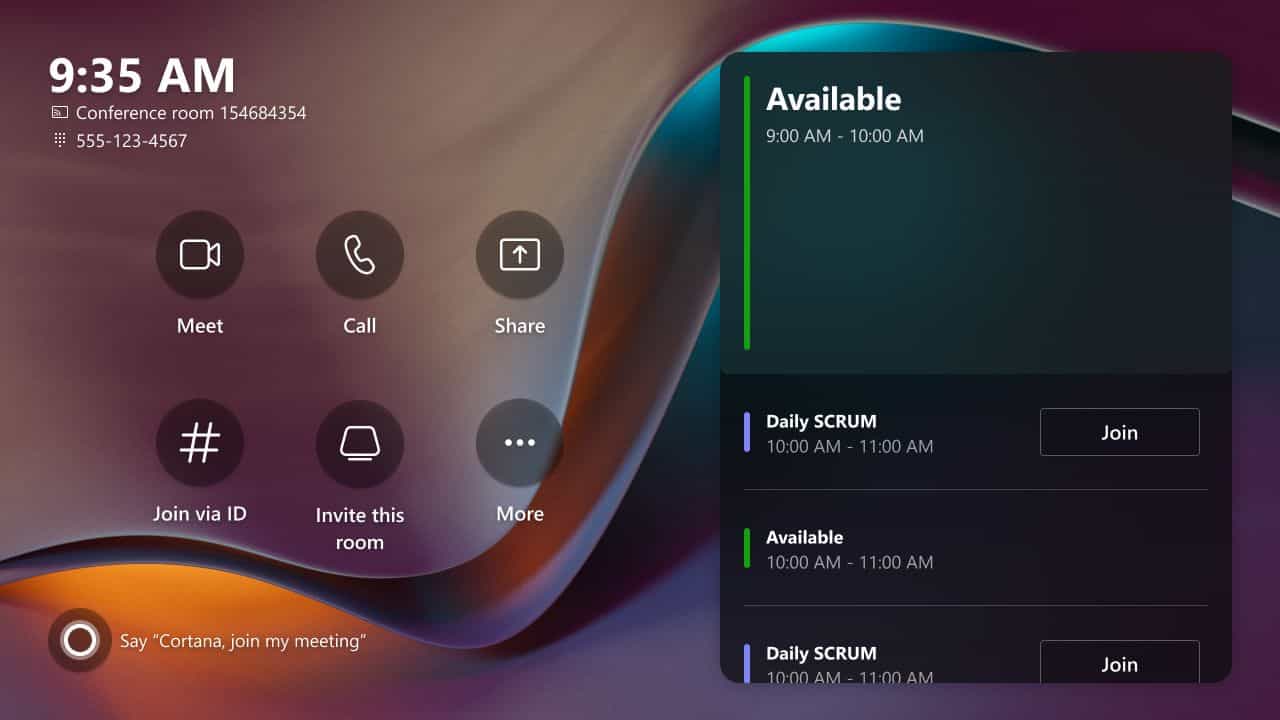
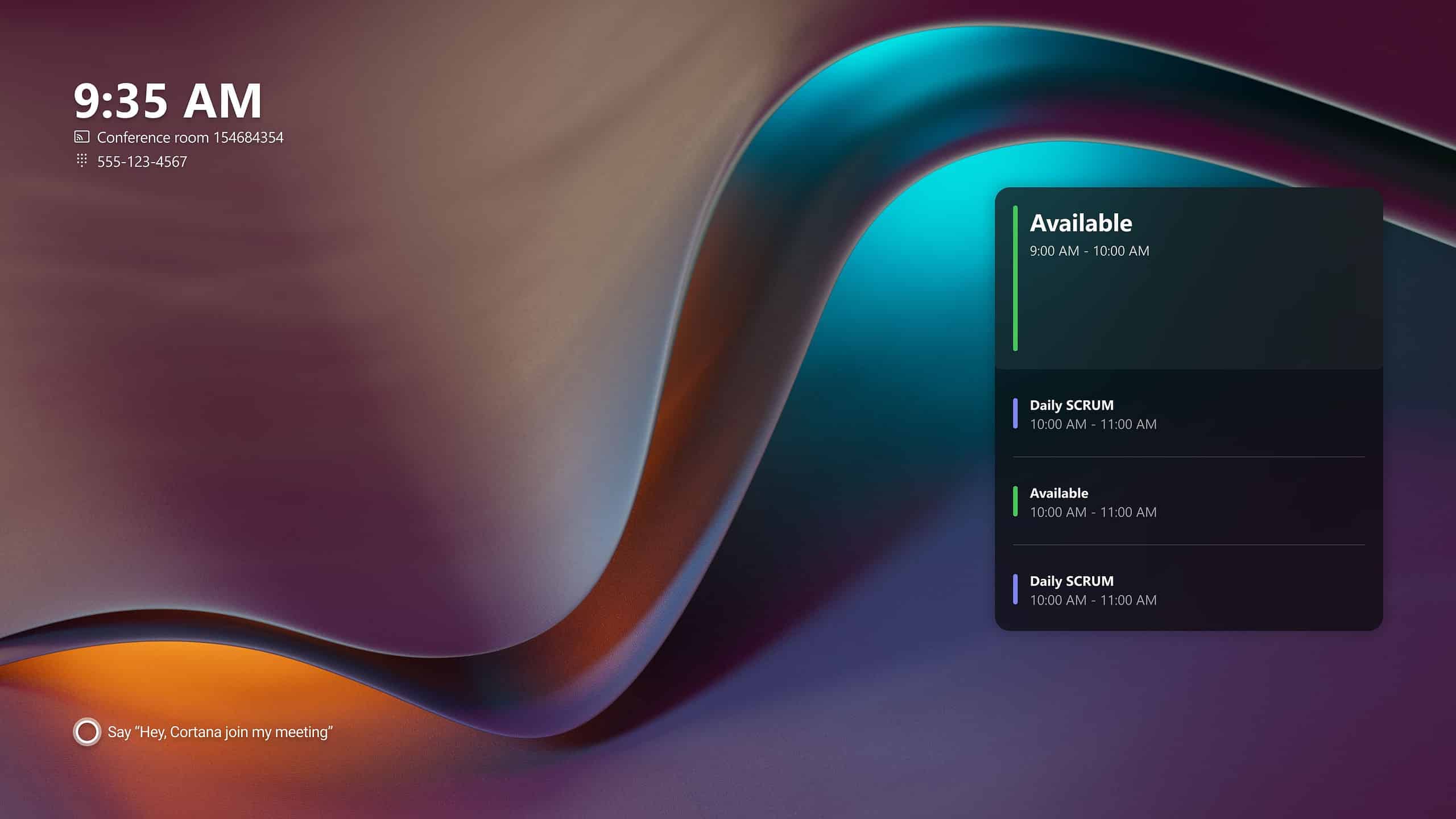
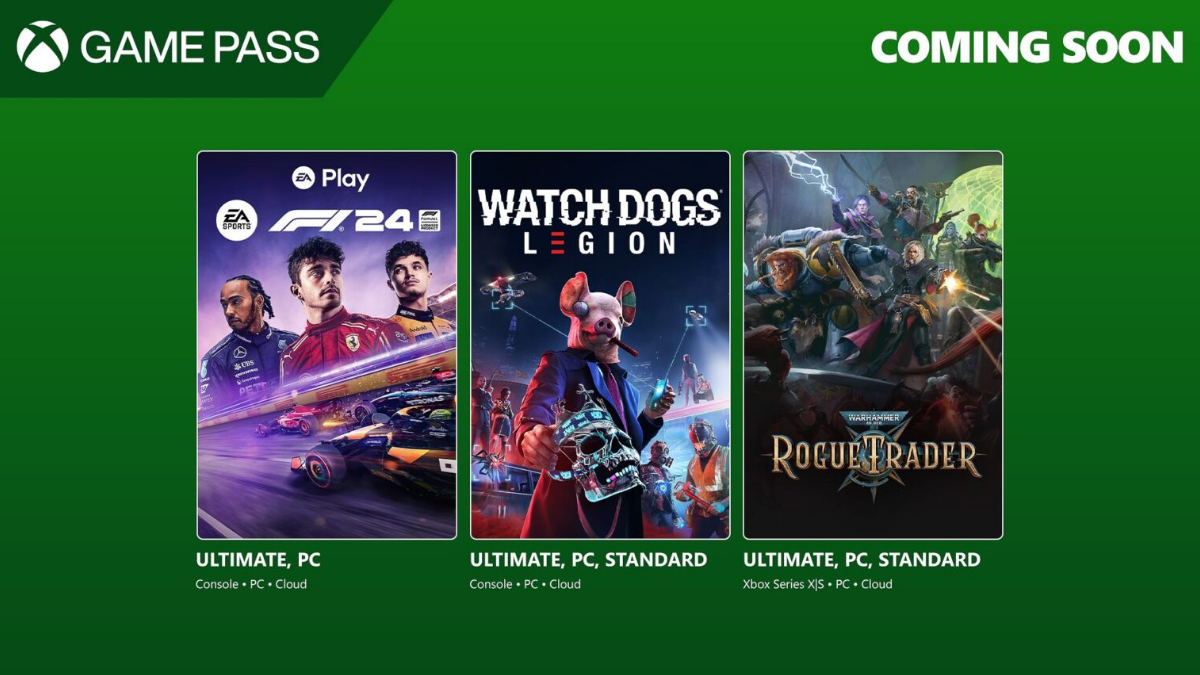
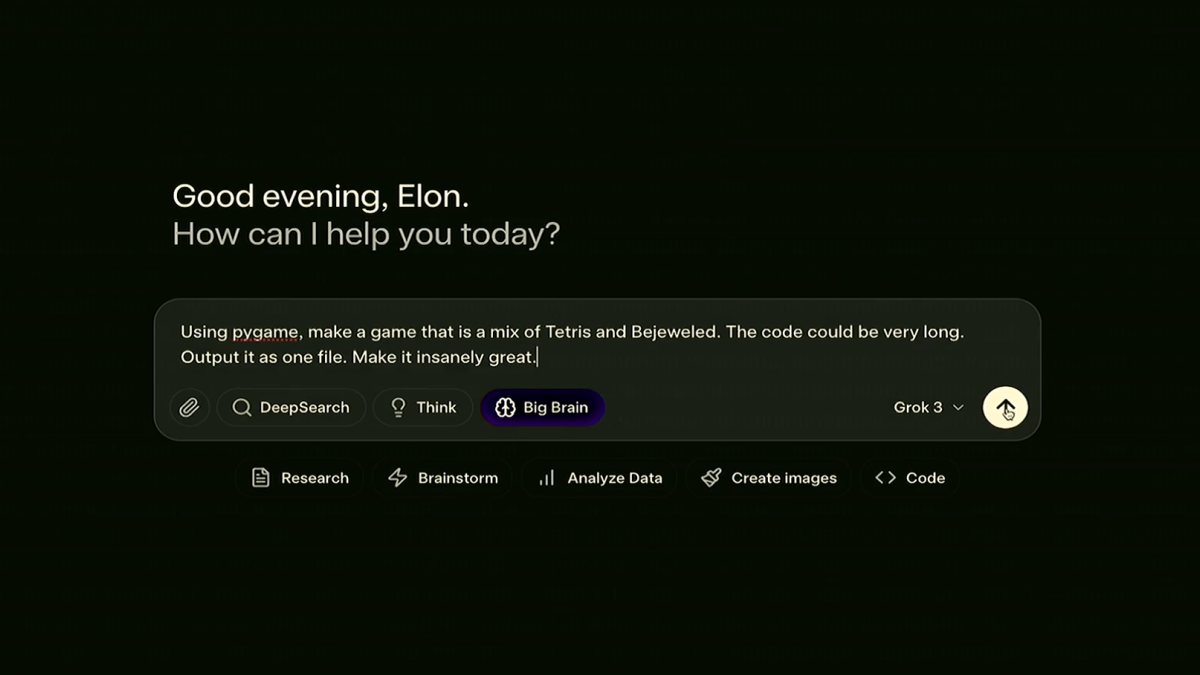
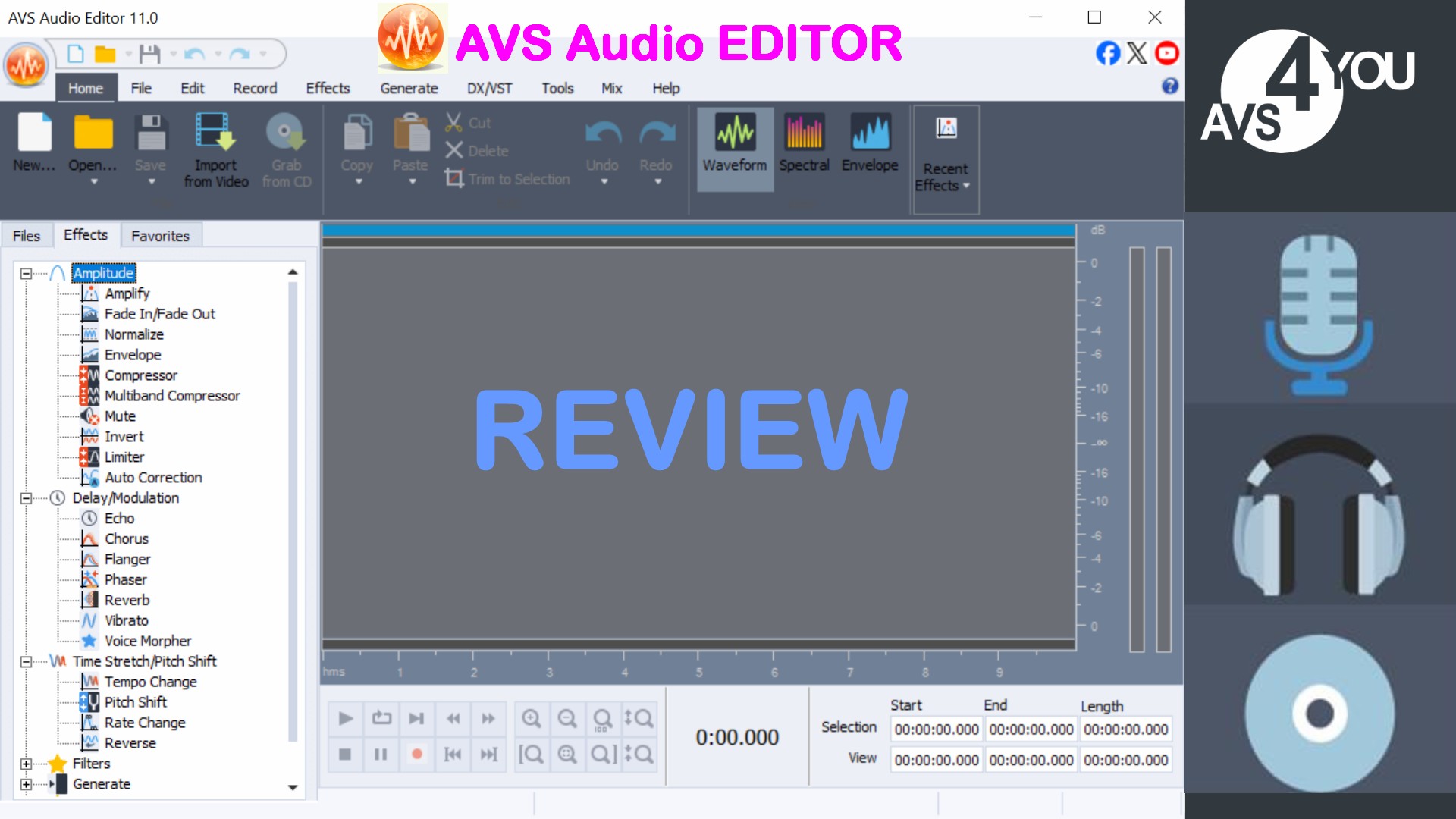
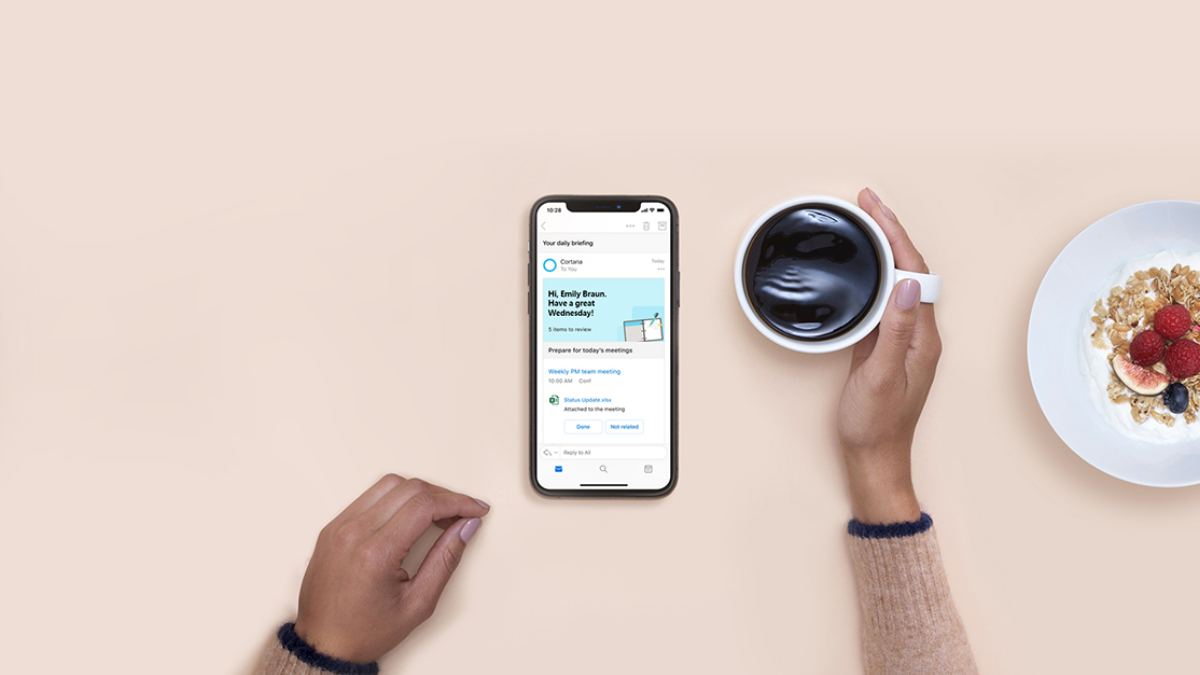

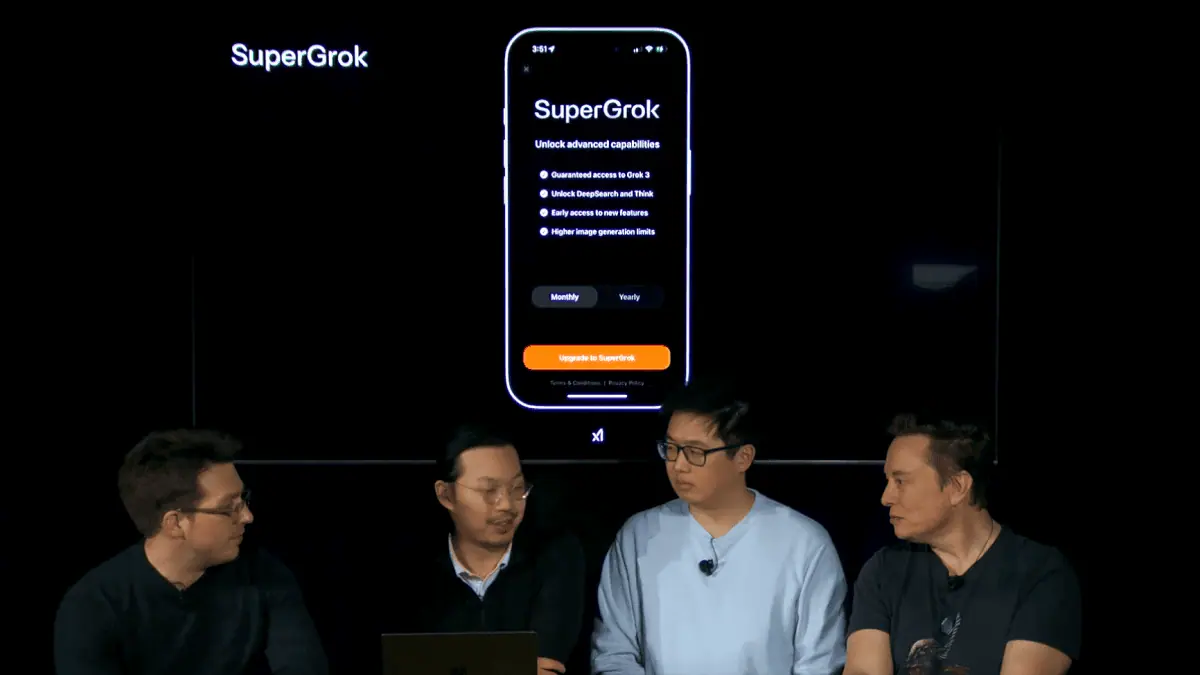
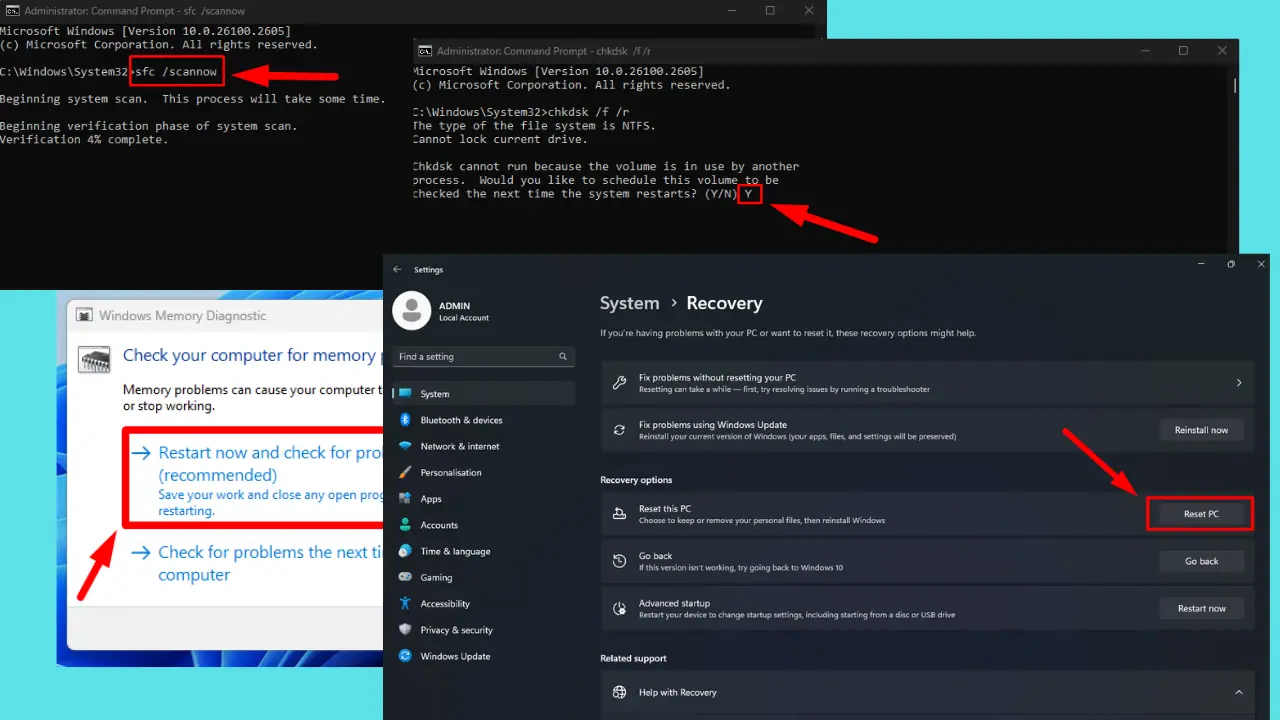
User forum
0 messages