Microsoft Teams now lets you customize its sidebar
2 min. read
Published on
Read our disclosure page to find out how can you help MSPoweruser sustain the editorial team Read more

Microsoft Teams now gives you the options to customize its left sidebar. The left sidebar is where you find all your apps and now, with options to customize the left sidebar, you’ll be able to pin apps to make your app visible in the purple area on the left.
On the Microsoft UserVoice page, Microsoft’s Alex Olsen said: “We’ve added the ability to customize your left side bar. you can now rearrange and pin/unpin all of your apps.”
To be able to pin an app on the left sidebar of Microsoft Teams is as easy as clicking a button. To pin an app, all you have to do is right click on the app and select Pin. To unpin an app, you can also do a right-click on the app and select Unpin. You can also re-arrange apps on the left sidebar — all you’ll have to do is click and hold on the app icon and drag it where you want to(via WC).
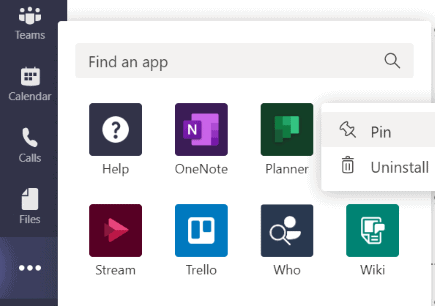
The ability to customize the left sidebar is a feature that users have been asking for quite some now and now that Microsoft has finally added the feature, Microsoft Teams users will now be able to re-arrange and pin/unpin all your apps.



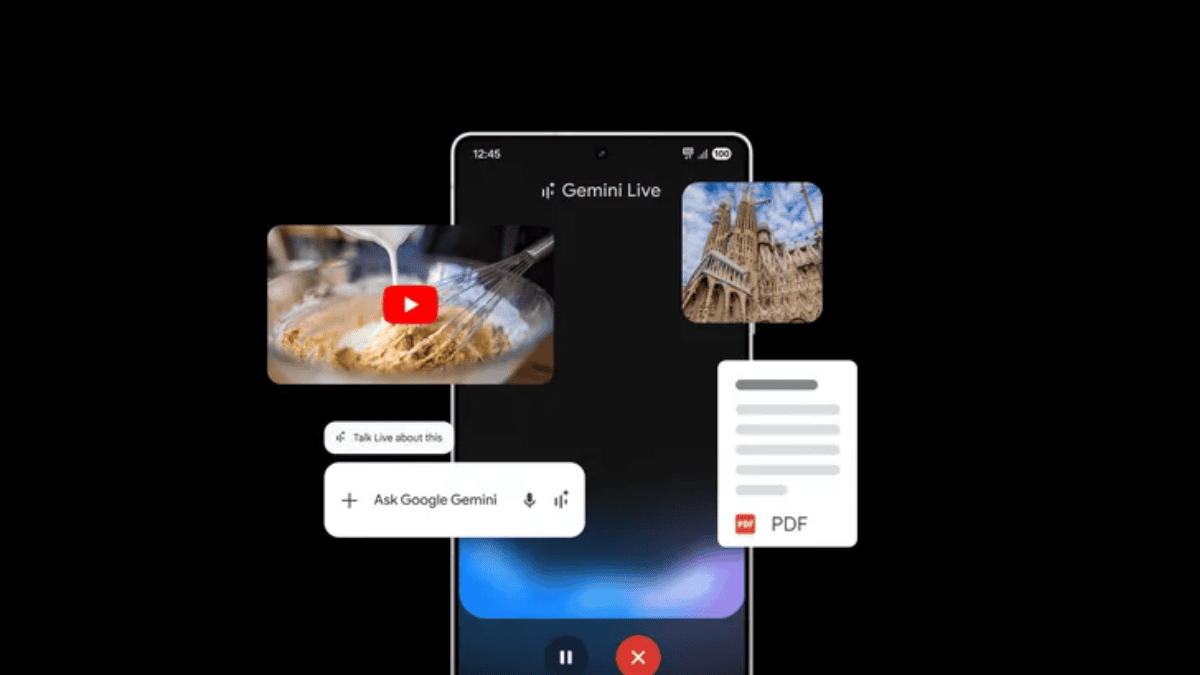

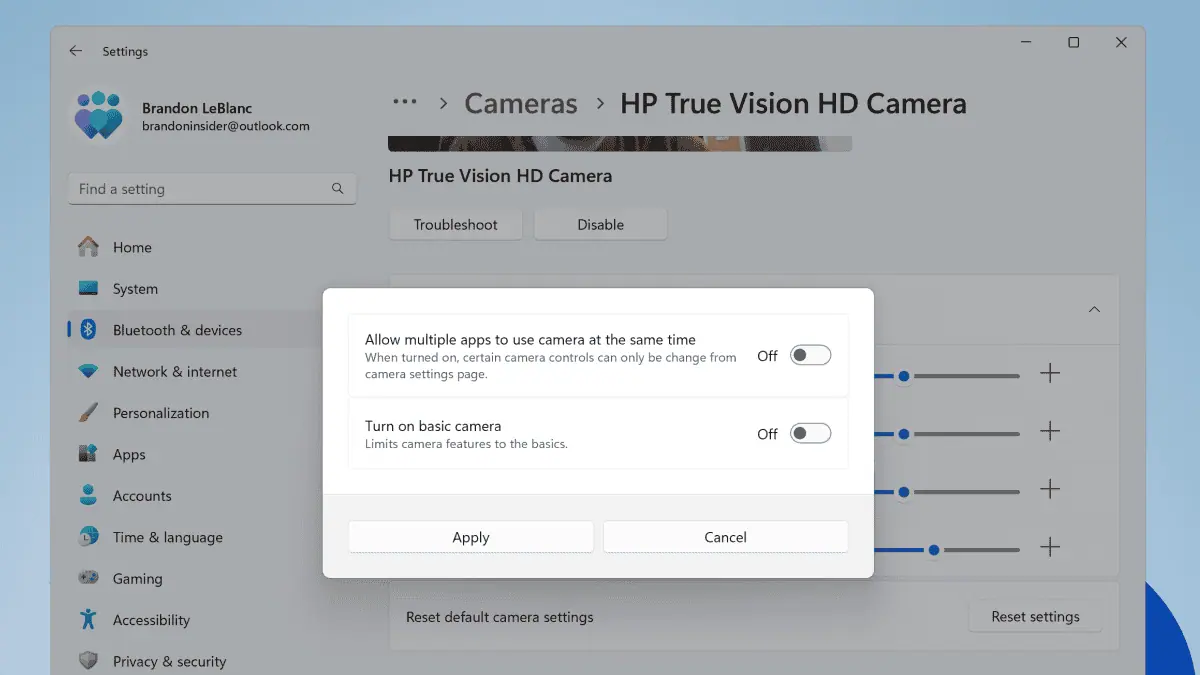

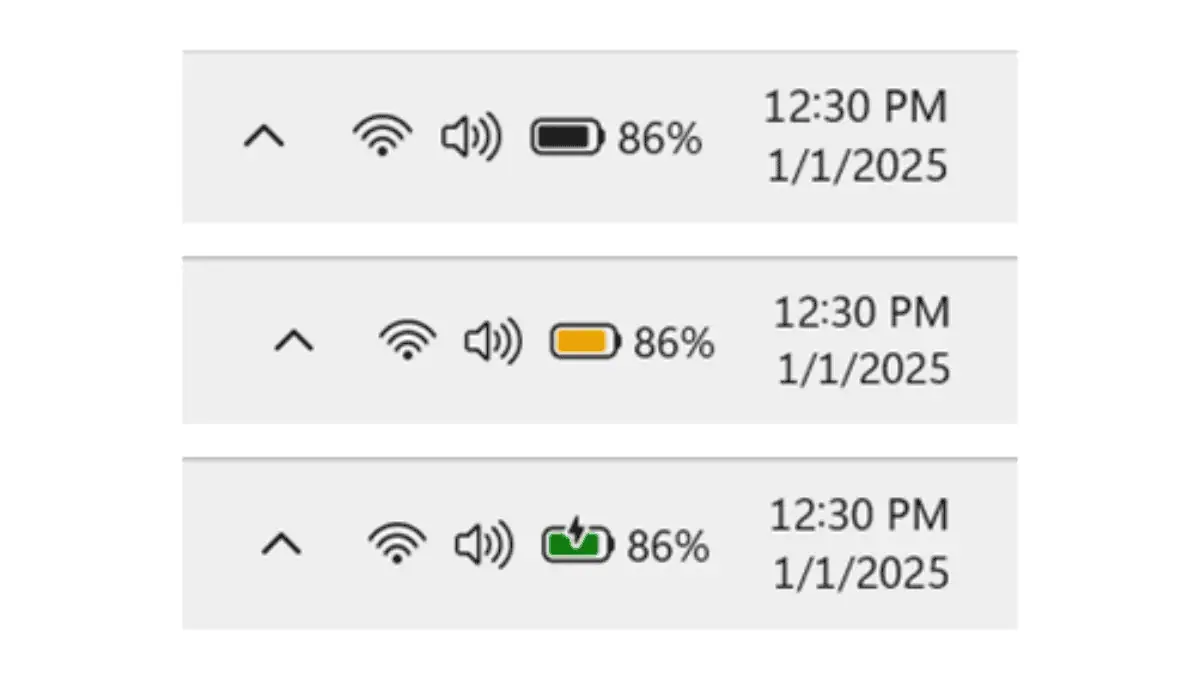
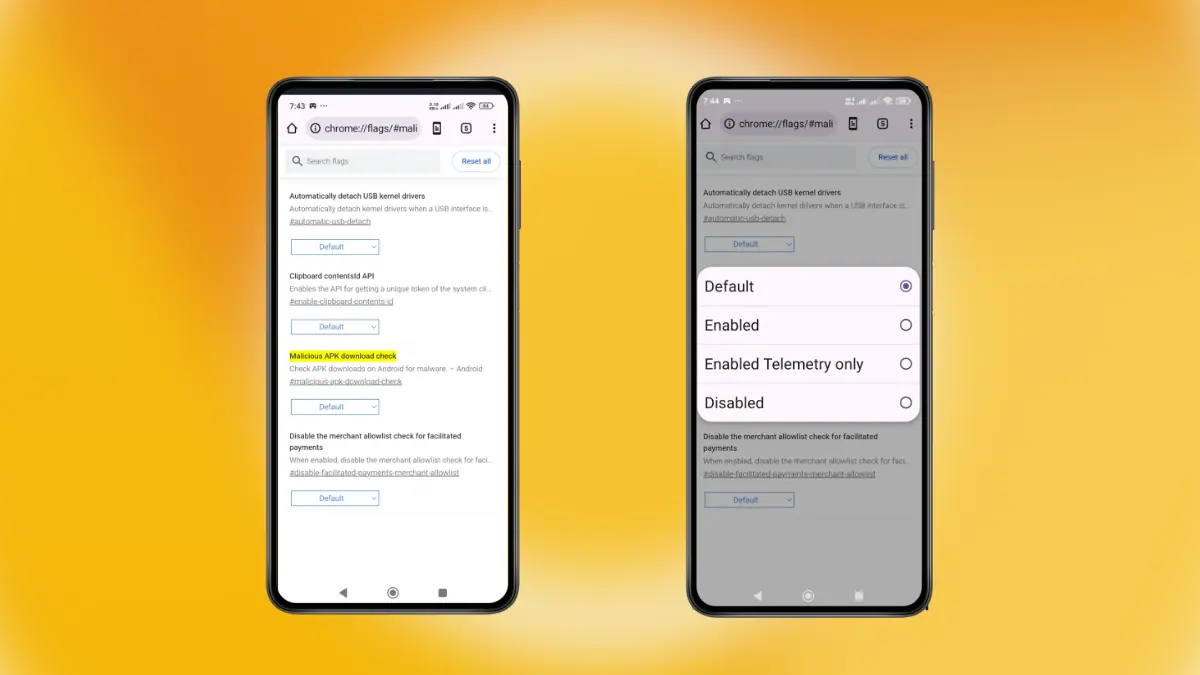
User forum
0 messages