Microsoft Teams desktop users will soon be able to reply to a specific message
2 min. read
Published on
Read our disclosure page to find out how can you help MSPoweruser sustain the editorial team Read more

To be able to quote messages you want to reply to is something that we’re already familiar with and pretty much all the chat applications, including WhatsApp, Telegram, have this feature. The ability to quote a message is also available on Microsoft Teams, but it’s available for mobile users only. And this is going to change soon as Microsoft has confirmed that Teams desktop users will also be able to reply to a specific message in the coming days.
The ability to quote a message is one of the most requested features on Microsoft Teams User voice page and it’s finally been added to the list of features that are in the backlog. This means Microsoft Teams engineering team will soon start working on the feature, though it’s not clear as to when Microsoft will roll out this useful feature to Teams Desktop users. On the bright side, however, Alex, who is part of the Teams engineering team, confirmed that the company would share an update as soon as one is available.
We don’t know how exactly Teams desktop users will be able to quote a message as Microsoft didn’t share any details on that. If you’re using the Microsoft Teams mobile app, all you need to do is swipe your finger to the right to quote a message. But for desktop users, this is unlikely to be the case as not all desktop PCs have support for touch functionality, which leaves us wondering: how desktop users will quote a message?
Apart from the ability to quote a message, Teams mobile users can also enjoy features such as Smart Camera, the ability to share location, Fast Switching — all these features are currently exclusive to mobile users. Meanwhile, you can check out the list of features that Microsoft added to Teams this month here.
How many of you’re excited about the new feature that’s coming to Microsoft Teams for desktop? Let’s know in the comments below.
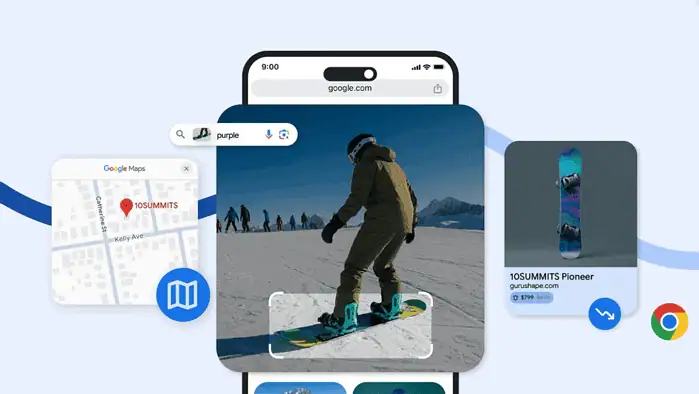





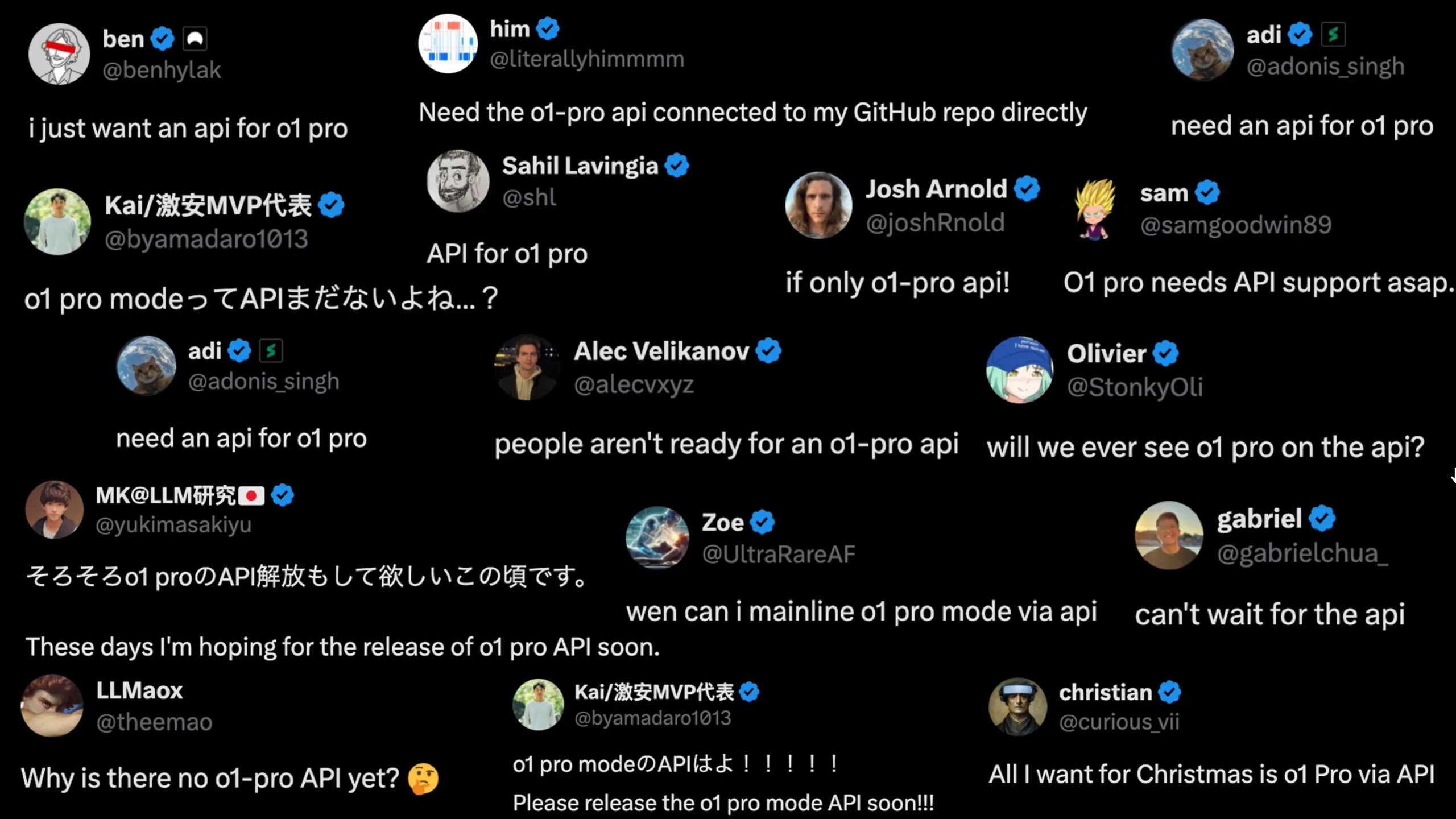
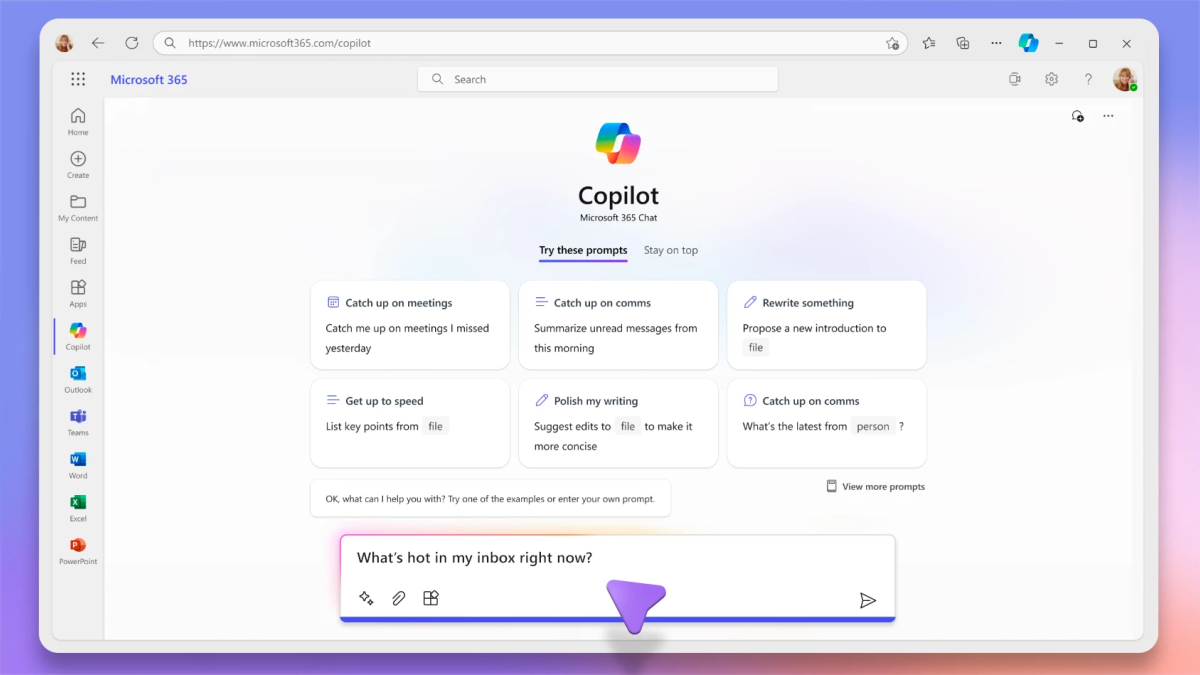
User forum
0 messages