Microsoft Teams April update brings Skype for Business interop with persistent chat
3 min. read
Published on
Read our disclosure page to find out how can you help MSPoweruser sustain the editorial team Read more
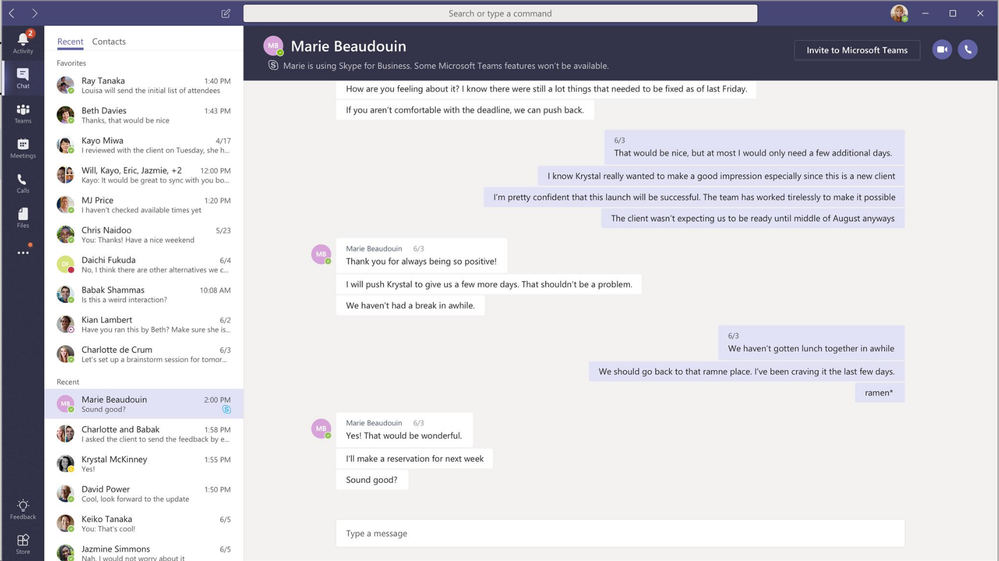
Microsoft today announced the April Update for Microsoft Teams that includes several new features and improvements. This is a significant update that may trigger many Skype for Business users to start using Microsoft Teams. Read about the new features below.
New chat features:
- You can now import your contact list from Skype for Business Online to Teams. Once imported, all your contacts and groups that you created in Skype for Business will show up in Teams under your contact list.
- You can now have unified presence (i.e. available, busy or in a call) between Teams and Skype for Business, so you now have a single presence state regardless of the app and the device they use. This will work only for Skype for Business online accounts.
- You can now set Out of office message in Teams. People will also get a reminder that you’re out of office when they @ mention you or send you a private chat.
- As companies transition from Skype for Business to Teams, some users may use both apps at the same time. To ensure continued productivity, Microsoft has now added the ability for Teams users to communicate with other users who are using Skype for Business (both online or on-prem). Teams users can also view the full interop chat history across their Microsoft Teams clients. This feature works only for Skype for Business online accounts.
- If you have a missed call or a new voicemail, Teams will now show a notification in your Activity feed. When you click on a missed call notification, you’ll be taken to the call history tab from where you can easily call the person back.
New Collaboration features:
- With Guest Access feature, anyone with a business or consumer email account, such as Outlook.com, Gmail.com or others, can participate as a guest in Teams with full access to team chats, meetings and files.
- Teams now support Indonesian, Romanian, and Vietnamese languages.
- You can now create up to 200 channels per team (this includes channels you’ve deleted).
New IT Admin features:
- New Microsoft Teams & Skype for Business Admin Center enable admins to better manage the various aspects of the service.
- Admins can now use the Office 365 security and compliance center to set retention policies for Teams. With retention policies for conversations, chats, and channel messages, admins can decide proactively whether to retain content, delete content, or both, and then retain or delete the content based on a time duration.
- Admins can now use MSI files (32-bit and 64-bit) to remotely deploy Microsoft Teams so that users do not have to manually download the Teams app.
New mobile app features:
- Guest access and account switching is now available on iOS and Android, and on unmanaged and managed devices. For managed Android devices, make sure you’re on the latest versions of the Authenticator and Company Portal apps.
Read more about this update here.

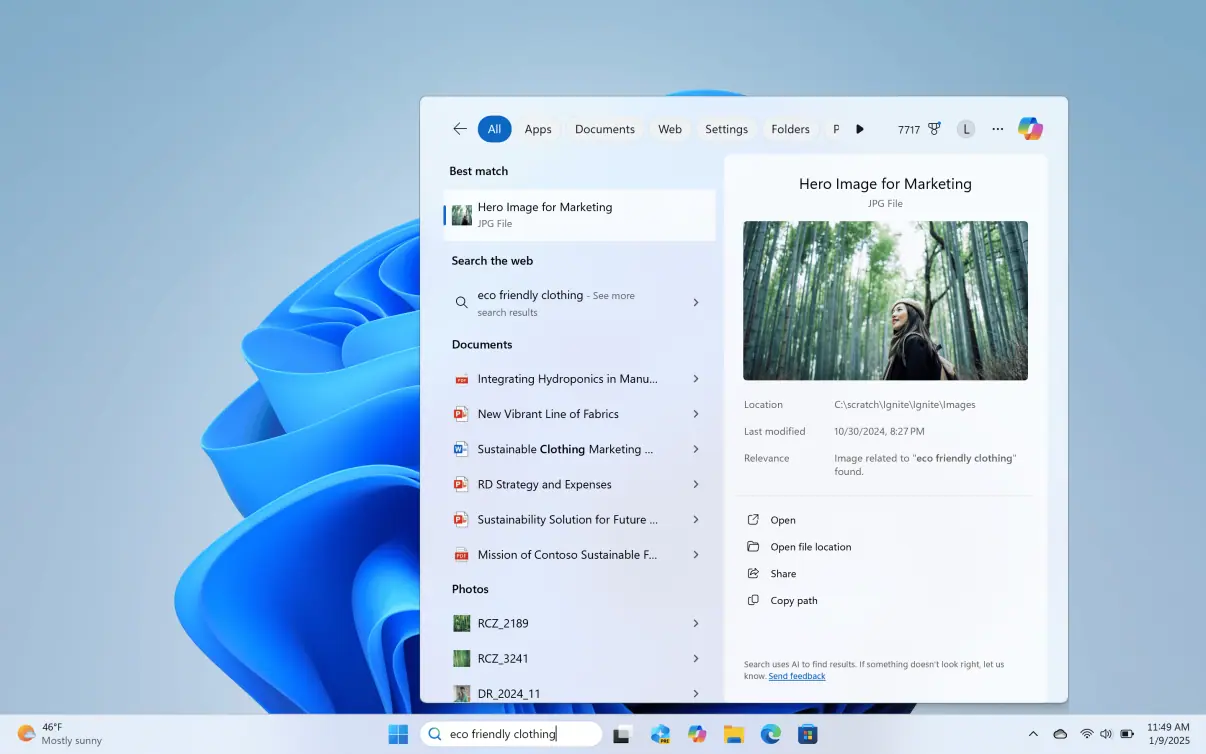

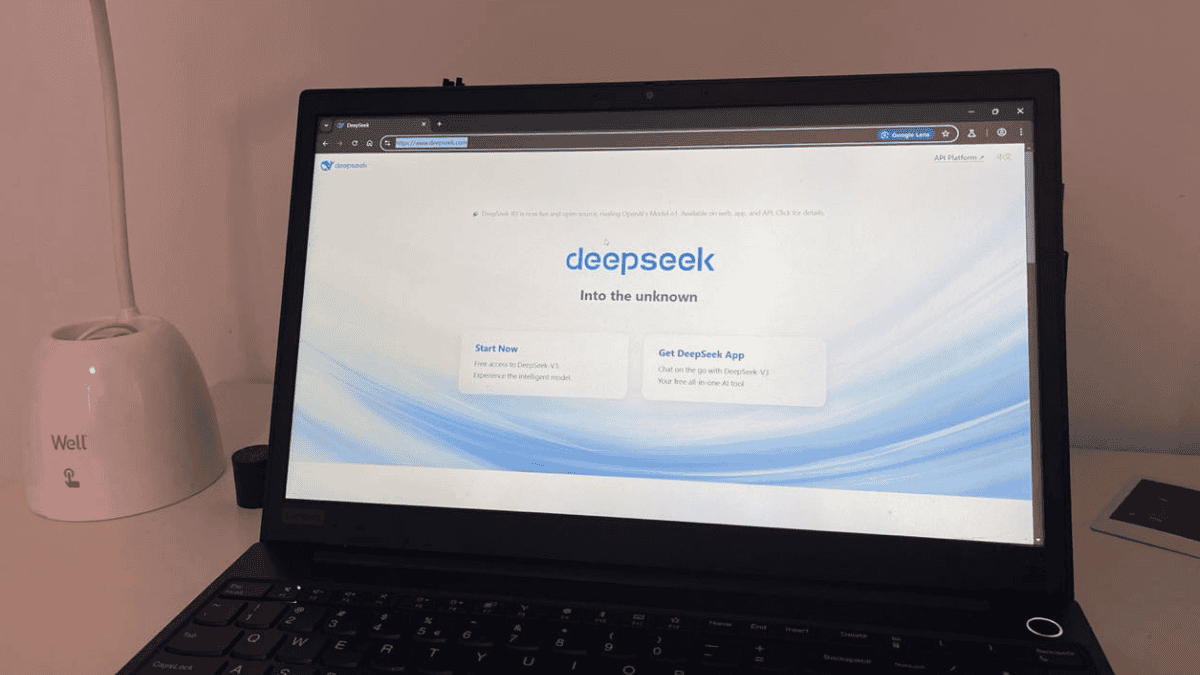





User forum
0 messages