Microsoft takes Bing's help to better its Photos app on Windows 10
2 min. read
Published on
Read our disclosure page to find out how can you help MSPoweruser sustain the editorial team Read more


Google might be the ruling search engine out there but when it comes to image search, it’s quite safe to say that Microsoft does a better job than Google. The Redmond giant now wants Bing to help its Photos app on Windows 10.
Microsoft’s Photos app today received a new update which introduces a very useful new feature along with other improvements and bug fixes. Microsoft Photos now lets you search for similar images in Bing. Right-clicking on an image in the Microsoft Photos app will display the context menu in which you will see a new option, Search for similar images in Bing, clicking on which will provide you all the similar images. The new update takes the app to version 2019.19031.17720.0 and after months of beta testing, Microsoft finally pushed it to everyone available to everyone.
Changelog
Search for similar images on Bing – By clicking on a photo with the right mouse button, a new option will appear. Search for similar images in Bing.
- A pop-up will appear warning you that Bing will process the image and could use it to improve Bing’s image processing services.
- A default browser window will open with the Bing search based on your image.
- New animated text styles – New animated text styles are now available, Simple, Quiet, Cinema and Bold.
- Duplicate Project – A new Duplicate Project option is available in the video editor which creates a copy of the current project.
- Bug fixes and various improvements.
You can update your Microsoft Photos app from the below link.
[appbox windowsstore 9wzdncrfjbh4]
Via: WBI

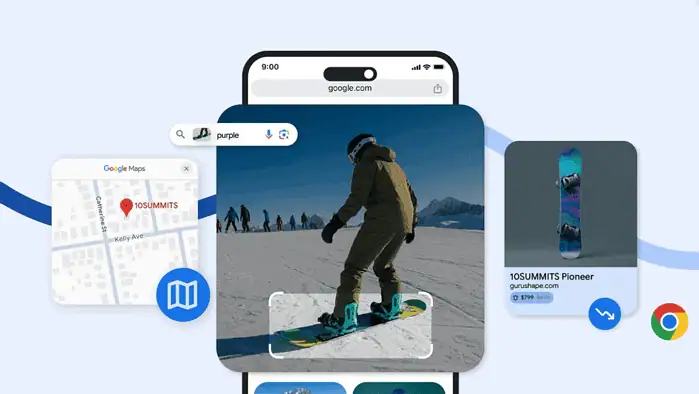





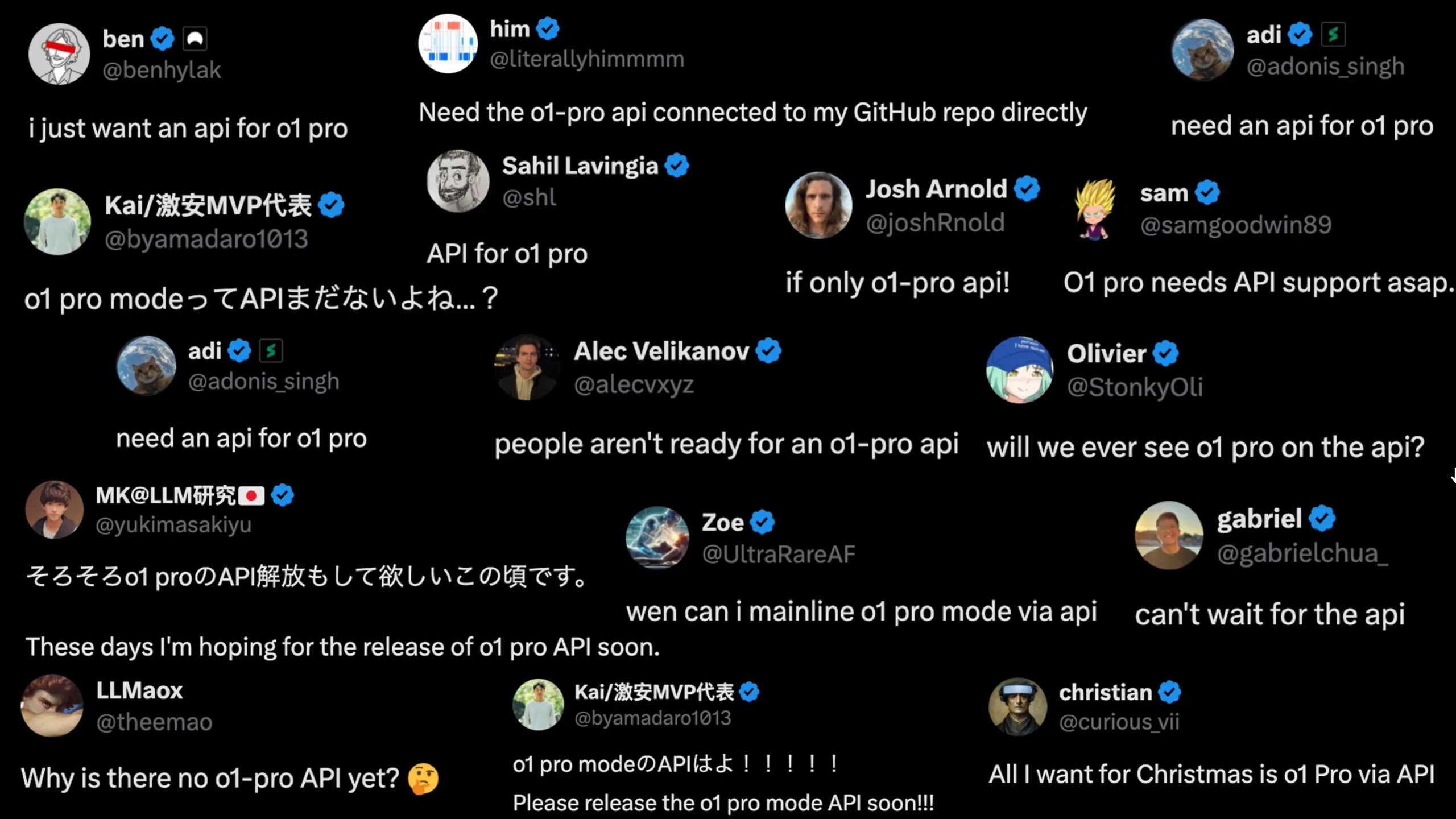
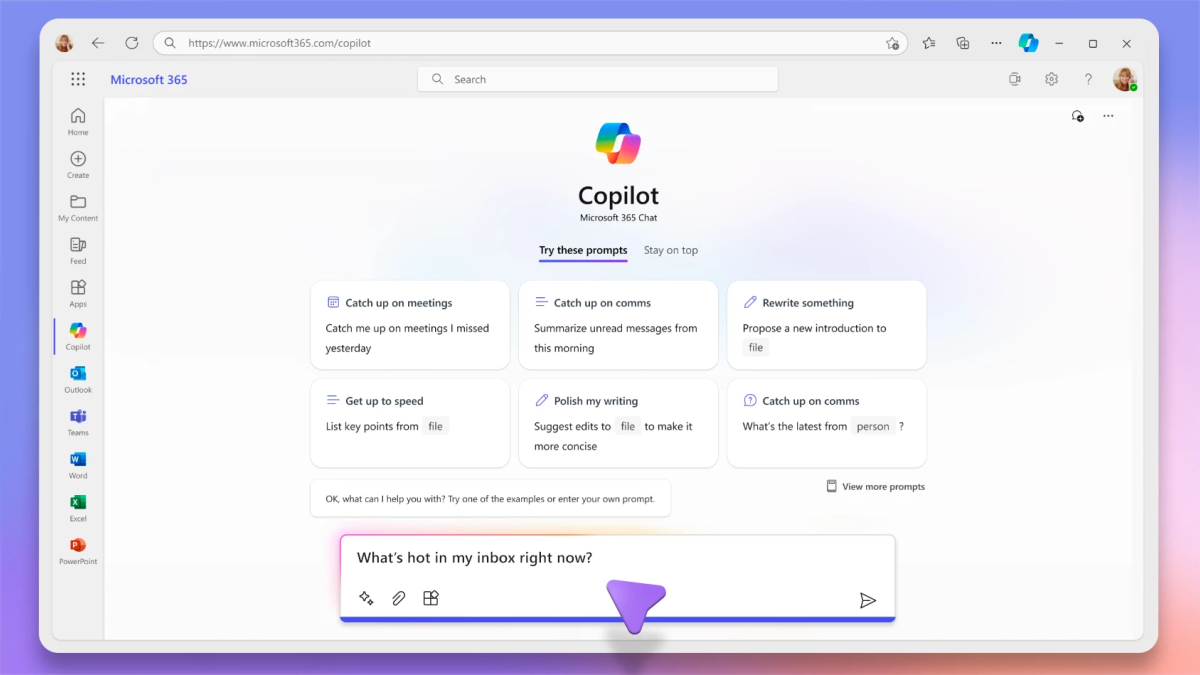
User forum
0 messages