Microsoft starts rolling out redesigned OneDrive
2 min. read
Published on
Read our disclosure page to find out how can you help MSPoweruser sustain the editorial team Read more
Key notes
- Microsoft has started rolling out an updated OneDrive experience for personal users.
- The new OneDrive experience includes both visual and functional changes.
- The redesigned OneDrive will help you get the job done quicker than ever.
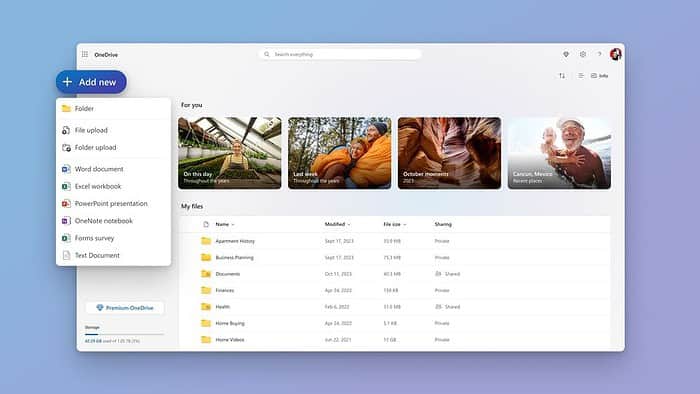
Last month, Microsoft introduced a new OneDrive experience with an updated design and new functionalities for personal users. True to its word, the software giant has started rolling out the redesigned OneDrive for personal users with “a sleek new interface and powerful new features”.
According to the official Microsoft blog post, the new OneDrive experience is rolling out gradually and all the features and design changes will be available to personal users by the end of February. The new OneDrive experience includes visual and functional changes that are purpose-designed to help you do things quickly on the platform.
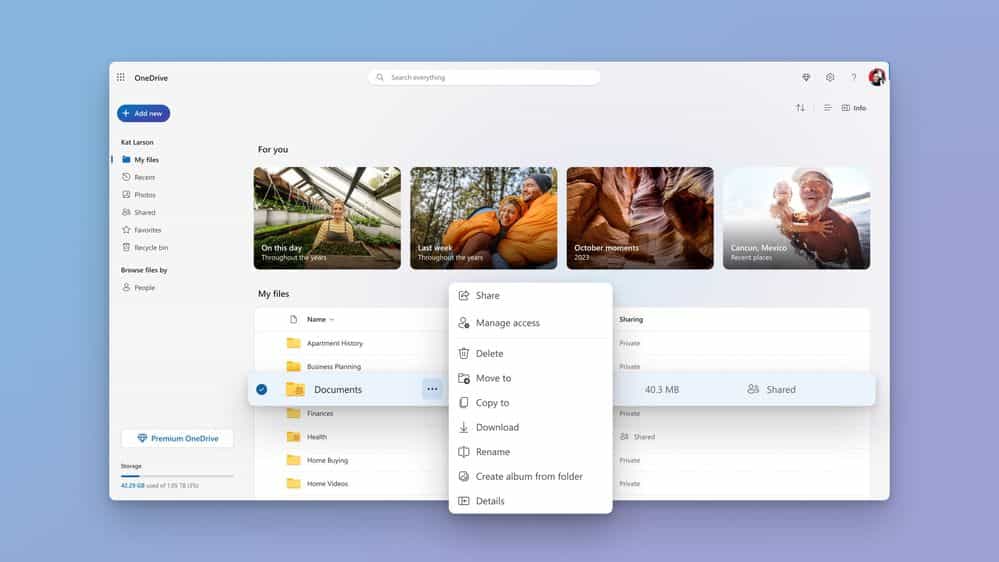

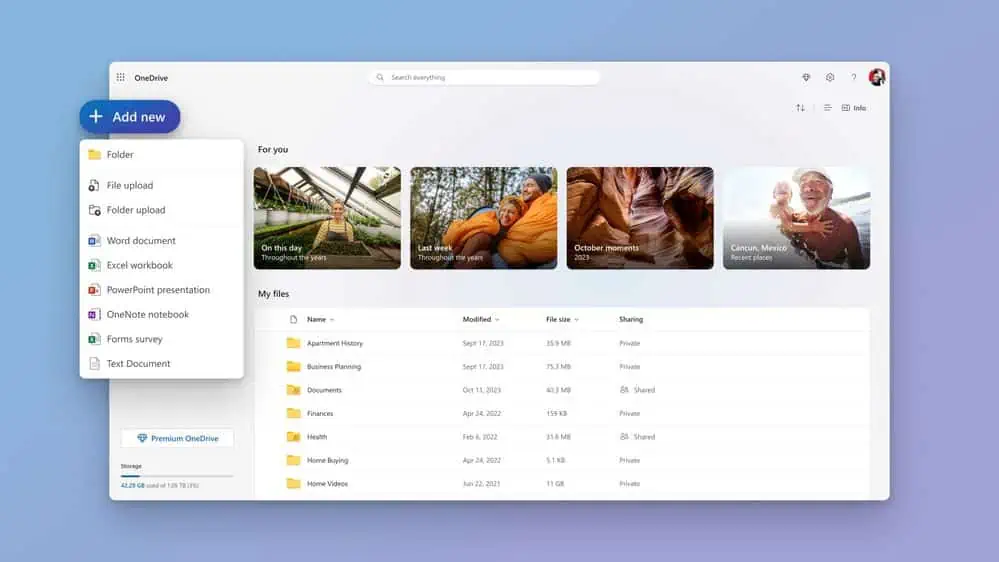
The new OneDrive experience comes with a new feature called People View. This will display the people alongside files you collaborated with them, eliminating the need to remember the name of the file. Instead, you can simply open the People View and find that file. You can also filter files by their types. In simple words, to find all the Word documents, you need to simply click the Word filter, and OneDrive will show you everything you’ve stored on the cloud storage.
Another major change is the expanded functionality of the “Add new” button, which now includes both uploading to OneDrive and starting a new document. Microsoft believes that this will further streamline creation on OneDrive. Overall, the updated OneDrive experience promises to offer a faster, more organized, and more personalized experience for personal users.
Do you see these changes on your OneDrive? If yes, let us know what you think about them in the comments section.








