Microsoft introduces new OneDrive experience for personal users
2 min. read
Published on
Read our disclosure page to find out how can you help MSPoweruser sustain the editorial team Read more
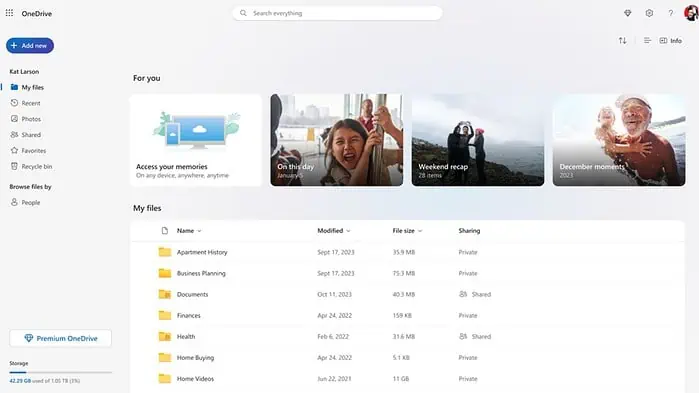
Last year, Microsoft introduced a brand-new experience for OneDrive for Business users. Today, Microsoft announced that it is bringing the same updated experience to OneDrive personal users. The updated experience includes new UI and features that will allow you to easily get to all your personal and shared files in OneDrive, and keep your content organized. The updated OneDrive experience will be available for all users by the end of February. Read about the changes in detail below.
Design:
OneDrive now comes with an improved visual design that reduces clutter and distractions and it offers a seamless and consistent experience.
People View:
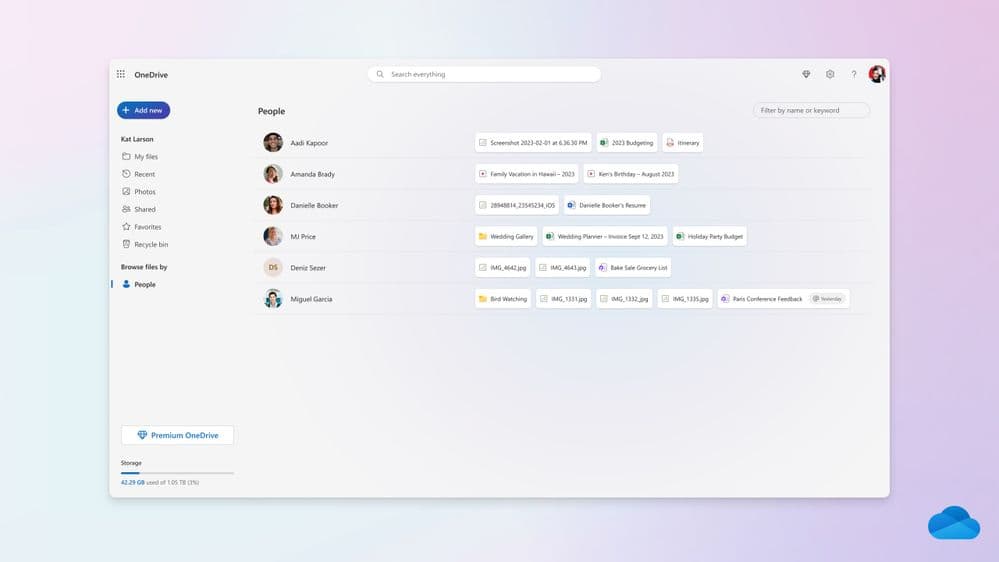
The new people view will allow you to see all the files you shared with individuals allowing you to easily retrieve the files based on the people associated with them.
Filtering by file type:
Using the new file filters, you can easily find the file you need with just a single click. Also, once you’ve filtered your view to a certain file type, you can also search within that view to find the exact file you need.
Add new button:
The “add new” button persists across all views and allows you to both create new files and upload existing files and folders.
Improved Context Menu:
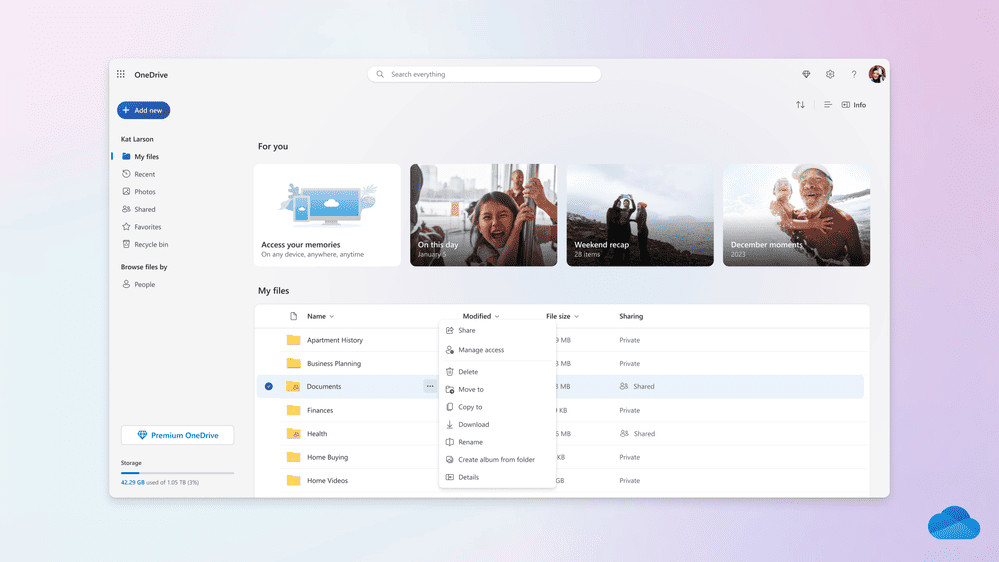
You can now view all commands on a file or folder by clicking on the three dots context menu.
Microsoft has started roll out of this new experience and it will be generally available to all customers by the end of February.








