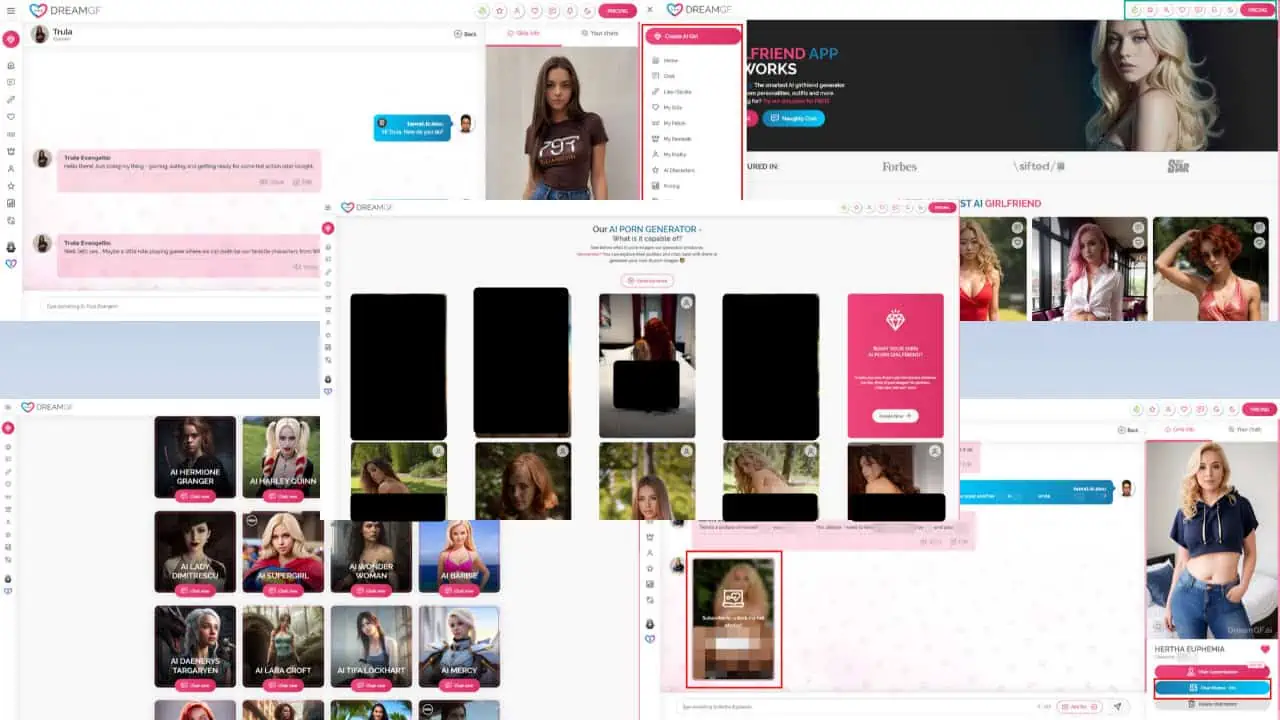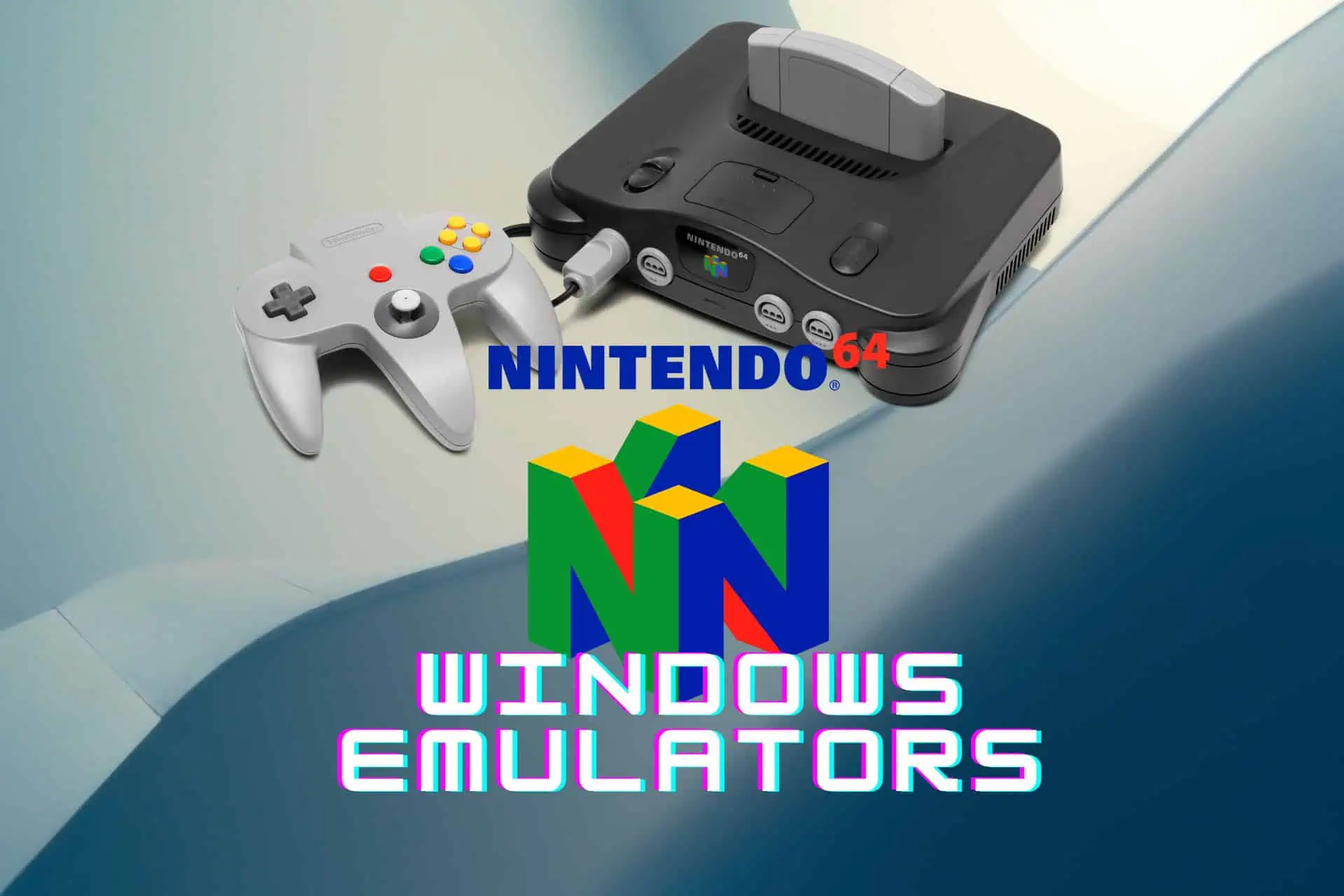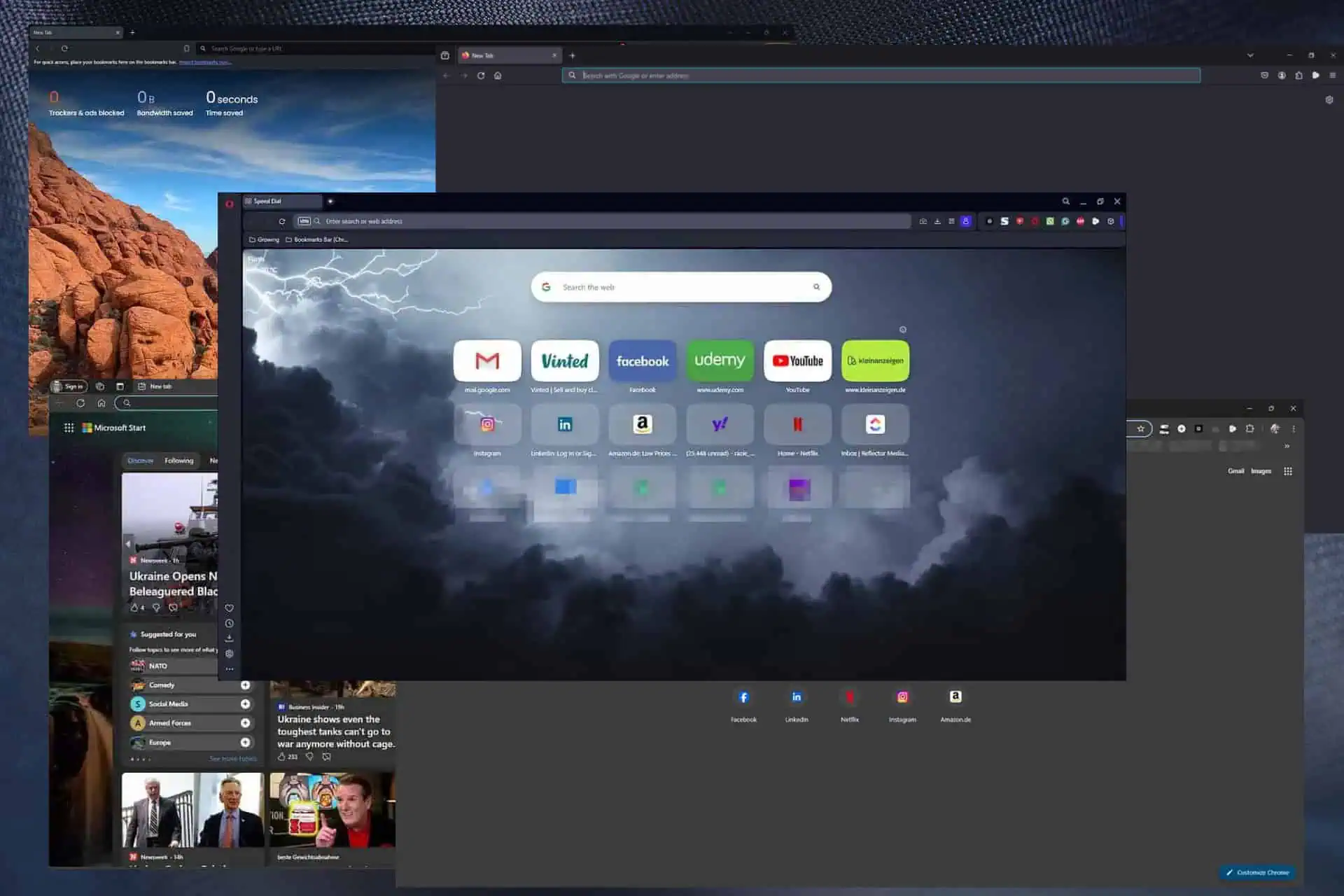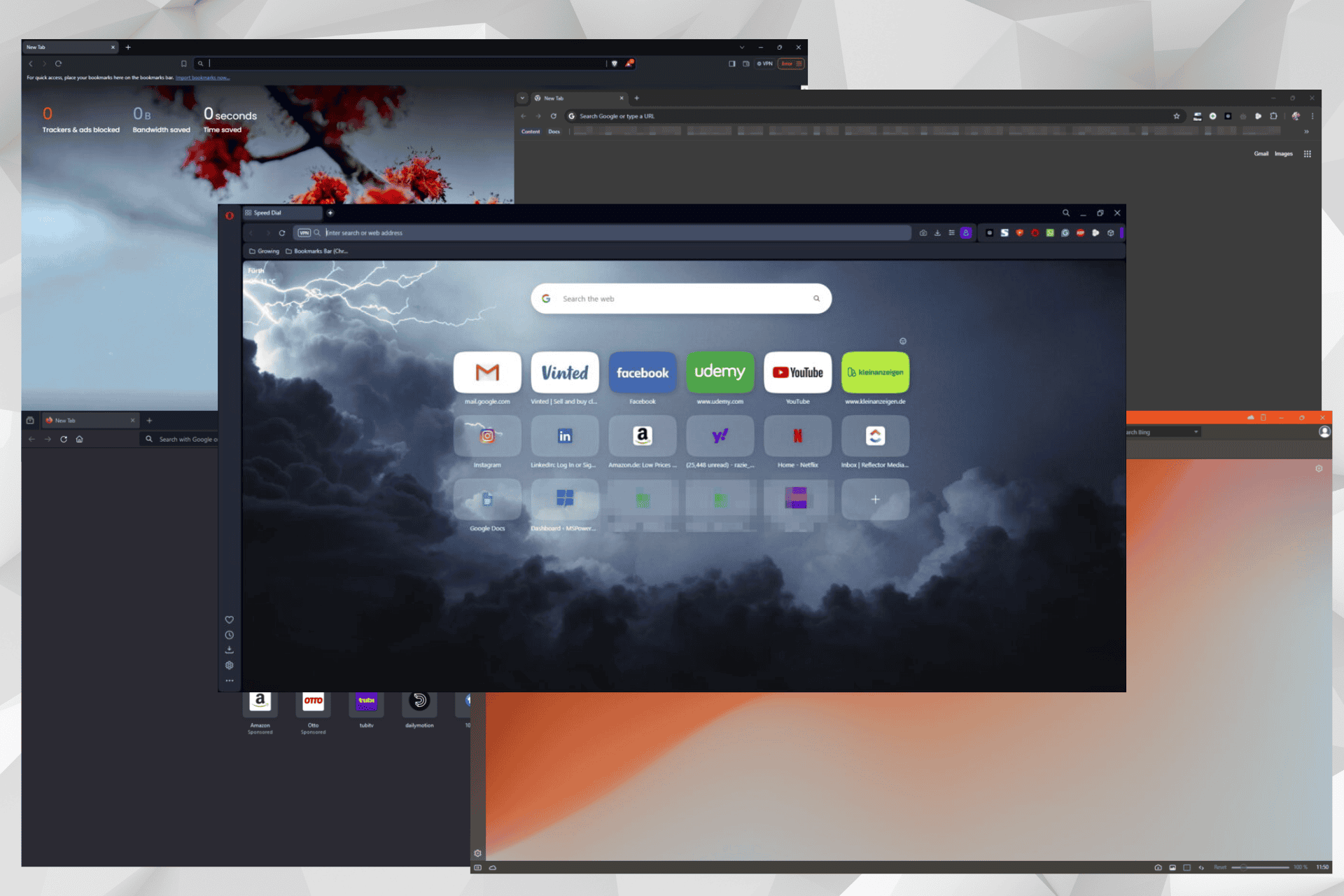Microsoft Remote Desktop app receives an update on macOS and iOS
2 min. read
Published on
Read our disclosure page to find out how can you help MSPoweruser sustain the editorial team Read more

Microsoft Remote Desktop app is now receiving an update on both Mac and iOS. The latest update takes the Microsoft Remote Desktop macOS client to version 10.7.0, while the iOS client is now being updated to Version 10.3.4.
The latest update includes Azure Virtual Desktop improvements, support for keyboard navigation during the PC/remote app in-session switcher, support for RemoteApp local window moving, and more. You can read the full official changelog below.
Update Changelog for Remote Desktop Mac client
- Invertible cursors (like the I-Beam) are now outlined to make them visible on dark backgrounds.
- The underlying code backing the Connection Center (PCs and Workspaces) has been significantly improved.
- Added support for local window move in RemoteApp scenarios.
- Updated the Connection Information dialog (Connections > Show Connection Information).
- Added screen capture protection for Azure Virtual Desktop scenarios (https://aka.ms/avdscp).
- Addressed a design defect that was allowing folders to be redirected multiple times.
- Addressed reliability issues identified through crash reporting and feedback.
- Updated Help > Submit Feedback to navigate to a new support forum.
- In addition, we have continued to make updates to improve security, connectivity and performance metrics when connecting to Azure Virtual Desktop.
Update Changelog for Remote Desktop iOS client
- The Home Indicator now auto-hides when using a trackpad or mouse.
- Added keyboard navigation support to the PC and remote app in-session switcher.
- Aligned horizontal mouse scrolling behavior with the current vertical scrolling behavior.
- Removed an unwanted sliding animation that would sometimes appear when starting or returning to a session.
- Fixed a bug where the connection bar orientation would not be correctly aligned with the device.
- Updated Help > Submit Feedback to navigate to a new support forum.
- In addition, we have continued to make updates to improve connectivity and performance metrics when connecting to Azure Virtual Desktop.
You can download and install the Microsoft Remote Desktop app from the below link.
[appbox appstore 714464092]
via onmsft