Microsoft releases Windows 10 Insider Preview Build 16237 for Fast Ring PCs
2 min. read
Published on
Read our disclosure page to find out how can you help MSPoweruser sustain the editorial team Read more


Microsoft has released a new build of Windows 10 to insiders on the fast ring., The new build adds a few features and improvements to the baseline update that users will be getting later this year in the Fall Creators Update. Firstly, Microsoft is improved Edge as Microsoft brings its read aloud feature to all sites. This means that you can open a long news article, and have Edge read it to users without user interaction., it’s a useful feature that some content aggregation apps have had and we’re glad to see Edge adopt it in its struggle for users. This extension of the read aloud feature also extends to PDFs opened in Edge, so you can have that long research article read to you while typing your notes, having a coffee or what have you.
Aside from the Edge improvements, Microsoft has also improved the notification support for Windows 10, extending action buttons in notifications in the new action center to run the end of the screen rather than being right aligned, Actionable notifications are – in the same vein – automatically expanded both in the action centre for quicker response times.
The Emoji panel has been expanded to support the emoji in Emoji 5.0, and you can now hover your mouse over the Emoji to learn their Unicode character name which clues you in on their intended meanings.
Finally, the task manager in Windows 10 now shows you what DirectX version you’re running as well as the location on your GPU, Microsoft promises more features are coming to the task manager in upcoming builds, pleasing power users everywhere.
You can check out the full changelog here, and download the build from Windows Update.

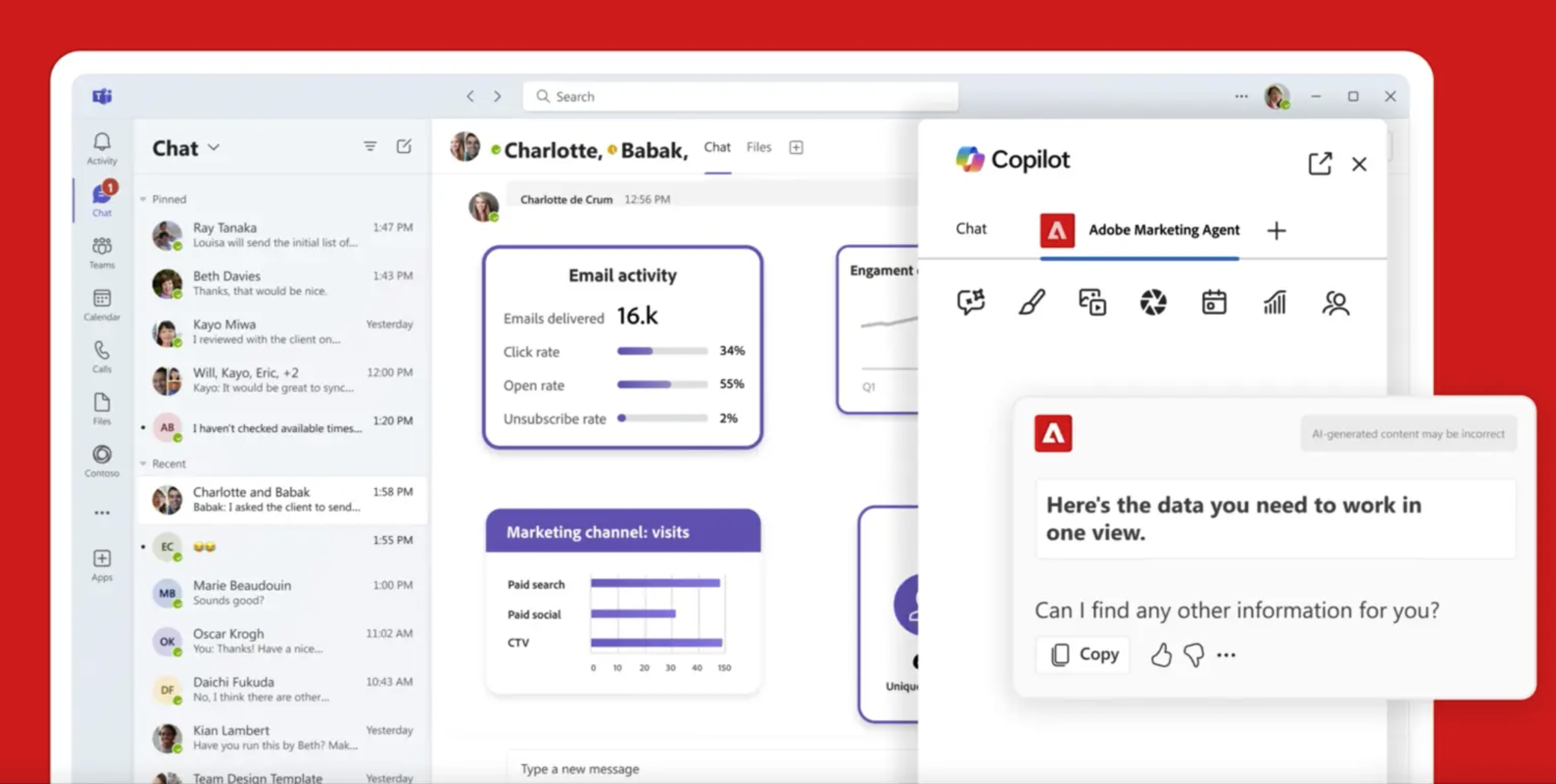

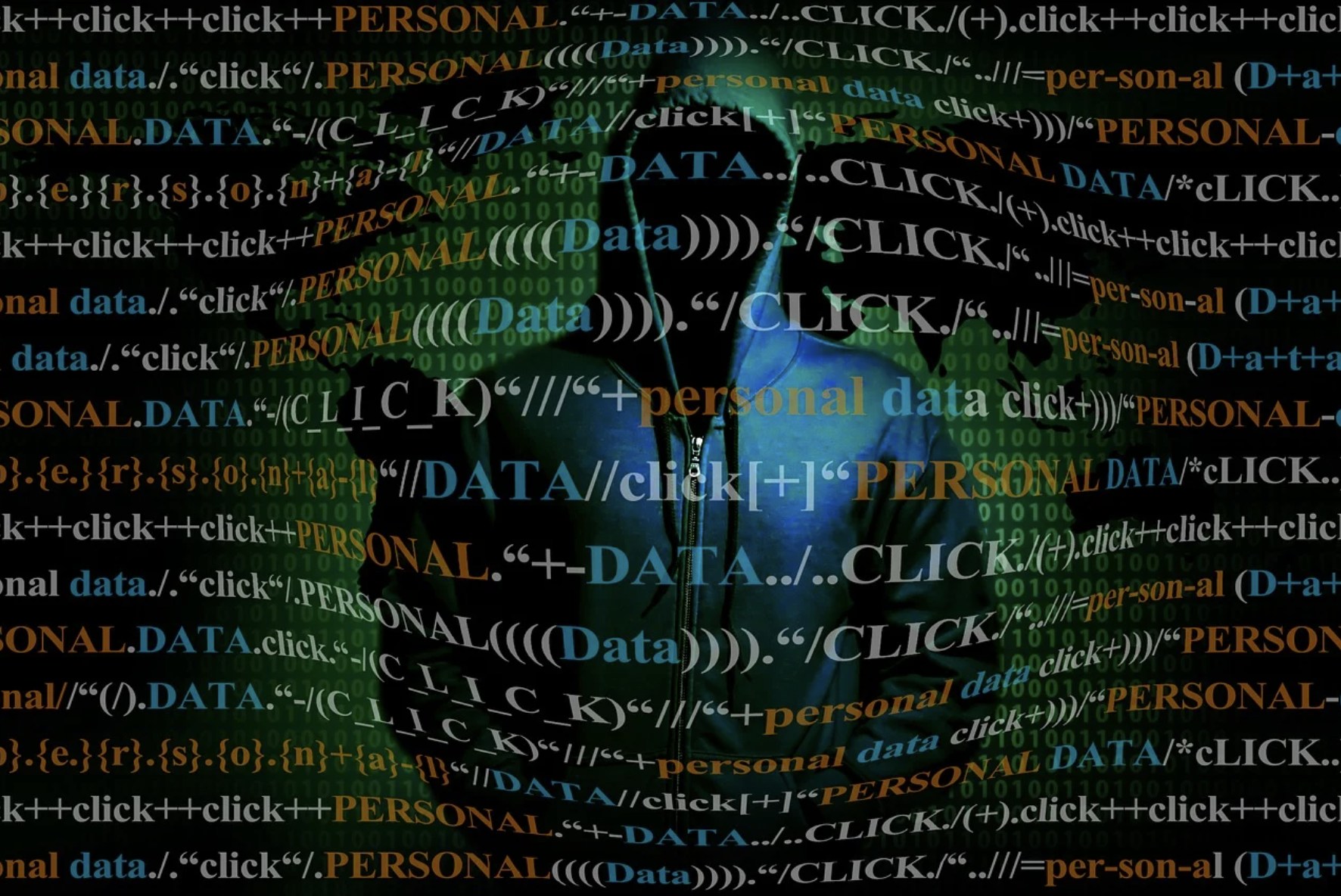
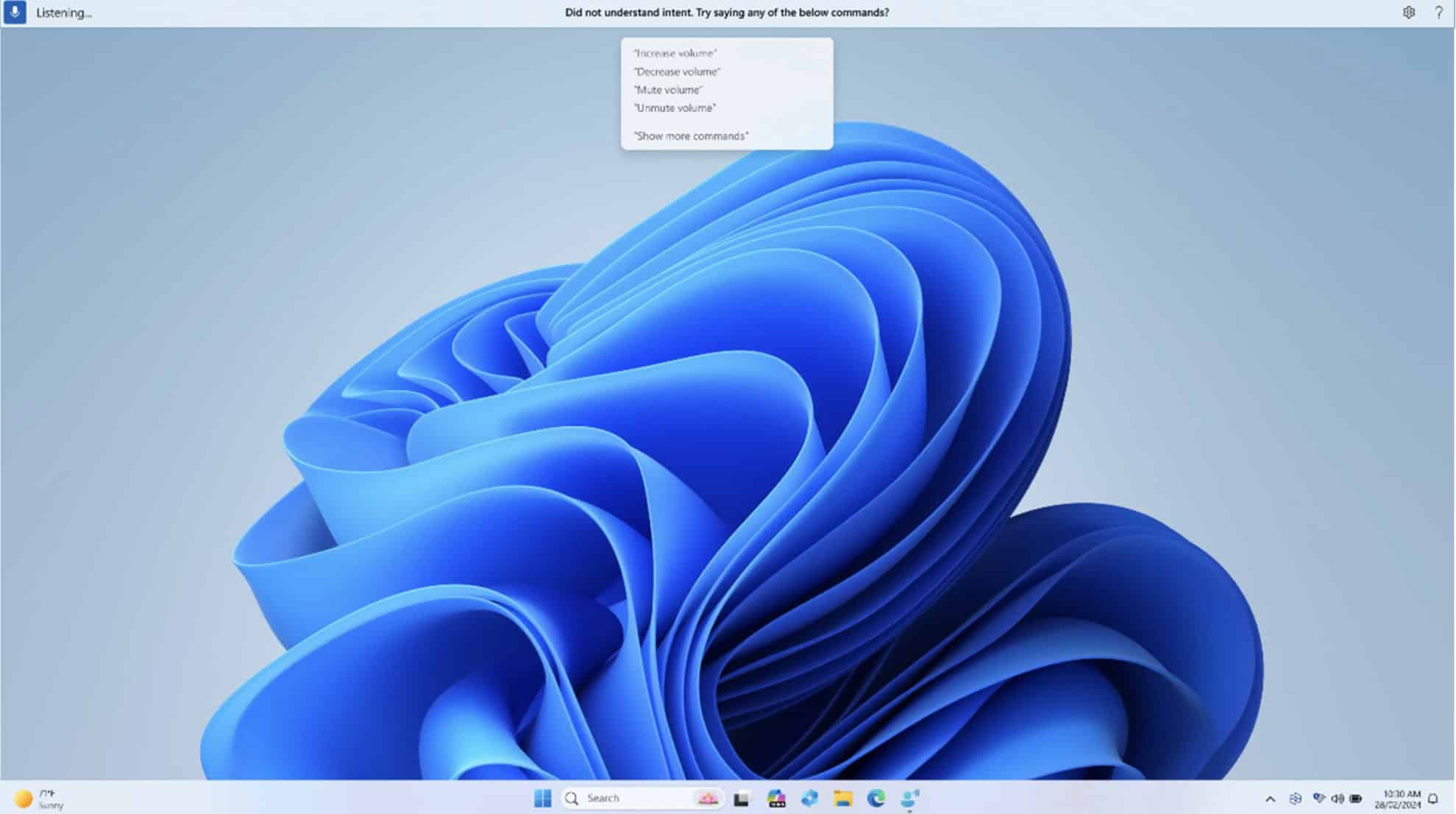


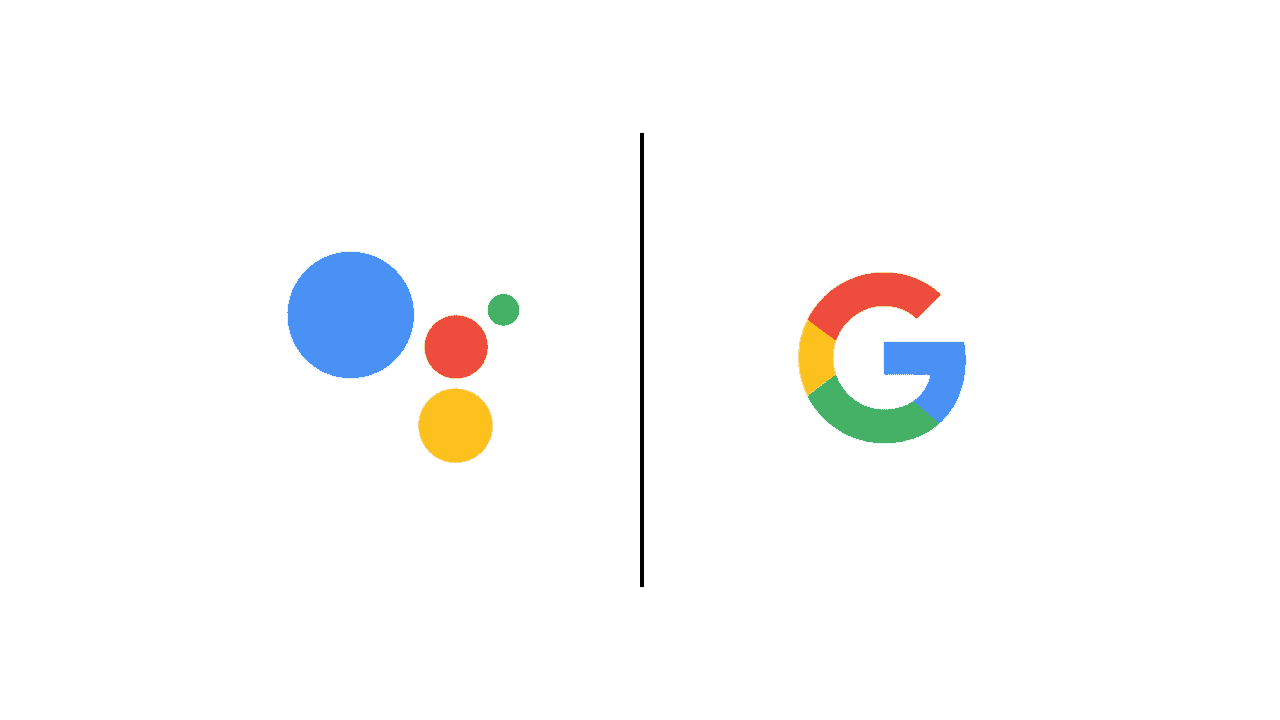
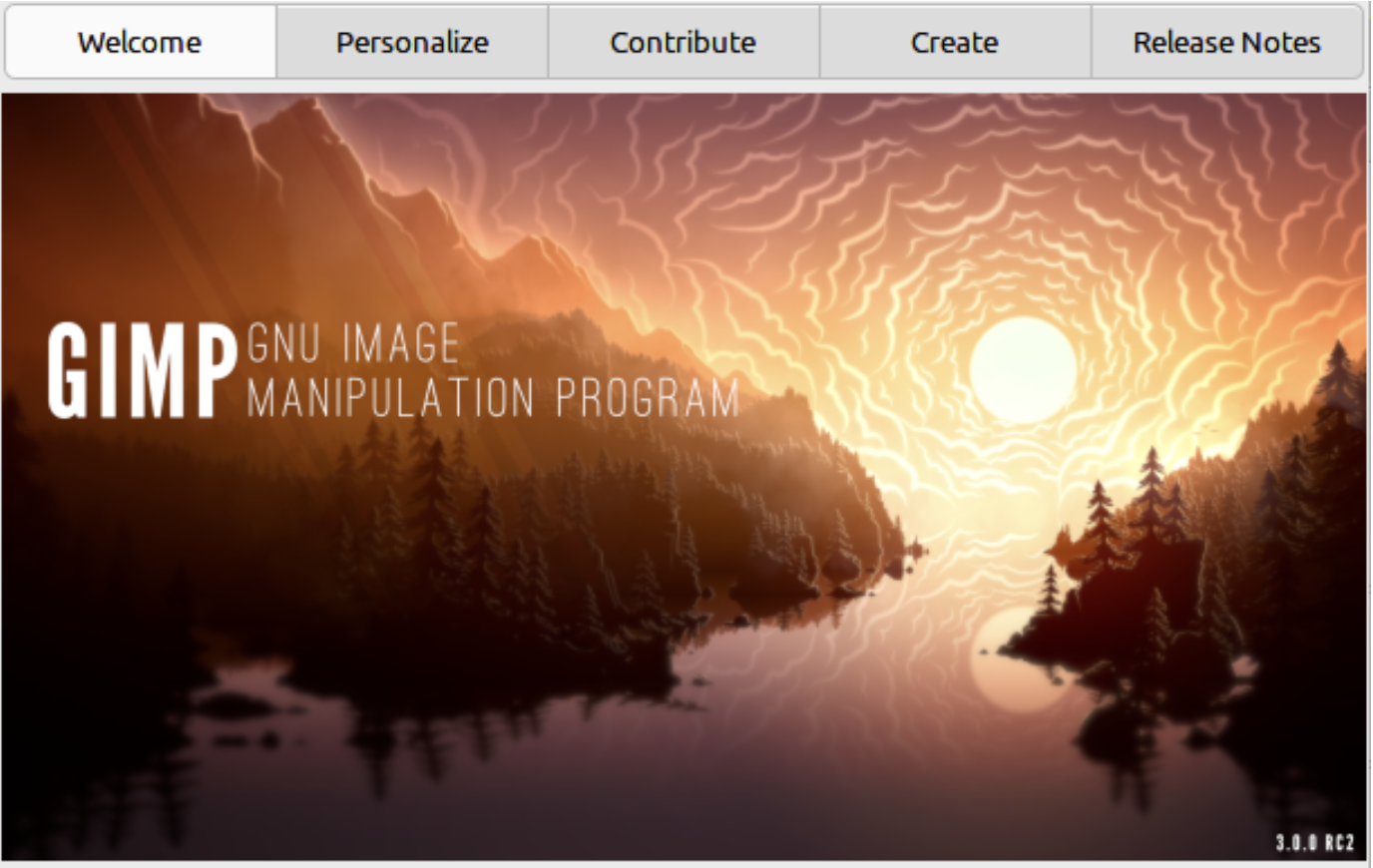
User forum
0 messages