Microsoft releases Office Insider Version 2209 (Build 15619.20000) for Windows users
2 min. read
Published on
Read our disclosure page to find out how can you help MSPoweruser sustain the editorial team Read more
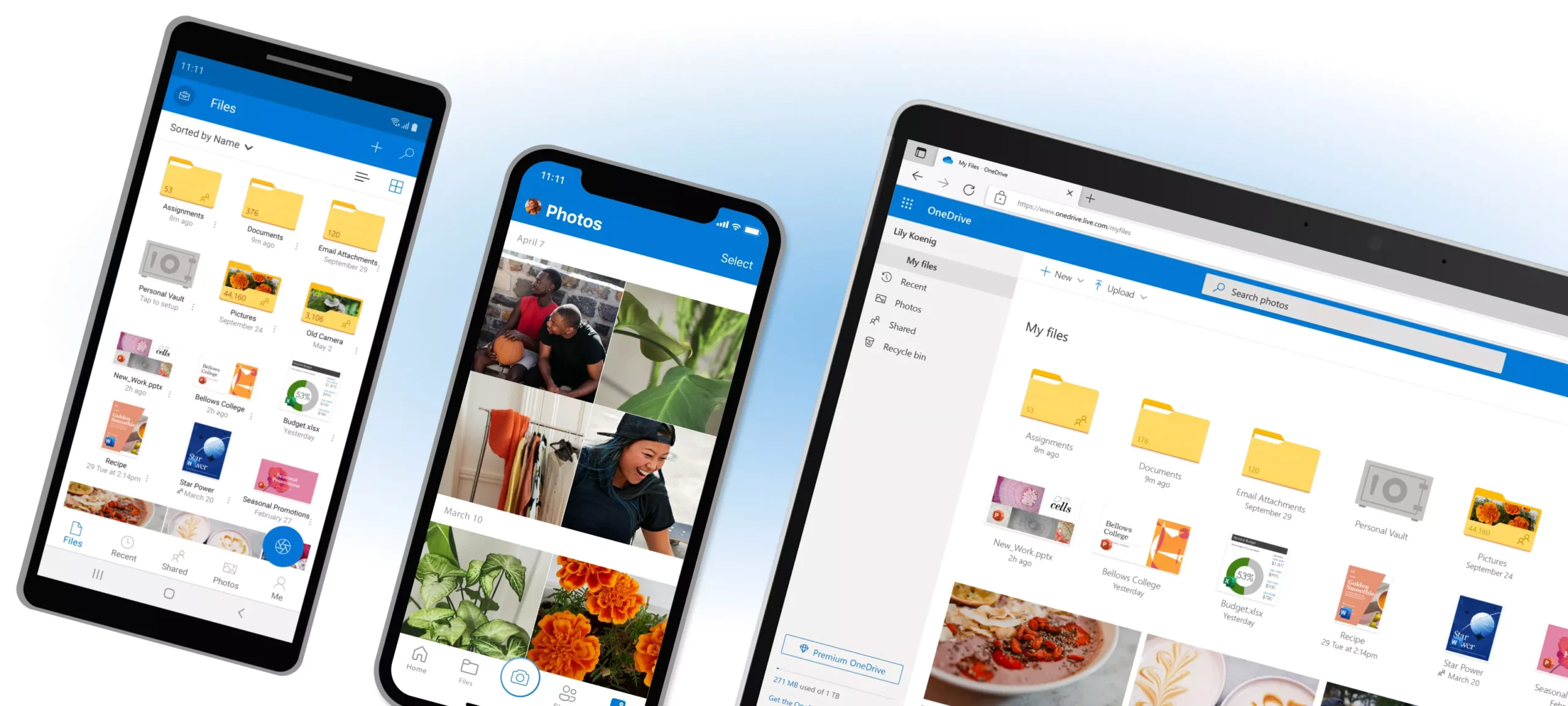
If you are a Beta Channel Office Insider on Windows, it is time to update your Office apps, as Microsoft has released Office Insider Version 2209 (Build 15619.20000) with a new feature for Excel and fixes for several issues found in Access, Outlook, Word, PowerPoint, Word, Office Suite.
For Excel users, Microsoft has reduced fragmenting of conditional formatting rules across a contiguous cell range when pasting copied cells into that cell range. It is not a major change, but it will certainly be useful for many users. You can read the complete official changelog to learn more about what’s new in Excel and what’s been fixed in the latest Insider build.
Changelog
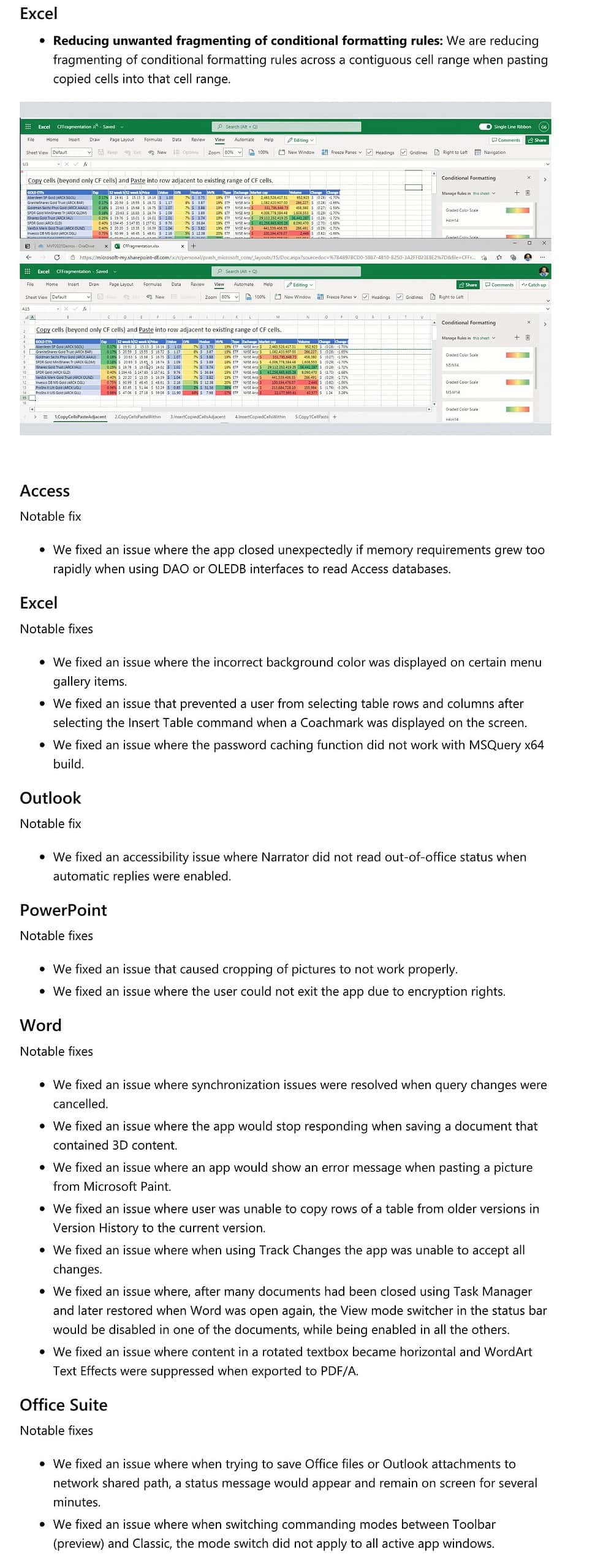
Microsoft is currently testing these changes with Office Insiders, so the general public cannot see them right now. The good news is that they will eventually be available for all Office users. Meanwhile, Beta Channel Insiders on Windows will get another new Office Build next Friday, and we are hoping the company will introduce exciting new features with the latest update.
In other Office news, Microsoft recently released a plethora of new features for Current Channel subscribers on Windows, including better messaging regarding PivotTable compatibility, 14 new text and array functions to Excel to help you supercharge your spreadsheets, more insights into people in your organization with LinkedIn data in Outlook, and more. The updated Outlook will now show the public LinkedIn profile information where available, and the best part is that it does not need you to connect your accounts to do that.
To update the Microsoft Office Insider Preview Build to the latest version, open any Office program and go to File> Account> Update Options> Update Now.









User forum
0 messages