Microsoft releases Office Build 12615.20000 for Office Insiders on Windows, here is what’s new
2 min. read
Published on
Read our disclosure page to find out how can you help MSPoweruser sustain the editorial team Read more

Microsoft has released a new Office Build for Office Insiders on Windows. The new Build 12615.20000 introduces important a new feature to Office Suite. Beyond that, it also adds plenty of fixes and improvements. You can read the official changelog below.
Changelog
Feature updates
Office Suite
- Pick the perfect color: Use hex color codes to choose exactly the color you want for your font, text highlight, and more.
Resolved issues
Excel
- Fixed an issue that users may have experienced when renaming pivot table measures.
- Fixed a performance issue that users may have experienced when using a VBA macro to clear the contents of a range.
- Fixed an issue that caused the UI to flash when users executed a macro that interacted with the ribbon.
- Fixed an issue where CSV files were loaded incorrectly when the first word in the file was TABLE.
- Fixed an issue where users may have experienced crashes when switching between two workbooks that had different zoom levels.
Outlook
- Addressed an issue that caused users to be unable to open public folder messages when Outlook was left running overnight.
- Fixed a race condition where the ‘Allow’ and ‘Deny’ buttons on the permissions page are disabled during the authentication workflow of adding a Gmail account.
- Addressed an issue that caused Outlook to unexpectedly generate logging output in some scenarios, even when logging was turned off.
Word
- Fixed an issue where comment cards don’t always get highlighted when a mouse pointer hovers over the comment card.
- During an active document co-authoring session, adding an image directly in to a comment card may result in the addition of a tag. This issue has been fixed.
Office Suite
- When using Multichoice/Lookup/Managed-metadata properties with Word/Excel/PowerPoint documents and saving to a SharePoint Document Library, these properties were previously limited to 255 characters. When these properties exceeded 255 characters, such documents could not be saved. With this change, this limit has been increased to 2048 characters.
To update to the latest Office Insider Preview Build, open any Office program and go to File> Account> Update Options> Update Now.




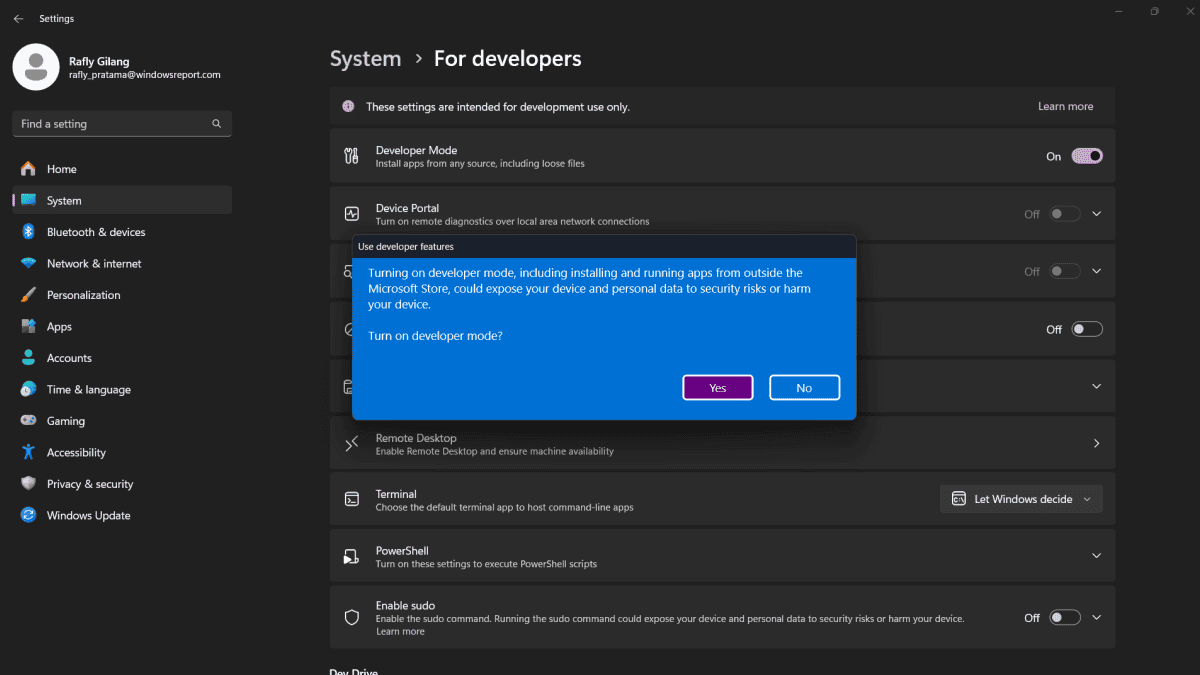
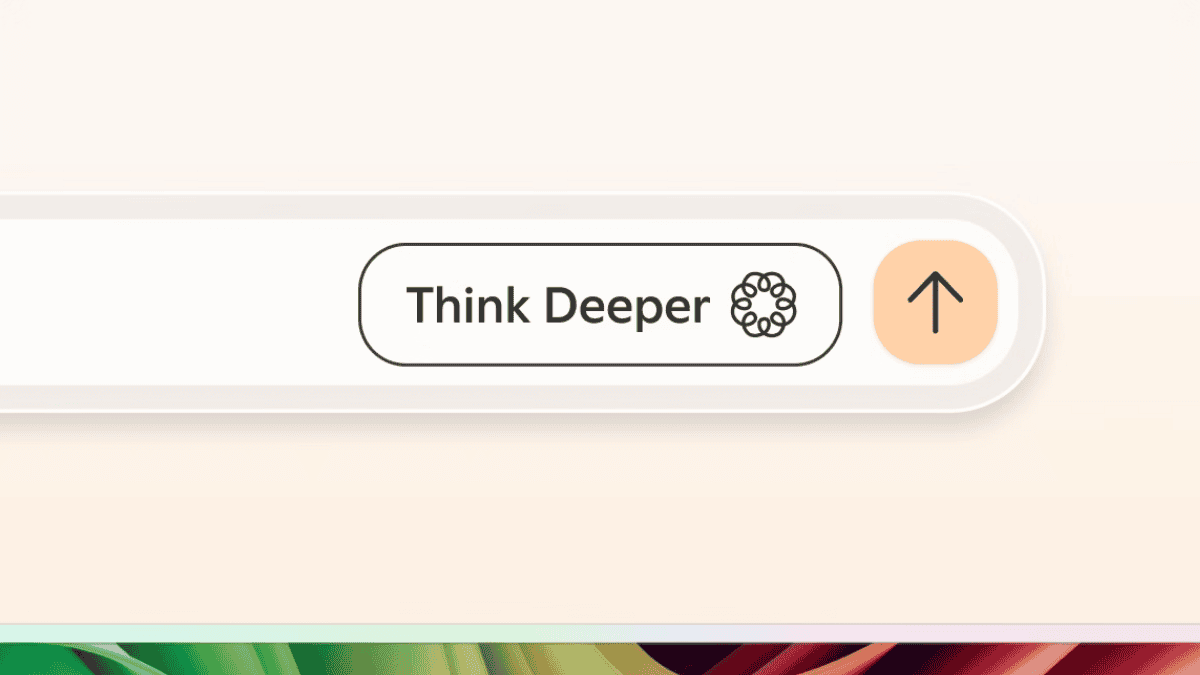
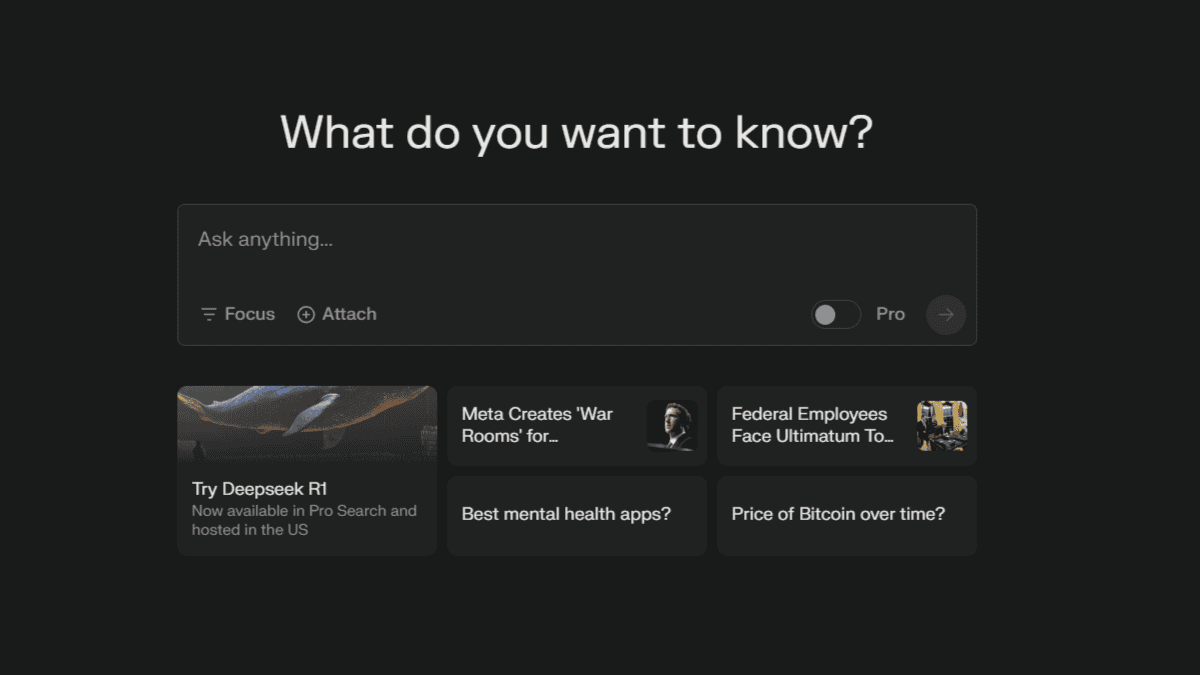

User forum
0 messages