Microsoft releases Edge 110 Stable with Drop feature and more
2 min. read
Published on
Read our disclosure page to find out how can you help MSPoweruser sustain the editorial team Read more
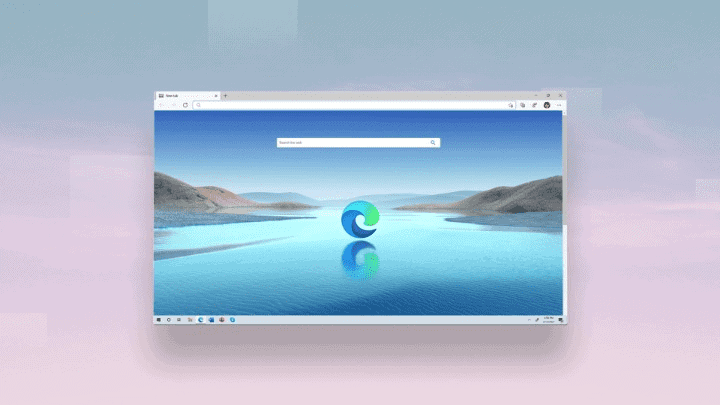
Microsoft has released Edge 110 to the Stable Channel with new features, improvements, and security fixes. Drop is the most exciting feature in this release. It also has new immersive reader policies to help you customize your reading experience on the browser. The latest version of Edge also has noteworthy features for Azure Active Directory users.
For those who do not know, Drop is a new feature inside Edge that allows users to send files and notes across all their devices where Edge is installed with the same Microsoft account. The Drop functionality can be found on the Edge sidebar. If you can not see it, you need to add it to your sidebar by clicking on the + icon on the sidebar. The Drop capability was already available on the Edge Canary and Dev Channels, but Edge version 110.0.1587.41 Stable is making it available to more people.
Moreover, ImmersiveReaderGrammarToolsEnabled and ImmersiveReaderPictureDictionaryEnabled are the two new policies that Microsoft added to Edge 110 to allow administrators to control the availability of Grammar Tools and Picture Dictionary features within Immersive Reader. To learn more about all the policy updates and other new features and changes, read the complete official changelog below.
Microsoft Edge Version 110.0.1587.41
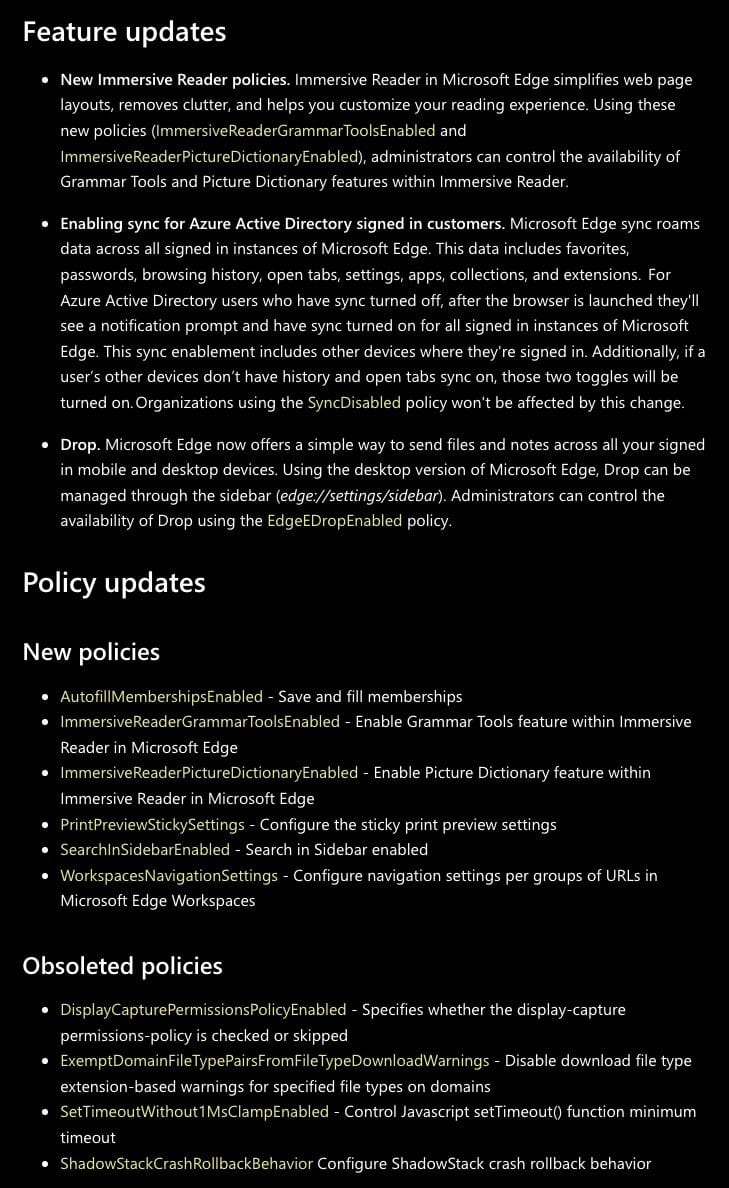
It also has the following security updates:
Have you installed Edge version 110.0.1587.41 yet? Which is/are your favorite feature(s) in this release? Let us know in the comments section.









User forum
0 messages