Microsoft release Windows 10 19H2 Build 18362.10000 to Insiders in the Slow Ring
2 min. read
Published on
Read our disclosure page to find out how can you help MSPoweruser sustain the editorial team Read more

The long missing Windows 10 19H2 update is finally making its appearance.
Today Microsoft released Windows 10 19H2 18362.10000 to Insiders in the Slow Ring. Windows 10 19H2 will include a scoped set of features for select performance improvements, enterprise features, and quality enhancements and will be delivered to customers running the May 2019 Update using servicing technology (like the monthly Cumulative Update process).
Windows 10 19H2 18362.10000 update contains two behind-the-scenes changes designed for OEMs and does not contain anything visible to Insiders. Microsoft is using this update to test its process and servicing pipeline for delivering these updates to customers. 19H2 updates to Insiders will also be cumulative with the latest May 2019 Updates. For example, today’s release also includes the same improvements and fixes contained in this Cumulative Update released for the May 2019 Update here. Going forward, these updates will continue to contain the same improvements and fixes released for the May 2019 Update in addition to new 19H2 changes.
For Insiders, this means a few differences to how they will get 19H2:
- Insiders will need to be in the Slow ring and on the May 2019 Update to receive 19H2 bits.
- 19H2 will be delivered to Insiders in the Slow ring via servicing as a Cumulative Update and not full build updates.
- Some Insiders may not see the new features right away as Microsoft perform controlled feature rollouts (CFRs) to gain better feedback on overall build quality.
- Specific to CFRs, Microsoft may ship features in these updates turned off by default and turn them on independently of bits getting downloaded to Insiders’ PCs.
Even though Microsoft will be delivering 19H2 to Insiders in the Slow ring through servicing, Microsoft plan to continue to publish blog posts for each of these flights and include information on anything new and notable and any known issues that might be included.
Slow Ring Insiders can get the update by Checking for Updates in Settings.
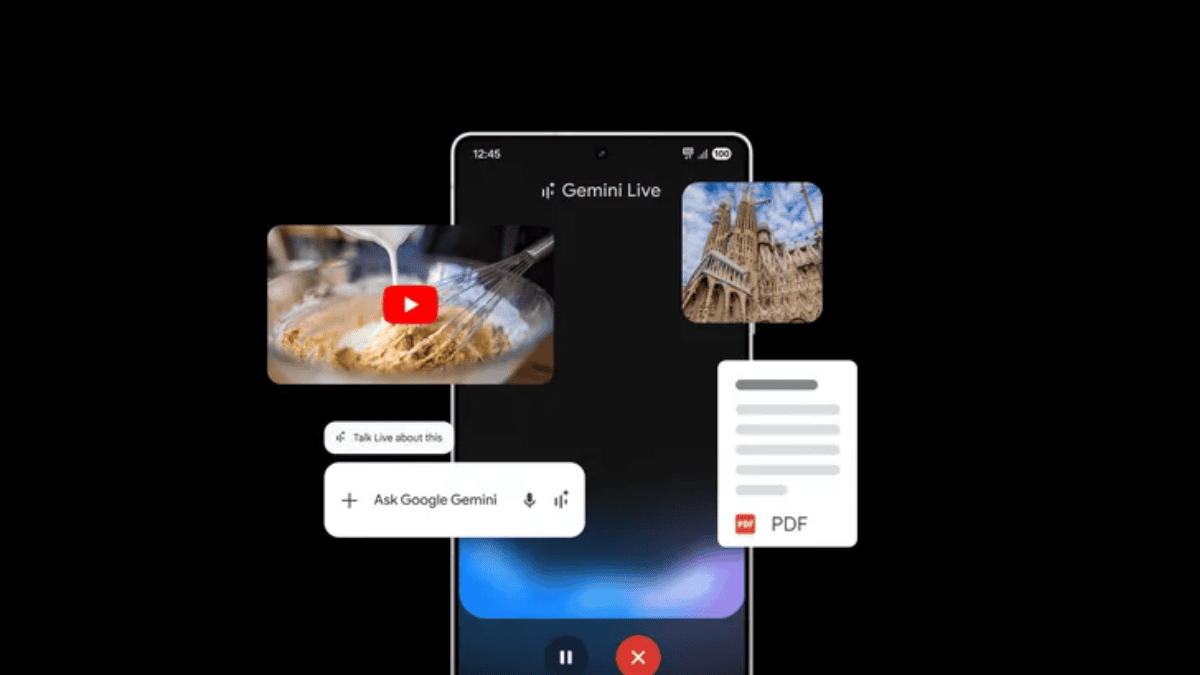

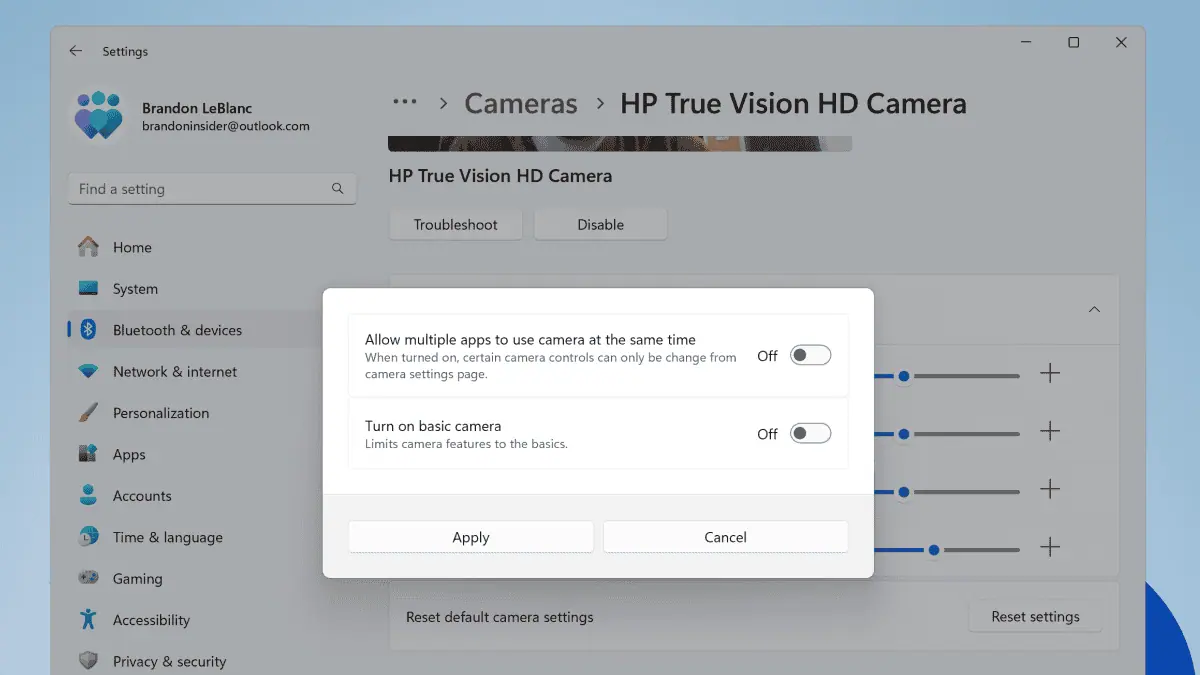

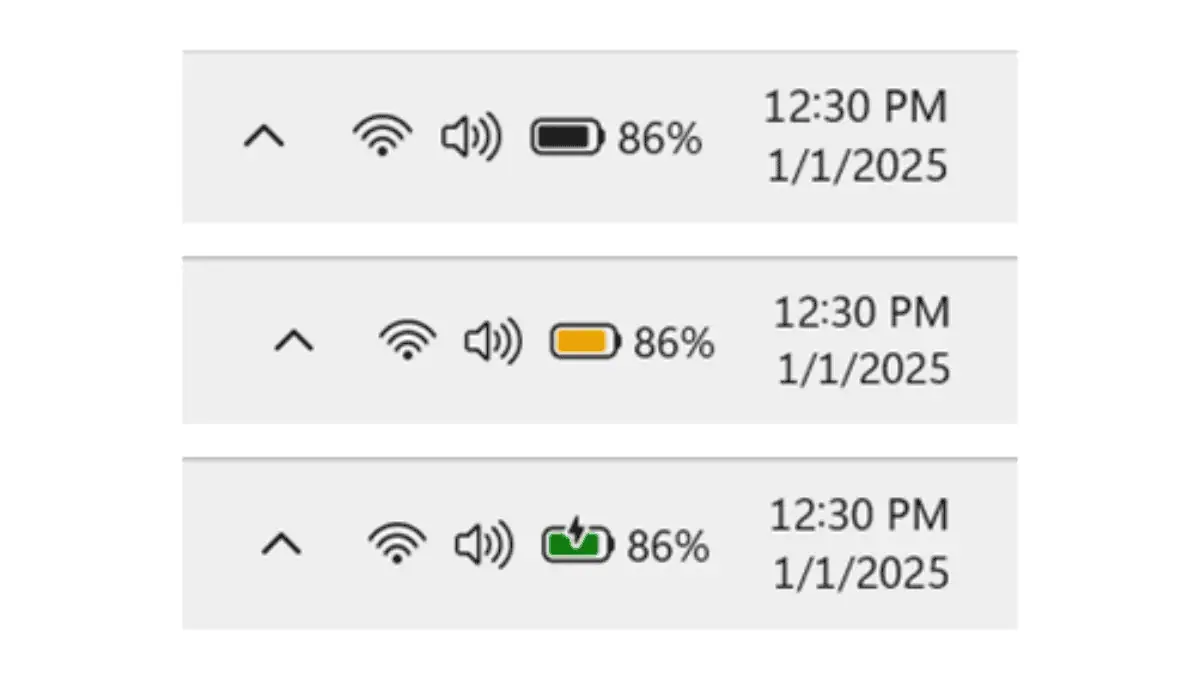
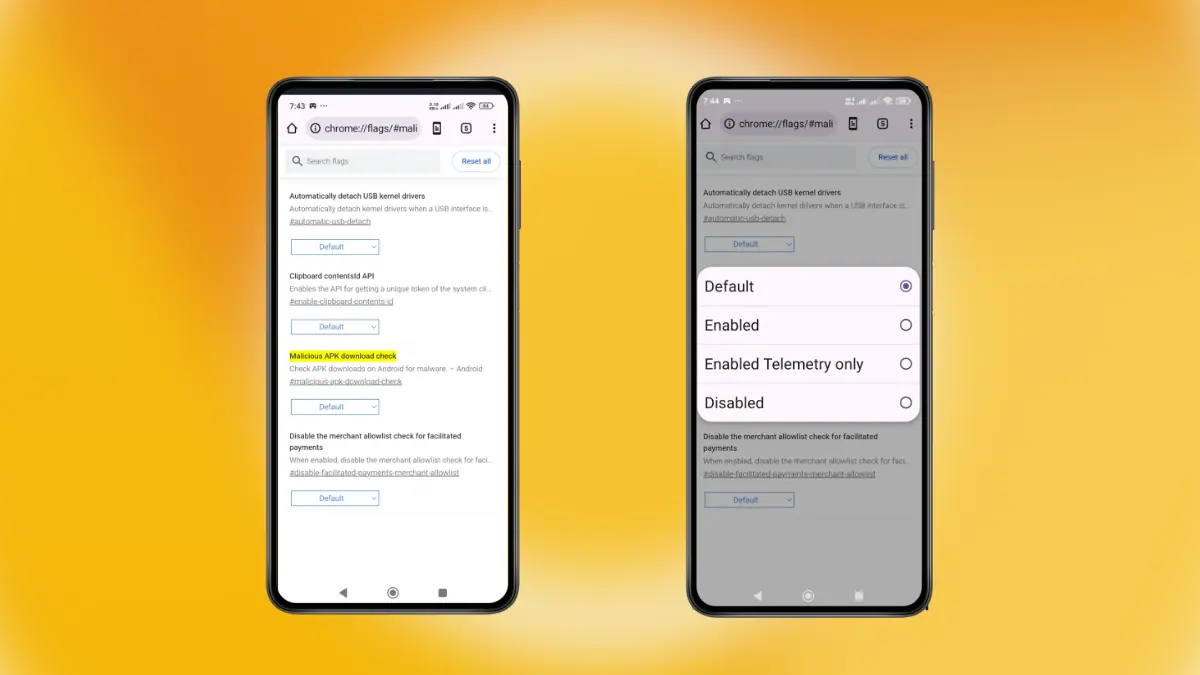
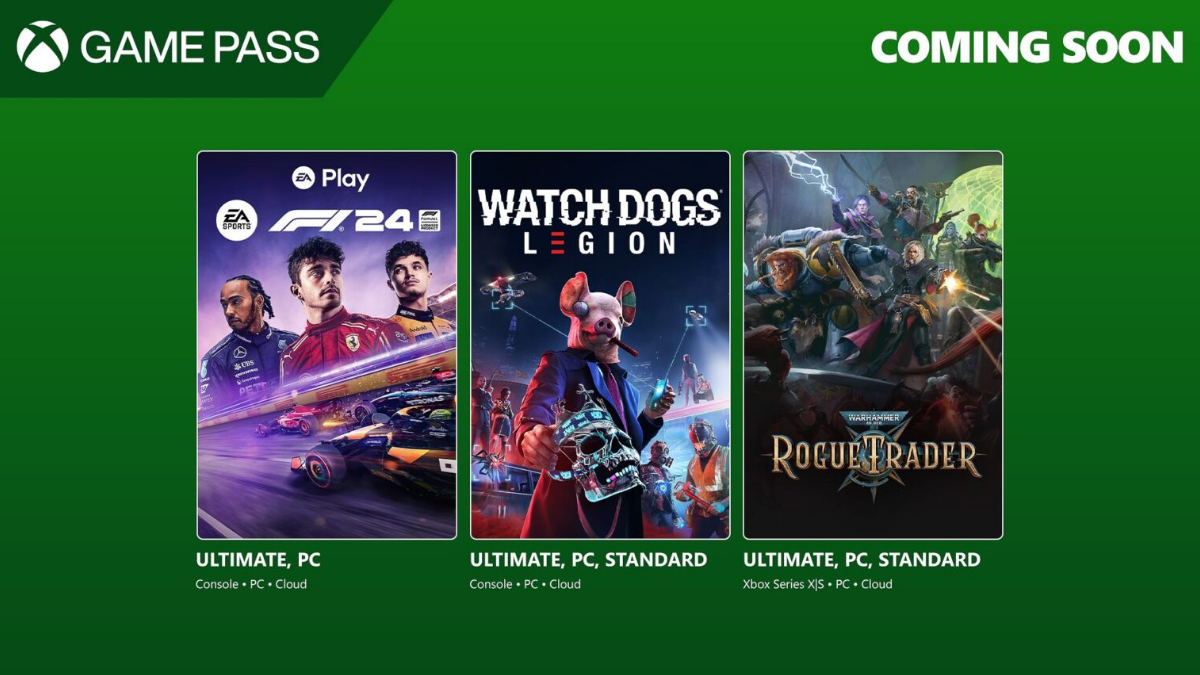
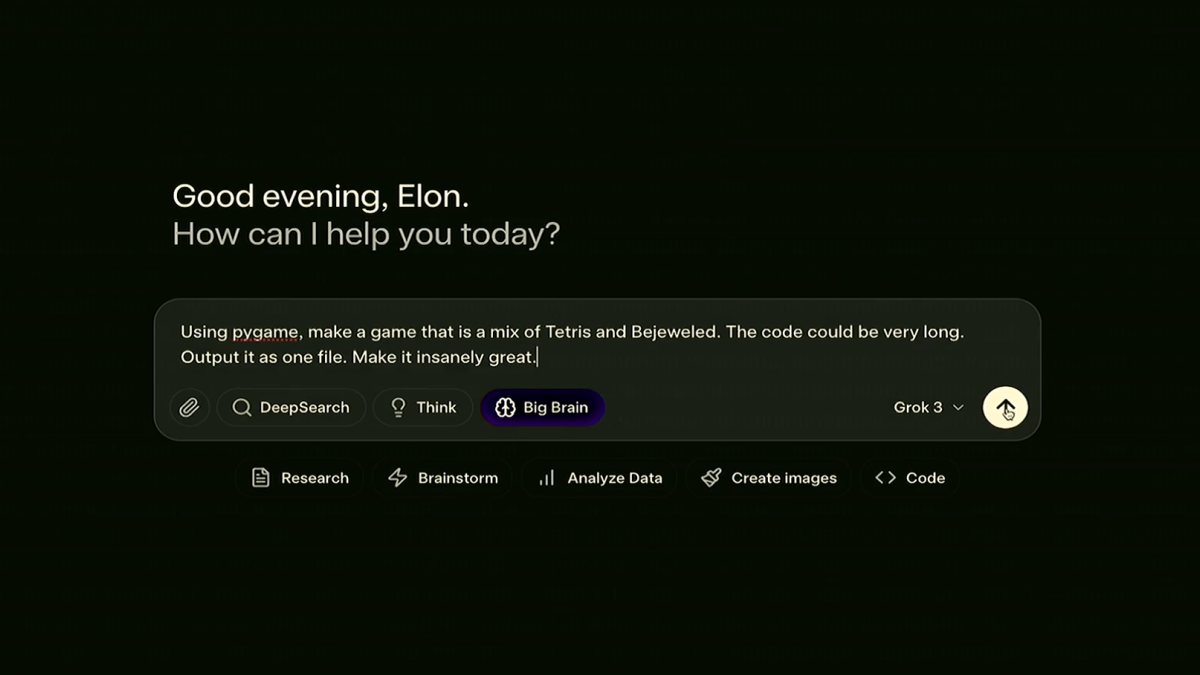
User forum
0 messages