Microsoft release two new experimental Edge DevTools
1 min. read
Updated on
Read our disclosure page to find out how can you help MSPoweruser sustain the editorial team Read more
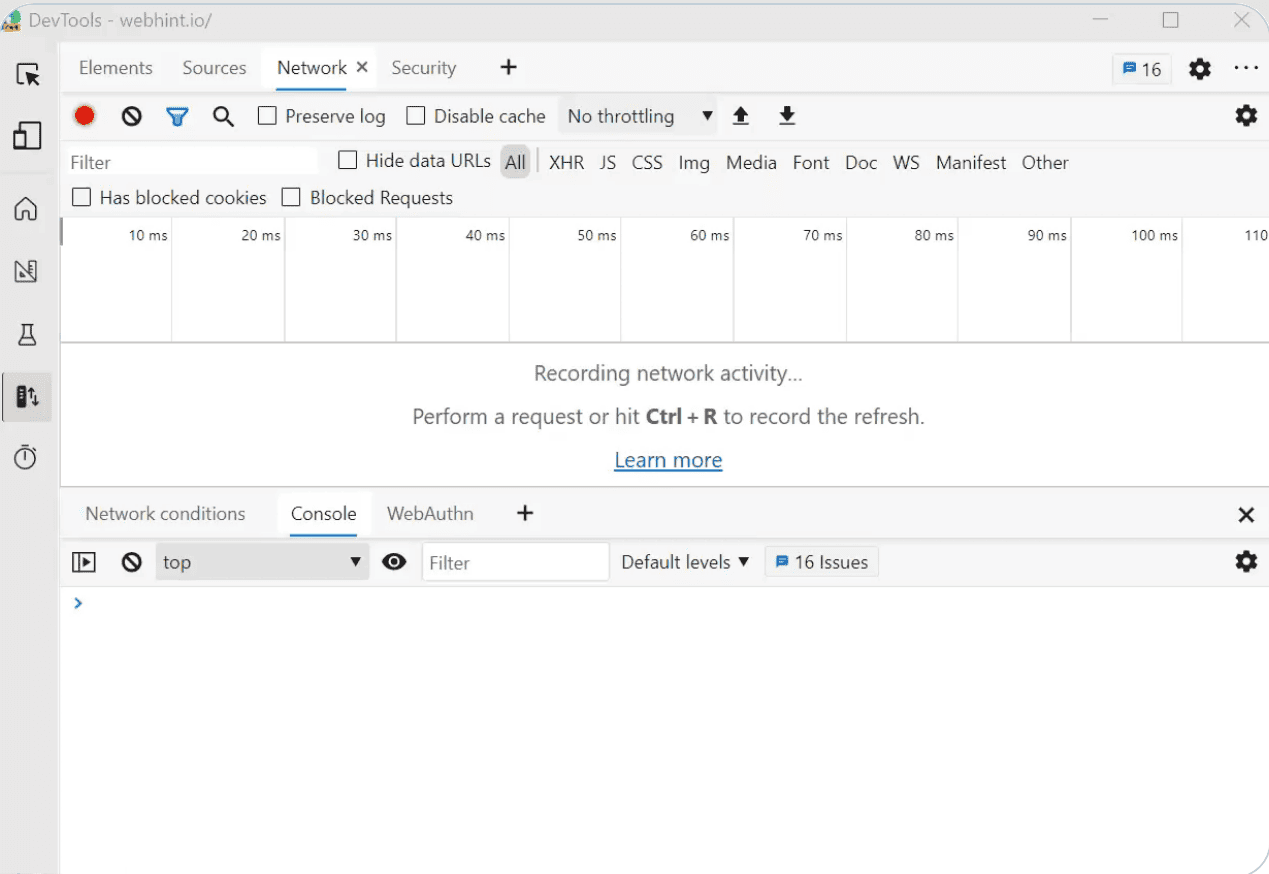
Microsoft has released two new DevTools for web developers using Edge.
The tools are Focus Mode UI and DevTools Tooltips.
Focus Mode UI
Focus Mode is a new mode that lets you group different tabs together based on your own debugging workflow in Edge DevTools. By default it starts with some recommended tabs for groups such as “Layout” and “Testing,” but you can customize tab groups to your own liking.
DevTools Tooltips
DevTools Tooltips offers an informative overlay in Edge DevTools which lets users know what the different panels and tabs do. After turning on the “Focus Mode and DevTools Tooltips” and “Enable + button” experiments, users can use the ? icon at the bottom left to toggle the informative overlays.
Availability
The new features are available in Edge Canary (90.0.810.0 and later). Microsoft is taking feedback on the new features at GitHub here.









User forum
0 messages