Microsoft release PowerToys v0.53.3 to fix laggy PowerToys Run, more
4 min. read
Published on
Read our disclosure page to find out how can you help MSPoweruser sustain the editorial team Read more
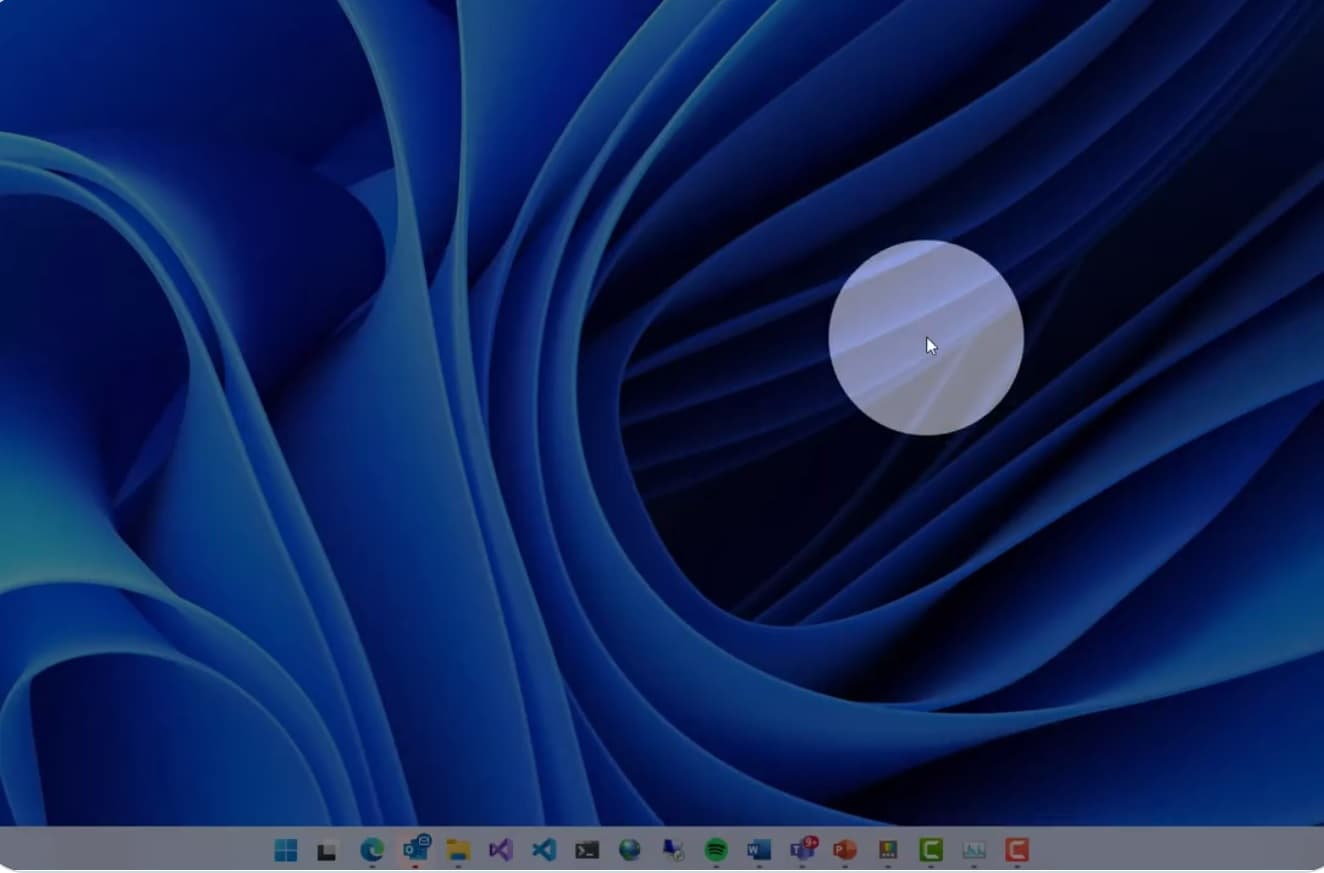
A week ago Microsoft released a big update for PowerToys, taking it to version 0.5.3.1 with a number of new features. Today Microsoft released a smaller update, version 0.5.3.3, which brings a number of fixes, including for a laggy PowerToys Run.
The full changelog reads:
- #15364 – PowerToys Run perf regression due to disabling list virtualization to improve scroll speed on some computers
- #15305 – PowerToys Run Uri plugin had an exception with a bad format.
- #15344 – PowerToys Run crashes due to duplicate key. This was due to community driven plugin having the same name as one of our plugins.
The latest version can now be found here with Store and Winget versions following soon.
In case you missed it, find the full changelog for version 0.5.3.1 below:
Change log
Things to be aware of
- The new installer currently has a visual quirk when upgrade if you have a custom install path. It will show the default install path but it will actually overwrite the current location. We are investigating how to fix this.
Always on Top
- Welcome to the family! With a quick Win+Ctrl+T, the window in focus is toggled to be on top. Toggle again, and it reverts back to normal.
ColorPicker
- HEX input improvements for adjust color menu including support for hex code without hashtag and short hex code like #CF0.
- Better bottom right screen detection for overlay
FancyZones
- Increased negative space margin
- Fix for not snapping child windows
- Fix for clearing keyboard focus on editor launch
- Fix to improve overlays to reduce brightness and hide numbers.
File Explorer
- Added G-code support for thumbnails and preview pane.
Image Resizer
- Fixed regression from Metadata tag removal of ColorSpace.
PowerRename
- Row highlighting + preview support now implemented.
- Fixed AltGR input issue
- Improved folder renaming support
- Opens on active monitor
PowerToys Run
- Web searching has been added!
?? What is the answer to lifewill go to your favorite search engine via your browser. You can change the default action key too! - VS Code workspace improvements.
- Binary and Hex number support.
- Ability to use factorials in calculations
- PT Run will not show in Window Walker results anymore.
- Fix log / ln calculations
- Fix to make previous results clear
- Fix to detect symlinks and prevent recursive loops
- Fix for trackpad scrolling being too fast
- Removed unneeded nuget package.
- Better detection for if a packaged app can be elevated
- Improve crash resiliency for Program plugin.
- Improved Windows setting results.
- Fixed a bug where some similar activation phrases aren’t working as expected.
Video conference mute
- Disabled by default as this requires elevation to register the virtual camera.
- Changed (default) hotkey for mute camera & microphone from Win+N to Win+Shift+Q to not conflict with a Windows 11 keyboard shortcut
Settings
- Multiple accessibility, layout, image, string and icons fixes.
Runner
- Improved mutex support to prevent multiple PT Run instances from running
Installer
- NOTE: The new installer currently has a visual quirk when upgrade if you have a custom install path. It will show the default install path but it will actually overwrite the current location. We are investigating how to fix this.
- Large progress toward user based installing vs machine wide. Upgrade scenario still needs additional work.
- Removed custom bootstrapper and now are using a WiX bundle.
- Removed unused image assets that were still being shipped.
ARM64 support
- Setting WinUI3 proof-of-concept and validate we do need at least one more feature, elevation support from WinUI 3 unpackaged applications.
Dev improvements
- New YAML based pipeline for building our signed installer. This will allow us to consolidate our CI to use same file. This was critical for us to unblock ARM64 and .NET 6 migration.
- Our submodules will no longer auto fetch to prevent locking issues. If you want a refresher on how to do this, head to our dev docs
- Localization system shifted to Touchdown from CDPx. This should remove many of the loc issues.
- Consolidated a lot of the naming of EXEs and DLLs along with projects
- Update to spell checker.
- /dup response has been added
- /reportbug /bugreport will ask for a “report bug” zip.









User forum
0 messages