Microsoft release fix for '"PSFX_E_MATCHING_BINARY_MISSING" Windows 10 issue
2 min. read
Updated on
Read our disclosure page to find out how can you help MSPoweruser sustain the editorial team Read more

Some Windows 10 users have been troubled by an issue where they are unable to install the latest Windows 10 Cumulative Updates and are instead met with the “PSFX_E_MATCHING_BINARY_MISSING”.
The issue started after installing the May 25, 2021 (KB5003214) and June 21, 2021 (KB5003690) cumulative updates and of course, leaves these devices exposed to hacks and other exploits.
“This issue occurs on devices that have been scavenged automatically to remove outdated resource records. When a system is scavenged, the recently installed latest cumulative update (LCU) is marked as permanent and the older components are removed from the system. After scavenging is complete and a device is in this state, you cannot uninstall KB5003214 or KB5003690, and you cannot install future LCUs,” said Microsoft.
Microsoft has now released the ‘KB5005932 Windows Setup Update‘ that performs a manual in-place upgrade by configuring a registry setting, with Microsoft saying:
“This compatibility fix enables an in-place upgrade to be run on devices that cannot complete the installation of the latest cumulative update (LCU).”
Once the update is installed, Windows users can initiate an in-place upgrade by creating a special Registry key using the following instructions:
Manual in-place upgrade
- Open a Command Prompt window by typing “cmd” or “command prompt” in the Search box.
- Select Run as administrator.
- Next, you will generate the registry key value required for a device to be targeted for an in-place upgrade. At the command prompt, type the following:Reg.exe Add HKLM\SOFTWARE\Microsoft\Windows\CurrentVersion /v AllowInplaceUpgrade /t REG_DWORD /f /d 1
-
Press Enter.
Note This registry value will be removed once the in-place upgrade is complete. It can take up to 48 hours for the in-place upgrade to be offered to the device. Once offered, the device will update to a clean version of the OS that is currently on the machine. It will have the latest monthly security quality update as well. After the in-place upgrade, the device will be able to take new updates normally.
Read more about the issue at Microsoft here.
via BleepingComputer
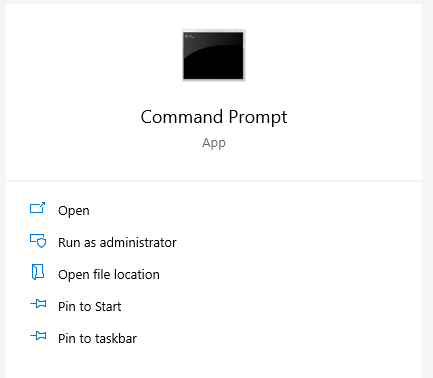
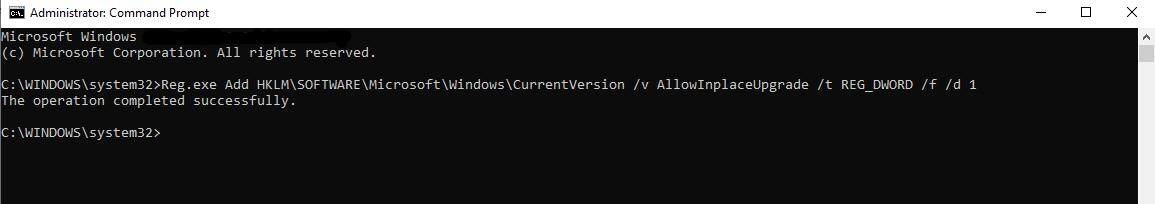
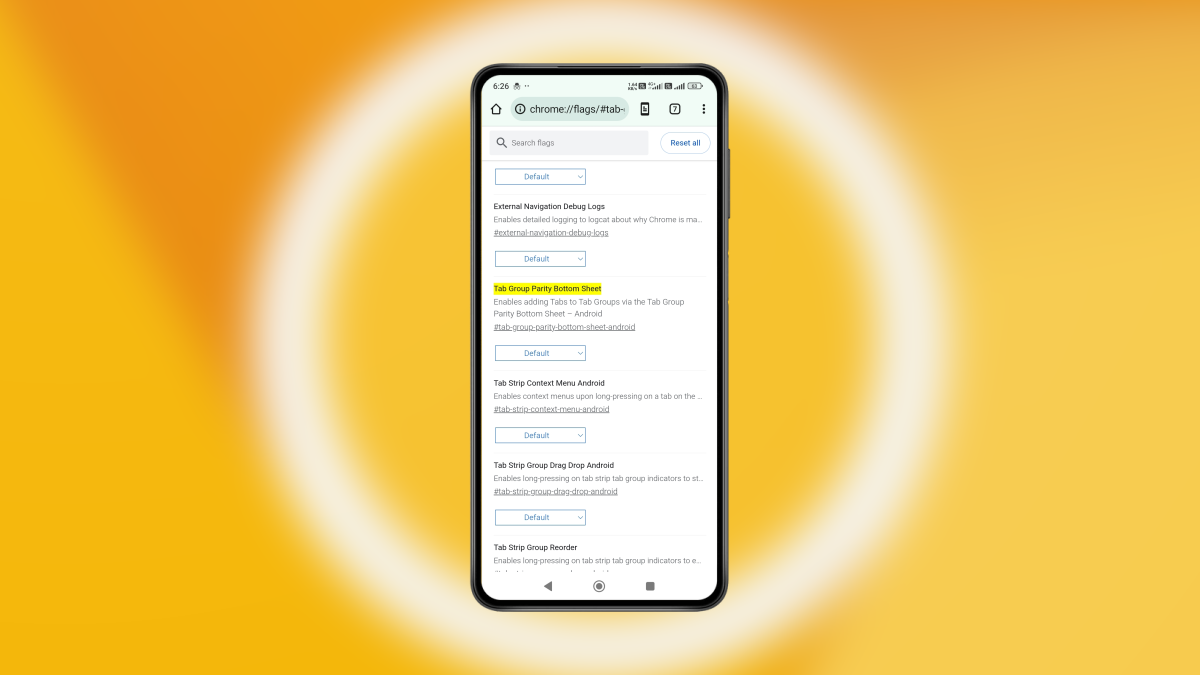







User forum
0 messages