Microsoft redesigns Catch Up feature in Word, Excel, and PowerPoint for the web
2 min. read
Published on
Read our disclosure page to find out how can you help MSPoweruser sustain the editorial team Read more
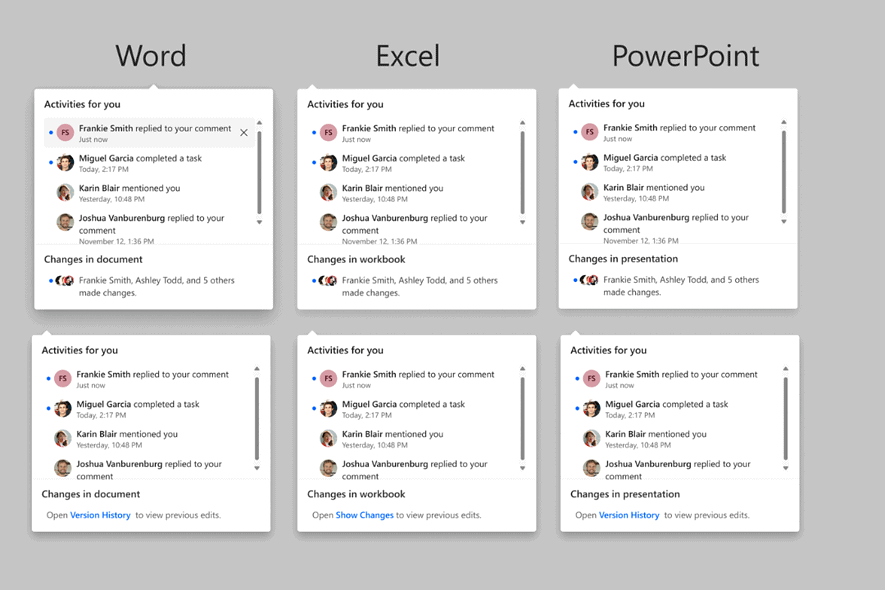
Microsoft has announced a redesigned Catch Up feature in Word, Excel, and PowerPoint for the web. The new feature is designed to help users stay aware of important updates and activities in their collaborative files. This feature helps you stay up-to-date with your collaborators, locate new comments and edits, and save time.
The new Catch-Up feature has two main sections:
- Activities for you: This section shows you any new comment activity directed at you, such as mentions, tasks, and replies. Clicking on an item will take you directly to that comment.
- Changes in <file>: This section shows you a summary of who has made edits to the file since you last viewed it. Clicking on this section will direct you to the topmost edit in the file.
This feature will open automatically when you open a file with new tasks, mentions, or comment replies you have not seen. You can also access Catch Up anytime by clicking the Catch Up button in the upper-right corner of the menu bar.
It is available now to all Word and PowerPoint for web users. It is coming soon to Excel for the web. Microsoft is also working on bringing the Catch Up feature to Word, Excel, and PowerPoint for Windows.
More here.








