Microsoft patents Samsung Galaxy Note 7's Instant Notes, Apple's 3DTouch
7 min. read
Published on
Read our disclosure page to find out how can you help MSPoweruser sustain the editorial team Read more
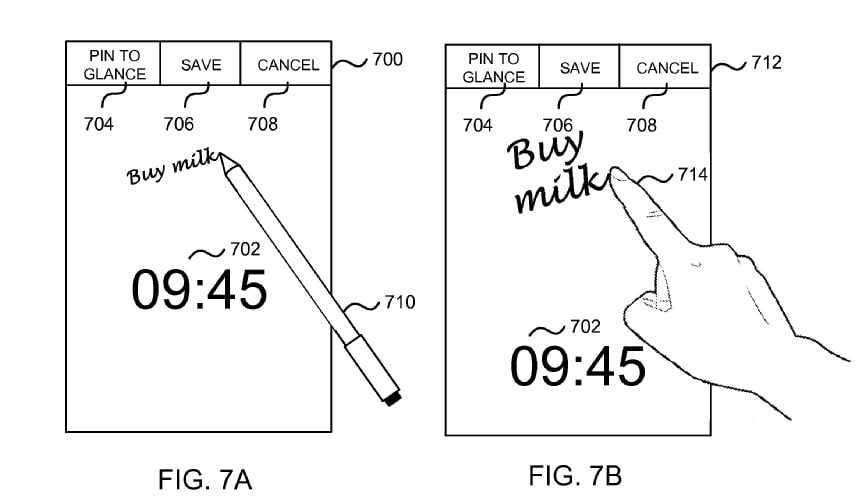
Microsoft’s next big phone has a lot of catching up to do, and it may mean that Microsoft plans to incorporate all the major features of the other high-profile smartphones from other companies, if their latest patent publications are any indication.
The first patent which appears to be for a feature already released by another company is (US20160301796) INPUTTING DATA USING A MOBILE APPARATUS where Microsoft suggests it would be a good idea to be able to enter data via ink onto the lock screen of the phone if detects that this is your intention.
Such an intent may be detected by sensors on the pen which detect when you pick it up, or sensors on the screen which detect the pen in close proximity or actually on the screen. Users would be able to write on the screen directly into the notes app, which cuts out some steps and provides a user experience similar to a pen and paper.
At length, Microsoft claims:
The mobile apparatus may operate under a locked state. Under the locked state, the mobile apparatus may have one or more screens (i.e. views on a display of the mobile apparatus) which may be shown to a user. As is well understood in the art, a lock screen on a mobile apparatus is a display that appears when a user first powers up the mobile apparatus or when the mobile apparatus wakes up from a sleep mode. The lock screen may have some information displayed, such as cellular signal strength, a wi-fi indicator, time and date information, etc. The lock screen may also refer to a state when the display is blank or off Typically, from the lock screen, the user is not able to access the majority of applications available. Another screen related to the locked state may be a low-power display mode (for example, a so called a glance screen). The low-power display mode refers to a locked state in which the mobile apparatus runs in a low-power mode. A display in the low-power display mode may show, for example, only an always-on clock when the mobile apparatus is locked thus enabling a user to glance at his phone and see the time without having to touch or unlock the device. The display may show also some further information, for example, battery status and information relating to various applications running in the mobile apparatus (for example, the amount of new emails received by an email application, the amount of new instant messaging application messages etc.).
At 200 an intention to input data on a screen relating to the locked state of the mobile apparatus is detected. The intention may mean that the user touches the display of the mobile apparatus with a finger or a pen or a stylus. The intention may also mean that the user does not touch the surface of the display with his finger or with the pen or stylus, but the mobile apparatus detects vicinity of the finger, pen or stylus to the display. In one example, when the user picks up the pen to hold it in his hand, it is possible to use an accelerometer or accelerometers in the pen to determine the intention to input data. It is also possible to have a capacitive touch sensitive area near the tip of the pen that can detect the user’s grip on the pen. When the grip is detected, it may be used as an intention to input data. The intention may then be indicated to the mobile apparatus, for example, by using a wireless short-range transmission. The intention may also mean that the user presses a power button of the mobile apparatus. The intention may also mean that the mobile apparatus detects that the user holds the mobile apparatus in his hand. The intention may also mean that the user presses a button of the pen and the pen indicates this to the mobile apparatus for example, by using a wireless short-range transmission.
At 202 the mobile apparatus enters into an inking mode. The inking mode enables input of data directly on the screen relating to the locked state. At 204 data input on the screen relating to the locked state is captured while the mobile apparatus remains in the locked state. In other words, the user need not separately start an application, for example, a note taking application, in order to be able to input data on the screen. When the mobile apparatus shows a screen relating to a locked state (for example, a lock screen, a blank screen or a glance screen), the user is able to start typing or drawing on the screen immediately.
When the user is able to start providing data input directly on the screen relating to the locked state, a better end-user experience is provided. By doing away with unnecessary user interface and navigation, the fastest possible note-taking experience is enabled and this experience is similar than a note taking action with a pen and paper. Further, a new interaction layer is created with the mobile apparatus that is independent of the underlying visual user interface. This layer allows the user to interact and input content to the mobile apparatus, for example, using a pen, completely bypassing unnecessary interactions required to express intent to write. Further, the user may also be able to write on the mobile apparatus display without even pressing a single button on the mobile apparatus. In effect, the user does not need to waste time unlocking the mobile apparatus or interacting with unnecessary user interface functions. Further, as the user’s intent to write may be captured by detecting the user’s grip on the pen, it is possible to prepare for the act of note taking. Further, when a pen is used with a mobile apparatus, it is possible to create a cheaper version of the pen without any special electronics. The user can enable note taking by just bringing a capacitive stylus tip of the pen to the screen of the mobile apparatus.
The implementation at a high level is obviously very similar to Samsung’s Instant Notes feature, though of course if Microsoft were to implement it they could use different details as suggested above.
Another feature which needs no introduction, from having been seen on other platforms, is Microsoft’s (US20160299613) DISPLAY INTEGRATED PRESSURE SENSOR also known as 3D Touch.
According to Microsoft:
According to an example, a pressure sensor 100 is used to replace a conventional capacitive touch sensor, and the pressure sensor is integrated inside the bendable display device . The pressure sensor may not need separation between the sensor and a finger; consequently, the thickness of the stack of the layers may be reduced. The pressure sensor is integrated into the bendable display device by depositing layers of the pressure sensor inside the device , when the bendable display device is manufactured. A layer of pressure sensitive material having particles is deposited between the top and the bottom layer. Conductivity of the pressure sensitive material is configured to change when the layer experiences deformation. A layer of conductor lines is deposited next to the layer of ink material. The layer of conductor lines is configured to detect the change of the conductivity of the pressure sensitive material. The layer of conductor lines is next to the layer of pressure sensitive material so that it includes a plurality of contacting points with the pressure sensitive material.
Interestingly Microsoft’s patent focusses on bendable displays though the patent does not rely on this feature.
Both patents were filed in April 2015 and published recently, so it is not clear if they relate to an ongoing project, simply research, or something which ended up being killed.
It is however true that a better handset is one which incorporate the best ideas of other platforms, so we hope that if Microsoft does end up delivering another flagship phone will be competitive in part due to this.
Image credit Stuff.tv

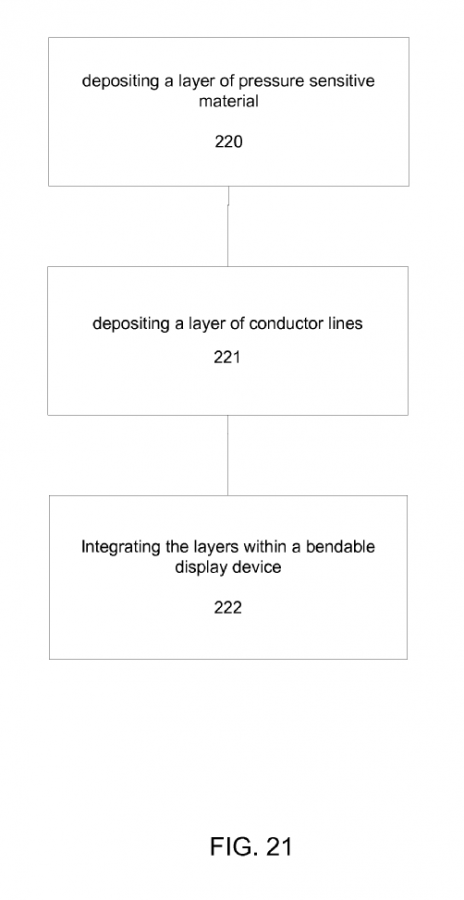
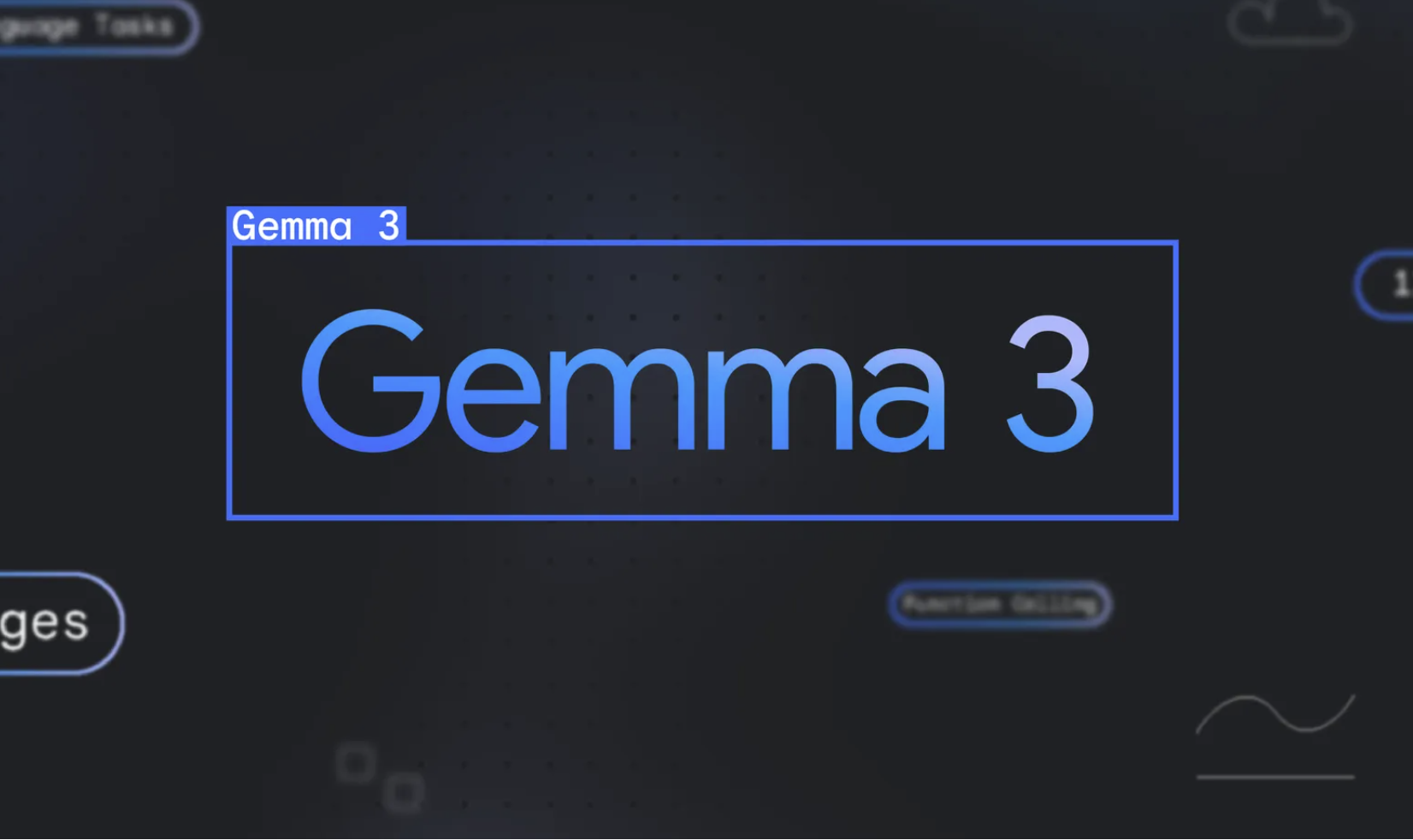



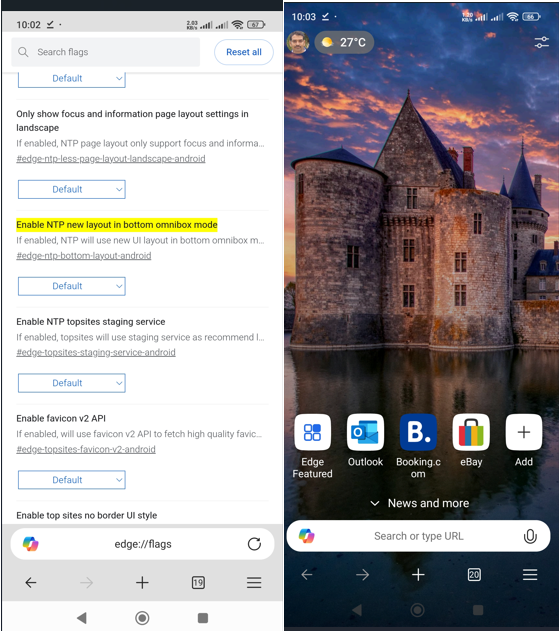

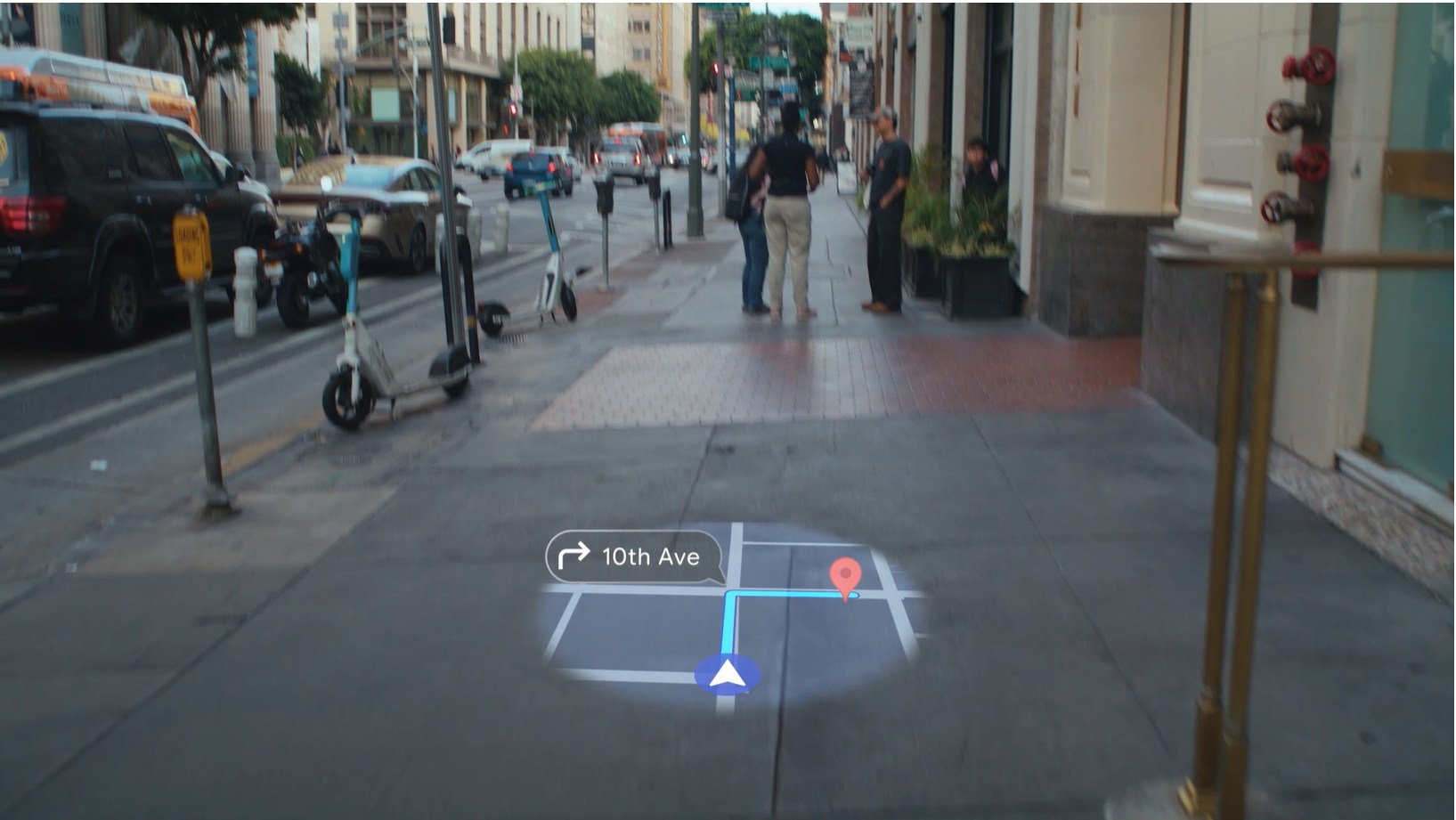

User forum
0 messages