Microsoft releases new Clock app with Focus Sessions for Windows 11 Insiders
2 min. read
Published on
Read our disclosure page to find out how can you help MSPoweruser sustain the editorial team Read more
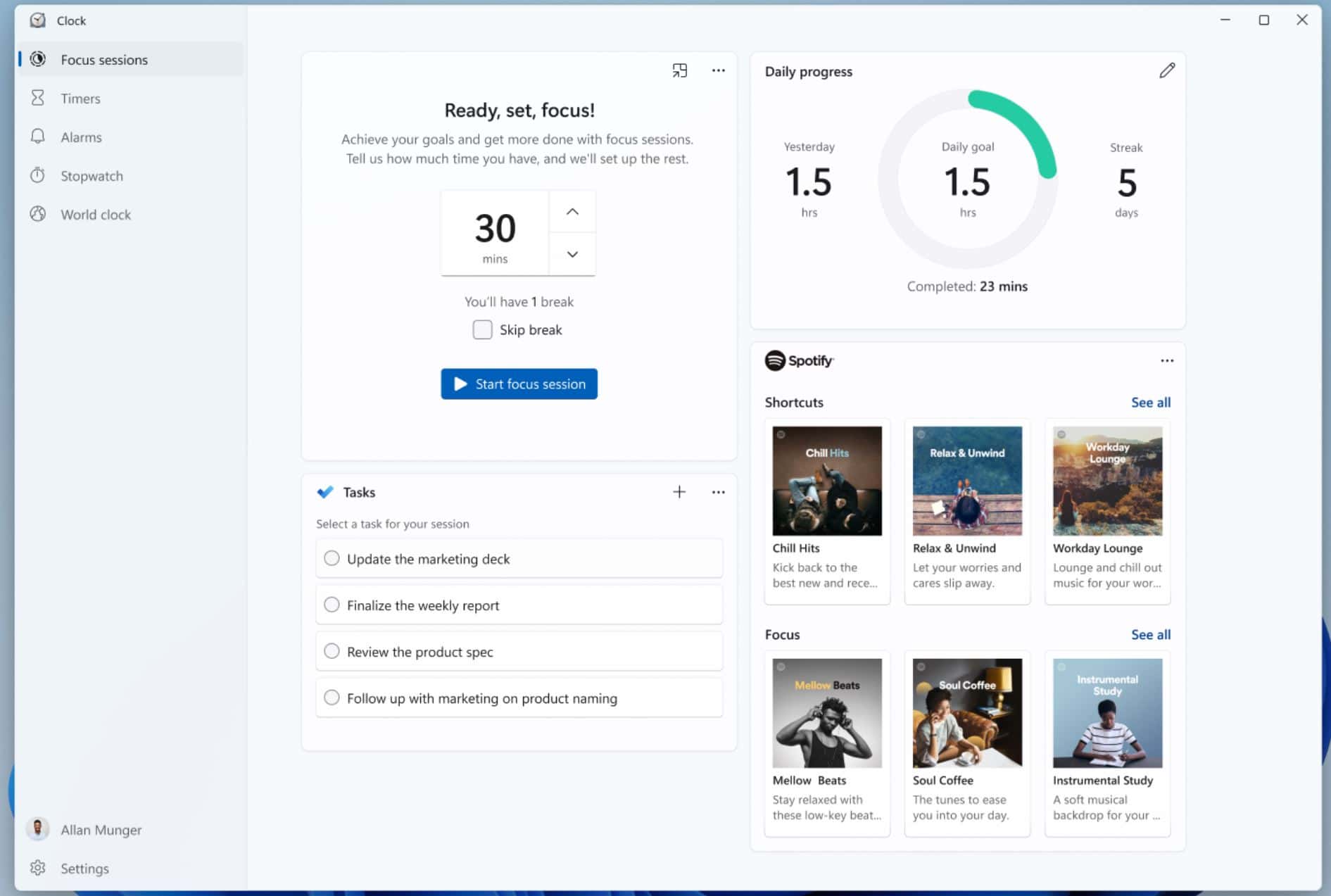
Microsoft today announced the release of new Clock app with Focus Sessions feature for Windows 11 Insiders in the Dev Channel.
As you can see from the screenshot above, the new Clock app has a new look to match the overall Windows 11 visual style. Apart from the visual update, Focus Sessions is the major feature in this update. Read about it below.
-
Focus Timer: Achieve your goals and get more done with a focus session. Tell us how much time you have, and we’ll set up the rest.
-
Find Your Perfect Audio to Focus with Spotify: Focus Sessions supports connecting your Spotify account to help you find the perfect audio to help you focus.
- Stay on top of your tasks with Microsoft To Do: Select the task you would like to work on during your focus session and check it off once it is done. Focus Sessions integrates with Microsoft To Do, enabling you to manage your To Do tasks without having to switch context. Leverage Focus Sessions to work on your tasks planned for the day and make the most out of it.
-
Habit Building: To help you build healthy digital habits, you can set a daily goal and challenge yourself to not break your streak!
Source: Microsoft


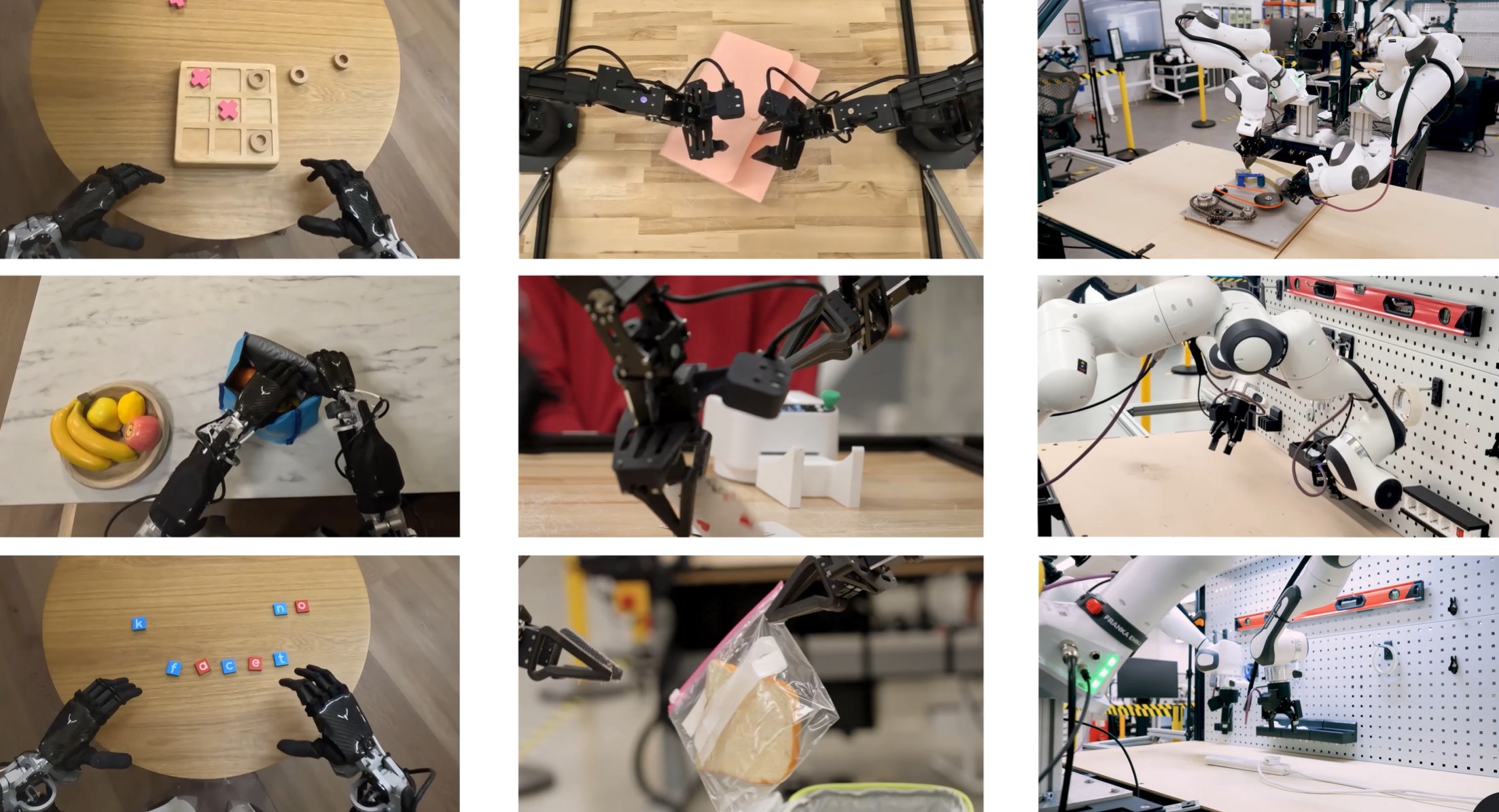
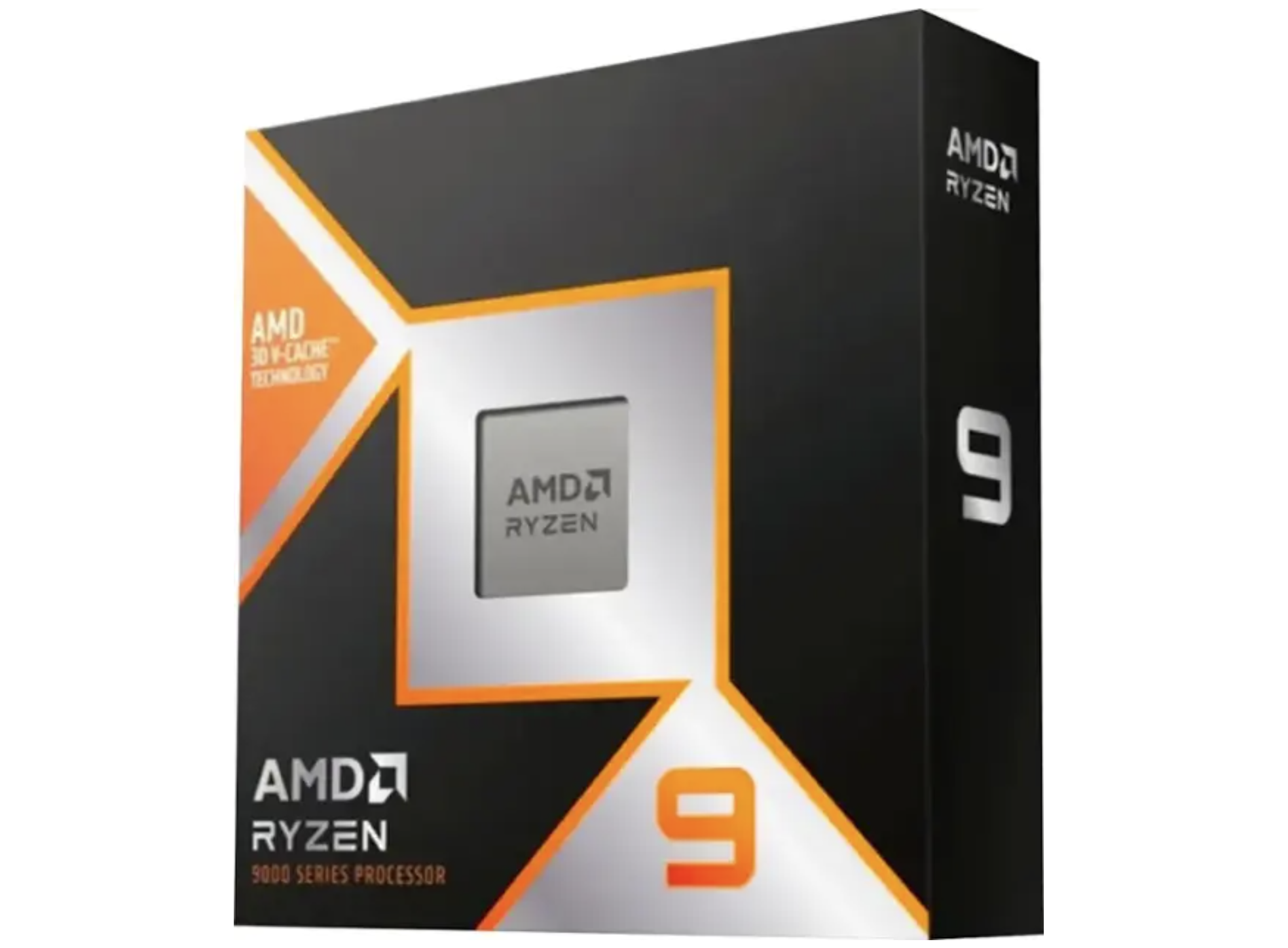


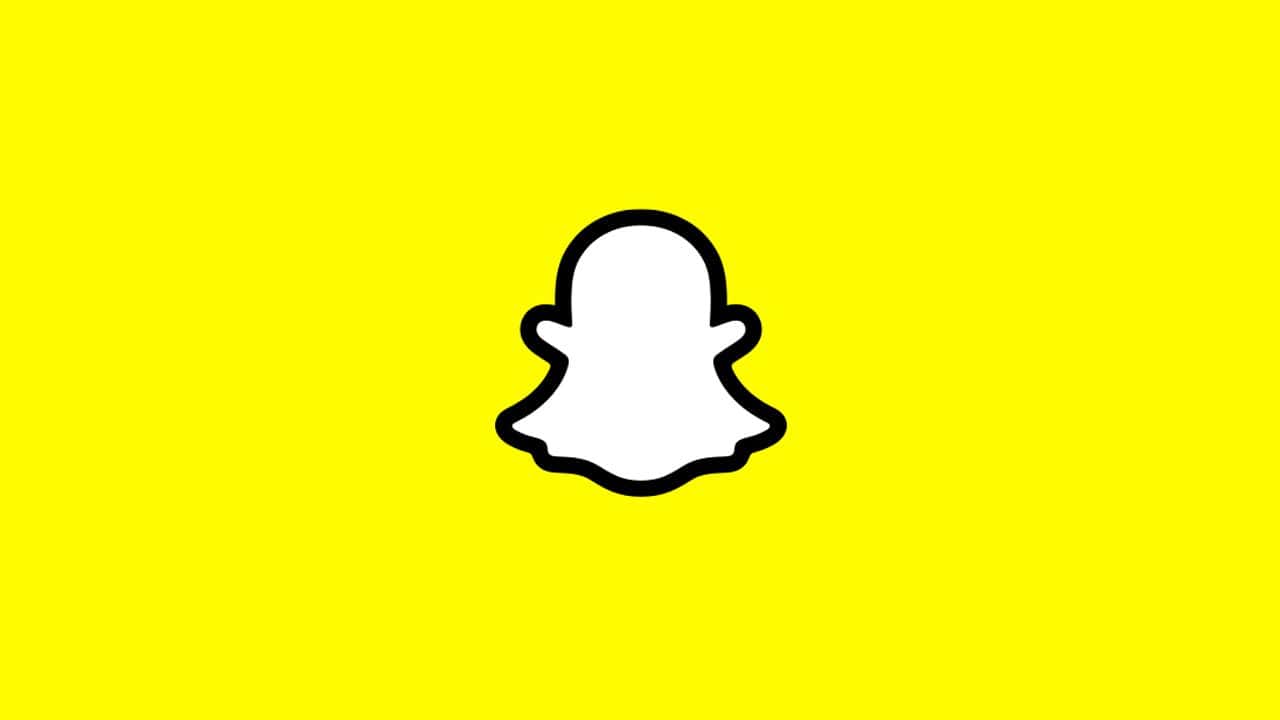
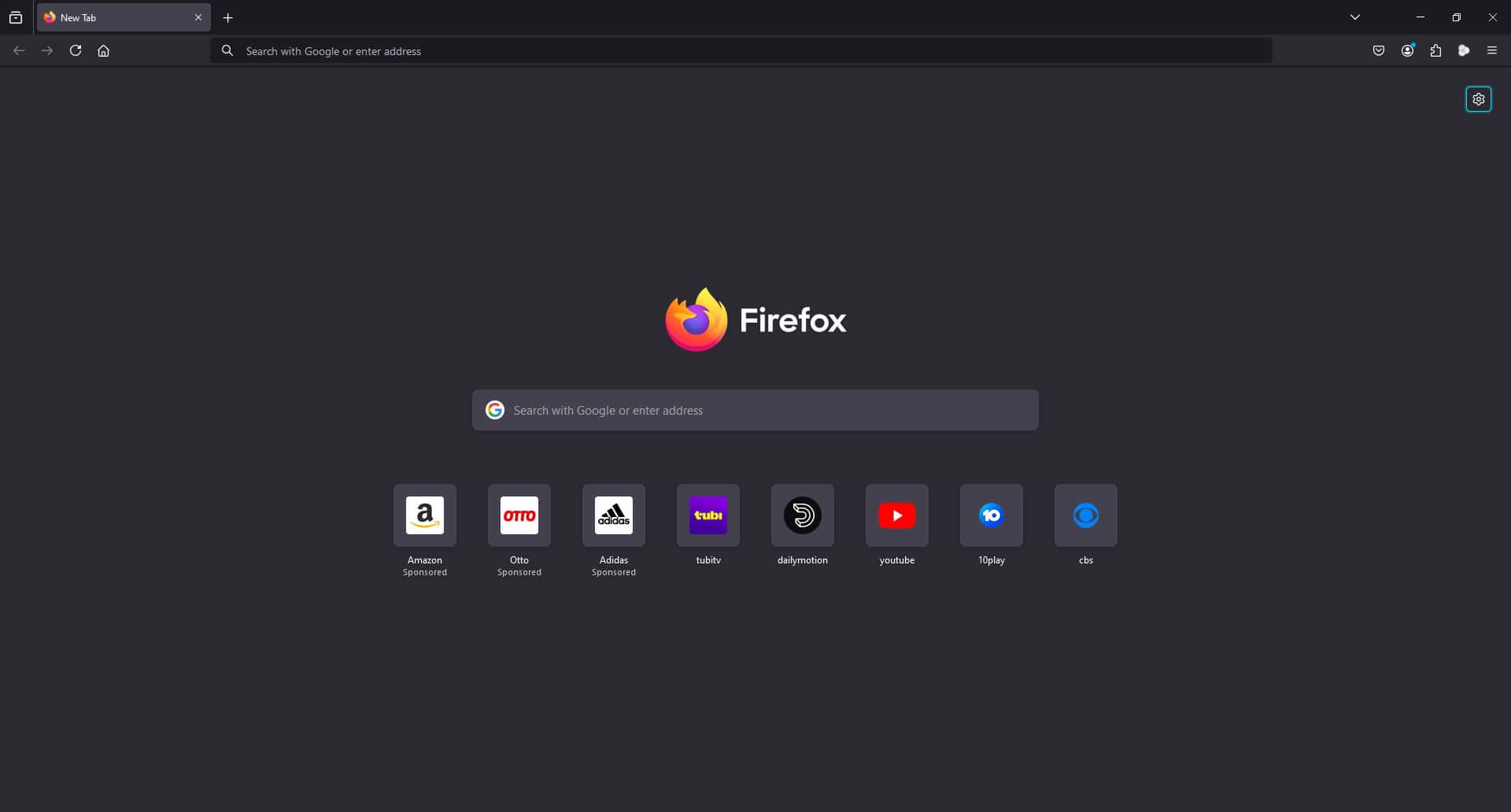
User forum
0 messages