Microsoft makes switching easier: Bulk migrate Google Forms to Microsoft 365
2 min. read
Published on
Read our disclosure page to find out how can you help MSPoweruser sustain the editorial team Read more
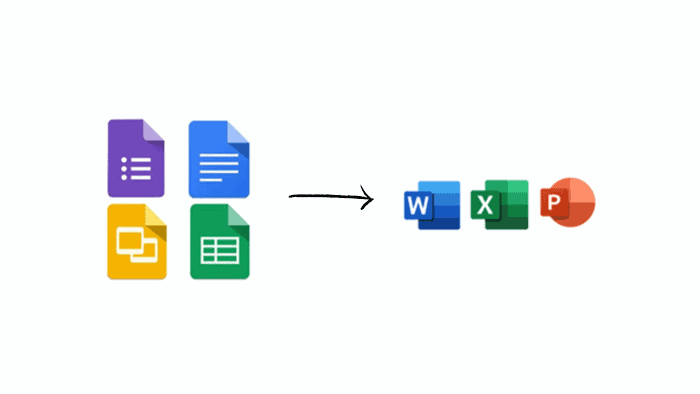
Microsoft has introduced a new feature in the Microsoft 365 admin center that allows administrators to bulk migrate Google Forms to Microsoft Forms.
Here’s how it works:
- Users quickly look at their Google Forms and responses before the migration to ensure everything’s in order.
- The Microsoft 365 admin selects the Google Drives containing the forms and chooses their destination within OneDrive.
- The forms are whisked away to their new Microsoft home, and a handy report keeps track of the process.
- After the migration, users can easily locate their forms in a dedicated “Migrated Forms from Google” collection on the Forms website.
- Some forms might need a touch-up, but they’ll be practically identical to their Google counterparts.
- All your form responses are migrated too, and you can view them in Excel for further analysis.
This feature is currently available in the Microsoft 365 admin center and is designed as an admin and tenant-level feature, enabling admins to bulk migrate their Google forms to Microsoft forms through the Microsoft 365 admin center. Individual users can then access the migrated forms on the Forms website after the migration.
Migrating your forms to the Microsoft ecosystem has several benefits. It saves time and resources by avoiding manual form migration. Also, all your valuable form response data will be moved with you. The migration process is effortless and minimally disruptive, making it an excellent option for those who want to migrate their forms to the Microsoft ecosystem.
As this feature is in its initial phase, potential limitations or future modifications are to be expected.
More here.








