Microsoft Makes It Easier To Access Share Contract Menu From File Explorer On Windows 10
2 min. read
Published on
Read our disclosure page to find out how can you help MSPoweruser sustain the editorial team Read more
So far, the main improvements revealed in Windows 10 are for keyboard and mouse users. It includes new Start Menu, improved visuals for class desktop environment, Windowed modern apps, removal of charms bar and more. The five charms—Search, Share, Start, Devices, and Settings—are quick ways to get to actions you do often, like search the web and your PC, print documents, and email photos and links. They’re always available on the right side of your screen, no matter where you are in Windows. For desktop users, now Charms menu can be accessed from a button in the title bar of the app.
The Share charm is a quick way to share files, photos, and info with people you know, or save things for later, without leaving the app you’re in. You can share a photo with just a few people at a time, share a link with your entire social network, or send an interesting article to the Reading List app so you can read it later. You can share things from most apps with the Share charm. If you want to share things from the desktop, you can share through email or use OneDrive to share files and photos.
But it worked only for modern apps. In Windows 10, Microsoft has integrated this functionality inside File Explorer. Under Share ribbon menu, you now have a Share button which will now trigger Share charm options. When you select a jpeg file in explorer window and click share button, the share charm will appear with the list of compatible apps as you can see below.
via: Neowin





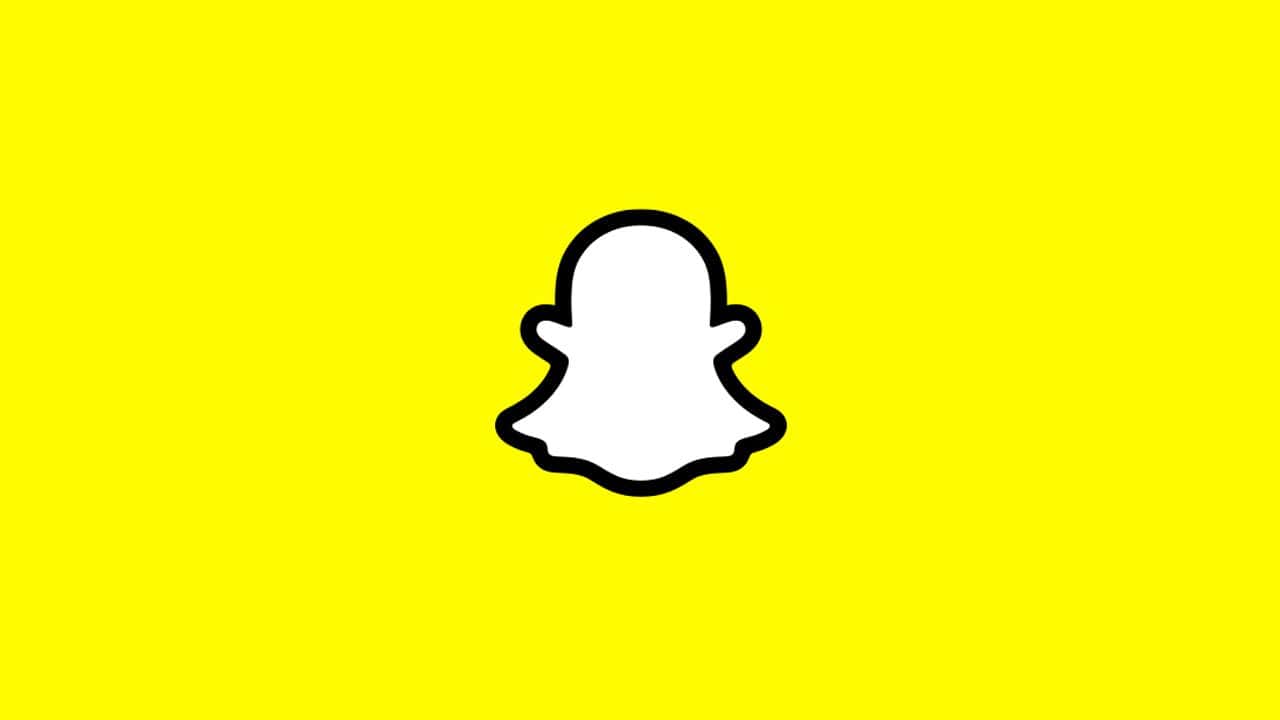
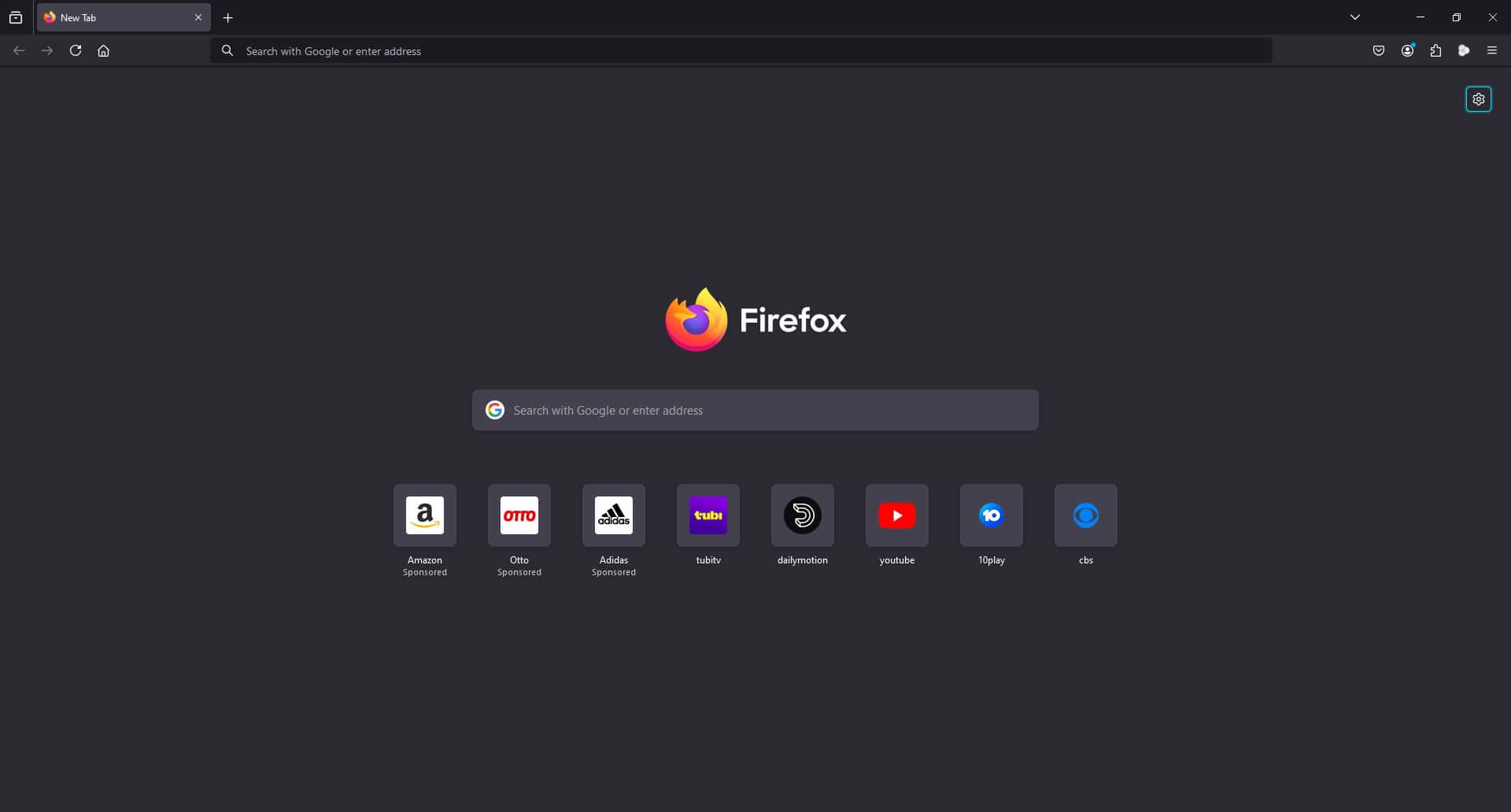

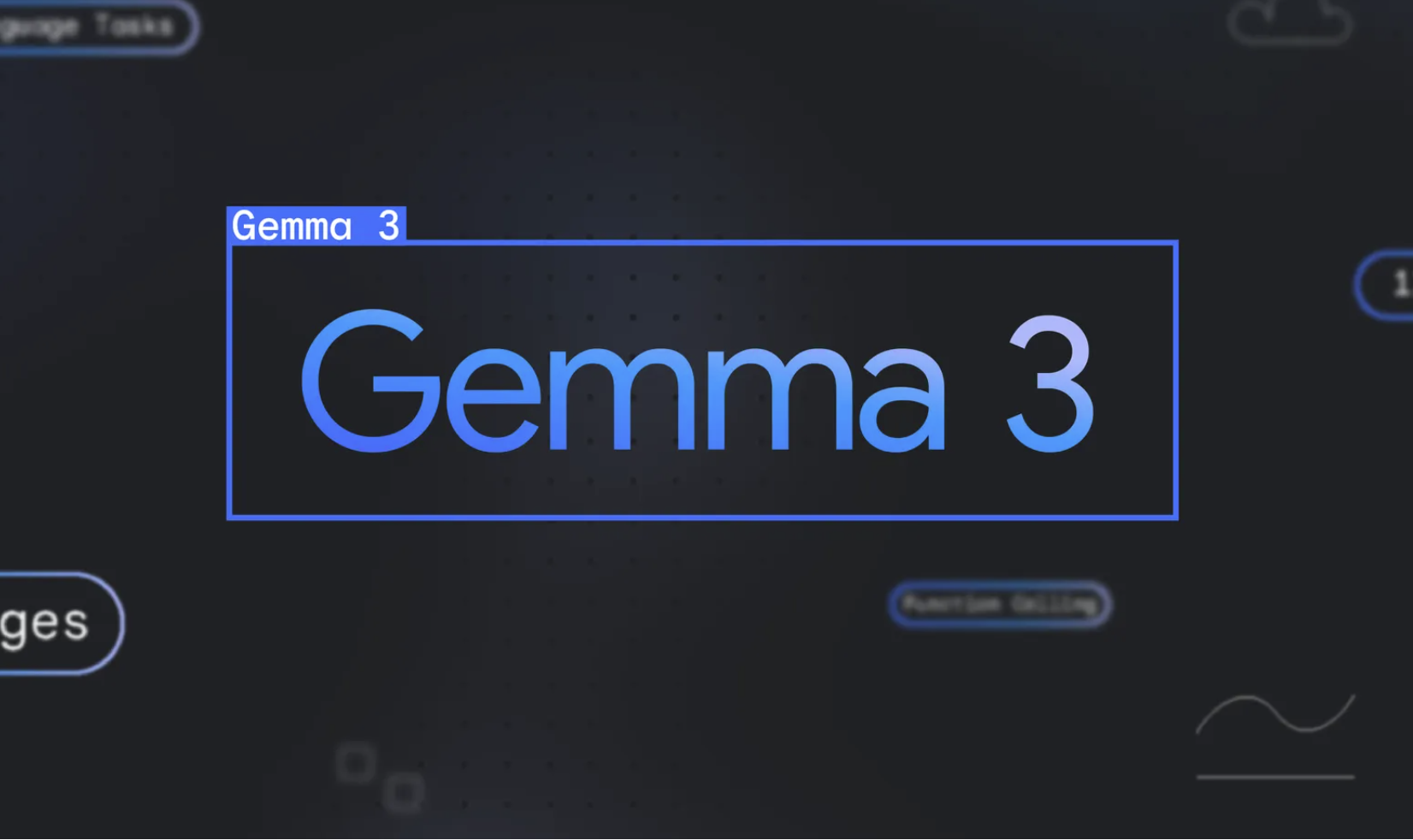


User forum
0 messages