Microsoft is updating the in-meeting experience for Microsoft Teams Room on Windows
2 min. read
Published on
Read our disclosure page to find out how can you help MSPoweruser sustain the editorial team Read more

Microsoft has announced that they will be updating the Teams meeting roster (viewable on the Teams Rooms console) to closely align with the current experience available on the Teams desktop application. This will provide new capabilities such as participant grouping for instructed meetings, sorting roster by raised hand, an integrated user search and the ability to ask others to join meetings from an invite or from chat.
In addition to this, Microsoft will be making the roster position on the console better align with that of the Teams desktop application while adding a touch friendly interface for participant options. Users will also benefit from a unified universal bar that will provide in-meeting call controls for presenters and attendees for Teams meetings, large meetings support, and Live events (presenter only).
This robust Teams meeting update will also bring chat bubbles, Live reactions for meeting participants and lock meeting support for organizers. To help create an immersive experience for hybrid meetings, Microsoft will be making a major update to the front of room display experience to make it more dynamic, including splitting video participants across two in room displays.
Users using Microsoft Teams Rooms will experience a slightly different yet familiar update to in-meeting experience.
Users will be able to tap on a participant to reveal all meeting controls/ settings available for the participant, depending on their role.
Front of room experience will look more familiar to that in desktop and better with local layouts and video participants splitting across both front of room displays for rooms configured with dual displays.
Users will be able to pin or spotlight meeting participants on the stage as well. Users can pin up to 9 participants and spotlight up to 7 participants. Pin is local to the room and spotlight is a global action.
The update is for Microsoft Teams Rooms on Windows only and the rollout will begin in late September and should be complete by mid-October.
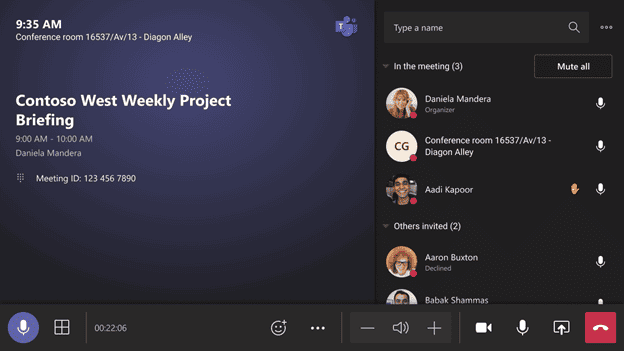
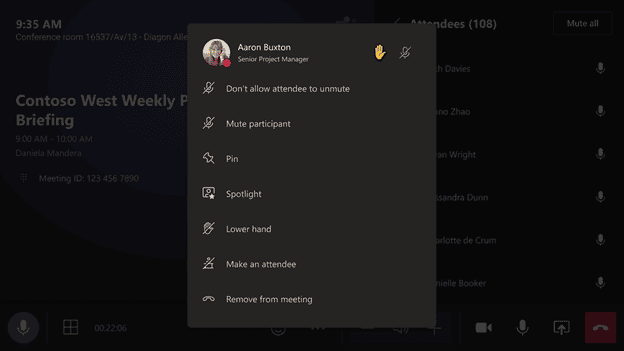


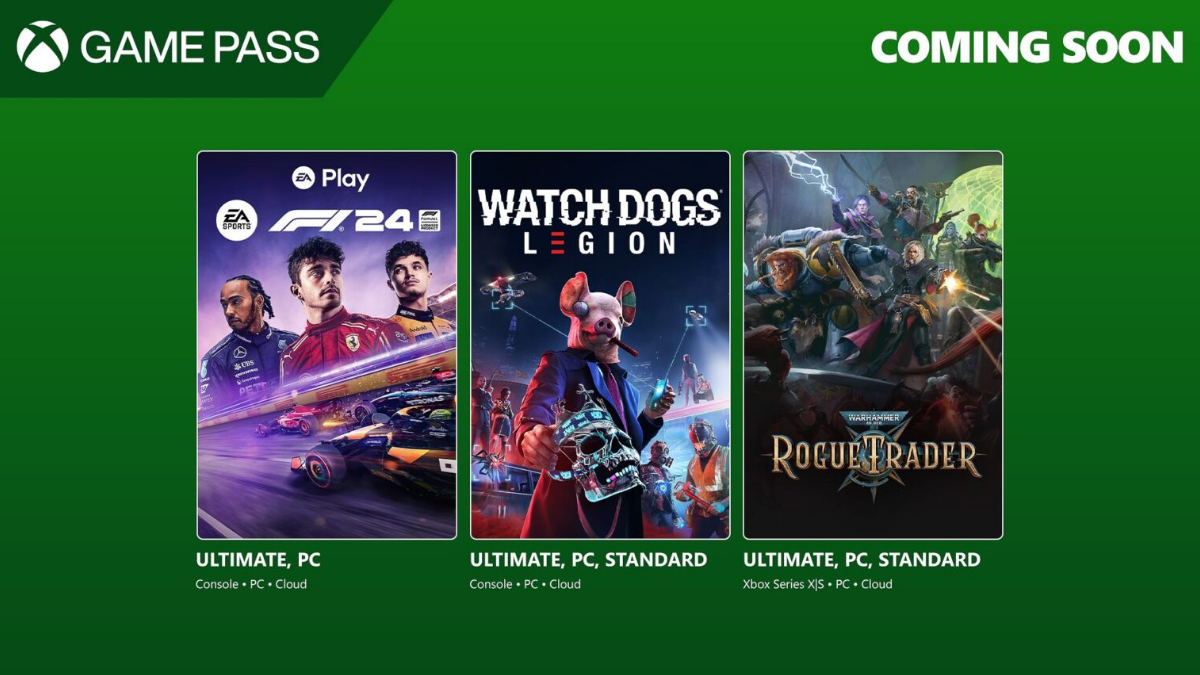
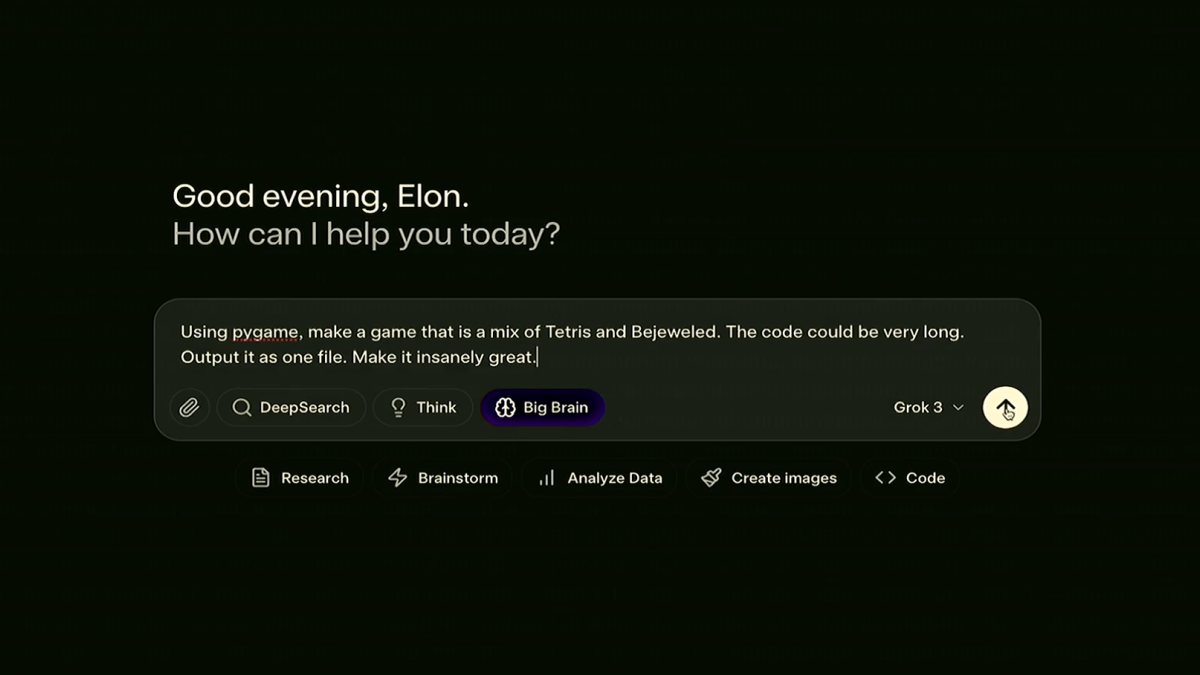
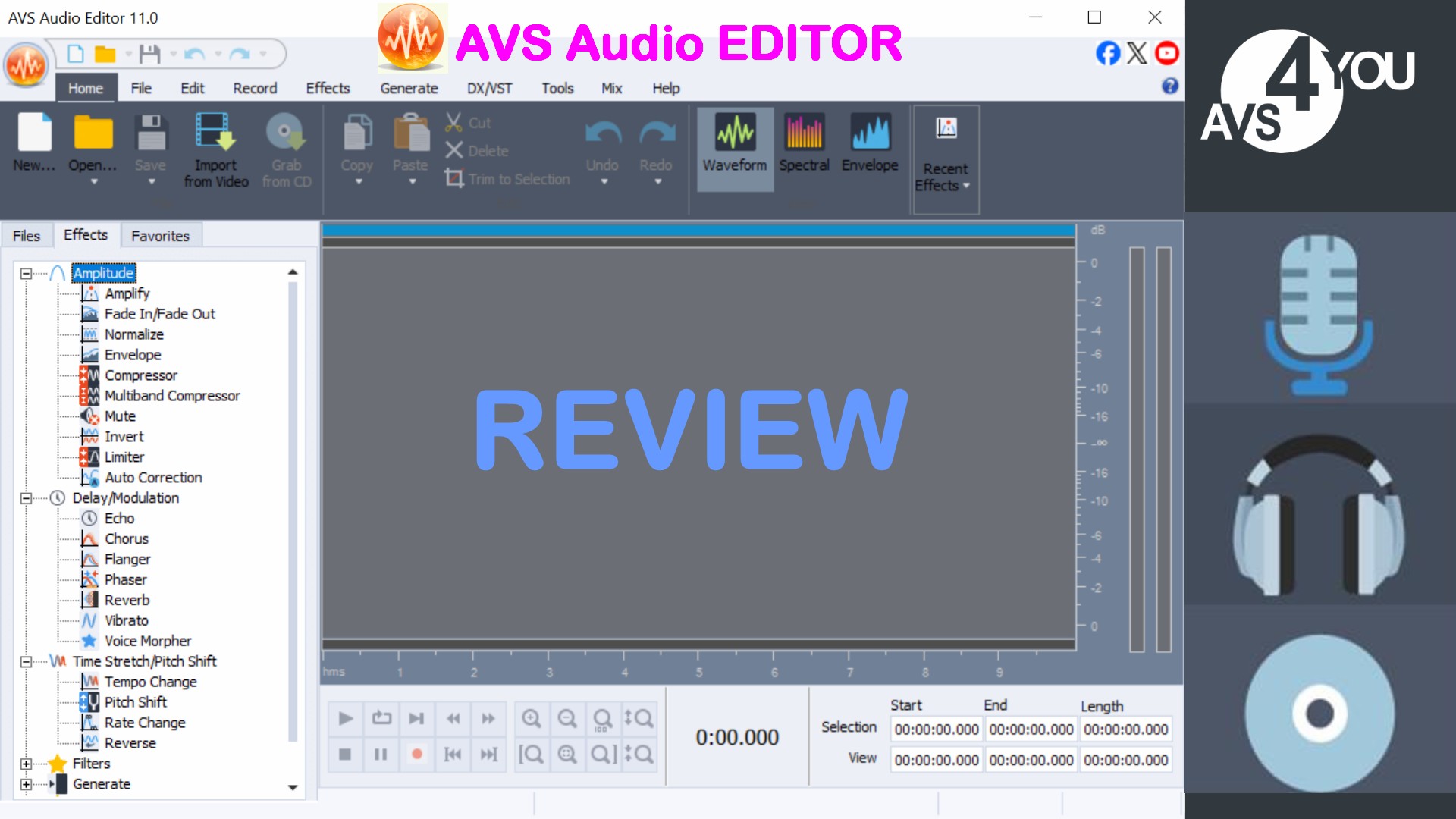
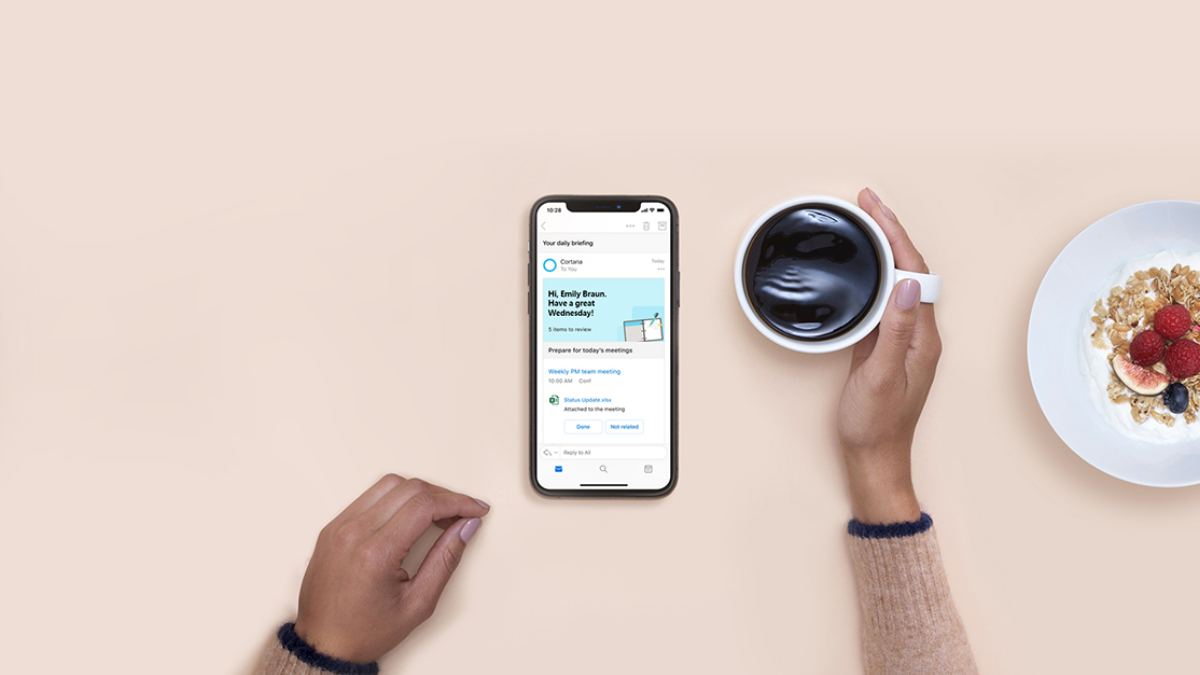

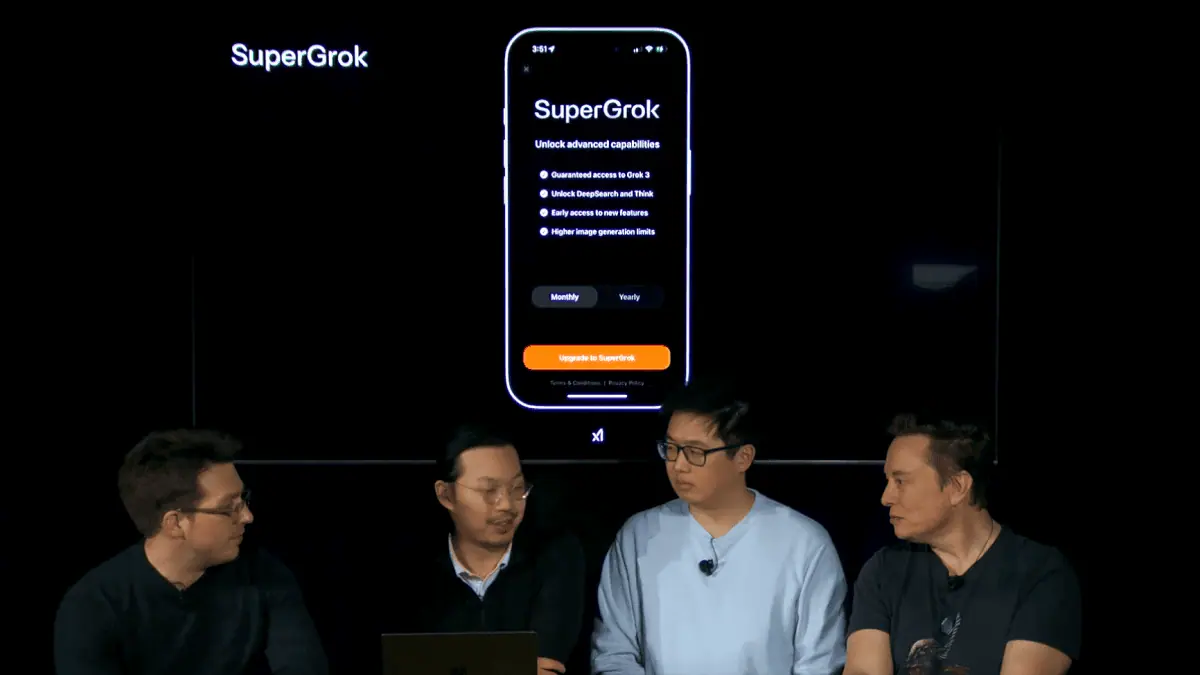
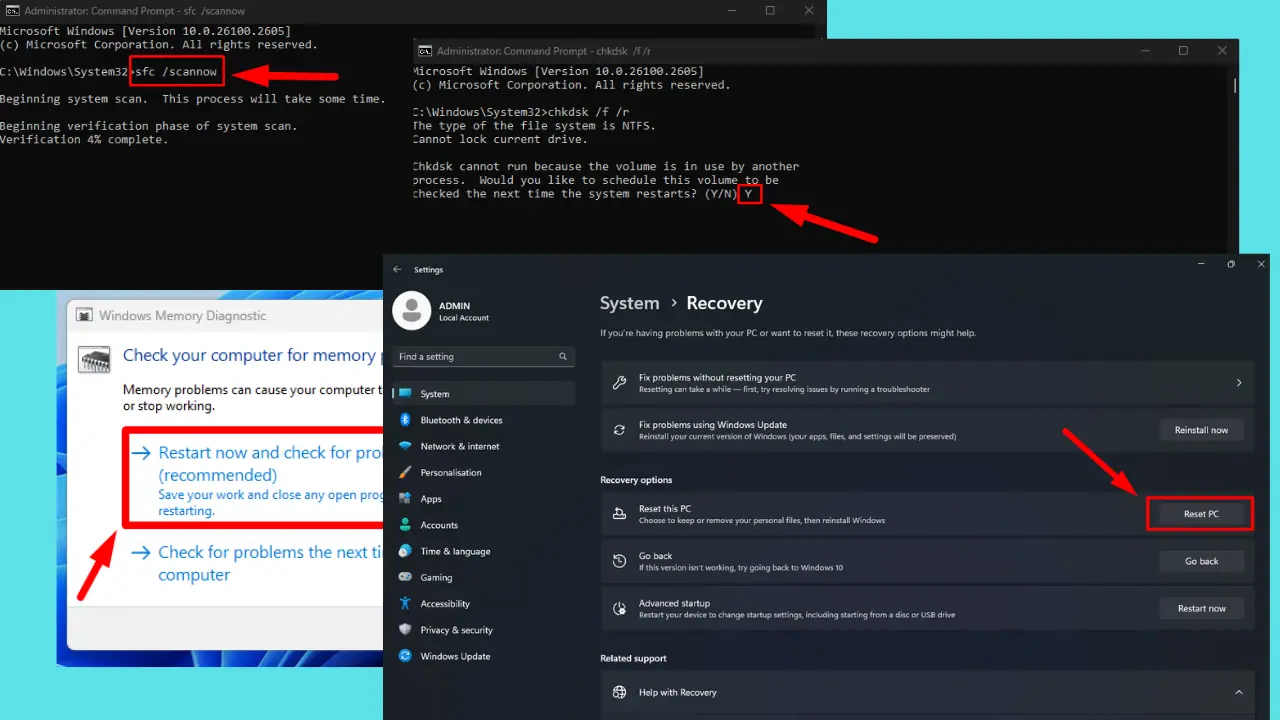
User forum
0 messages