Microsoft highlights Surface Hub presentation mode in Power BI
1 min. read
Published on
Read our disclosure page to find out how can you help MSPoweruser sustain the editorial team Read more
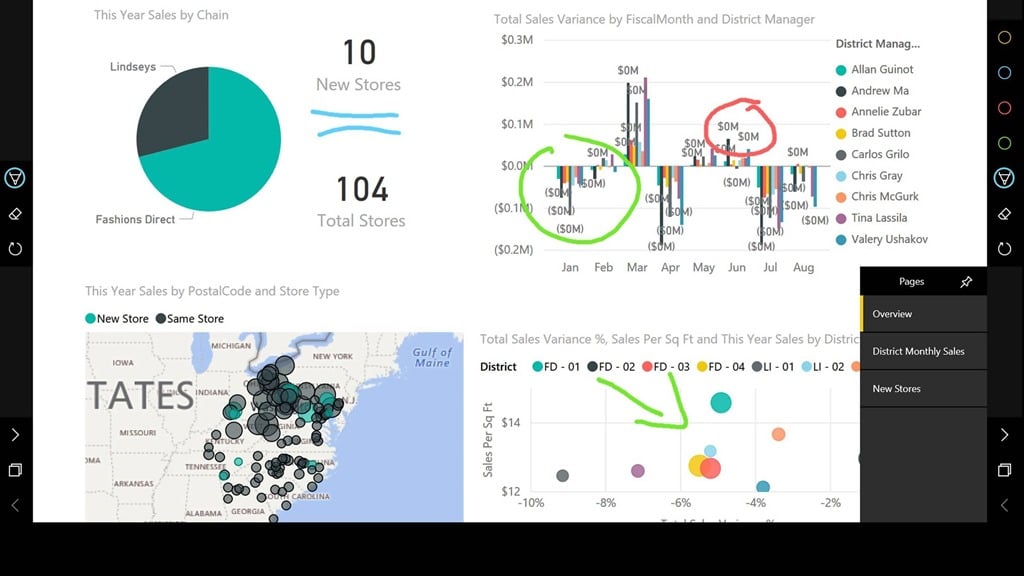
Microsoft today highlighted the new presentation mode in the Power BI Windows app which is specifically designed for the Surface Hub and other big touch screens. This presentation mode is useful for displaying Power BI at a meeting or conference. In presentation mode in the Power BI mobile app, all the “chrome” such as the navigation and menu bars is removed, except the page tabs and filter pane in reports.
With the stylus that comes with Surface Hub, you can annotate on top of your Power BI report data in order to highlight different parts of your reports. To make this an easy experience, presentation mode on Surface Hub displays set of useful functions into an action bar that’s available on both sides of the screen. With this, you can configure the ink color, or clear all of the inking on the page.
Surface Hub presentation mode is enabled by default in Power BI for Surface Hub, and it can be enabled on laptops and tablets via the app settings. You can also display dashboards and reports in full-screen mode from the Power BI service on the web.
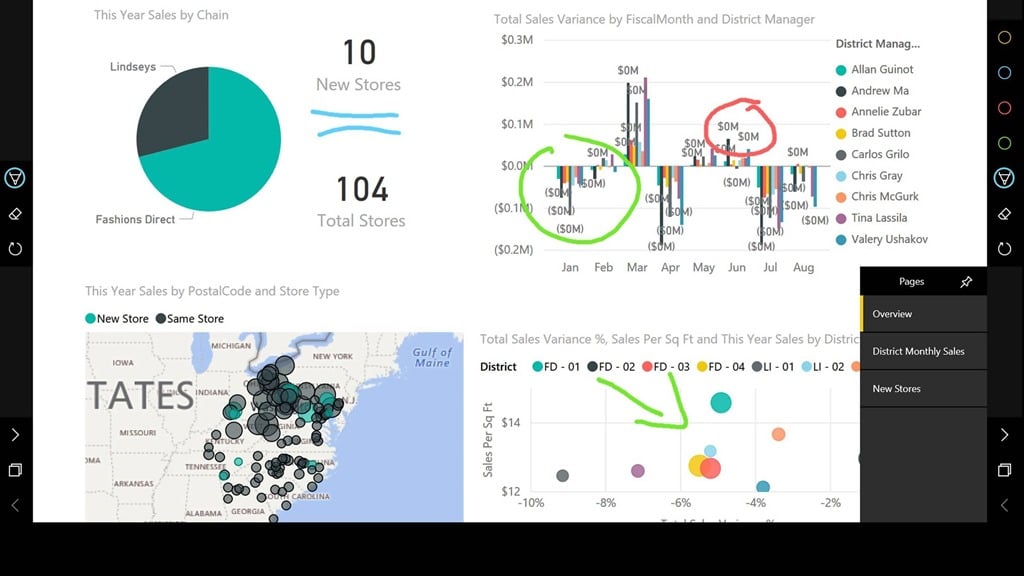

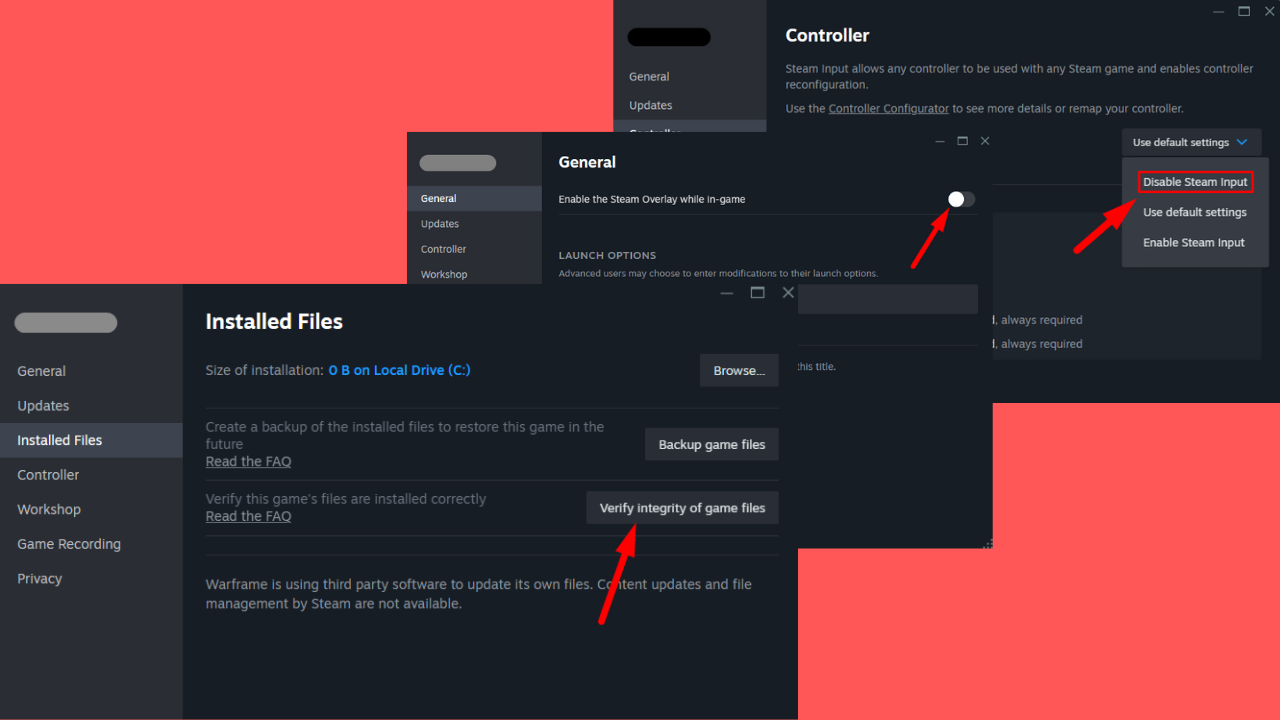
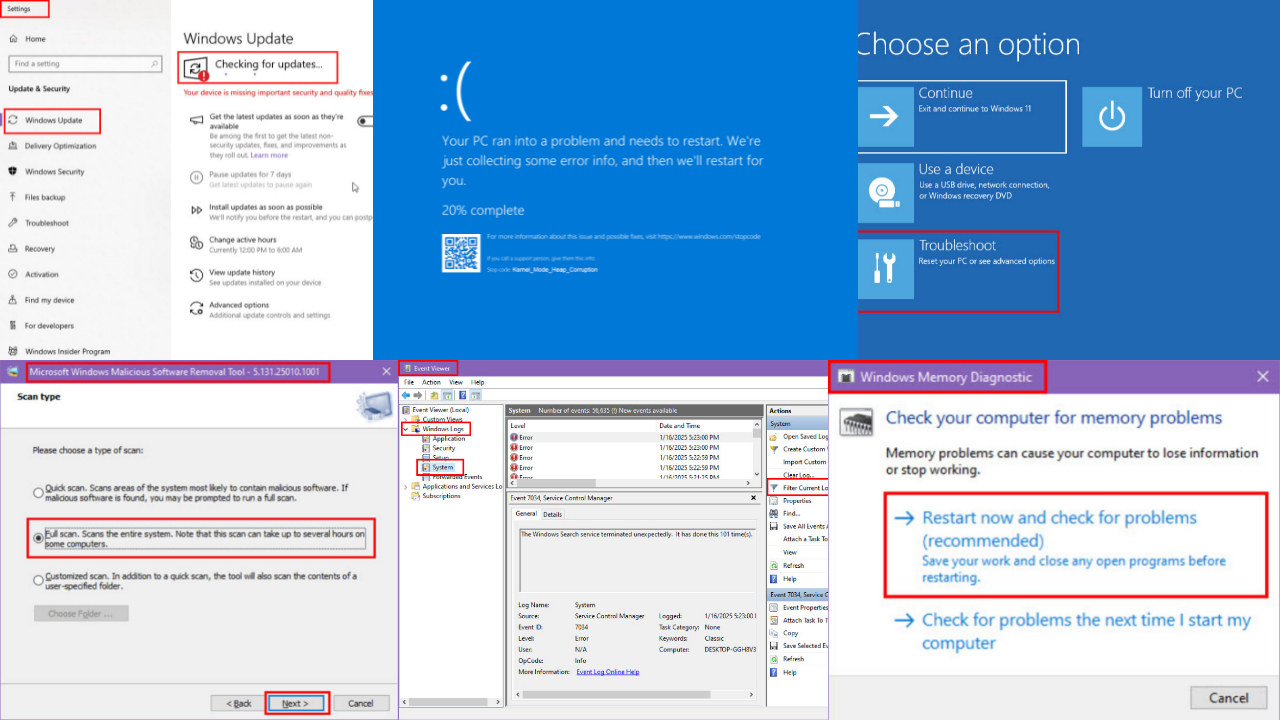
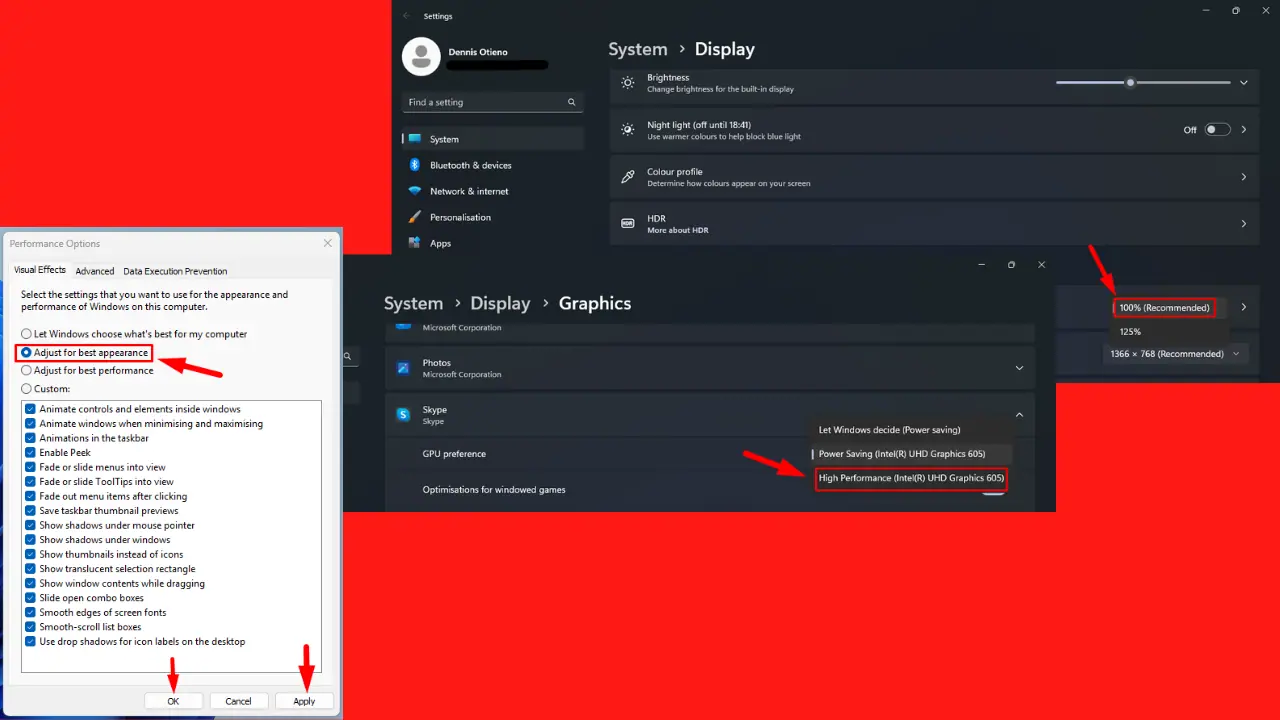


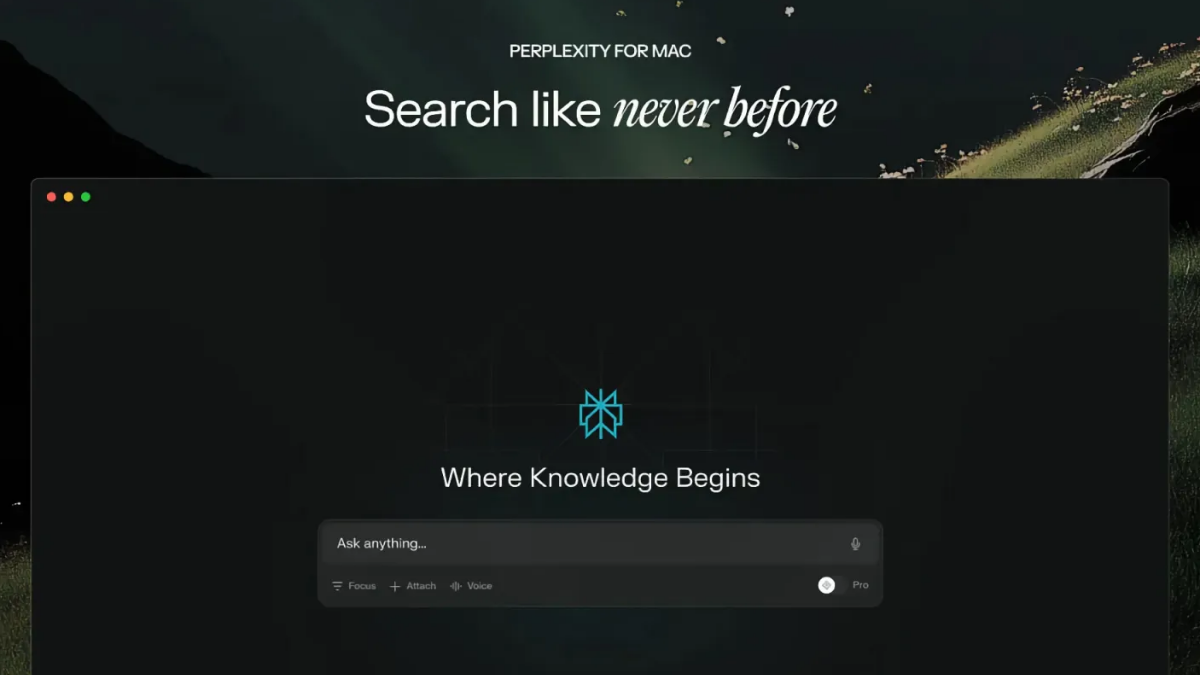
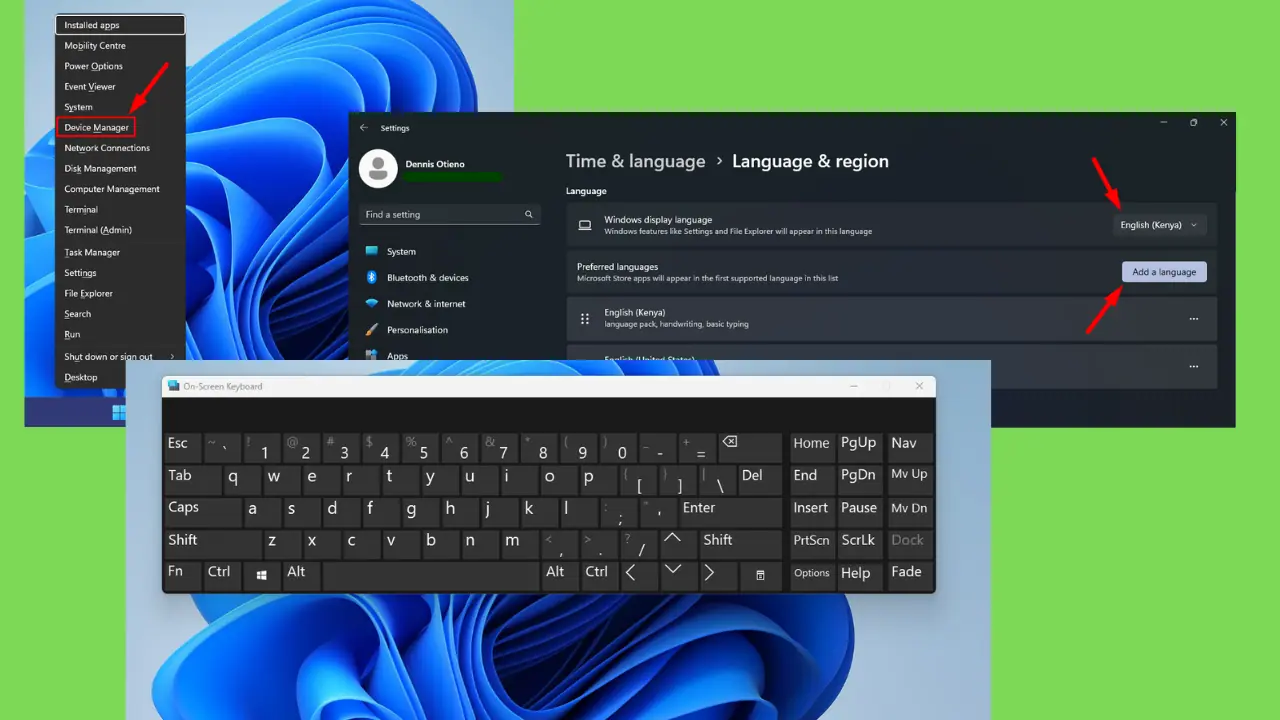
User forum
0 messages