Microsoft, Google introduce "practice modes" into Teams, Google Classroom
A useful feature for teachers.
1 min. read
Published on
Read our disclosure page to find out how can you help MSPoweruser sustain the editorial team Read more
Key notes
- Microsoft and Google are introducing “practice mode” features Teams and Google Classroom.
- You can take this feature out for a spin, on quizzes, starting today.
- The new update to allows Classroom users to import Google Forms into practice sets directly.
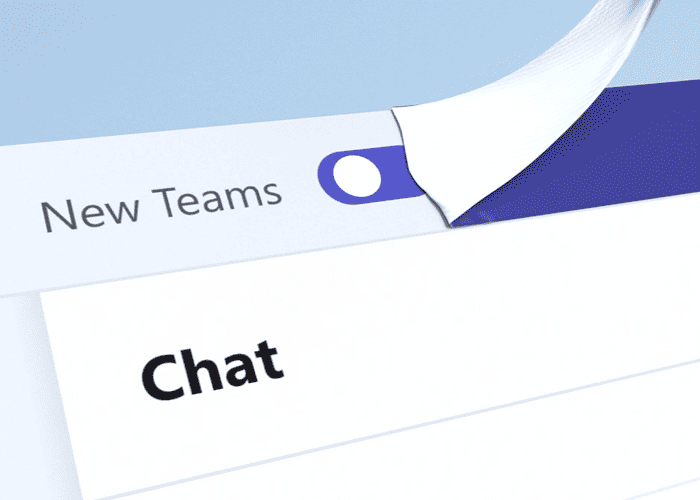
Microsoft and Google are both introducing “practice mode” features to their respective productivity platforms, Teams and Google Classroom. Coincidentally, the announcement of these planned features was made on the same day.
The practice mode can be useful for teachers: you can give your students chances at multiple attempts for questions with multiple answers, question recaps, instant feedback, and more.
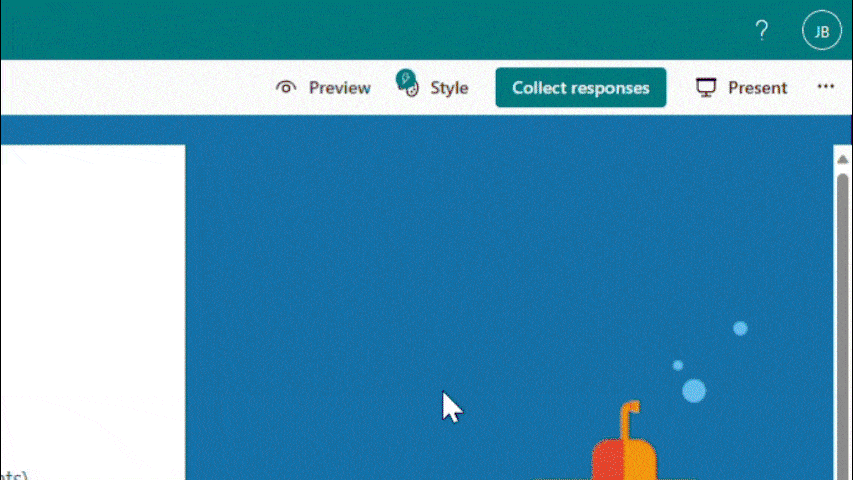
On Teams, Microsoft says in the announcement that the mode is only available for quizzes. You can turn it on by going through the “…” icon in the upper right corner, go to Settings, and you’ll see a toggle for Practice mode.
While this mode has been around in Google Classroom for a little while, the latest update now lets you import a Google Form into practice set questions so you wouldn’t have to start everything from scratch. Google Workspace Education Plus and the Teaching and Learning Upgrade users have access to this feature.
Last month, Google also introduced features that let you grade your students a whole lot easier. You can “Excuse” a student from overall grade calculation, and there’s also a feature that lets you turn a YouTube video into a class lesson.








