Microsoft gives developers Command Palette on Edge Canary version 105 and later
2 min. read
Published on
Read our disclosure page to find out how can you help MSPoweruser sustain the editorial team Read more

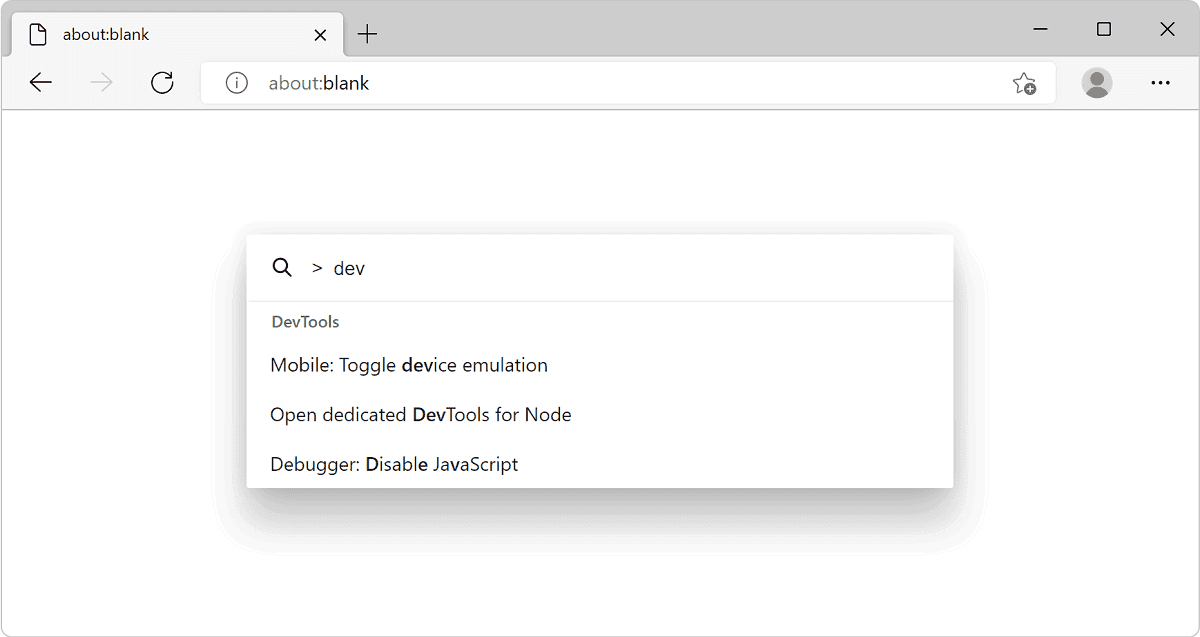
Microsoft is now testing a Command Palette on Edge Canary version 105 and later. It comes with different web developer tools already present on Edge, but the new and easier access to them makes things more convenient. Microsoft noted it is similar to those found in VS Code and PowerToys, saying they will make you “feel right at home.”
The palette can be launched through the keyboard shortcut Ctrl+Shift+Space and will offer browser management and developer tools. That said, web developers can easily and quickly access options for mobile device simulation, cache memory clearing, collection management features, bookmarks, tabs management, and more.
“Using Command Palette, you can directly access productivity and developer features that normally require clicking through several menus or using a series of keyboard shortcuts,” said Microsoft.
Those who have Microsoft Edge Canary version 105 and later can enable this new feature by launching Edge and proceeding to edge://version (you can get the latest preview channels of Microsoft Edge on Microsoft Edge Insider Channels) and then to edge://flags. In the Search flags text field, just type DevTools Toaster or Command Palette, and you’ll see a dropdown menu. Just select Enabled. After that, click the Restart button that appears in the lower right. Once you’ve restarted, just summon the Command Palette by using the keyboard shortcut Ctrl+Shift+Space.
Microsoft has a support document for the Command Palette detailing its use using a keyboard, including opening the Device Emulation tool, creating and accessing snippets, and managing browser tabs. Just click the link to check them.








