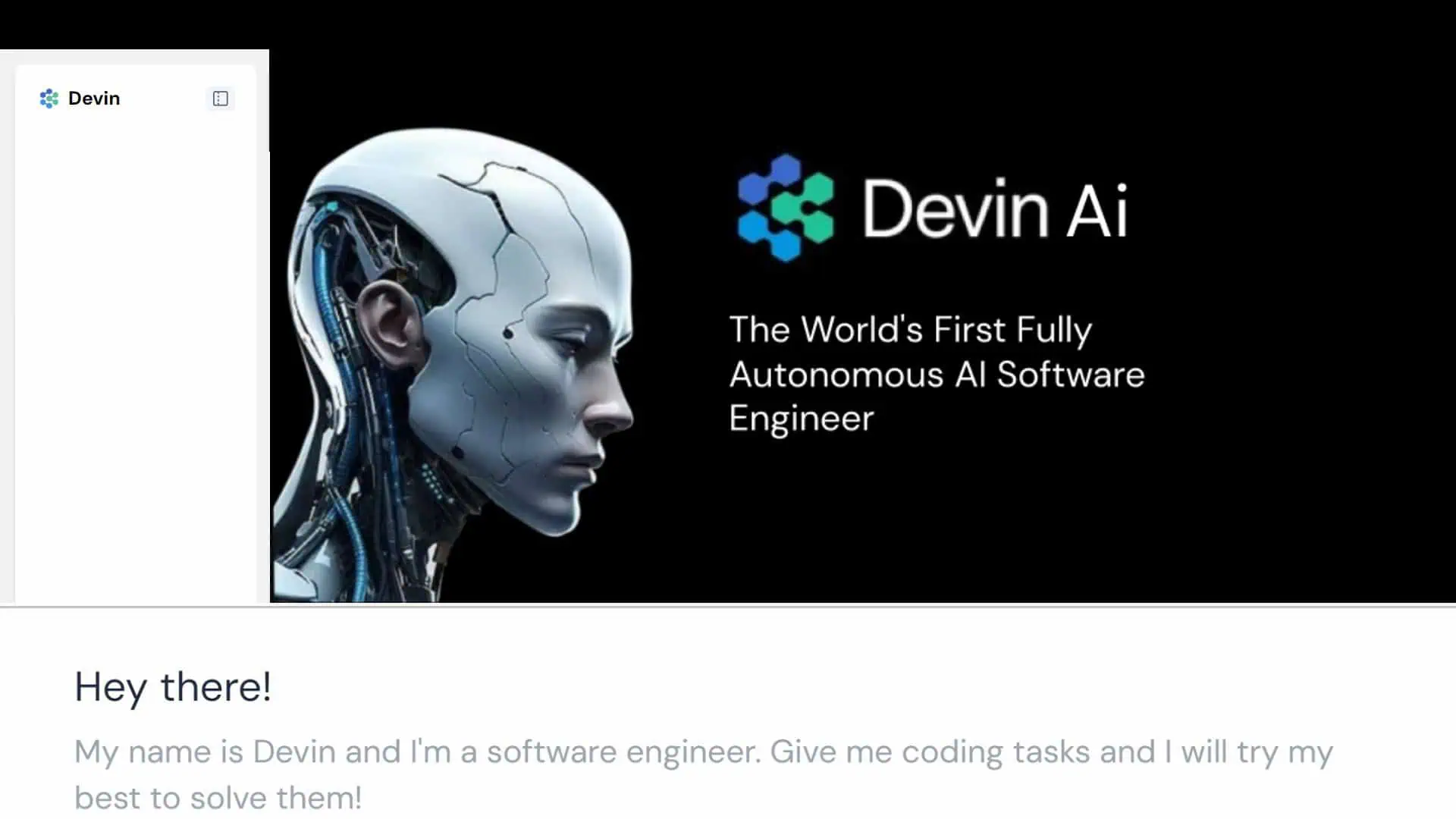Microsoft GitHub announces Dark mode, auto-merge pull requests, Discussions and more
2 min. read
Published on
Read our disclosure page to find out how can you help MSPoweruser sustain the editorial team Read more
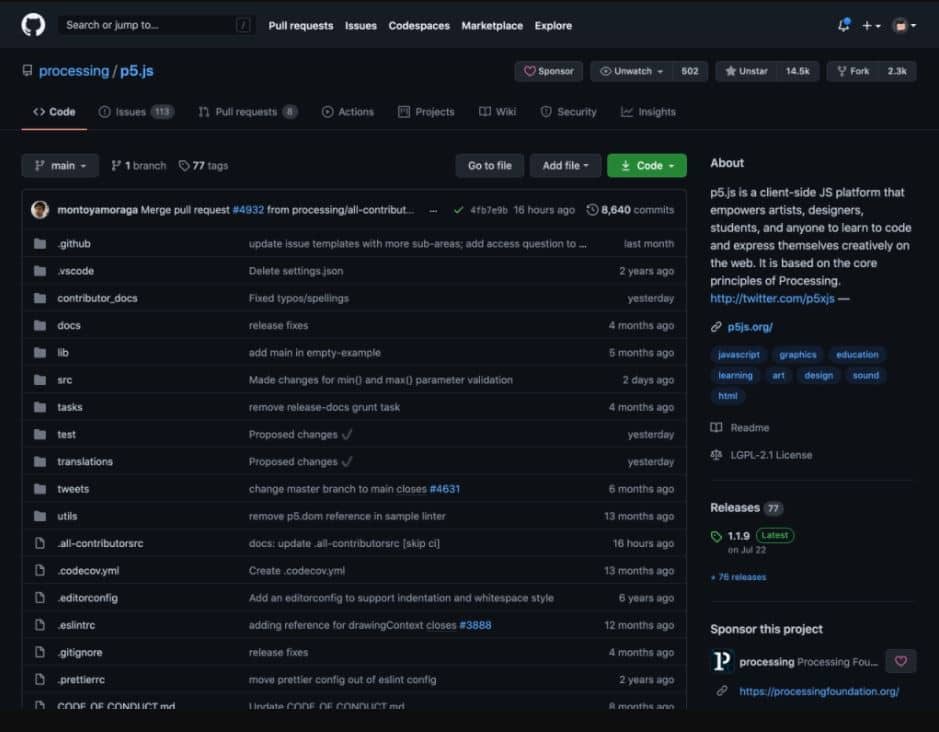
At GitHub Universe today, Microsoft made several announcements related to GitHub. The big announcement is the new Dark mode UI for GitHub web experience. Microsoft also announced GitHub Sponsors for companies which allows companies to invest in your most critical open source dependencies. Find the summary of today’s announcements below.
Sponsors
- GitHub Sponsors for companies: Your company can now invest in your most critical open source dependencies through PayPal or a credit card (with more payment options coming soon).
Improved daily experience
- Dark mode: Enable it in your settings today.
- Auto-merge pull requests (#107): when using protected branches. Rolling out over the next couple of weeks, enabled in your repo settings.
- Discussions (#104): Available now for all public repositories. Check it out in our Universe discussion or enable it in your repo settings today.
- Dependency review (#80): Beta rolling out over the coming weeks. Easily see what dependencies have changed in a pull request and stay secure.
Continuous delivery support
- Environments: Protect your app, package, or website with rules and environment-specific secrets.
- Required reviewers for Actions (#99): For deployment to environments that need more control, try required reviewers.
- Workflow visualization (#88): In addition to the live logs, now see a summary of your Actions workflows in a graphs view.
GitHub Enterprise Server 3.0 RC1 – available December 16th
- Actions (#89): Automate development workflows, including CI/CD – now in Server.
- Packages (#97): Take advantage of our hosting service for packages in your own network.
- Code scanning (#105): Run CodeQL security analysis with every push to your repo and see results in your pull request.
- Mobile support beta (#131): If you left your laptop in the other room, you can now sign into GitHub Enterprise Server from your phone or tablet.
- Secret scanning beta (#57): Find sensitive secrets that have been committed into your repositories.
You can read about the above new announcements in detail from the source link below.
Source: GitHub