Microsoft finally gets around to fixing Windows 10 Creators Update gaming performance issues
2 min. read
Updated on
Read our disclosure page to find out how can you help MSPoweruser sustain the editorial team Read more

Gamers running the Windows 10 Creators Update have been experiencing some serious performance related issues. Reports of FPS drops in games on the Windows 10 Creators Update started appearing as early as April of this year, with gamers reporting random FPS drops on games like Overwatch, Battlefield 1 and Rocket League.
After months of reports from users, Microsoft seems to have finally acknowledged the issue. As it turns out, there’s some sort of bug in the Windows 10 Creators Update that’s causing the FPS drops. Microsoft says it has identified “several different problem sources” resulting in some games stuttering, and it has even claimed to have fixed one of the issues. Microsoft has even gone as far as encouraging affected users to try out some of the latest Insider builds for the Fall Creators Update which include a fix for one of the issues. A Microsoft engineer stated that the software maker will continue to investigate the other problems in order to get to the bottom of this issue:
“Thank you everyone for providing feedback and submitting traces. We have been analyzing the traces from your feedback and have identified several different problem sources surfacing as stutter in games. We have a fix for one of them in the Windows Insider build that flighted to the “Fast” ring (build 16273 and above). We are actively investigating the remaining stutter causes and appreciate your patience on this issue.”
It is important to note that some gamers are reporting that disabling the Xbox Game DVR feature is fixing the issue for them, but that’s not working for everyone. It also seems unlikely Microsoft will be able to fix the issue in the Creators Update with a new cumulative update, and gamers will probably need to update to the Fall Creators Update once it gets released in October. We have reached out to Microsoft for more information on the issue, and we’ll update this article when and if we hear back.

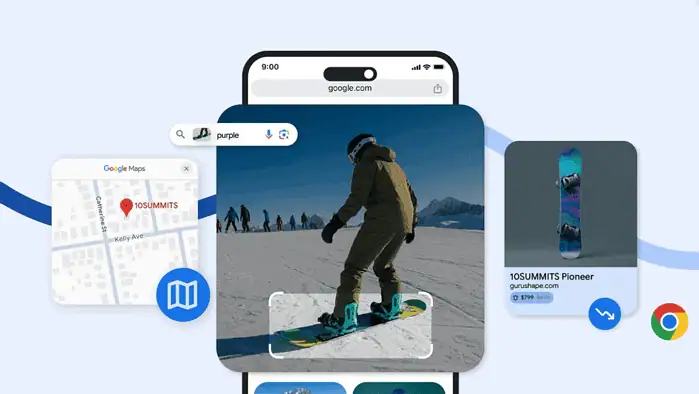





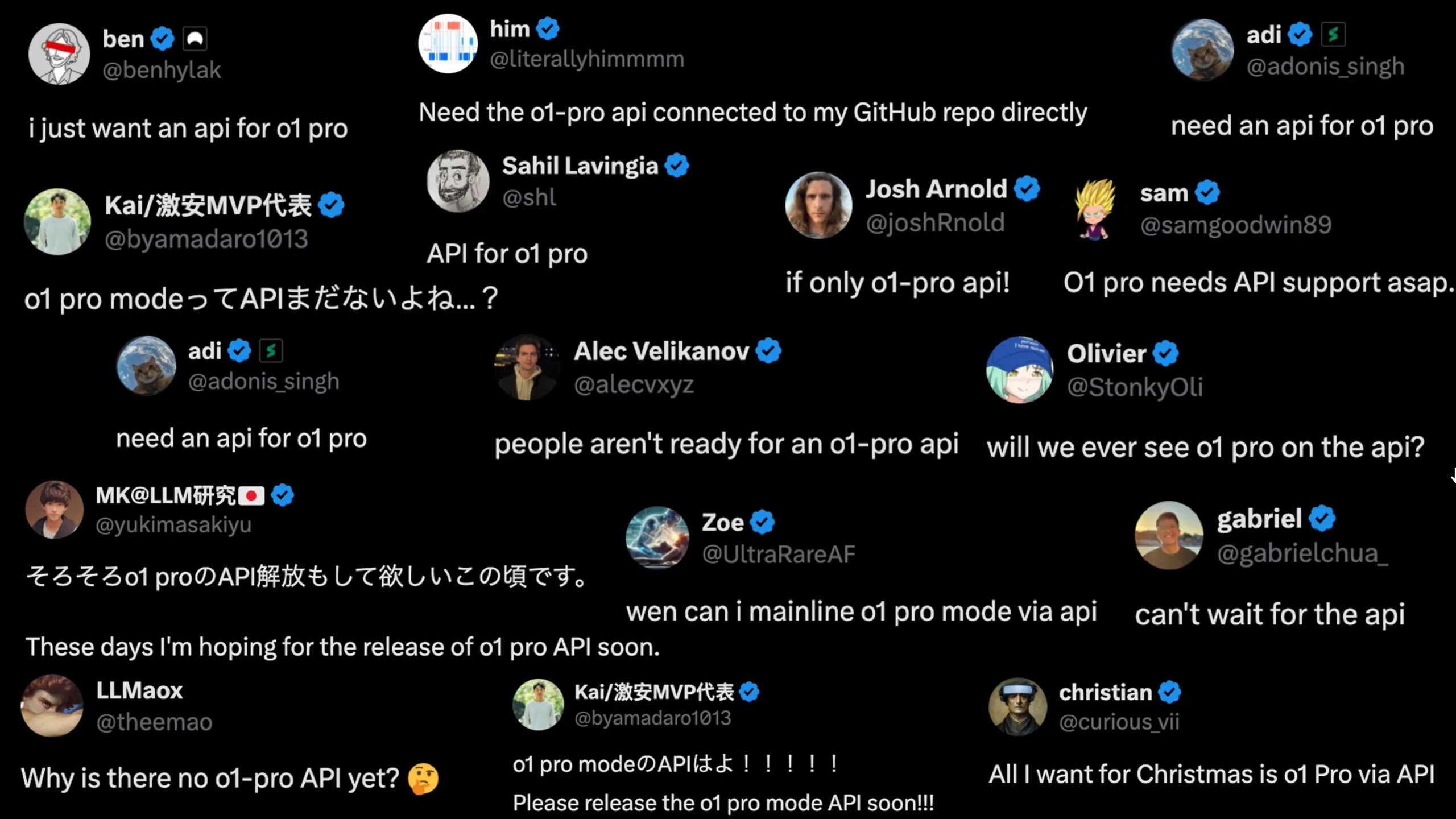
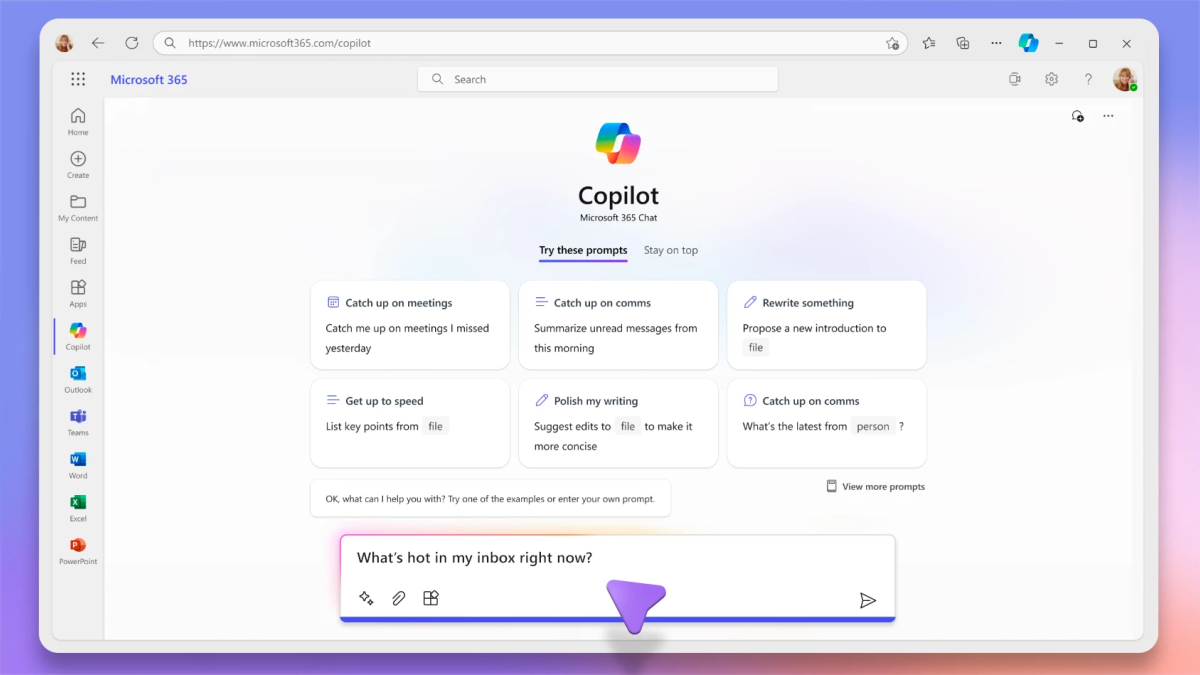
User forum
0 messages