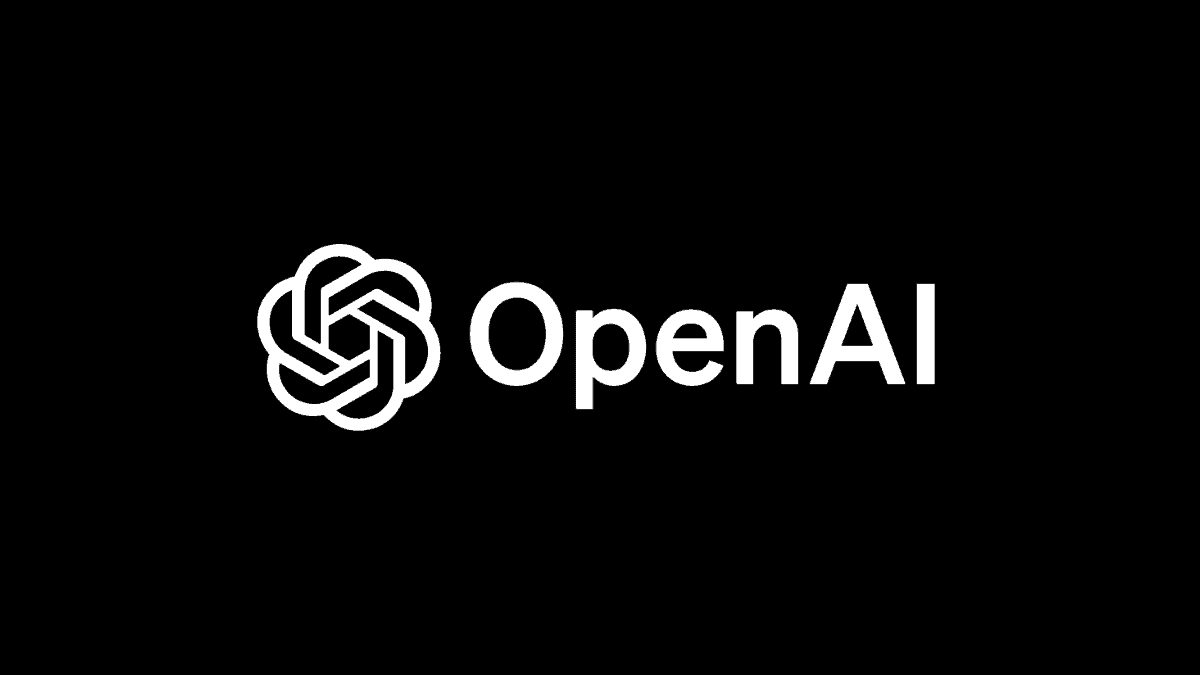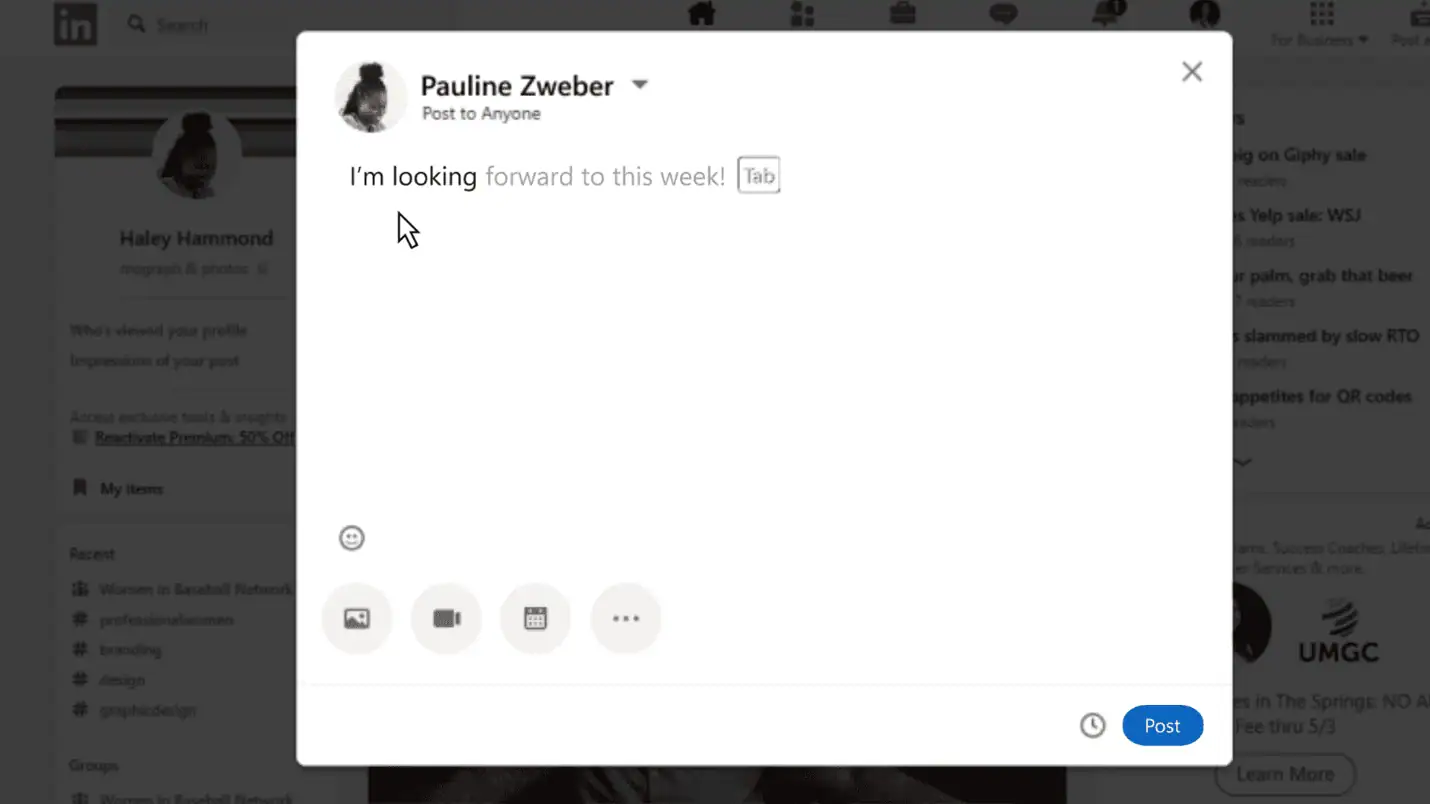Microsoft explains how to roll back from accidentally released Windows 10 20H1 Build 18947
2 min. read
Published on
Read our disclosure page to find out how can you help MSPoweruser sustain the editorial team Read more

Earlier today Microsoft accidentally released an internal preview build of Windows 10 20H1, which includes a number of new features, including a radically revamped Start Menu, to a wide variety of Windows 10 Insiders, including those on the Slow Ring and Release Preview Ring.
Microsoft explains the reason for the error, saying:
We actively test and validate each of our preview builds internally before sharing them externally, however a configuration change allowed this build to release to multiple rings simultaneously, including external rings. We have made the necessary remediation in our Flighting service and have implemented additional changes to help prevent from this happening in the future. We apologize for any troubles this may have caused for affected Insiders and appreciate your assistance in bringing this to our attention so we could make the necessary changes as quickly as possible.
Designed for internal consumption, the build is particularly buggy. Microsoft is urging users who have installed it to roll back to an earlier install. Insiders generally have 10 days to do so, though this may be reduced by Storage Sense. Users who have it as a pending install are asked to delay the install by 7 days, which should delete the build from their PCs.
If you have been affected read Microsoft’s full and detailed instructions to roll back here.