Microsoft engineers are bringing Edge's "Move tab to new Window" feature to Chrome
2 min. read
Published on
Read our disclosure page to find out how can you help MSPoweruser sustain the editorial team Read more
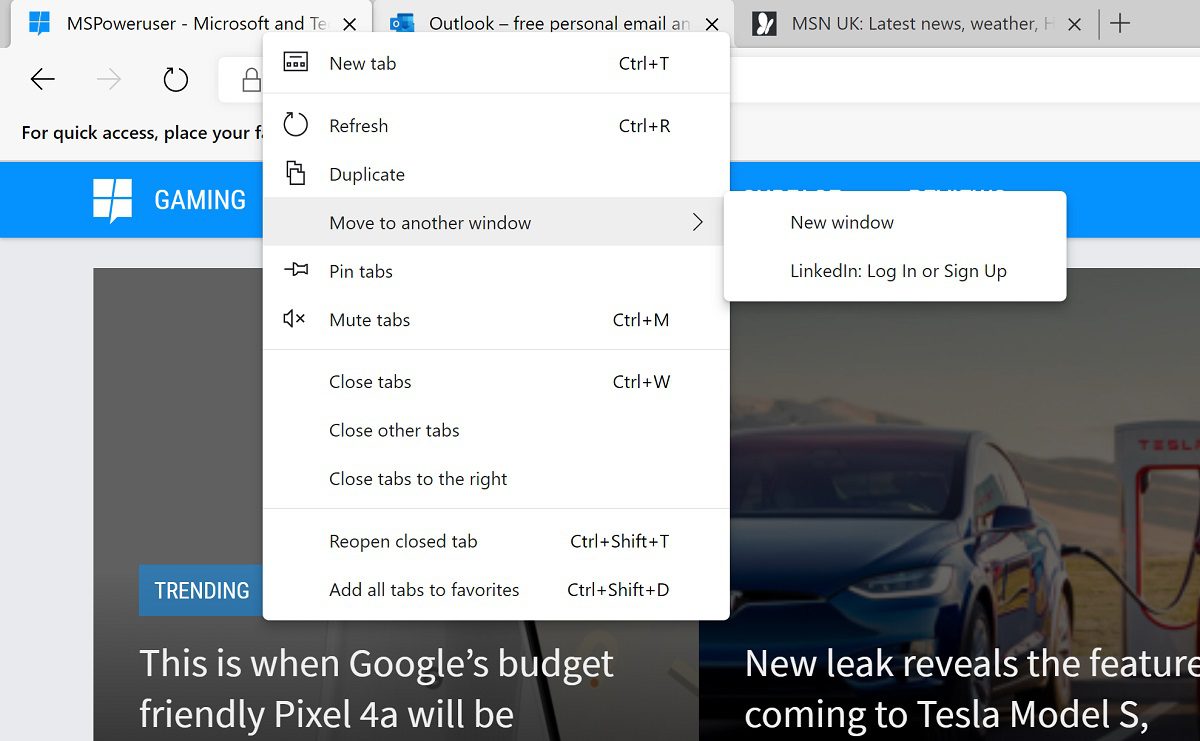
Edge has a little-known but cool tab management feature which lets you easily move a selection of tabs to a different browser window.
To use it you merely have to shift-left click on the tabs, select “Move to another window” from the tab right-click menu and choose the browser window you want to send the tabs to.
This makes it easy to clean up your open tabs and keep related browser tabs together in different windows, likely a left-over from Microsoft’s old Set Aside Tabs feature.
Now it appears Google is planning to adopt the same feature in Chrome, and are letting Microsoft engineers write the code.
The moving multiple tabs option isn’t yet available in Chrome Canary, but its patch can be found in Chromium Gerrit. Interestingly, it’s implemented by Microsoft Engineer, Justin Gallagher.
Adds support for moving multiple tabs to a new window from the tab context menu. Also correctly handles pinned tabs, preserving their pinned state in the new window.
Since multiple tabs now can be moved, the string was changed to pluralize “tab” to “tabs” when necessary.
While it’s not possible for Chromium users to choose the destination of the tab yet; this feature is expected to arrive at some point.
This exhibits the collaboration between Microsoft and Google engineers in the Chromium project, so users can expect that there’s more of this to come. There is already some evidence Microsoft is also changing Edge to more closely align with Chrome, for example changing “Move to new windows” to “Move tab to new window” in the latest Edge Canary, the same as in Chrome.
Hopefully, this cross-pollination will convince Google to bring back the Reopen Closed Tab option back to the tab right-click menu where it belongs.
Thanks, Leo Varella for the tip and screenshots.

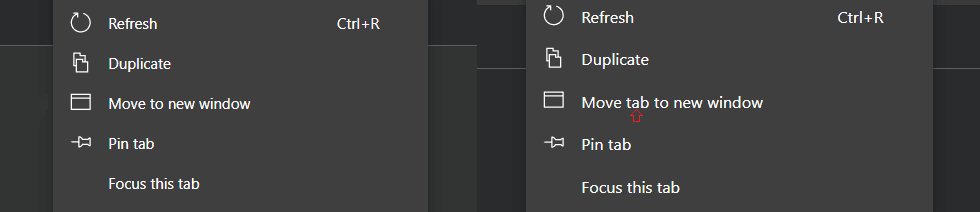







User forum
0 messages